What is M4A? What is OGG? What are the differences between M4A to OGG? How to convert M4A to OGG or convert OGG to M4A? This post from MiniTool shows you some reliable ways to convert M4A to OGG.
What Is M4A?
M4A file is a file extension of an audio file encoded with advanced audio coding which is a lossy compression. M4A was generally intended as the successor to MP3, which had not been originally designed for audio only but was layer III in an MPEG 1 or 2 video.
Compared with MP3, the M4A file is compressed with lossless quality. M4A files are mainly applied to iTunes, iPod and other Apple devices. In other words, the M4A files cannot be played on Windows.
What Is OGG?
OGG is a free, open container format maintained by the Xiph.Org Foundation. The OGG file extension is most commonly associated with the OGG Vorbis file format. It refers to the container format of these files and Vorbis refers to the compression technology designed for the OGG file format.
The OGG file format is frequently used to create and distribute music and movie files. It is similar to the MP3, VQF, and AAC format.
The OGG file can be opened on multiple devices, such as VLC, Windows Media Player, Xion Audio Player and so on.
So, from the above part, you can find that M4A file can only be played on the Apple device, while the OGG file can be played on more devices and programs. Thus, some people may choose to convert M4A to OGG.
However, do you know how to convert M4A to OGG? In the following part, we will show you the ways to convert M4A to OGG.
9 Ways – How to Convert M4A to OGG and Vise Versa
- MiniTool Video Converter
- ZAMZAR
- Online-Converter
- Convertio
- Cloud Converter
- Online Uniconverter
- AnyConv
- FreeFileConvert
- ACONVERT
9 Ways – How to Convert M4A to OGG and Vise Versa
In this part, we will show you how to convert M4A to OGG or convert OGG to M4A with free.
Way 1. MiniTool Video Converter
To convert M4A to OGG, you can use the free video converter – MiniTool Video Converter. It is an all-in-one video converter, which is designed to convert audio and video files to multiple formats. In addition, it is able to convert audio to video or convert video to audio.
Now, we will show you how to convert M4A to OGG with this free video converter.
Download it from the following button.
MiniTool Video ConverterClick to Download100%Clean & Safe
2. Install it on your computer.
3. In the main interface, you will see Video Convert and Video Download modules on the home page.
4. Locate Video Convert tab, open Add Files drop-down arrow. If you select Add files, choose the files you want to convert. You can also add a folder to achieve batch convert. Here, you need to upload the M4A files.
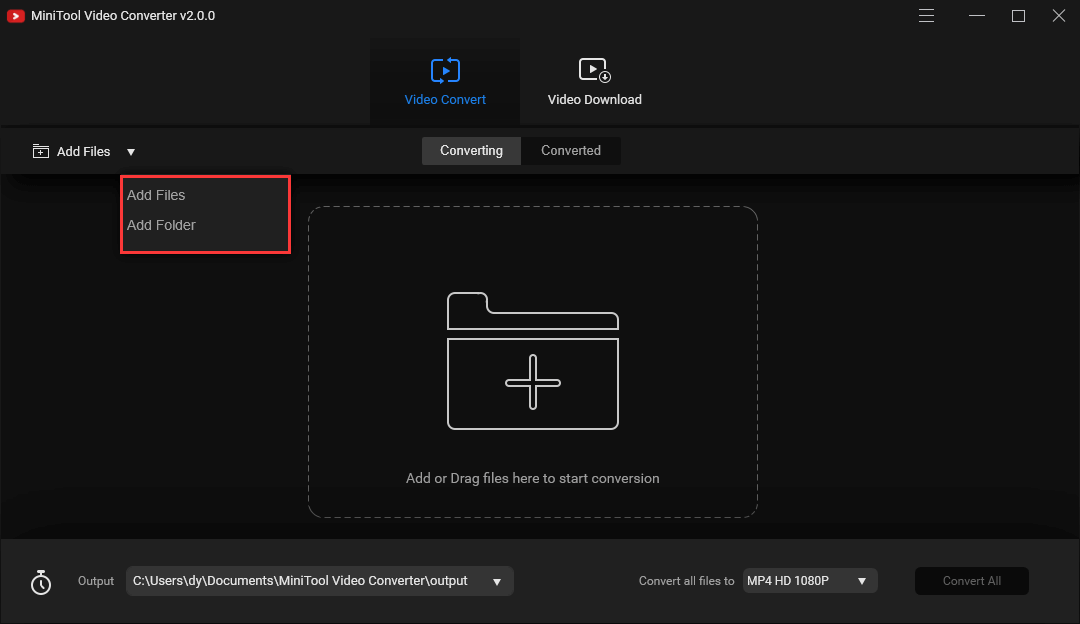
5. Under Target section, edit the output file name and select output destination.
6. Select an output format and video or audio quality level. Here, you need to choose OGG as the output format
7. At last, click Convert.
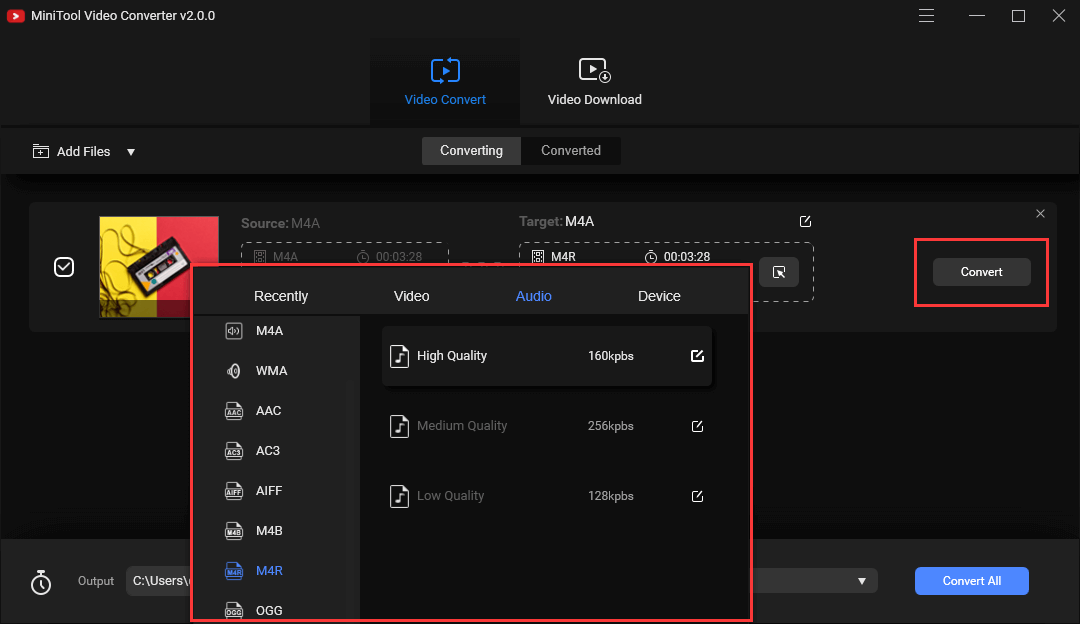
When all steps are finished, you have successfully converted M4A to OGG. MiniTool Video Converter also enables you to perform batch conversion. In this situation, click Convert All to continue.
Main Features:
- Support more than 1000 file formats conversion.
- Support batch file conversion.
- Totally free.
- Faster file conversion speed.
Way 2. ZAMZAR
To convert M4A to OGG, you can use the online converter – ZAMZAR. ZAMZAR is a free online converter, which allows you to convert files without downloading the software tool and supports more than 1200 file conversion types. It supports video, audio, image, eBook, picture conversion.
Now, we will show you how to convert M4A to OGG with this free online converter.
- Go to its official site.
- Then click Add files to upload the M4A files.
- Then select the file format you want to convert to by clicking Convert to.
- Then click Convert Now to continue.
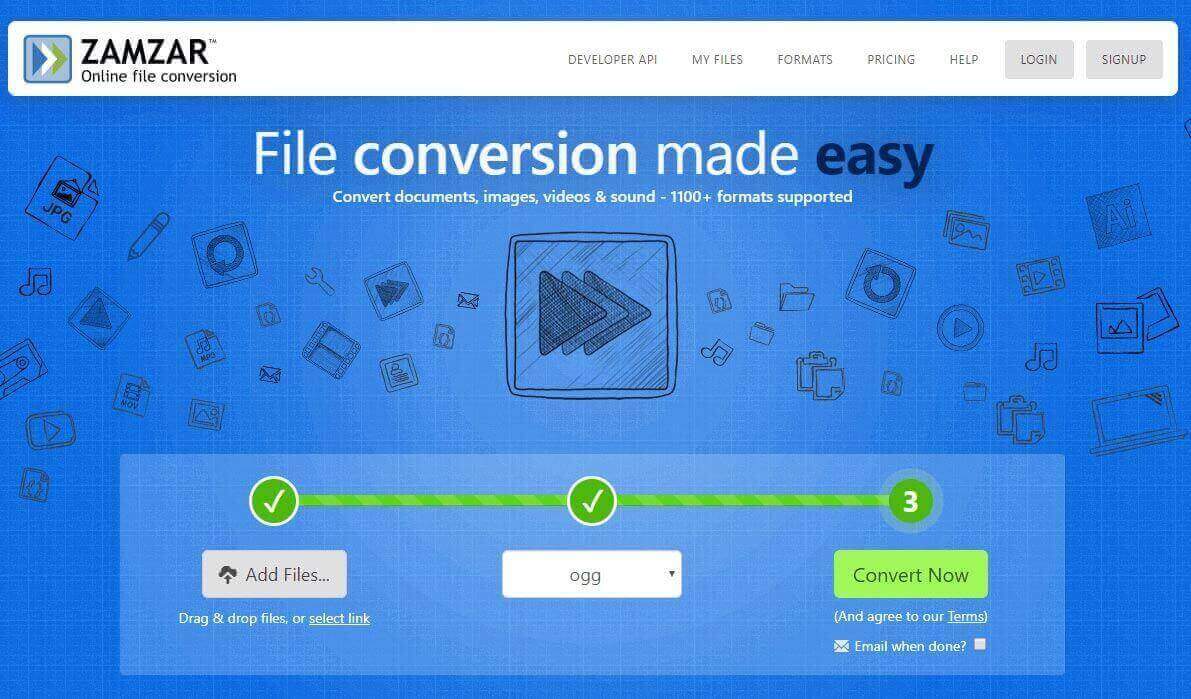
After all steps are finished, you have successfully converted M4A to OGG.
Main Features:
- It supports more than 1200 types of files conversion.
- No registration or account is needed.
- It aims to convert all files within 10 minutes.
Way 3. Online-Converter
To convert M4A to OGG, you can also use the second free online converter, and it is the Online-Converter. This Online-Converter enables you to convert media with ease and fast from one format to another. This M4A to OGG converter online also supports several files conversion, such as audio, document, Webservice, software, Video, E-book, image, archive and so on. For example, it enables you to convert M2TS to MP4.
So, in the following section, we will show you how to convert M4A to OGG, and you can also use it to convert OGG to M4A.
- Go to the official site of Online-Converter.
- Upload your M4A files.
- Choose the format you want to convert to. Here you need to choose OGG format.
- Then click Start conversion to continue.
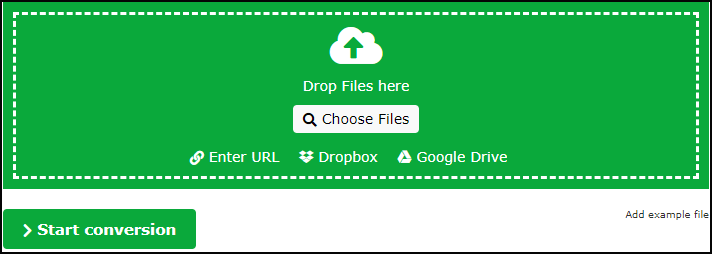
When all steps are finished, you have successfully converted M4A to OGG.
Main Features:
- It supports several files formats conversion.
- Support uploading files from PC, Dropbox, Google Drive or URL.
- It is able to work on all platforms.
- Customize conversion settings.
Way 4. Convertio
The third M4A to OGG converter you can try is the Convertio. Convertio is a piece of software that converts files from one format to another. It enables you to convert FLAC to WAV with ease or convert WAV to MP3.
Now, we will show you how to convert M4A to OGG or convert OGG to M4A.
- Go to the official site of Convertio.
- Upload the files you want to convert.
- Then select the file format you want to convert to.
- Then start to convert M4A to OGG.
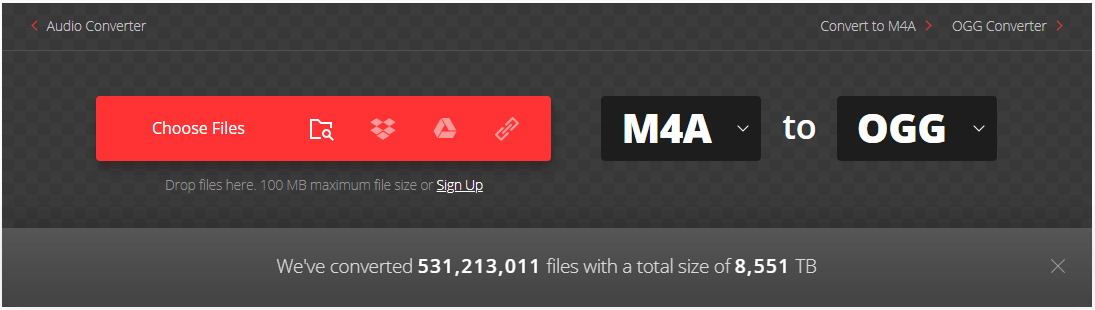
When all steps are finished, you have converted M4A to OGG successfully. And if you want to convert OGG to M4A, the ways would be the same.
Main Features:
- It supports more than 300 file formats and 25600 different file formats.
- The conversion speed is fast because it aims to finish file conversion within 1-2 minutes.
- All conversions take place in Cloud and no disk space will be consumed.
- It allows you to customize conversion settings.
Way 5. Cloud Converter
To convert M4A to OGG, you can use the free online converter – Cloud Converter. It is able to convert any video, documents, E-book, archive, image, spreadsheet or presentation files. For example, it enables you to convert WMV to MOV without data loss.
Now, we will show you how to convert M4A to OGG with the step-by-step guide.
- Go to the official site of Cloud Converter.
- Then upload the M4A files you want to convert.
- Then choose the formats you want to convert to. Here, you need to choose the OGG formats.
- Then start to convert M4A to OGG.
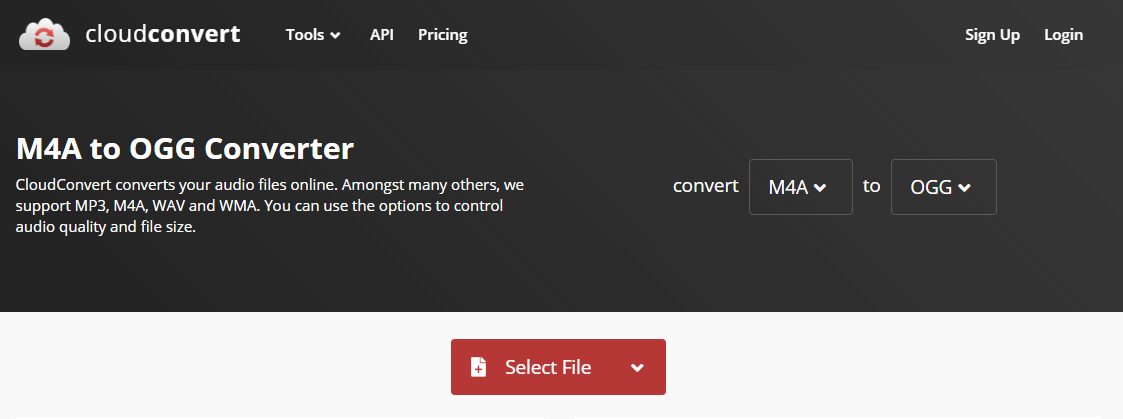
When all steps are finished, you have converted M4A to OGG. Or if you want to convert OGG to M4A, you can take the same ways.
Main Features:
- It supports more than 200 formats.
- It supports batch conversion so as to save conversion time.
- It allows you to customize conversion settings.
- It provides a Chrome plug-in and iOS app.
Way 6. Online Uniconverter
To convert M4A to OGG, you can also try this free M4A converter – Online Uniconverter. It is able to convert videos up to 1000 formats at 30x faster speed without quality loss. This M4A to OGG converter allows you to download, compress, edit, burn, transfer video and video metadata. With this free video and audio converter, you can convert files from one format to another.
Now, here is the tutorial.
- You can download the Online Uniconverter from its official site.
- Install it on your computer and launch it.
- Then click Add files to import M4A files.
- Click Convert all files to open the output format. Then choose OGG file format to continue.
- At last, click Convert all button to convert M4A to OGG.
After all steps are finished, you have successfully converted M4A to OGG. To convert OGG to M4A, try these ways, too.
Main Features:
- Besides the desktop version, the Uniconverter provides the online service, allowing you to convert M4A to OGG.
- Support more than 1000 file formats conversion.
Way 7. AnyConv
To convert M4A to OGG, the free online converter – AnyConv would be a good choice. It is a 100% free online converter tool. This M4A converter provides the simplest way to convert your files. It enables you to convert documents, images, audio, video, e-books, archives and so on.
Now, we will show you how to convert M4A to OGG.
- Go to its official site.
- Click CHOOSE FILES to upload the M4A files you want to convert. The M4A files can be up to 50 MB.
- Then choose the file format you want to convert to. Here you need to choose OGG format.
- Last, click Convertto continue.

After that, the M4A file has been converted to OGG. With this free online converter, you can choose to convert the file to other formats. If you want to convert OGG to M4A, the ways would be the same.
Main Features:
- It supports more than 300 file formats.
- Converting files is 100% free.
- Support by mail if users get any problem.
- The maximum size of file conversion is 50MB.
Way 8. FreeFileConvert
To convert M4A to OGG, you can use the OGG FreeFileConvert. FreeFileConvert provides various different file formats conversion including audio, video, image, document, archive, presentation, e-book and font of types.
At here, we will show you how to convert M4A to OGG.
- Go to the official site of FreeFileConvert.
- Upload the M4A file you want to convert.
- Then choose the output format. Here you need to choose the OGG format.
- Then click Convert to continue.
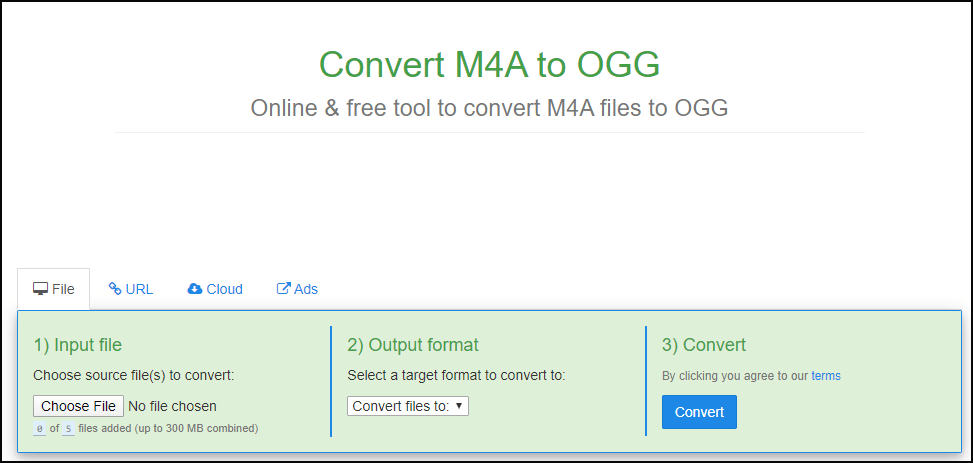
Main Features:
- It supports batch conversion so as to save conversion time but the file size should be smaller than 300MB.
- It allows you to upload the file from your computer, Google Drive and Dropbox.
- You can download the converted files up to 5 times.
Way 9. ACONVERT
To convert M4A to OGG, we want to mention the last way here. To convert M4A to OGG with free, you can try the last online M4A converter – ACONVERT. It is a PDF converter, but also being able to convert documents, ebook, image, video, audio and archive files online.
Now, we will show you how to convert M4A to OGG. If you want to convert OGG to M4A, the ways would be similar.
- Go to the official site of ACONVERT.
- Then upload the M4A file you want to convert.
- Choose the target format.
- Then click Convert Now to convert M4A to OGG.
After that, you have successfully converted M4A to OGG. This online converter also enables you to convert OGG to M4A.
Main Features:
- Support different file formats conversion.
- Support batch files to save file conversion time.
- Provide several multilingual versions.
M4A and OGG are two different file formats. As for M4A vs OGG, M4A stands for MPEG-4 Audio and is a filename extension used to represent audio files. M4A is often compressed using AAC encoding but lossy. And it can be in Apple Lossless format. However, OGG is often referred to as Ogg Vorbis, which is most commonly used in conjunction with the OGG container format. It can be played on AAC or Windows Media Audio.
So, if you want to convert M4A to OGG, the above 9 ways would help you.
Bottom Line
To sum up, this post has shown 9 ways to convert M4A to OGG. If you want to convert M4A to OGG, try these solutions.
If you have any problems or any better idea of M4A to OGG, you can share it in the comment zone or feel free to contact us via the email [email protected] and we will reply to you as soon as possible.
M4A to OGG FAQ
M4A and OGG are two audio formats. M4A tends to have better quality than OGG. The M4A file is created with the lossless ALAC codes, which have the quality of original lossless studio recordings. But OGG files can be played on more devices.
To convert files to OGG, you can use the online OGG converters. Here are many online converters allowing you to convert files to OGG. If you want to convert M4A to OGG, the above content would help you.
AAC is an audio codec for lossy audio compression. OGG is a free and open container. It has better quality than other lossy audio formats. If you want to know which one is the best audio format, you can read the post: What’s the Best Audio Format? Everything You Need to Know!
To convert MP4 to OGG, there are a lot of ways available. You can use the free online converters and desktop software to convert MP4 to OGG. To learn more detailed instructions, you can read the post: Top 8 Methods to Convert MP4 to OGG for Free


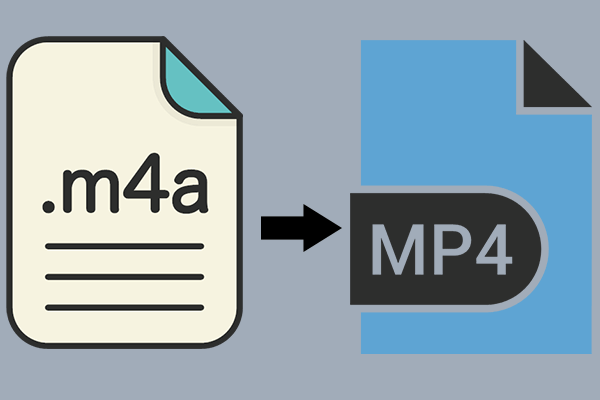

User Comments :