What Is M2TS?
The M2TS is a filename extension used for the Blu-ray Disc Audio-Video MPEG-2 Transport Stream container file format. It is used for multiplexing audio, video, and other streams. It is often used to store high-definition videos on Blu-ray discs, AVCHD, hard drives, and other devices. M2TS file contains very detailed audio and video contents which are ideal for editing again.
The M2TS can be played through multiple players such as Windows Media Player, VLC, SMPlayer, 5KPlayer, Splash, File Viewer Plus, etc. Some players can be used for playing M2TS files on different operating systems. For instance, you can play M2TS files through VideoLAN VLC media player on Windows, Mac, and Linux.
What Is MP4?
MP4 is one of the most common video formats used for downloading and streaming video from the Internet. It is a highly versatile and compressed video format that also can store audio, subtitles, and images.
MP4 file was created by ISO / IEC and the Moving Picture Experts Group (MPEG) according to the ISO / IEC 14496-12: 2001 standard. Hence, it is an international standard for audio-visual coding.
As for the above M2TS vs MP4, the M2TS can only be played on some specific devices or programs, so some people want to whether it is possible to convert M2TS to MP4.
Of course, you can choose to convert M2TS to MP4. In the following part, we will show you how to convert M2TS to MP4.
Top 9 Ways to Convert M2TS to MP4 Free and Online
In this part, I will show you how to convert M2TS to MP4. If you want to convert M2TS to MP4, try these ways.
1. MiniTool Video Converter
To convert M4A to OGG, MiniTool Video Converter can be the best choice. It is an all-in-one video converter, which is designed to convert audio and video files to multiple formats. In addition, MiniTool Video Converter enables you to convert audio to video or convert video to audio. With this free video converter, you can enjoy both faster-converting speed and higher video quality.
Now, I will show you how to convert M2TS to MP4.
Step 1. Download MiniTool Video Converter by clicking on the download button below. Then, follow the on-screen prompts to install this application on your Windows PC.
MiniTool Video ConverterClick to Download100%Clean & Safe
Step 2. After launching MiniTool Video Converter, click on the Add Files button to upload your M2TS files.
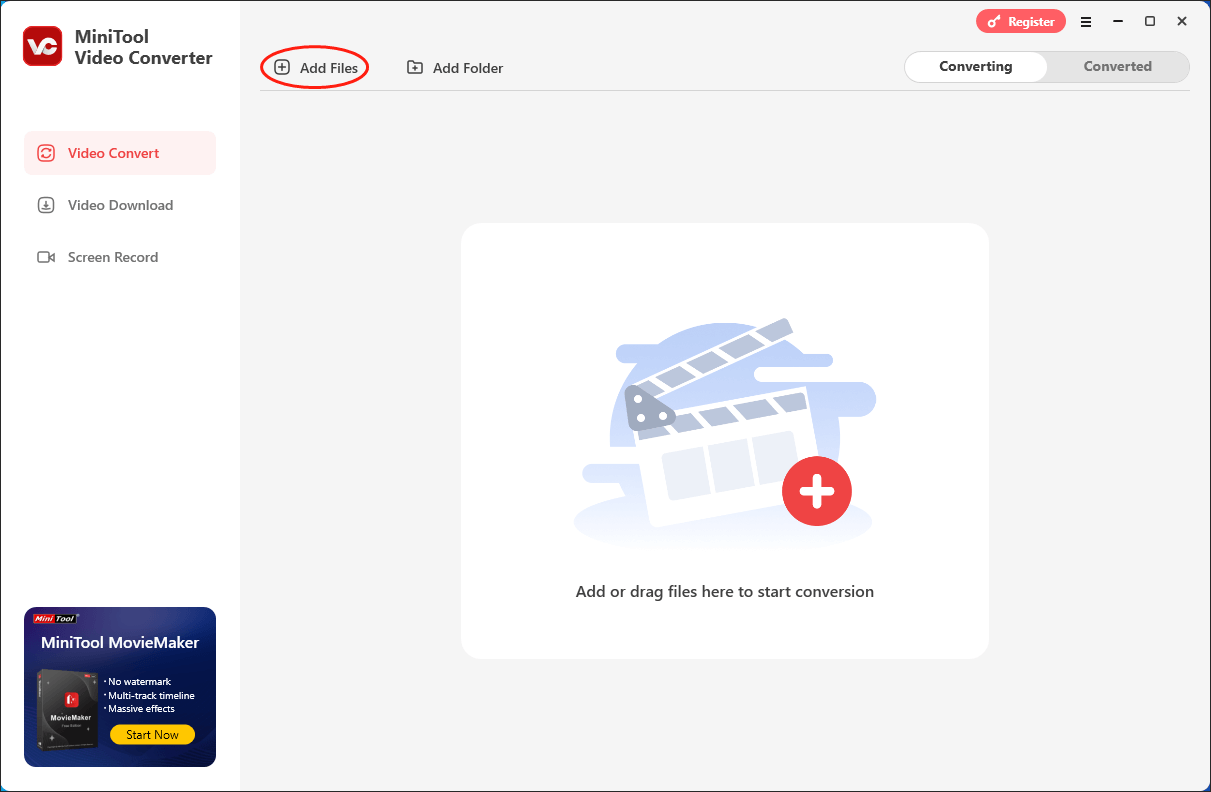
Step 3. Expand the Output option to choose a saving path for your converted files.
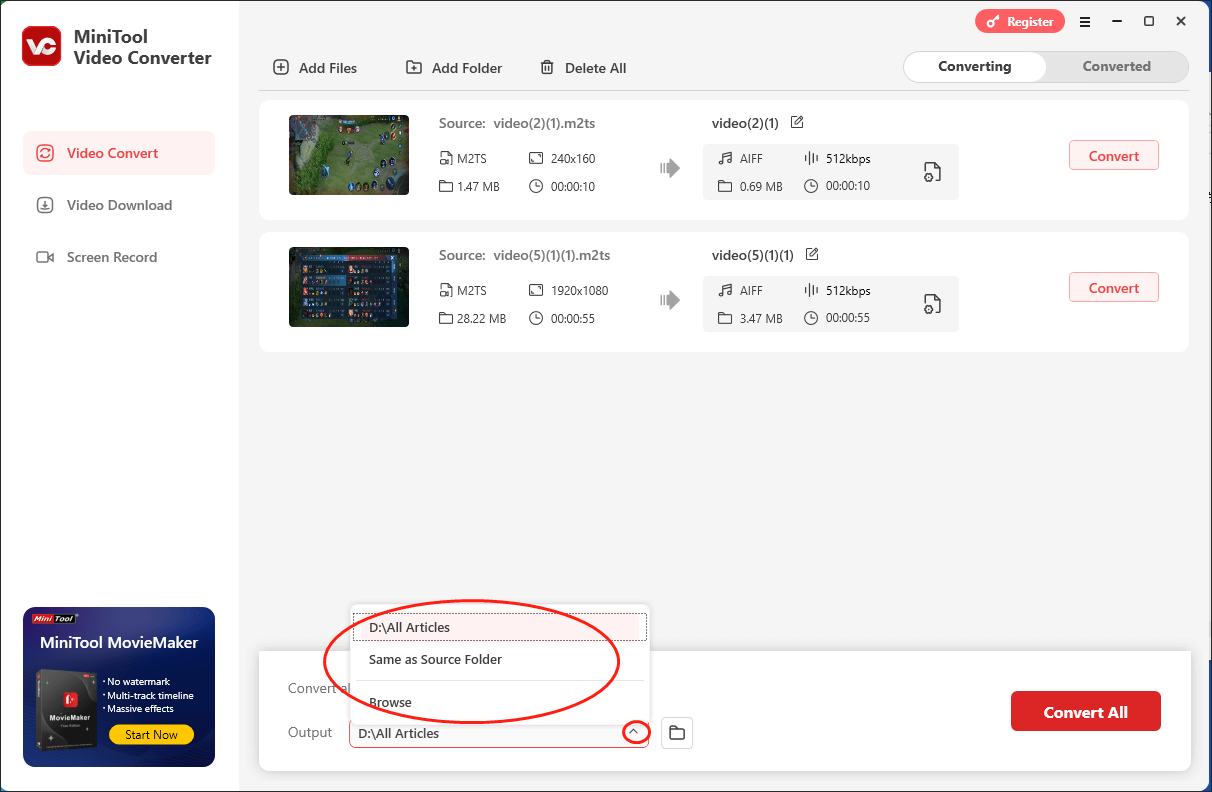
Step 4. Expand the Convert all files to option to access the output format window. Then, navigate to the Video tab and choose MP4. Next, choose the resolution that you want. Here, I will take MP4 HD 1080P as an example.
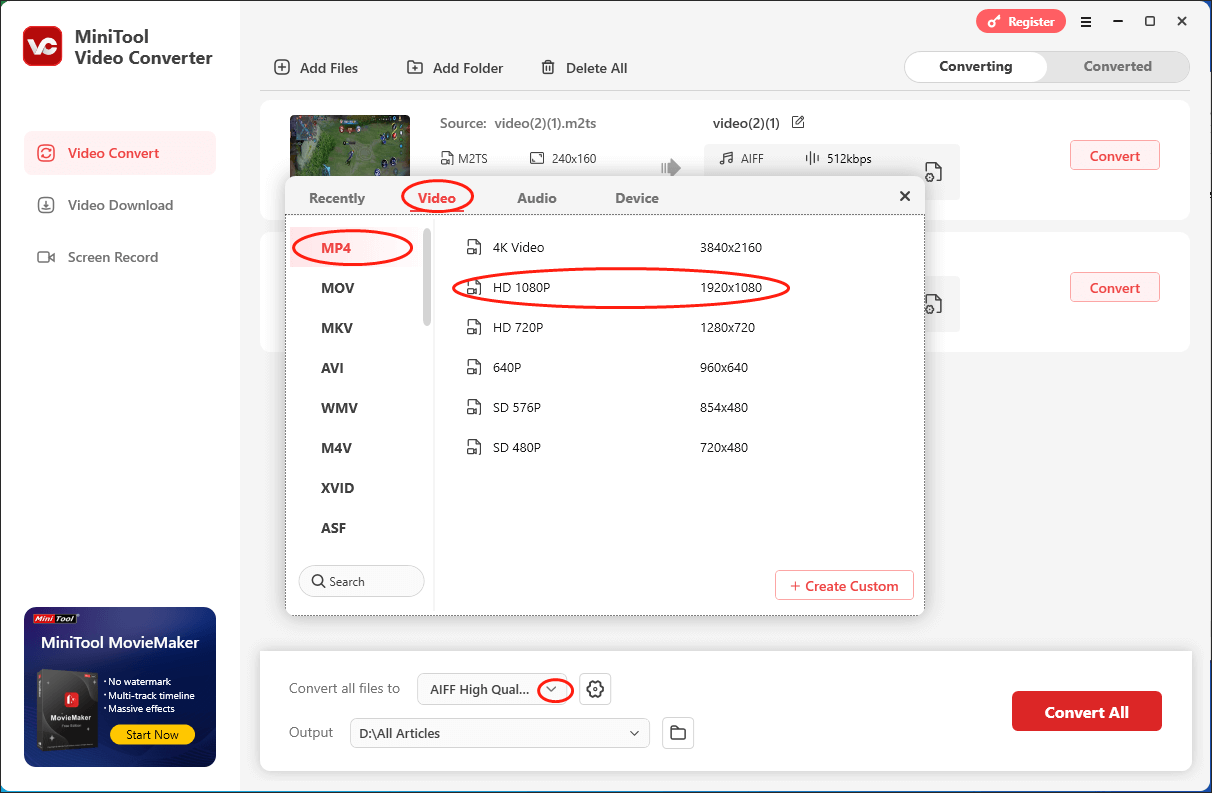
Step 5. Click on the Convert or Convert All button to begin the conversion from M2TS to MP4.
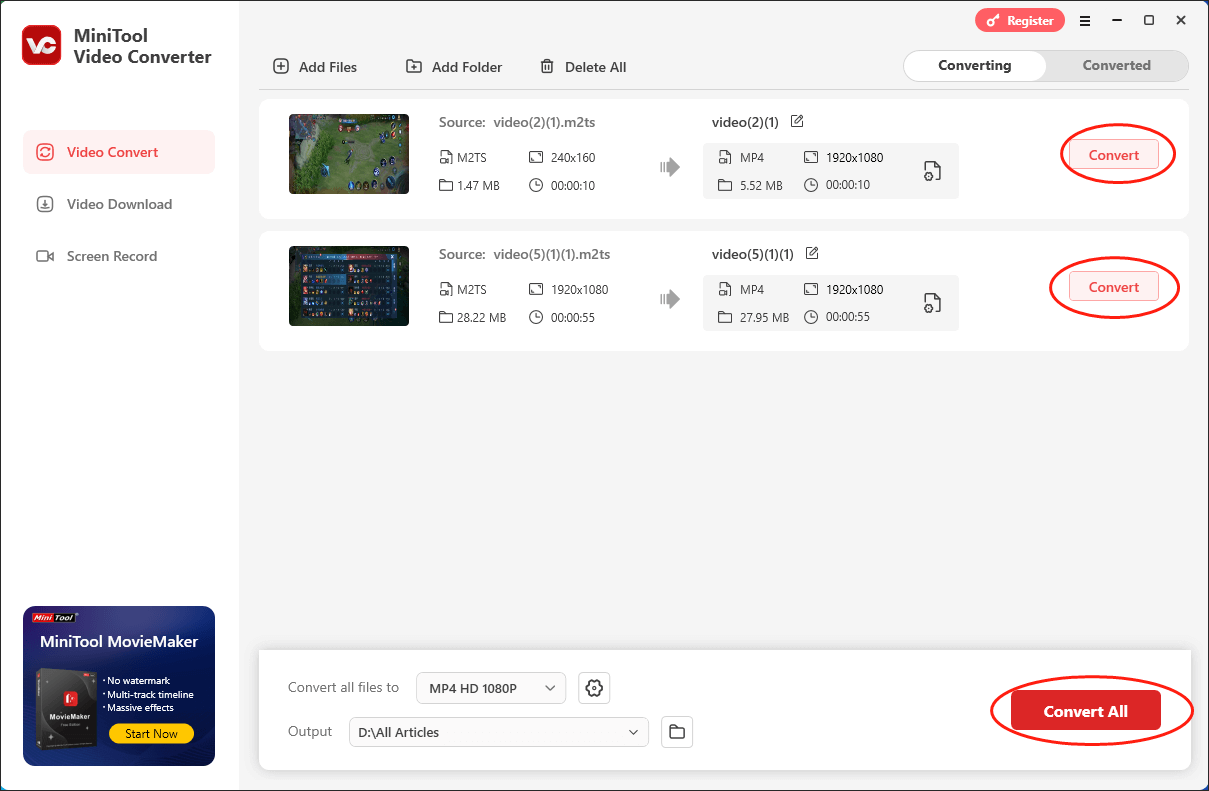
Step 6. Once the conversion is over, this file converter will automatically switch to the Converted section. Just click on the Open button to locate and check your converted files.
Once all steps are finished, you have successfully converted M2TS to MP4.
Main Features:
- Support more than 1000 file format conversions.
- Support batch file conversion.
- Totally free.
- Faster file conversion speed.
- Support watermark-free screen recording.
- Allow for downloading various content from YouTube.
2. ZAMZAR
First of all, to convert M2TS to MP4, you can use the free online tool – ZAMZAR. ZAMZAR is an online video converter, audio converter, image converter, eBook converter. It enables you to convert M2TS to MP4 with ease.
Now, here is the tutorial.
- Go to the ZAMZAR official site.
- Then click Add Files to upload the ZAMZAR file you want to convert.
- Then choose the file format you want to convert to. Here you need to choose MP4.
- Then click Convert Now to continue.
- Then wait for the converting process to be finished. When it is finished, download the converted files.
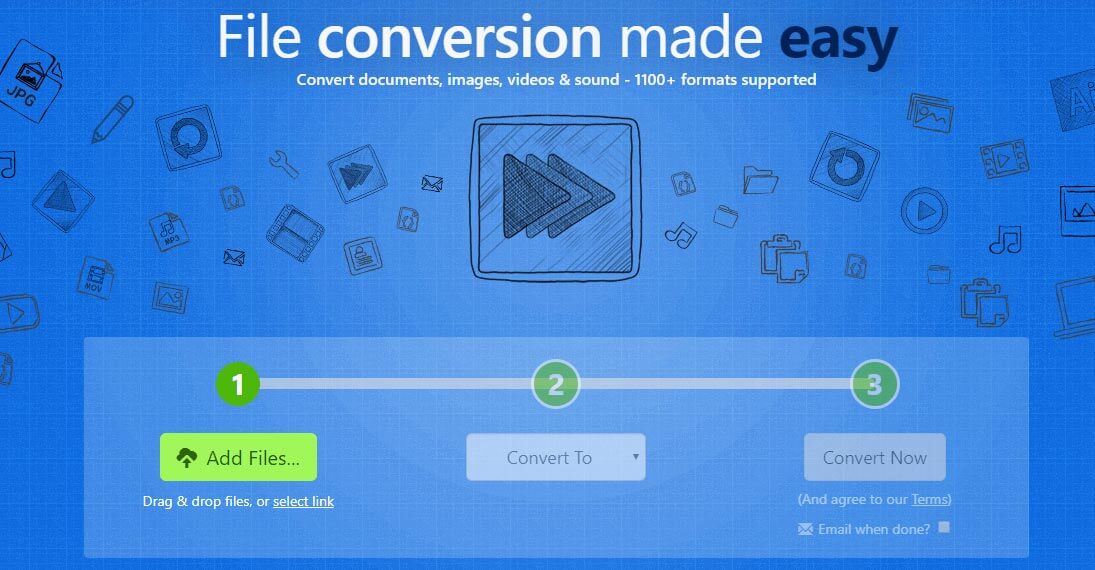
When it is finished, you have successfully converted M2TS to MP4.
Main Feature:
- It supports more than 1200 file formats.
- It aims to convert all files within 10 minutes.
- No registration or account is required.
- It can convert TXT to speech.
3. CloudConvert
The second M2TS to MP4 converter we want to show is the CloudConvert. It is able to convert any video, documents, E-book, archive, image, spreadsheet or presentation format. For instance, it is able to convert WMV to MOV.
Then, we will show you how to convert M2TS to MP4. Here is the tutorial.
- Go to the official site of CloudConvert.
- Then click Select Files to upload the M2TS file.
- Choose MP4 as the target file format.
- Then click Convert to convert the file to MP4.

When it is finished, you have successfully converted M2TS to MP4, and you can download the converted file to further use.
Main Features:
- It supported more than 200 formats.
- Support batch conversion to save time.
- Provide a Chrome plug-in and iOS App.
- Support settings other video parameters.
4. OnlineConverter
OnlineConverter offers a free online conversion service for a wide range of file formats and units of measurement. It is a versatile and multipurpose M2TS to MP4 converter, a handy tool for your work and daily life.
Now, we will show you how to convert M2TS to MP4.
- Go to the official site of OnlineConverter.
- Then upload the M2TS file.
- Then click Convert to start the video conversion process.
When it is finished, you can download the converted MP4 file.
Main Features:
- Convert your video, audio, images, e-books, and documents to another file format.
- Convert various units of measurement.
- It is a completely free service.
- You can access this online service from your PC or mobile anytime or anywhere.
- Support converting from a URL.
5. Convertio
Here, we will show you the fourth way to convert M2TS to MP4. To do that, you can use the free online tool – Convertio. This online tool enables you to convert M2TS to MP4 with ease and supports more than 300 file formats conversion.
Now, we will show you how to use it to convert M2TS to MP4.
- Go to the official site of Convertio.
- Then click Choose Files to upload the M2TS file.
- Then choose the file format you want to convert to. Here, you need to choose MP4.
- Last, click Convert to continue.
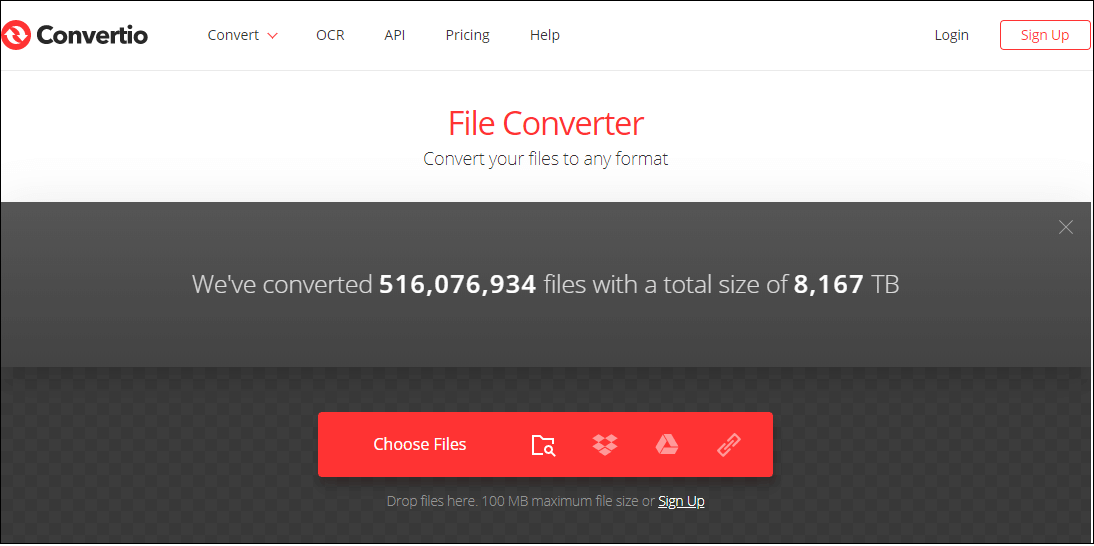
When all steps are finished, you have successfully converted M2TS to MP4.
Main Features:
- It supports more than 25600 different conversions between more than 300 file formats.
- It provides fast conversion speed since it aims to do conversion under 1-2 minutes.
- All conversions take place in Cloud and do not consume disk space.
- It enables you to make custom settings.
6. Video Online-Convert
Here is another free online tool for you to convert M2TS to MP4. It is Video Online-Convert. This free online file converter lets you convert media easy and fast from one format to another. In addition, it supports several files conversion, such as audio, document, Webservice, Software, Video, E-book, image, archive, etc. For example, it enables you to convert FLAC to WAV with ease and free.
Now, we will show you how to use it to convert M2TS to MP4.
- Go to its official site.
- Choose Video Converter.
- Choose Convert to MP4 from the left panel.
- Upload the M2TS file.
- Last, click Start conversion to continue.
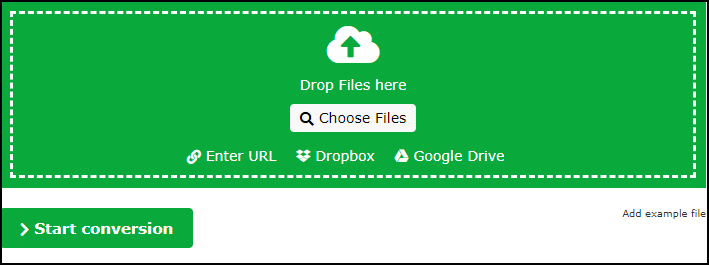
When all steps are finished, you have successfully converted M2TS to MP4.
Main Features:
- Support several file format conversions.
- It enables you to upload files from a PC, Dropbox, Google Drive or URL.
- Work all platforms.
- Customizable conversion settings like frame per second rate.
- Comprehensive integration function.
7. Uniconverter
Uniconverter is a free M2TS to MP4 converter. It is able to convert videos to 1000 formats at 30X faster speed without qualities. It is able to download, compress, edit, burn, transfer video, add video metadata.
Now, we will show you how to use it to convert M2TS to MP4.
- Download this free software.
- Click Add files to import M2TS file.
- Open the output format list by clicking on the Convert all files to: Then choose MP4 file format.
- Then click Convert all button to convert M2TS to MP4.
After all steps are finished, you have successfully converted M2TS to MP4.
Main Features:
- Besides the software services, it also provides online service.
- Convert M2TS to MP4 without any quality loss.
- Support more than 1000 video and audio formats.
8. AnyConv
To convert M2TS to MP4, there is another online converter available and it is the AnyConv. It is a 100% free online converter tool. It is the simplest way to convert M2TS to MP4. No need to download and install it on your computer, the converting process is online. It can convert files to multiple formats. For example, it enables you to convert WMV to MP4 with its powerful features.
Now, we will show you how to convert M2TS to MP4.
- Go to its official site.
- Click CHOOSE FILES to upload the M2TS files you want to convert. The M2TS files can be up to 50 MB.
- Then choose the file format you want to convert to. Here you need to choose MP4 file.
- Last, click Convert to continue.

After all steps are finished, you have successfully converted M2TS to MP4.
Main Features:
- Converting files is 100% free.
- The maximum size of converting files is 50 MB.
- Supports more than 300 file formats.
9. FreeConvert
At last, we will show the eighth way to convert M2TS to MP4. The free online tool is FreeConvert. It is a free online file conversion tool to convert your files to another format. All your files are securely uploaded via HTTP protocol and deleted from our servers automatically to ensure your privacy. So, to convert M2TS to MP4, it is competent.
Now, we will show you how to convert M2TS to MP4.
- Go to its official site.
- Then click Choose Files to upload the M2TS file you want to convert.
- Click Convert to MP4 to continue.
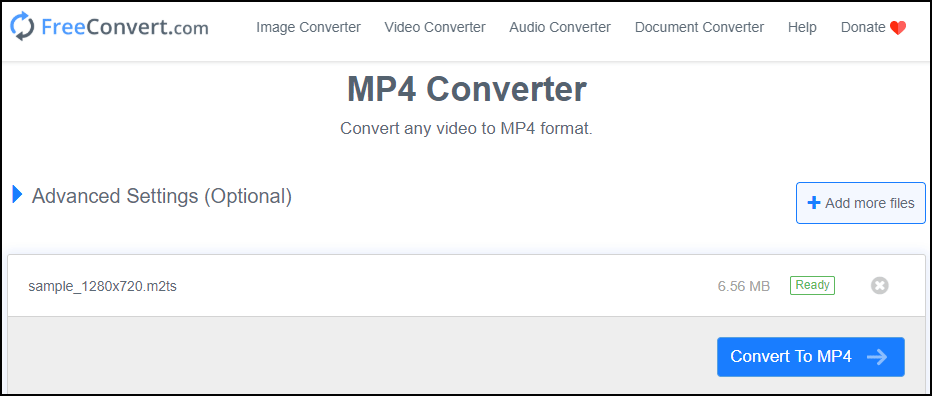
After that, you have converted M2TS to MP4 with ease and without quality loss.
Main Features:
- Support batch conversion to save time.
- Support converting your files to specific file formats such as iPhone or Android can play it.
- Support changing frame rate, screen resolution, and so on.
- The supported max file size is 1GB.
Also Read: QuickTime Converter: Convert MP4 to MOV and Vice Versa Easily
All in all, the above part has listed 9 ways to convert M2TS to MP4. These ways allow you to convert M2TS to MP4 for free and with ease. If you want to do that, please try these ways.
Thanks to this post. I learned how to convert M2TS to MP4. Good Job! Click to Tweet
Why Do You Need to Convert M2TS to MP4?
After knowing how to convert M2TS to MP4, do you know the causes of converting M2TS to MP4? In the below, we show some of them.
1. The M2TS file is large in size.
As for M2TS vs MP4, the M2TS file is larger than the MP4 file in size. So, if you want to save more memory and keep good video quality at the same time, you can choose to convert M2TS to MP4.
2. Lower compatibility
Compared with the MP4 format, the M2TS format has lower compatibility. You cannot share M2TS videos to most video-sharing sites directly, such as YouTube, Facebook, and so on.
3. Failed to play on a portable device.
You are not able to play M2TS video on iPhone, iPad, Android or other tablets. So, you need to choose to convert M2TS to MP4.
Bottom Line
To sum up, this post introduced what the M2TS and MP4 are and also showed 9 ways to convert M2TS to MP4. In addition, this post also introduced some differences between M2TS and MP4.
If you want to convert M2TS to MP4, please try the above ways. If you have any problems with MiniTool Video Converter, you can contact us via email [email protected] to ask for help. Also, you can share your problems with me on Twitter. I will do you a favor as quickly as possible.


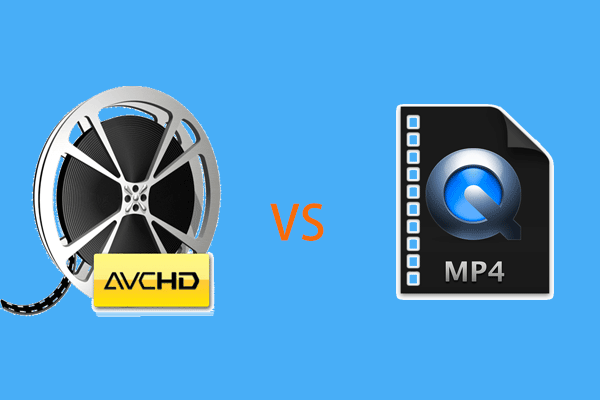

User Comments :