There are a large number of different audio file formats such as WAV, AIFF, FLAC, M4A and so on. And you may want to convert M4A to MP4, then how to do that? How can you convert M4A to MP4 for free? This post has listed the top 11 M4A to MP4 converters for you.
Part 1. How to Convert M4A to MP4 Online
1. OnlineConvertFree
OnlineConverterFree.com is a web-based free converter that allows you to convert M4A to MP4 online. It allows you to convert 50 different formats to MP4, such as WebM to Mp4. It is very easy to use this website to perform the conversion in that it offers you a simple and intuitive interface to quickly find the file type you want to convert and then finish the conversions.
Main Features
- It allows you to convert documents, images, audio, books, archive, and video.
- It’s 100% free.
- No download and registration required.
- It allows you to upload multiple files at the same time.
2. Zamzar
Speaking of converting M4A to MP4, Zamzar is a good choice for you. As one of the most popular M4A to MP4 online converters, it allows you to convert more than 1,200 file formats such as WebM to GIF. It supports various formats such as documents, audio files, videos, images, and eBooks.
You can easily convert M4A to MP4 via this website. Here is a simple guide:
Step 1: Add your local files, paste files’ URLs, or simply drag and drop.
Step 2: Select MP4 as the format you want to convert.
Step 3: Click Convert Now to convert your M4A file.
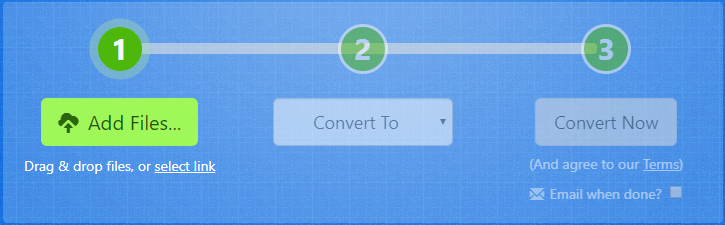
Main Features
- It applies to any operating system.
- No software to download.
- It aims to finish the conversions in under 10 minutes.
3. Anyconv
How to convert M4A to MP4 online for free? Anyconv File Converter is recommended. It is 100% free to convert files. It allows you to convert different formats, such as FLAC to MP3. You don’t need to download and install any software on your computer to convert M4A to MP4.

Main Features
- Simple to use.
- Support processing files up to 50 MB.
- Support more than 300 file formats conversions.
- Your uploaded files are kept private.
- Your uploaded files will be deleted after the conversion.
- The link of every converted file is unique.
4. Convertio
Convertio is also a very popular M4A to MP4 converter with an intuitive interface. This website provides various advanced tools such as MP3 cutter, slideshow maker, video cutter, video compressor, etc. Besides, it supports to convert multiple file formats.
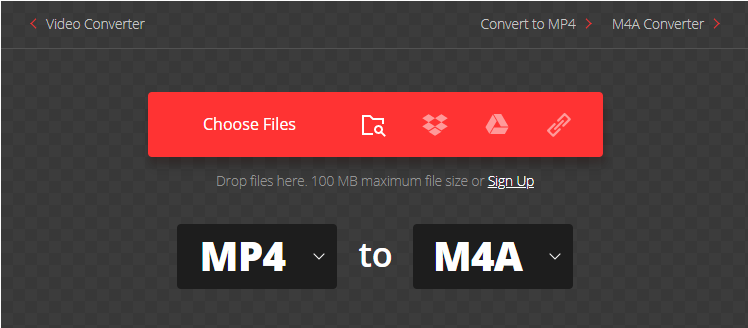
Main Features
- Aim to finish the conversions in under 1-2 minutes.
- It allows you to upload files from your local computer, URL, Google Drive or Dropbox.
- It supports more than 25,600 different conversions between more than 300 different file formats.
- All conversions take place in the cloud and will not consume any capacity from your computer.
- It is suitable for all platforms.
- All uploaded and converted files will be deleted after 24 hours.
5. Mediaconverterpro
Mediaconverterpro is also a web-based M4A to MP4 converter, which possesses a simple interface that allows you to quickly finish converting M4A to MP4. It is 100% free to use.
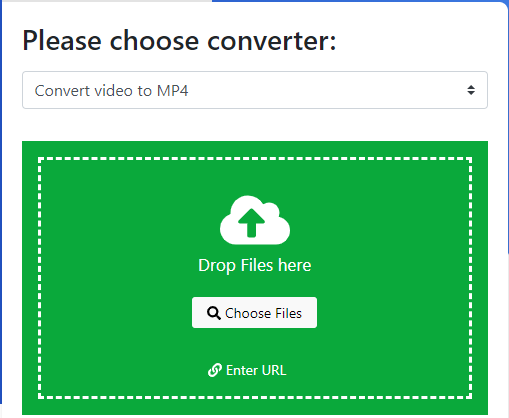
Main Features
- It supports converting document, image, audio, and video with more than 100 formats.
- You can upload your files from your local computer or URL.
- There are some advanced settings that you can use, such as change screen size, change audio quality, cut video and so on.
6. Online-Convert
Another online M4A to MP4 converter you can try is Online-Convert. There is no need to download or install any software to perform the conversion. Besides, you can also convert MP4 to M4A via this website. There is also an option to trim unwanted parts of the files you uploaded.
Here is the way to perform converting M4A to MP4 online:
Step 1: Go to the video converter page of this website and then click Choose Files to choose the target M4A file from your computer.
Step 2: If there is nothing to change, click Start conversion to begin the conversion.
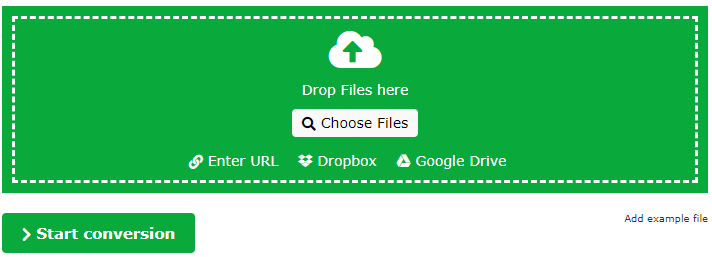
Step 3: Wait for the process to complete, then click Download to save the MP4 file to your computer.
Main Features
- It allows you to customize the output settings.
- It allows you to import files from your local computer, URL, Dropbox and Google Drive.
- It allows you to convert video, audio, image, document, archive, and eBook.
Part 2. How to Convert M4A to MP4 with Desktop Converters
1. MiniTool Video Converter
If you want to convert M4A to MP4 offline, then it is recommended to use MiniTool Video Converter, which is a professional video and audio converters. You can also use this converter to download video and audio from YouTube.
MiniTool Video ConverterClick to Download100%Clean & Safe
Main Features
- It supports more than 1000 output formats.
- It supports you to perform batch video conversion at once.
- It is only suitable for the Windows platform.
Follow the steps to convert M4A to MP4:
Step 1: Download and launch the MiniTool Video Converter at first.
Step 2: In the Video Convert page, click Add Files to choose the M4A files as source files.
Step 3: Choose MP4 as the output format from the drop-down menu next to Convert all files to.
Step 4: Click the Convert button to begin the conversion. If you have several files that you want to convert, click Convert All.
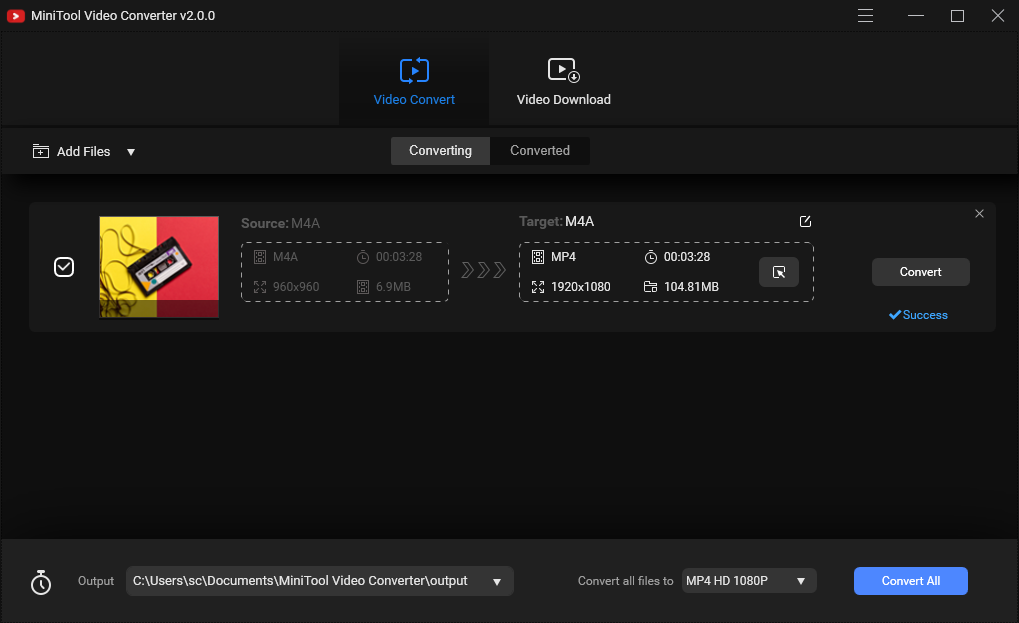
2. Coolutils
You can try to convert M4A to MP4 using Coolutils’s online version or desktop version. The desktop version can work without the Internet but it only supports the Windows system. Coolutils supports all kinds of converting, such as image, document, audio, and video.
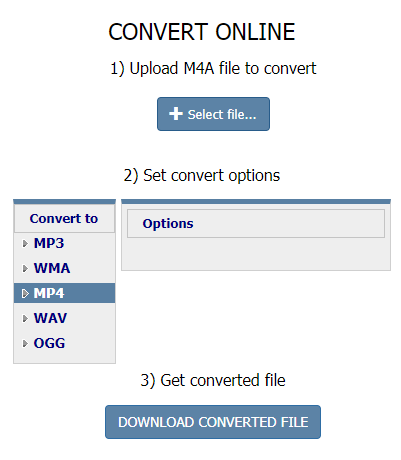
Main Features
- It supports more than 1,400 formats.
- It supports converting files in batch.
- It is easy to use.
3. Online UniConverter
You can also try to use Online UniConverter released by Wondershare to convert M4A to MP4. The video converter is recommended. If you want to perform the conversion on your desktop, you can download the desktop version. You can easily convert M4A to MP4 online via this website.
Besides, there are other advanced tools such as video editor, video compressor, audio converter, audio compressor and so on.
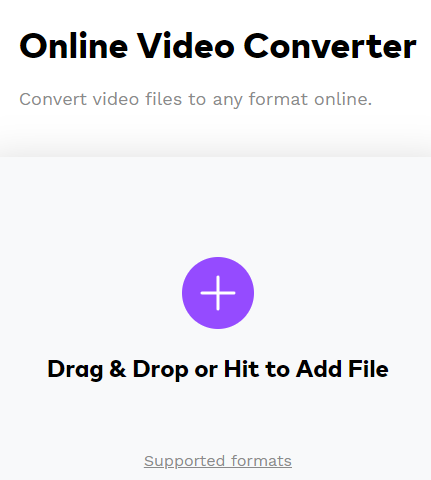
Main Features
- Online version supports converting files up to 100 MB, while there are no size limits using the desktop version.
- Online version supports popular formats, while desktop version supports over 1,000 formats.
- Online version allows you to convert 2 files in one conversion, while desktop version allows you to perform limitless batch conversion.
- Desktop version offers 30X faster speed.
- You can run the desktop version on Windows and Mac system.
4. Aimersoft Video Converter Ultimate
Aimersoft Video Converter Ultimate is also an M4A to MP4 converter that you can convert M4A to MP4 for free. You can run this converter on both Windows and Mac systems. There are multiple built-in video editors you can use to edit your videos.
Main Features
- It supports video and audio conversion among 500 formats.
- It allows you to extract audio from video files at ease.
- It enables you to download online videos from YouTube and other 1,000 sites at 90X faster speed.
- It supports you to burn video to DVD or burn music to CD.
5. Wondershare Filmora
If you want to perform M4A to MP4 conversion on your desktop, then you can try to download Wondershare Filmora. It allows you to convert M4A to MP4 on Mac and Windows, which is also free to use.
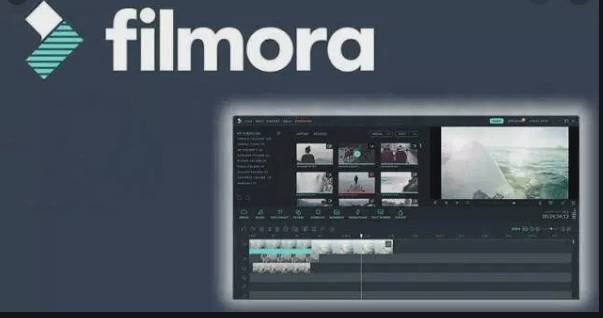
Main Features
- It allows you to edit your video and audio files.
- It is easy to use.
- It supports different formats.
Part 3. M4A VS MP4
M4A and MP4 are usually confused, so what’s the difference between M4A vs MP4? The following part has shown you some differences between them.
| File Format | M4A | MP4 |
| File Category | Audio | Video |
| Description | M4A file is an audio file developed and promoted by Apple. M4A can be used to store different types of audio content, such as songs and audiobooks. Since 2007, music purchased through the iTunes store has been in the m4a format, so it has more than 15 billion files worldwide. | MP4 files (MPEG-4 Part 14) are multimedia files. MPEG-4 Part 14 is a standard specified as a part of MPEG-4. Because stores such as iTunes use this container format and it is used with iPods and PlayStation Portable (PSP), MP4 files have become more and more common. |
| Technical Details | In terms of compression and audio quality, M4A files are better than MP3. It is saved in the MPEG-4 format and encoded with either the Advanced Audio Coding (ACC) codec or the Apple Lossless Audio Codec (ALAC). The main advantage of M4A is that files are compressed but lossless. This means that they can be decoded back to the original quality when compressed. Another benefit of M4A files is that it does not carry any Digital Rights Management (DRM) protection related to other files, which means they are less restricted. | MP4 (MPEG-4 Part 14) is a digital multimedia container format. It is most commonly used to save video and audio, but can also be used to store other data, such as subtitles and still images. Like most modern container formats, MP4 allows streaming over the Internet. .mp4 is the only official file extension for MPEG-4 Part 14 files. |
| Associated Programs | Apple QuickTime Player Apple iTunes Microsoft Windows Media Player VLC media player MPlayer Amarok Winamp | RealOne Winamp Microsoft Windows Media Player Apple QuickTime Player Apple iTunes |
| Developed by | Apple | Moving Picture Experts Group |
Final Words
If you want to convert M4A to MP4, then you can try to use the M4A to MP4 converters mentioned above to do that. All of them are free to use. And if you don’t want to download and install any software, you can try to convert M4A to MP4 online.
If you have found any other good M4A to MP4 converter or have any questions about this post, please leave a comment below or contact us via [email protected].
M4A to MP4 FAQ
There are multiple M4A to MP4 converters that you can use to convert M4A to MP4.
- OnlineConvertFree
- Zamzar
- Anyconv
- Convertio
- Mediaconverterpro
- Online-Convert
- MiniTool Video Converter
- Coolutils
- Online UniConverter
- Aimersoft Video Converter Ultimate
- Wondershare Filmora
M4A is not the same as MP4, although they are both based on the MPEG-4 codec. Usually, M4A only contains audio, while MP4 contains audio and video streams. The major advantage of M4A is that files are compressed but are lossless. And MP4 allows streaming over the Internet.
M4A is the file extension of audio files encoded using Advanced Audio Coding (AAC). Generally speaking, M4A is the successor to MP3. MP3 was originally not designed for audio, but layer III in MPEG 1 or 2 video files. M4A represents MPEG 4 Audio.
MP4 is a format that contains audio, video, image and text, while MP3 is only used to contain audio. But if you only want to get the audio from a video file, then you can read this post - How to Convert MP4 to MP3 in Minute (Free) to find some MP4 to MP3 converter to perform the conversion.


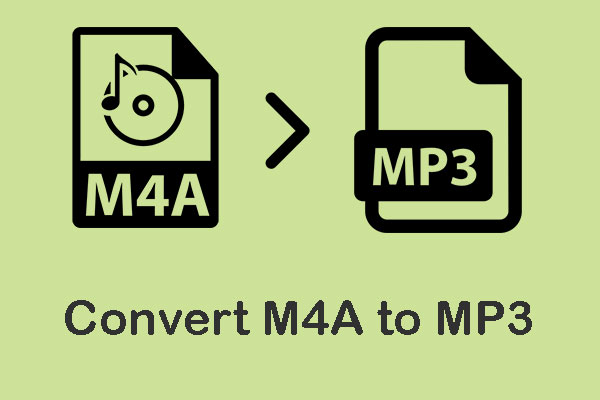

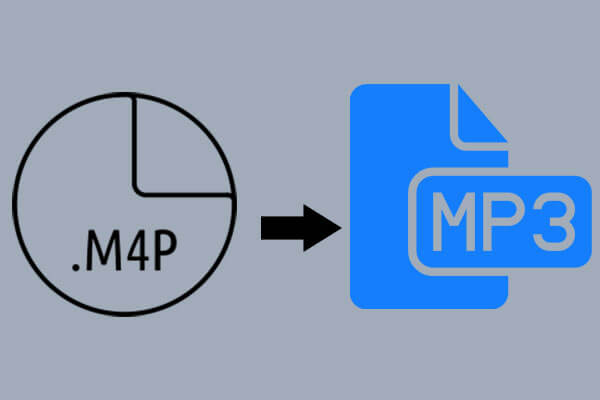
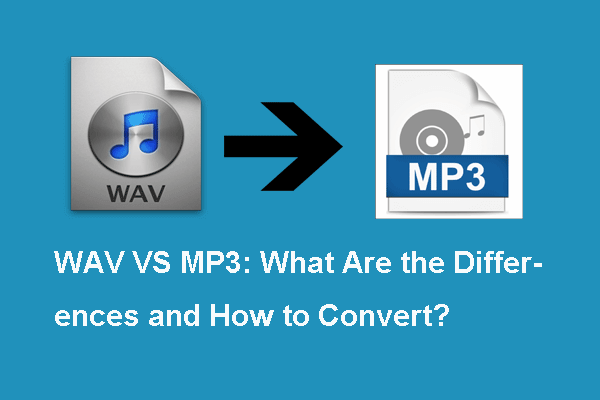

User Comments :