Part 1. Top 13 Best WebM to GIF Converters
Top 13 Best WebM to GIF Converters
- MiniTool MovieMaker
- Any GIF Animator
- Free Video to GIF Converter
- Cute Video to GIF Converter
- OnlineConvertFree
- Convertio
- Ezgif
- CloudConvert
- Online-Convert
- FreeFileConvert
- Zamzar
- OnlineVideoConverter
- Aconvert
Converting WebM to GIF is a simple task. All you need is an advanced, efficient converter. Top 13 best WebM to GIF converters will be introduced in detail below, and MiniTool MovieMaker by MiniTool is most recommended. Choose the one that suits you best.
1. MiniTool Movie Maker
As seen from its name, MiniTool MovieMaker is a professional and free video maker, containing no bundle, virus, ad, and watermark.
What makes it rank 1st on this list is that it can help you convert WebM to GIF at super-fast speed and without losing original file quality. It can also be used as a video to audio converter, GIF to video converter, and photo to GIF converter.
If you are looking for a professional WebM to GIF converter with additional features, MiniTool MovieMaker might be your best choice. Because it offers various editing options before conversions.
MiniTool MovieMakerClick to Download100%Clean & Safe
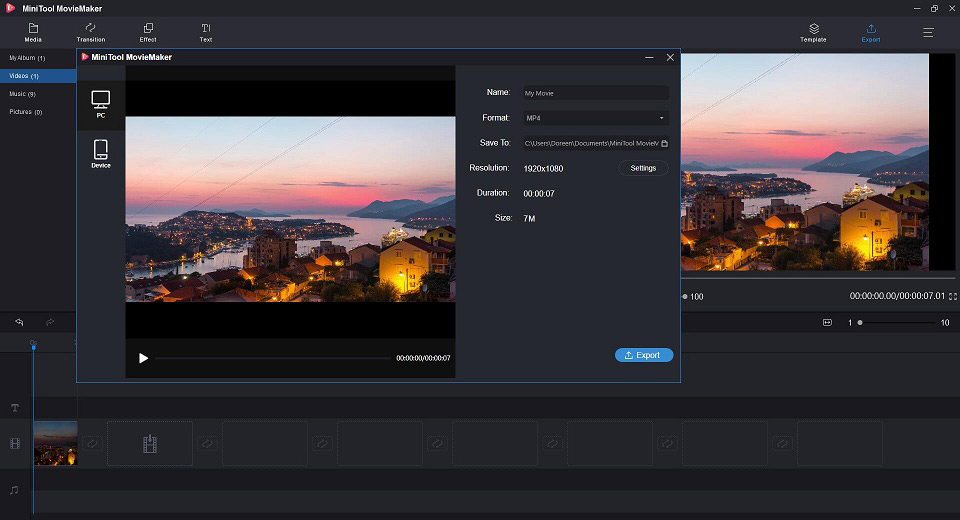
Features
- Easily make music videos or cartoons with cool templates.
- Split, trim, cut, flip, rotate video and GIF clips.
- Combine video/audio/GIF clips.
- Add text (titles, captions, and credits) into videos and GIFs.
- Convert GIF to almost all popular file formats, such as GIF to MP4.
- Support color correction.
2. Any GIF Animator
Any GIF Animator is a user-friendly WebM to GIF converter with a simple and powerful design that instantly converts your favorite videos to GIF. It allows you to import files from local computers, DVDs, online resources (YouTube, Vimeo, etc.), and even screens recorded by a webcam.
Features
- Set the start and end time of the GIF.
- Adjust the frame rate, width and height, dithering method of GIFs.
- Crop the source video to create animations using only specified areas in the movie.
- Adjust the colors Brightness, Saturation, Contrast, and Darkness.
- Add a text overlay on the generated GIF file.
3. Free Video to GIF Converter
Free Video to GIF Converter is a simple WebM to GIF converter, which enables you to create GIFs and other moving images by converting a longer video file. With a file size under 10MB, Free Video to GIF Converter is a light video converter, which operates quickly and easily.
Features
- Chop and change individual frames.
- Select the height and width of the individual frame.
- Select the playback speed.
- Preview the GIF during the conversion process.
4. Cute Video to GIF Converter
Cute Video to GIF Converter is a free WebM to GIF converter, which can help you convert WebM to GIF simply and fast. It is designed to convert almost all popular video formats to gif, including WebM, AVI, WMV, MOV, FLV, MP4, 3GP, VOB, etc.
Features
- Choose one of the many available preset GIF sizes.
- Select the GIF speed.
- Support extensive file types.
- Trim video clips before conversions.
- Extract frames and save them as BMP or JPG images.
5. OnlineConvertFree
OnlineConverterFree is a WebM to GIF online converter with a simple and intuitive interface that allows you to quickly locate the file type you want to convert and then complete file conversions. It’s 100% free and supports multiple formats.
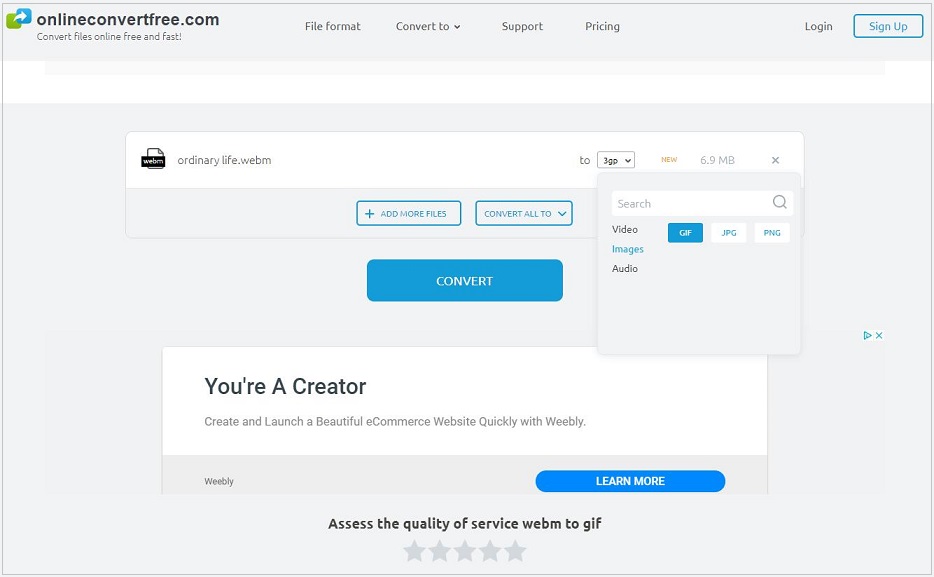
Features
- No download and registration required.
- Convert any files documents, images, audio and video formats for free.
- Convert two files simultaneously.
- Download files in the ZIP.
6. Convertio
Convertio is a very popular WebM to GIF converter with a simplified design. The tool supports conversions of multiple file formats and also provides various advanced tools such as MP3 cutter, slide maker, video cutter, video resizer, video compressor, etc.
Features
- Work for all platforms.
- Upload files from the Google Drive or Dropbox account.
- Support more than 25600 different conversions between more than 300 different file formats.
- All conversions take place in the cloud and will not consume any capacity from your computer.
7. Ezgif
Ezgif is a free, easy-to-use GIF toolset, which can be used to convert WebM to GIF in a very short time. It also supports converting many other popular types of videos to high-quality GIFs. Besides, it provides various GIF tools, like GIF Resizer, GIF Cropper and so on.
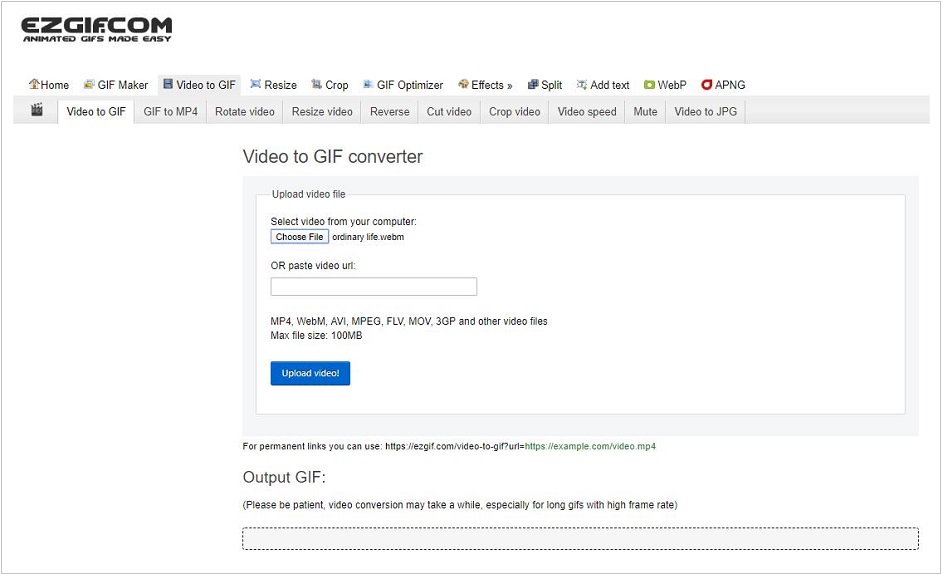
Features
- Support various file formats for conversions
- Convert transparent video to transparent GIF.
- Select frame rates as per your requirement.
- Support SWF conversions, such as SWF to MP4.
8. CloudConvert
CloudConvert is another popular online program to convert WebM to GIF, which has a neat and intuitive webpage with all the needed information. It enables you to import media files from various sources such as local drive, a URL, Google Drive, OneDrive, etc.
Features
- Support 200+ file formats for conversions.
- Store the converted files in the cloud storage.
- Archive/compress the output files.
- Support batch conversions.
9. Online-Convert
Online-Convert is a free web-based program to convert WebM to GIF online. This online file converter lets you convert WebM files with custom settings without installing any software. There is also an option to trim unwanted parts of the files you uploaded.
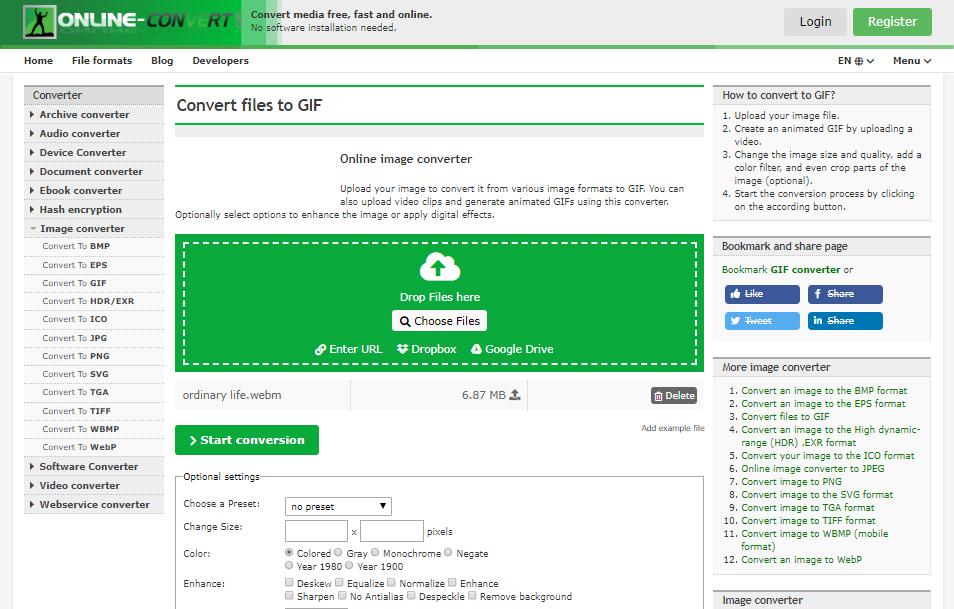
Features
- Import files from the local computer, URL, Google Drive, and Dropbox.
- Support various formats like video, audio, image, document, and e-book.
- Support bulk conversions.
- Customizable video settings like frame per second rate, bit rate and even resolution settings.
Related article: Convert iTunes to MP3
10. FreeFileConvert
FreeFileConvert is an online tool to convert WebM to GIF free. It supports converting document, image, audio, video, presentation, archive, eBook and font files from one format to another. This online converter also offers other reliable tools to split, encrypt and decrypt files.
Features
- Work on all platforms.
- Support conversions of various file formats.
- Support batch file conversions.
11. Zamzar
Zamzar is one of the most popular WebM to GIF online converters, which allows you to convert more than 1000 formats in documents, audio files, videos, images, and eBooks on its website. It’s simple to use. You just need to add your local files, paste their URLs, or simply drag and drop.
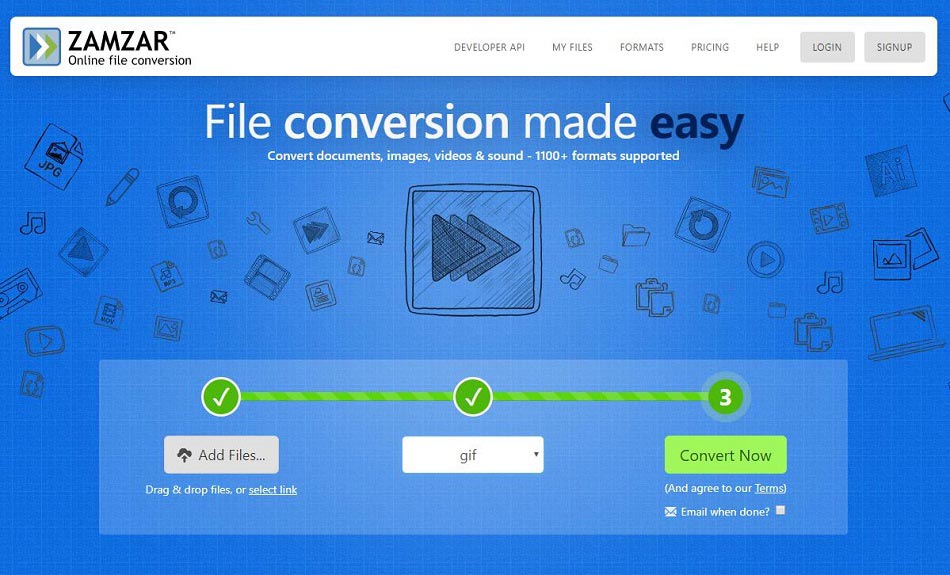
Features
- Work with any operating system.
- Support 1200+ file formats.
- Download immediately or wait for an email.
- Remarkable conversion speed.
12. OnlineVideoConverter
OnlineVideoConverter.com is a free and excellent online WebM to GIF converter with a simple interface and fast conversion functions. All you need to do is enter a WebM link or upload a WebM file, choose the format and then start the conversion.
Features
- Convert online video links and local video files of YouTube, Dailymotion, Vimeo, etc.
- Set the audio or video quality.
- Set the start and end time of videos.
- There is no limit on the number of conversions or downloads.
You might be interested in: MP3 to MIDI
13. Aconvert
The last one on this list to convert WebM to GIF online is Aconvert. It is an all-inclusive converter website, which allows you to convert not only video but also PDF, document, eBook, image, audio, archive and webpage.
Features
- Convert both video links and video files.
- The maximum video size should be 200M.
- A lot of output video formats are supported.
- Change the video size, video bitrate, frame rate, and video aspect.
Part 2. How to Convert WebM to GIF for Free
All of the above are introducing excellent WebM to GIF converters. Now, let’s begin to learn how to convert WebM to GIF step by step with the top 1 best WebM to GIF converter – MiniTool MovieMaker.
MiniTool MovieMakerClick to Download100%Clean & Safe
Step 1. Launch MiniTool MovieMaker
Launch this free WebM to GIF converter on your PC after downloading and installing the program. Click the X icon or tap on Full-Feature Mode to shut down the movie templates window and enter its main interface.
Step 2. Import the WebM file
Click the Import Media Files button to browse and import your WebM file. Then click + to add the WebM file to the timeline or drag and drop it to the timeline.
Step 3. Edit the WebM file
Double-click on the WebM clip to open the editing window or you can right-click on it and then select Edit. After that, you can rotate video, split video, trim video and correct color.
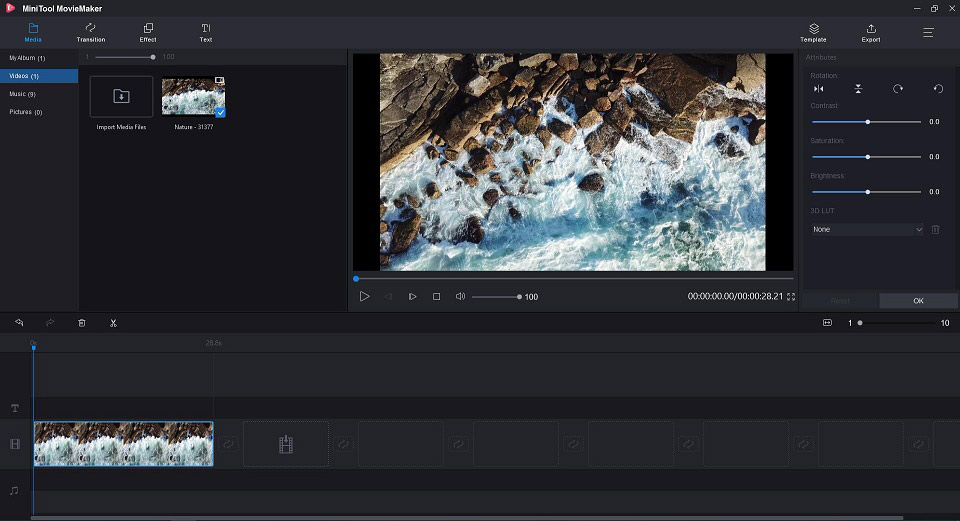
Step 4. Export as GIF
Click the Export button on the upper right. Once the export window pops up, select GIF from the Format drop-down menu, give a name, specify the destination folder and select a suitable resolution for this GIF file. Then tap on the Export button again to start converting WebM to GIF.
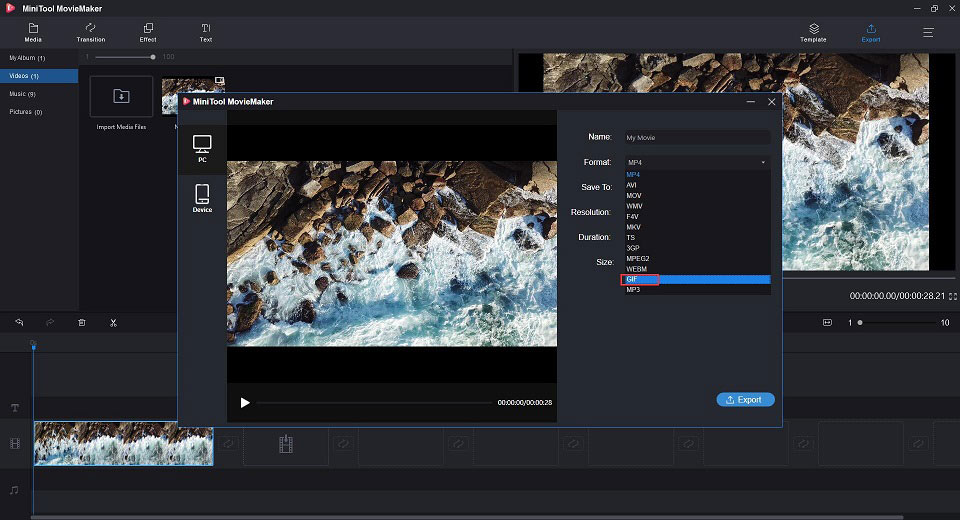
After conversion, you are allowed to directly play the GIF file or click the Find Target option to check it.
In addition to converting WebM to GIF, you can also use it to convert FLAC to MP3, MOV to GIF, 3GP to MP3, etc.
Part 3. WebM vs GIF
| WebM | GIF | |
| File Extension | .webm | .gif |
| Type of Format | Video file format | Bitmap Image file format |
| Initial release | May 18, 2010 | June 15, 1987 |
| Developed by | Initially On2, Xiph, and Matroska; later Google | CompuServe |
| Associated programs | Mozilla Firefox, Opera, Google Chrome | Adobe Photoshop, Apple Safari, Corel Paint Shop Pro |
| Introduction | WebM is a video format that consists of VP8 video and Vorbis audio. | GIF is an image format that supports animated images. |
Bonus Tip – Convert GIF to WebM
There are still some people searching for a way to convert GIF to WebM, although converting WEBM to GIF is much more popular. Therefore, let’s have a look at how to convert GIF to WebM. There is no need to download other software. Just continue with MiniTool MovieMaker.
- Run MiniTool MovieMaker on your PC.
- After entering its main interface, tap on Import Media Files to import your GIF file and add it to the timeline.
- If needed, double click on the GIF clip to edit it, such as splitting, trimming, rotation and color correction, etc.
- Click Export on the toolbar, choose WebM as the output format and then give a name, choose a video resolution, and select a destination folder for this new file.
- Hit Export again to save it on your device.
Bottom Line
The above has introduced 13 useful WebM to GIF converters, and the specific steps on how to convert WebM to GIF. If you are beneficial from this post, why not share it with more friends?
If you have any questions or suggestions about it, please let us know via [email protected] or share them in the comments section below.
WebM to GIF FAQ
Sponsored by Google, WebM is an audiovisual media file format designed to provide a royalty-free alternative for HTML5 video and HTML5 audio elements.
- MiniTool MovieMaker
- Elmedia Player
- Leawo Blu-ray Player
- Free WebM Player
- Kodi
- 5KPlayer
- VLC Media Player
- ALLPlayer
- PlayerXtreme Media Player
- MX Player
- Go to Zamzar on your browser.
- Click Add Files to import the WebM file that you want to convert.
- Select MP4 as the output format.
- Click Convert Now to start the conversion.
- Free download MiniTool MovieMaker on your PC.
- Tap on Import Media Files to import your GIF file and add it to the timeline.
- Edit it if needed.
- Click Export and choose a video format.
- Hit Export to save it.



User Comments :