Many Vimeo users are finding ways to watch videos they are interested in offline, so they have to download these videos and convert them to a proper format. The MOV is highly recommended as one of the most popular and compatible formats. This free file converter post from MiniTool will offer the 2 best ways to convert Vimeo to MOV.
About Vimeo
Similar to YouTube, Vimeo is a well-known platform for sharing videos created by InterActiveCorp in 2004. Vimeo is primarily concerned with providing HD video on a variety of platforms. Besides, it offers its users access to enterprise software solutions as well as tools for creating, editing, and sharing videos.
On Vimeo’s official website, only Vimeo Plus, PRO, Premium, and Business members can download videos, however, actually not many Vimeo subscribers allow their videos to be downloaded for free. With the development of Vimeo, more and more young users use this platform. And they would rather view Vimeo videos offline on their Apple devices, is that possible? Of course. If you want to watch Vimeo videos on Apple devices, you’d better convert them to the Apple-developed format – MOV. Two methods for downloading and converting Vimeo to MOV will be offered. Please keep reading.
How to Convert Vimeo to MOV?
In this part, I will show you 2 methods for converting Vimeo to MOV.
#1. Convert Vimeo to MOV with Wondershare UniConverter
Wondershare UniConverter supports over 1000 formats such as MOV, MKV, AVI, and more. Also, it can download and convert Vimeo videos to MOV format quickly and smoothly.
Just follow the steps below:
1: Head to Wondershare UniConverter’s official website to download and install it.
2: Launch this Vimeo to MOV converter, and choose the Downloader section. Turn on Download then Convert Mode.
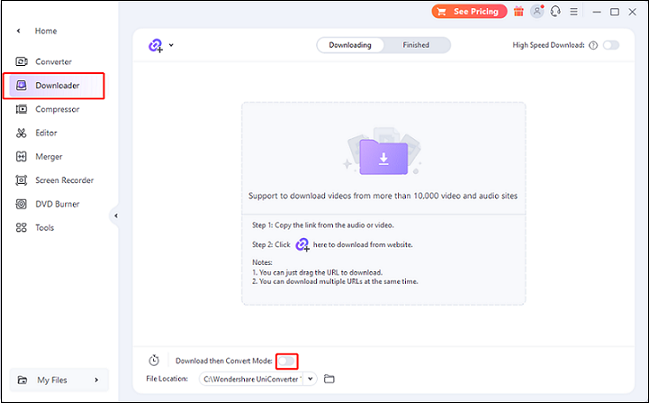
3: Then you will see a format list, click the Video tab, click MOV, and select a profile.
4: Copy the URL of your Vimeo video, click the Paste URL button, and then paste the URL in the pop-up box.
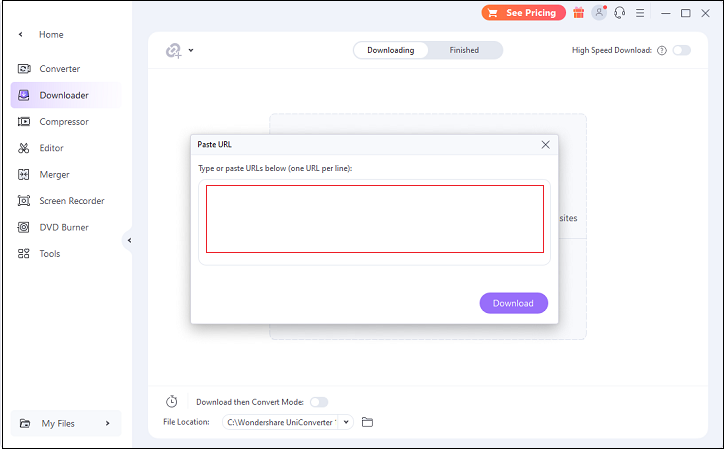
5: Then click Download to download and convert Vimeo to MOV right away.
#2. Convert Vimeo to MOV with Allavsoft
It is a professional and reliable video downloader and converter. With this tool, you can get videos from almost anywhere in any format. Batch download and conversion are available.
Then, please follow the steps below to convert Vimeo to MOV:
1: Make sure that you already have this software on your computer. If not, you can navigate to Allavsoft’s official website to download and install this application.
2: Launch this program to enter its main interface.
3: Then, head to Vimeo’s official website to copy the URL of the video you want to download and convert.
4: Back to Allavsoft, paste the URL in the Paste video URL Here area. Then click the down-arrow button next to Best Available to choose a download quality, and click the yellow folder icon to choose an output destination. Tick the Automatically Convert to tab, and click the down-arrow button in this line to choose MOV as the output format. And then click the next down-arrow button to choose a conversion quality.
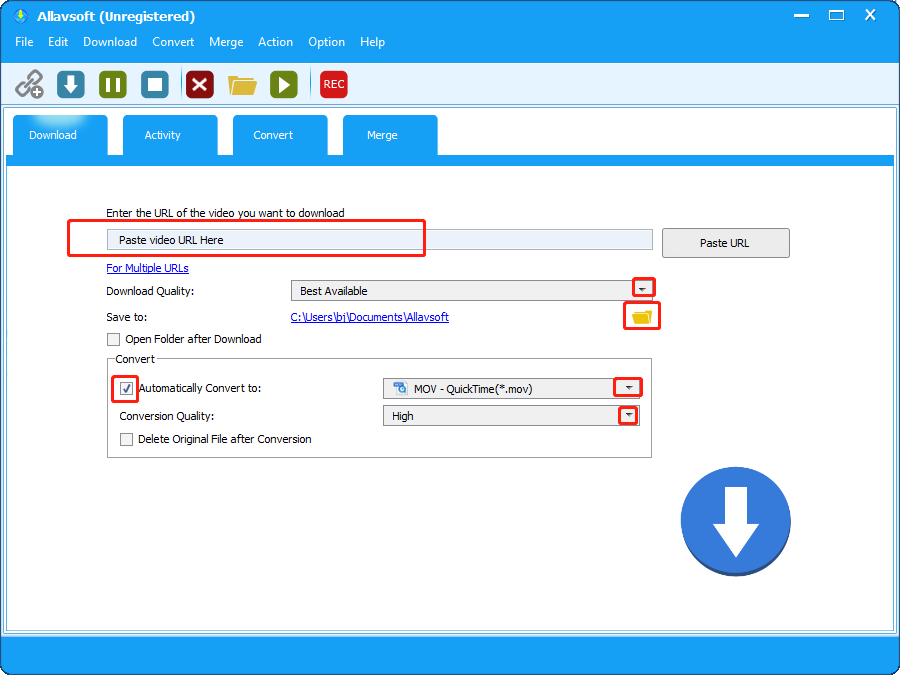
5: Lastly, click the Download button to start downloading and converting Vimeo to MOV.
MiniTool Video ConverterClick to Download100%Clean & Safe
Conclusion
This article offers 2 great ways to convert Vimeo to MOV. Hope this post can do you a big favor!



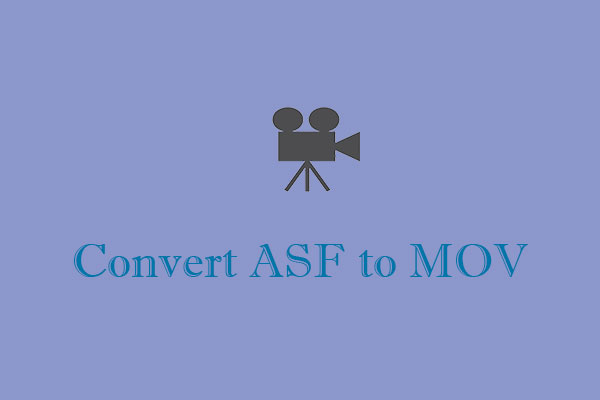
User Comments :