
How to Convert M4P to MP3 Online – Solved
How to convert M4P to MP3 online? How to convert M4P to MP3 without iTunes? Check this post and start converting your M4P files to MP3 format free online.
Video conversion is a process of converting video format into another one. When the original video or audio file format cannot be opened on the target device, you need to change the file format such as converting MP3 to MIDI. Video or audio file may also need to be converted to reduce their file size for easier sharing, storage, or playback.
MiniTool provides a video converter that allows you to easily convert file to various formats for free such as VOB to MP4, WAV to MP4. Besides, if you want to convert image to video like GIF to MP4, you can find solutions here.

How to convert M4P to MP3 online? How to convert M4P to MP3 without iTunes? Check this post and start converting your M4P files to MP3 format free online.

What Is AVS Video Converter? How to Use AVS Video Converter? What are its best alternatives? Check out this post to find out!
![Is HandBrake Safe & What Are Its Best Alternatives [Answered]](https://images.minitool.com/videoconvert.minitool.com/images/uploads/2025/04/is-handbrake-safe-thumbnail.png)
Is HandBrake safe? Is HandBrake free to use? Is there any program better than HandBrake? All the questions will be answered here.
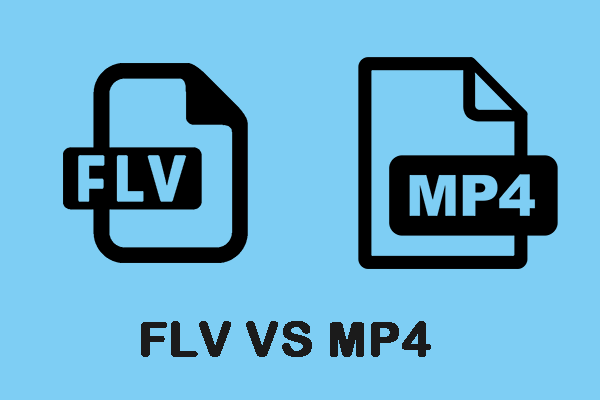
FLV vs MP4, what’re the differences? And which video format is better? How to convert them to each other? All the questions will be answered here.

What is an MKV file? How to open an MKV file? How to convert MKV to another format? How to edit an MKV file? All you need to know is in this post.
![7 Best Online Voice Recorders in 2025 [Free & Safe]](https://images.minitool.com/videoconvert.minitool.com/images/uploads/2020/12/online-voice-recorder-thumbnail.png)
Looking for the best online voice recorder on the Internet? Then you’ve come to the right place. Here are the 7 best free online voice recorders.
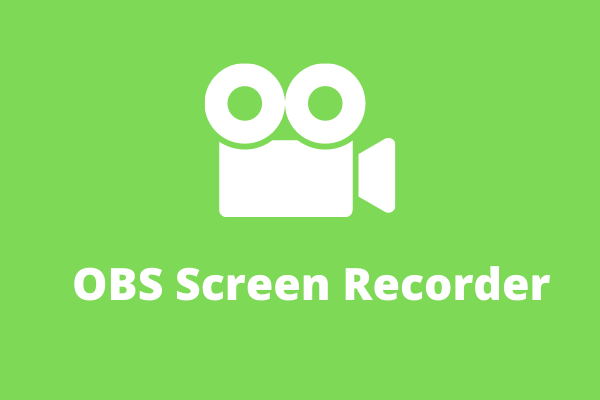
What is OBS? How to use OBS screen recorder? What are the best alternatives to OBS screen recorder? Read this post to learn more.
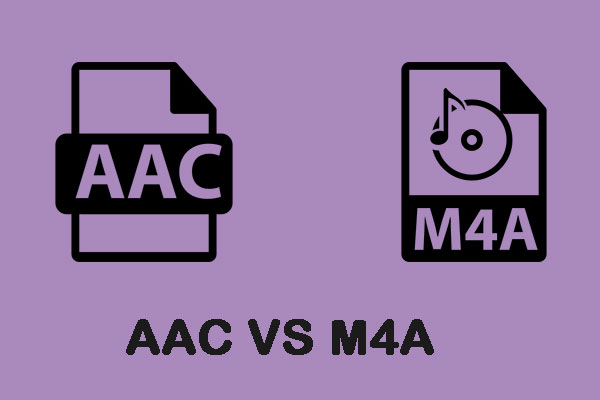
If you want to know the differences between AAC and M4A, this post is what you need. Besides, you can know how to convert AAC to M4A.
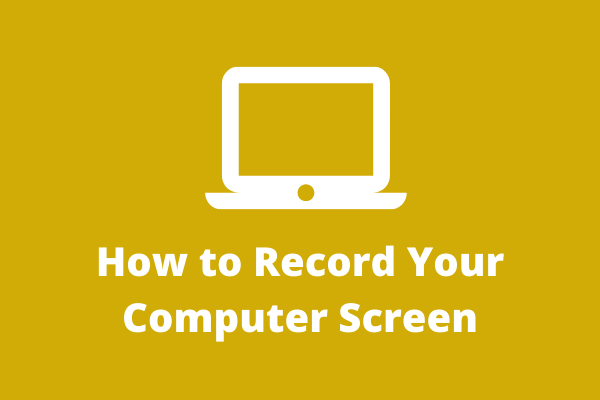
How to record your computer screen? How to record your computer screen with audio? This post will give you an answer. Check out this post right now.

Interested in Switch Audio Converter? Here we will detail what Switch Audio Converter is, whether it is safe and reliable, and what are its best alternatives.