Also known as Apple iTunes Music Store, M4P is an audio format with Apple DRM-protection to prevent it from being played on non-Apple devices. If you have DRM-free M4P files and want to make them available on other players or devices, check this post to convert M4P to MP3 online.
If you want to convert M4P to MP3 without Internet, MiniTool Video Converter is the best option.
M4PConvert
M4PConvert is a free and easy-to-use online M4P to MP3 converter. It has an intuitive user interface and allows you to convert unlimited M4P files for free. Besides, batch conversion is also supported. However, it only offers MP3 as the output format.
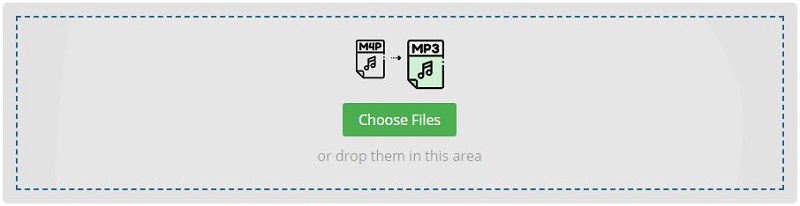
- Click Choose Files to add your M4A file(s) to the program.
- Tap on the green Start conversion button.
- Once finished, click Download converted files to save the converted file(s).
Also read: Top 7 Best Online FLAC to MP3 Converters [Free]
FreeConvert
FreeConvert is another free tool to help you convert M4P to MP3 online. In addition to MP3, you can also convert M4P files to WMA, WAV, FLAC, M4A, OGG, AAC, etc. It allows you to batch convert M4P to MP3 online. Even better, the maximum file size it supports is 1GB.
- Click the MP3 option under the Music Converters section.
- Choose a method to upload your M4P file(s).
- Click the gear icon to adjust the audio bitrate, sample rate, channel and volume, cut audio, fade in/out audio, as well as reverse audio. Then click Apply to All Files or Apply Settings.
- Hit the Convert to MP3 button.
- Select Download MP3 or Download All.
FileZigZag
Another free tool to convert M4P to MP3 online is FileZigZag, which supports more than 180 file formats including image, audio, video, archive, eBook, and document. You can convert up to 10 files daily for free, not exceeding 50MB each.
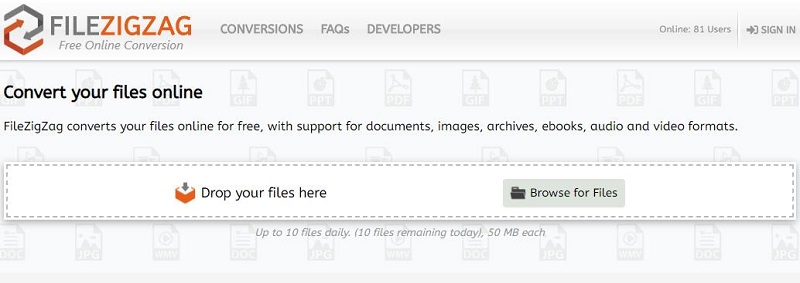
- Click Browse for Files to add your M4P file(s).
- Open the Target Format list and select MP3 as the output format.
- Tick Send me an email with links to converted files and enter your email address if needed.
- Hit Start Converting.
- Click the Download button to save the file(s).
Related article: 7 Best Online Voice Recorders in 2020 [Free & Safe]
Online-Convert
The last online tool we’d like to introduce is Online-Convert. With a simplified design, this program not only lets you convert M4P to MP3 online at ease, but also enables you to complete conversions of other file formats like image, audio, video, document, eBook, archive, etc.
- Open the Select target format drop-down list under the Audio converter section.
- Select Convert to MP3 and hit the Go button behind it.
- Click Add Files to upload the M4P file(s) that you’d like to convert.
- Set advanced parameters and then click Start conversion.
- Click Download or Download selected files as ZIP.
Bottom Line
Have you mastered how to convert M4P to MP3 online after reviewing this guide? It is pretty simple, right? If you have any other excellent M4P to MP3 online converters to recommend, please share them in the comments section below.


![Is HandBrake Safe & What Are Its Best Alternatives [Answered]](https://images.minitool.com/videoconvert.minitool.com/images/uploads/2025/04/is-handbrake-safe-thumbnail.png)
User Comments :