Want to record sound or background music when surfing the web? The simplest way is to use an online voice recorder. In this article, we’ll detail 7 free online voice recorders that you can try. Let’s get started.
Here Are the 7 Best Free Online Voice Recorders.
- 123APPS Voice Recorder
- Apowersoft Free Online Audio Recorder
- Vocaroo
- VirtualSpeech Online Voice Recorder
- Rev Online Voice Recorder
- SpeakPipe
- Chirbit
# 123APPS Voice Recorder
123APPS Voice Recorder is the best online voice recorder that allows you to record your voice inside your browser. You just need to click the red microphone button to start recording. Once the recording is complete, you can save it as an MP3 file.
Features:
- Trim your recording
- Adjust your microphone settings
- Automatically detect and delete silent fragments at the beginning and the end of your recording
Also read: Best Free Sound Recorder Windows 10 [Reliable]
# Apowersoft Free Online Audio Recorder
Apowersoft Free Online Audio Recorder is another easy-to-use online voice recorder dedicated to recording high-quality audio from a computer sound card and microphone. Unlike other online voice recorders, it also allows you to add ID3 tags to better organize your recordings.
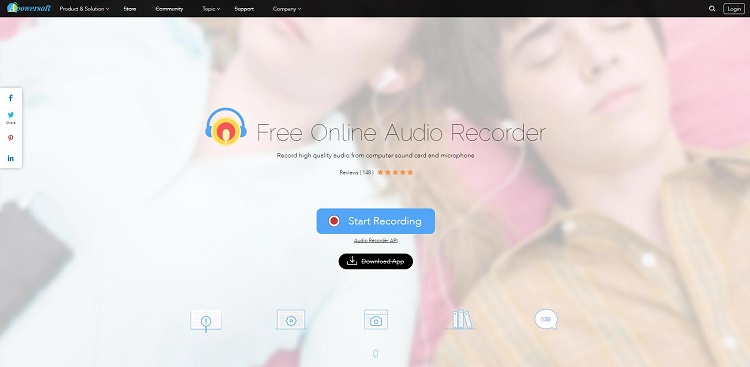
Features:
- Compatible with all the popular web browsers
- Record almost anything you can listen to
- Set the file format for the recording
# Vocaroo
With a clean and easy-to-use user interface, Vocaroo is another best online audio recorder that you can get on the Internet. Once finished, you can share it via the social platform and email, embed the recording on a website or blog, or directly download it in your desired format.
Features:
- Remove background noise
- Auto adjust volume
- Export your recordings in the commonly used formats
# VirtualSpeech Online Voice Recorder
VirtualSpeech Online Voice Recorder is a simple and convenient online tool that works with the most popular web browsers. With it, you can easily record your voice or other audio and save it in the OGG format. Additionally, it offers a mini player for you to preview the recording you created.
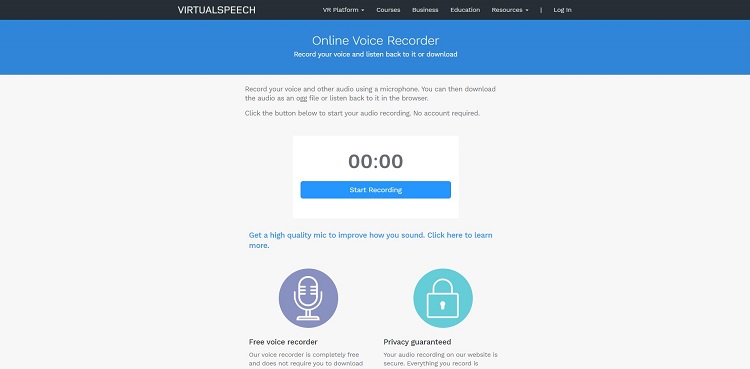
Features:
- No account required
- Offer a mini player
# Rev Online Voice Recorder
Another excellent online voice recorder is Rev Online Recorder. It is capable of recording sound/music/speaking online. You can download the recording in MP3 format. In addition, it also offers an optional service to transcribe the recording to text.
Features:
- Preview your recording
- Fast forward and rewind your recording
# SpeakPipe
The last free online voice recorder we’d like to introduce is SpeakPipe. It is a great audio recorder online service that is compatible with Android and iOS devices. You can record as many times as you want and store your recording on the server. However, its maximum recording limit is 5 minutes.
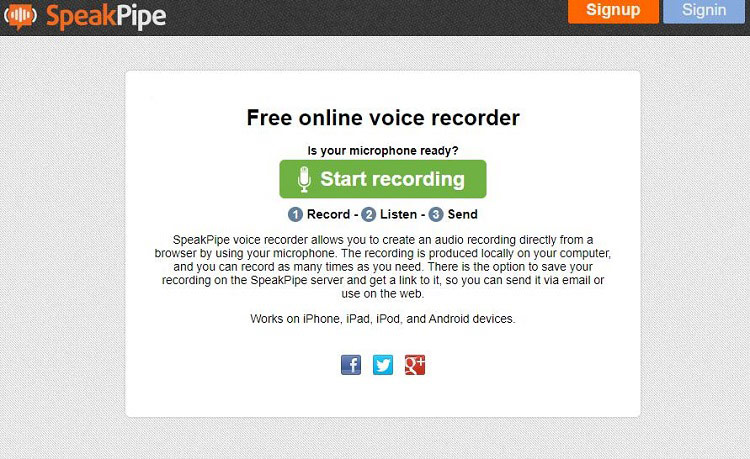
Features:
- Work on Android and iOS devices
- Record as many times as you need
- Save your recording on the SpeakPipe server
# Chirbit
Chirbit is a popular online platform that allows you to record yourself on Chirbit or upload existing audio, and then share it on your website or social media. However, there is a limit of 5 minutes when recording. Besides, it has a 120 MB limit on each audio clip that you upload.
Features:
- Record almost anything you are listening to
- Offer a wide range of audio formats for the recordings
- Store your recordings online
Bottom Line
Among the above-mentioned 7 free online voice recorders, which one do you want to try first? Of course, if you have any other better options to recommend, please share them in the comments section below.


![Top 7 Best Online FLAC to MP3 Converters [Free]](https://images.minitool.com/videoconvert.minitool.com/images/uploads/2020/11/online-flac-to-mp3-thumbnail.png)
User Comments :