About MKV and MPEG
Why need to convert MKV to MPEG? This part will give you a brief introduction to those two formats. MKV, which stands for Matroska video, is a container format that can contain an unlimited number of video, audio, picture, or subtitle tracks in one file. But you may be bothered by the MKV playing issues. For example, your devices can’t play the MKV file encoded with HEVC, DTS, or other certain codecs.
To solve the playing issue of MKV, you can try to convert MKV to other formats like MPEG. MPEG is short for Moving Picture Experts Group, which is the most compatible media format that is compatible with various devices and ensures viewers have a seamless viewing experience.
What’s more, MPEG has various types like MPEG-1, MPEG-2, MPEG-3, MPEG-4, and more. Therefore, it is a good idea to convert MKV to MPEG to solve the MKV playing issue.
How to Convert MKV to MPEG and Vice Versa
MiniTool Video Converter is a completely free video converter that can convert video and audio files. It supports a wide range of formats, such as MP4, MKV, MOV, VOB, MPEG, MPG, 3GP, MP3, AAC, M4A, and more. As a batch video converter, it enables you to convert up to 5 files at the same time. What’s more, you can use it to turn audio into video format and extract audio from video. Below is detailed guidance you can refer to.
Step 1. Click the below download button to get and install MiniTool Video Converter on your desktop. Then launch it.
MiniTool Video ConverterClick to Download100%Clean & Safe
Step 2. Under the default Video Convert tab, click the Add Files tab or the Add or Drag files here to start conversion area to import the MKV file you need to convert from your computer.
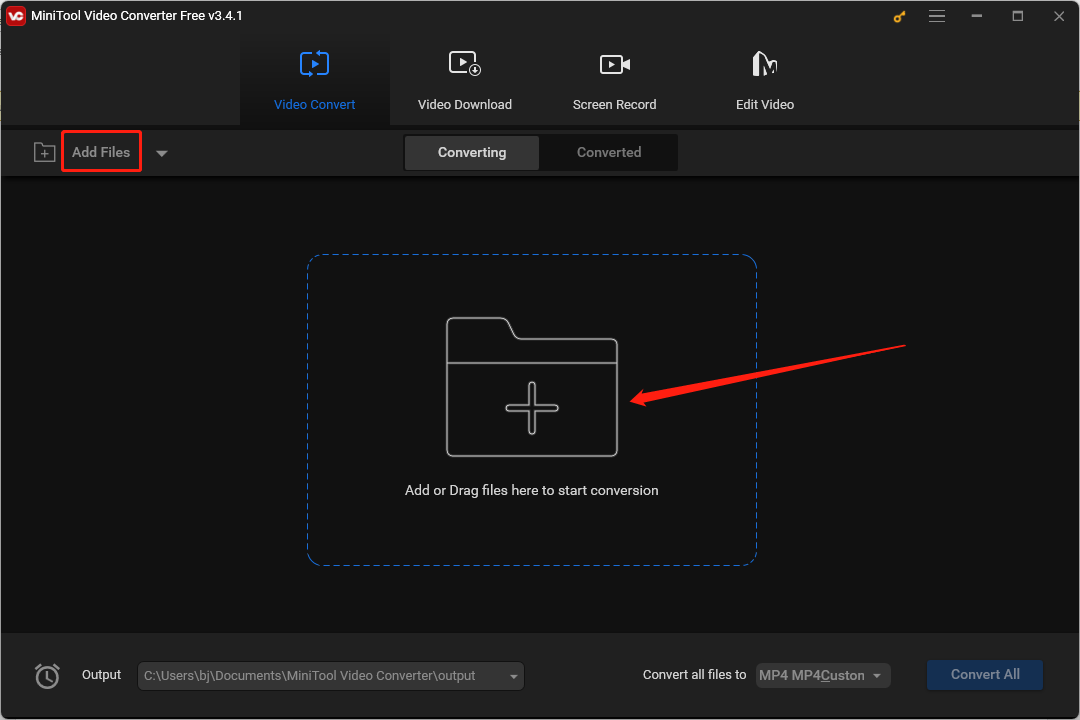
Step 3. Click the diagonal arrow framed in the below screenshot, switch to the Video tab, scroll down to find the MPEG option, and select the quality you need.
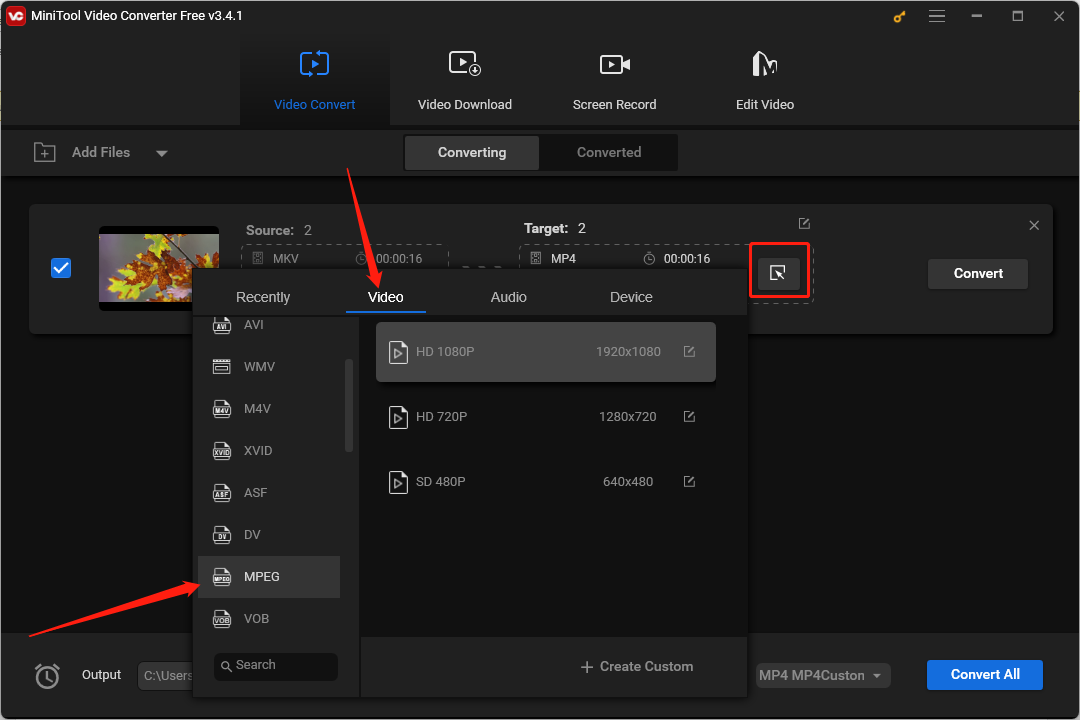
Step 4. If you want to change the converted file name and reset its saving path, you can click the pen icon behind Target. Then click OK to save the changes.
Step 5. Click the Convert button to start conversion. Once the conversion process is finished, you can go to the Converted tab and click the Show in folder button to check and locate the converted MPEG file.
Furthermore, you can refer to the above guidance to convert MKV to MPG. Besides, MiniTool Video Converter can record any activities happening on the computer screen and download videos, audio, subtitles as well as playlists from YouTube.
Other Good MKV to MPEG Converters
To give you more options, this part also recommends some other good converters for your reference.
#Use VLC Media Player
VLC is known as a multimedia player that is available for Windows, Mac, and Linux. Most people don’t know that it can also work as a video converter and DVD ripper. It supports importing most popular formats like MP4, MKV, FLV, AVI, etc., and turning videos into MPEG-1, MPEG-TS as well as MPEG-PS.
#Use Online MKV to MPEG Converters
If you have a stable internet connection and don’t want to download any software, you can also try online tools like VEED, Convertio, and ConvertFiles.
Conclusion
MPEG has broad compatibility and provides a seamless viewing experience. While MKV may cause some playing issues. To solve or avoid that problem, you can try to convert MKV to MPEG. This post also told you how to convert MKV to MPG. You can try the above methods and have a try!
You may also like:



![6 Good Methods to Convert MKV to WebM Easily [PC/Online]](https://images.minitool.com/videoconvert.minitool.com/images/uploads/2024/01/mkv-to-webm-thumbnail.jpg)
User Comments :