Why Need to Convert TS to MKV
TS is a video format that is used for saving videos on DVDs or for broadcasting. You can play it on a computer with a DVD driver if the TS file is stored on a DVD. Or you can play it with VLC or other players. But you can not play it on the phone or other portable devices.
MKV is a video container format that can store TV shows, movies, audio, and subtitle tracks. Compared with TS, MKV has better compatibility and quality. To play your TS files on a phone or other players, you’d better convert TS to MKV.
How to convert TS to MKV and what is the best converter for it? Just keep reading the following content!
Also read: 16 Best Free MKV Players for Windows/Mac/iOS/Android
How to Convert TS to MKV on Windows
If you are a Windows user, MiniTool Video Converter is a good video converters that is worth trying, which is a free video converter that supports converting video and audio files. Furthermore, it is a batch video converter that enables you to convert several files simultaneously.
What’s more, it supports a wide range of formats, such as MP4, MOV, MKV, AVI, TS, VOB, MP3, AAC, etc. Therefore, you can use it to convert TS to MKV or MKV to TS easily with its intuitive interface. Here’s how:
Step 1. Download MiniTool Video Converter by clicking the below download button and install it on your computer.
MiniTool Video ConverterClick to Download100%Clean & Safe
Step 2. Launch MiniTool Video Converter and click on Add Files or the Add or Drag files here to start conversion area to import your TS file.
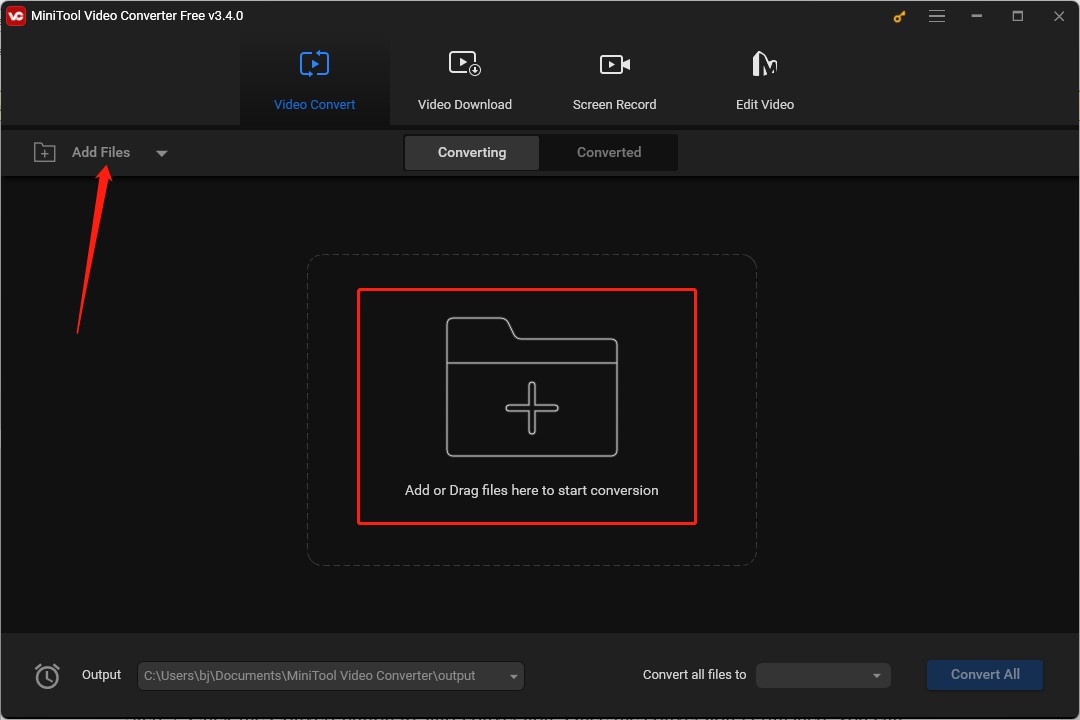
Step 3. In the Target box, click the diagonal arrow, switch to the Video tab, select the MKV option, and choose one resolution you prefer.
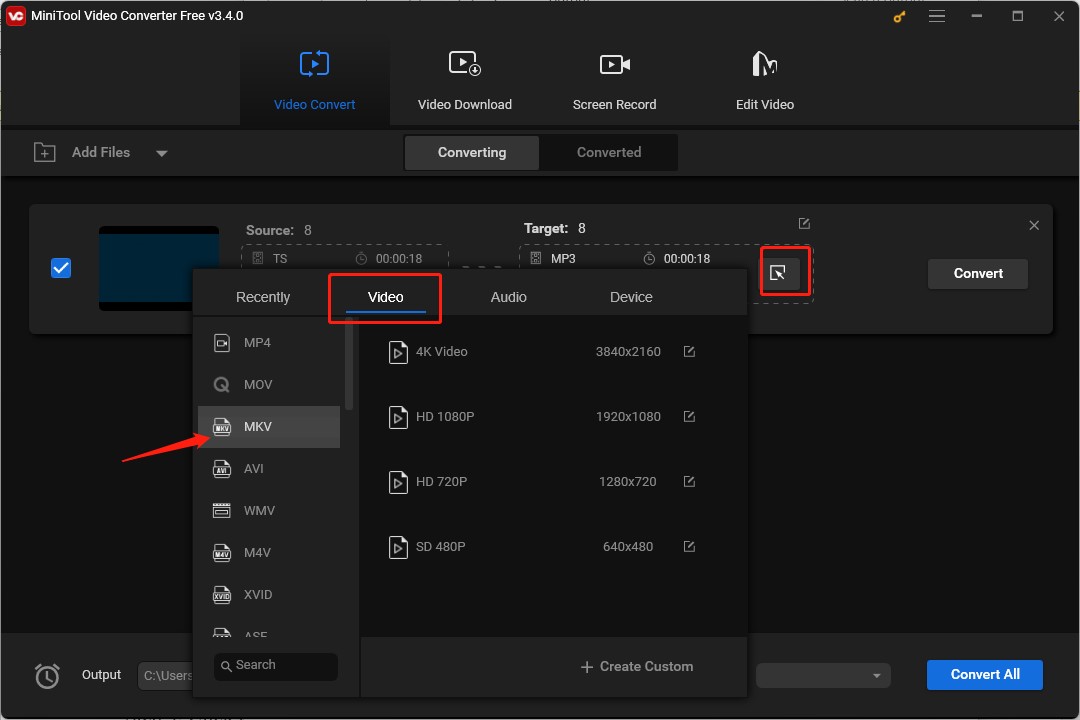
Step 4. Click the pen icon framed in the below screenshot, change its name, choose its saving path, and click OK.
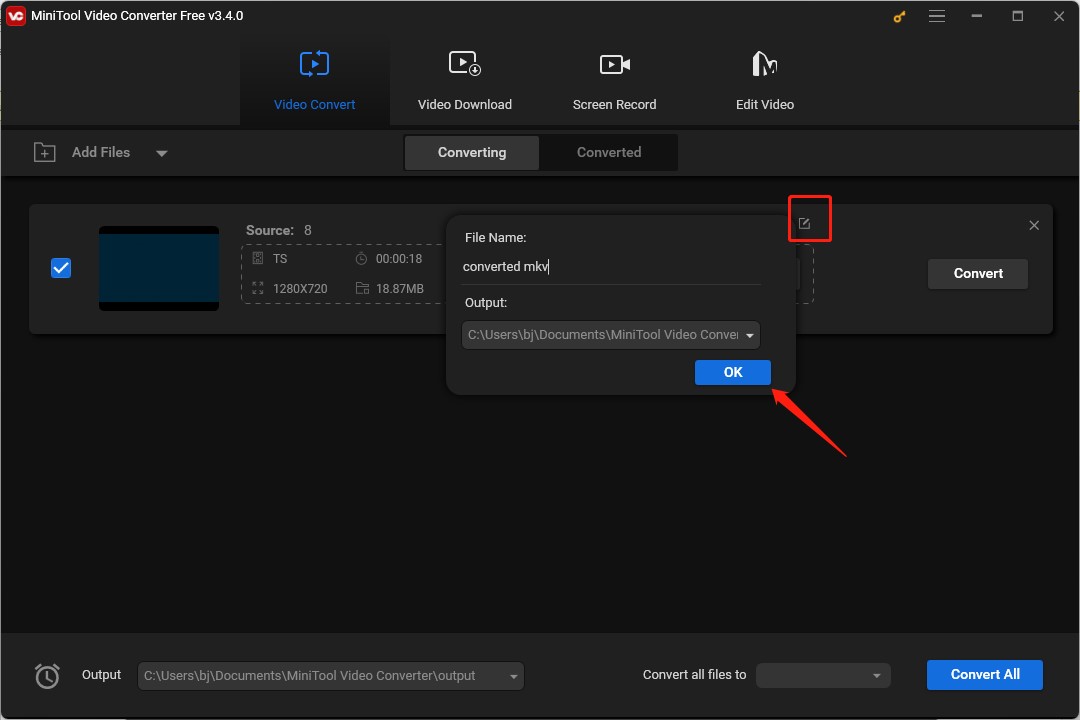
Step 5. Click the Convert button to start conversion. Once the conversion is finished, you can click the Converted tab and click show in folder to check the converted MKV file.
How to Convert TS to MKV on Mac
HandBrake is a good choice if you are a Mac user. Also, you can get HandBrake on Windows and Linux. It is a good tool that can convert video and rip DVDs. As a video converter, it supports importing mainstream video formats and converting video to MP4, MKV, and WebM formats according to your needs. Just follow the below steps to upload your TS file and convert it to MKV with HandBrake on Mac.
Step 1. Download and install HandBrake and open it on your Mac.
Step 2. Click the Open Source option to upload your TS file.
Step 3. Under the Summary tab, you need to expand the Format dropdown and select the MKV option.
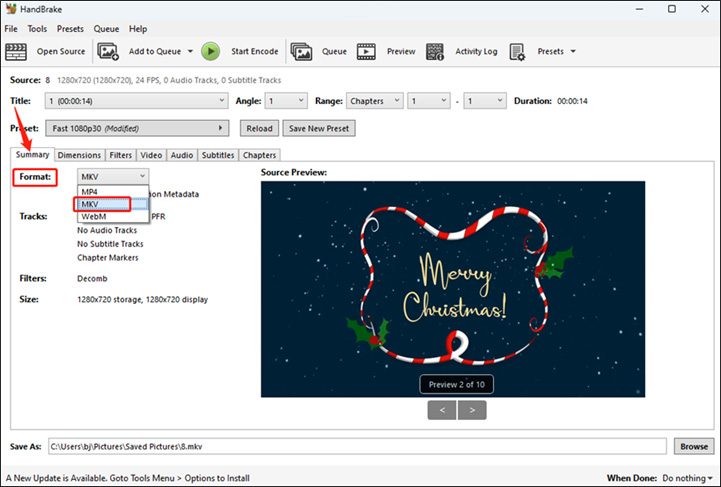
Step 4. Click the Browse button to choose a folder for saving it.
Step 5. Click on Start Encode to begin the conversion process.
How to Convert TS to MKV Online
In addition to converting videos offline with the above two video converters, you can also try online converters if you have a stable Internet connection and don’t want to download any software. There are many online TS to MKV video converters you can try. The following content has compiled a list of useful converters for you:
- VEED
- CloudConvert
- Convertio
- FreeConvert
- Online Converter
MiniTool MovieMakerClick to Download100%Clean & Safe
Wrapping Up
If you need to convert TS to MKV for some purposes, you can try MiniTool Video Converter or any of the converters mentioned above. Hopefully, this post is helpful to you!


![3 Useful Methods to Convert WMV to MKV Easily [PC/Online]](https://images.minitool.com/videoconvert.minitool.com/images/uploads/2023/11/wmv-to-mkv-thumbnail.jpg)
![How to Save Audio from MKV to M4A Efficiently [PC/Online]](https://images.minitool.com/videoconvert.minitool.com/images/uploads/2023/11/mkv-to-m4a-thumbnail.jpg)
User Comments :