What Is a TS File?
A file with the .ts file extension is a Video Transport Stream file (developed by Moving Picture Experts Group in 1995) used to store videos on DVDs. The TS file can compress video data using standard MPEG-2 video compression. TS files are often used to save streamed or broadcast video. And TS files also contain audio and metadata streams. TS files are used in broadcast systems like DVB, ATSC, and IPTV.
Also read: What is an MPV File & How to Play MPV Files & Convert MPV to MP4
How to Play TS Files?
How to play TS files? This post will introduce 3 TS file openers.
#1. VLC Media Player
VLC is a free, open-source, and cross-platform multimedia player. It is also the top choice for opening TS files on Windows, Mac, and Linux. While playing TS files, you can also adjust the video speed as you like. Besides, VLC can also convert TS files to MP4, WebM, ASF, etc.
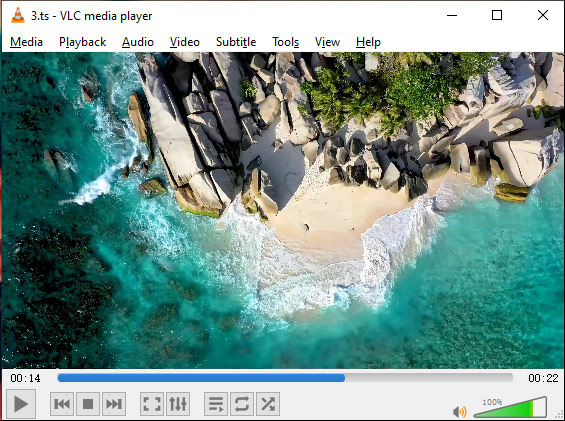
You may also like: How to Fix VLC Won’t Play DVD – 5 Solutions
#2. PotPlayer
PotPlayer is a multimedia player developed by Microsoft Windows, and it’s also one of the best TS video players. To open a TS file in it, you can directly drag the file to the interface or click PotPlayer > Open Files to add and open your TS file. You can adjust the audio volume, video brightness/contrast/saturation, and playback speed.
3. GOM Player
GOM Player is one of the best media players for Windows, Mac, Android, and iOS. It can play a variety of video files, audio files, and subtitle formats, and even video files that are incomplete or damaged can be opened. It’s also another TF video file player. It can also capture your screen while playing a video. Thus, it’s also one of the best TV video file players.
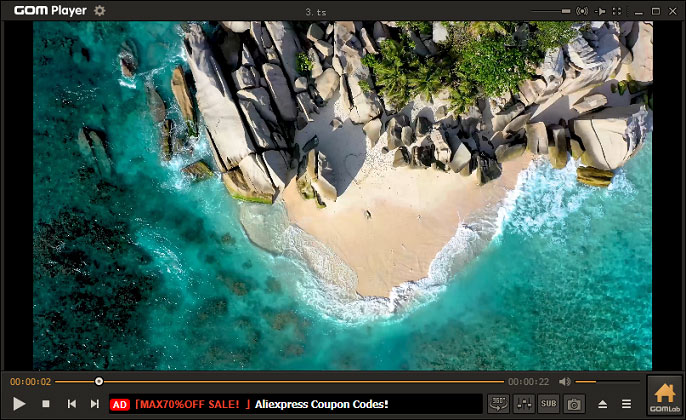
Best TS File Converter
MiniTool Video Converter is the best TS file converter. It’s 100% free, no ads, no bundles, and it won’t add watermarks to the converted file. This TS video converter allows you to convert TS to multiple formats and vice versa. And it supports batch conversion.
MiniTool Video Converter supports many video formats for input and output, such as MP4, MOV, MKV, AVI, WMV, M4V, XVID, ASF, DV, MPEG, VOB, WEBM, OGV, DIVX, 3GP, MXF, TS, TRP, MPG, FLV, etc. And it also supports the SWF output format.
MiniTool Video ConverterClick to Download100%Clean & Safe
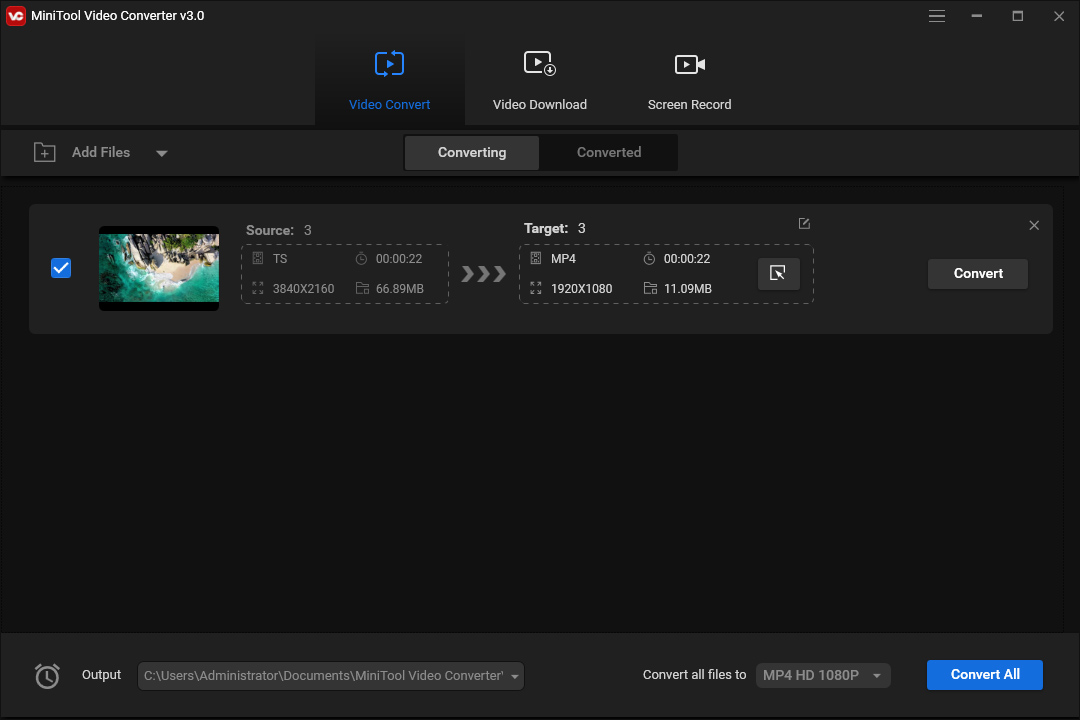
In addition to converting TS video files, MiniTool Video Converter also allows you to record a TS file with the Screen Record feature. After enabling the MiniTool Screen Recorder, click the settings button, then go to the Output format section, select TS, and start recording.
Conclusion
Now, you’ve learned what a TS file is and how to open and convert TS files. If you need to convert TS files, just try the best TS file converter – MiniTool Video Converter. If you have any questions about MiniTool Video Converter, contact us via [email protected].



User Comments :