
How Can You Record Game Chat with Different Means – Solved
On condition that you want to record game chat on PC, PS5, or Xbox one, you can satisfy your needs by reading this post.
The category includes articles that focus on how to capture what’s happening on computer screens. MiniTool Video Converter is a valuable tool for a variety of purposes, such as creating tutorials, recording gameplay, or capturing a presentation. Whether you’re a beginner or an experienced screen recorder, you’ll find valuable insights and techniques in these articles to help you improve your skills and achieve your goals.

On condition that you want to record game chat on PC, PS5, or Xbox one, you can satisfy your needs by reading this post.
![How to Record Last 30 Seconds on PC/Mac/PS4/PS5 [Full Guide]](https://images.minitool.com/videoconvert.minitool.com/images/uploads/2024/08/how-to-record-last-30-seconds-on-pc-thumbnail.jpg)
How to record last 30 seconds on PC without any hassle? What is the best screen recorder you should choose? All answers are covered in this article.
![[Solved] How to Record Sea of Thieves on PC?](https://images.minitool.com/videoconvert.minitool.com/images/uploads/2024/08/how-to-record-sea-of-thieves-thumbnail.png)
Confused about how to record Sea of Thieves moments for sharing or archiving? This post will offer you 8 recorders and a detailed guide.
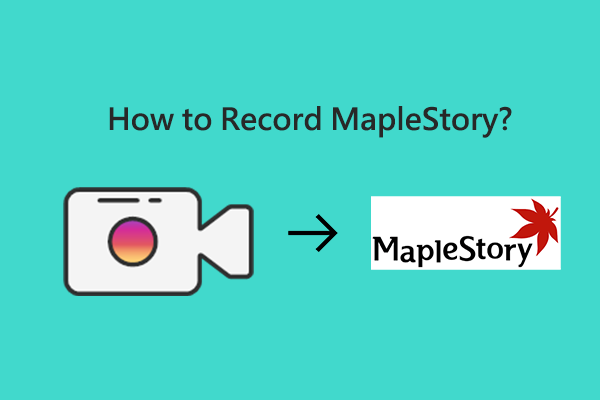
Do you want to record MapleStory? Do you need a powerful MapleStory recorder? If so, you can satisfy your needs by reading this article.

To record Black Myth: Wukong easily, you can learn several powerful screen recorders and a detailed recording method by reading this article.
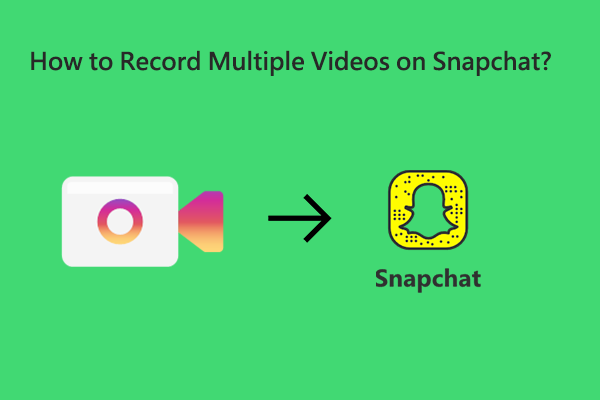
Some of you know little about how to record multiple videos on Snapchat. Fortunately, you can record those videos by reading this article.
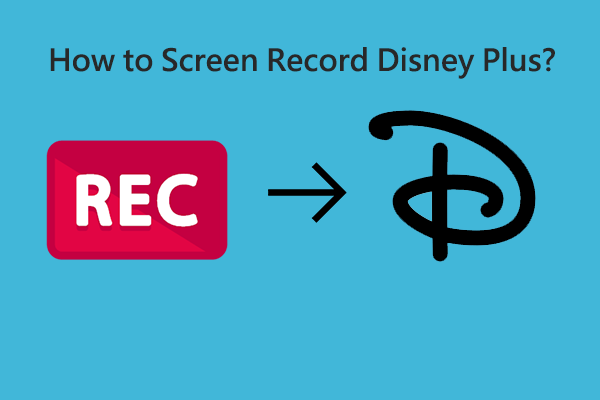
Do you know how to screen record Disney Plus? If you don’t, you can read this article to find a way to implement the screen recording.

Do you want to enjoy the SiriusXM content offline? This post will show you how to record SiriusXM on your computer.
![Why Google Meet Recording Is Unavailable & How to Fix It [6 Ways]](https://images.minitool.com/videoconvert.minitool.com/images/uploads/2024/08/recording-unavailable-google-meet-thumbnail.jpg)
Have you ever encountered the problem of “Recording unavailable Google Meet? Why can’t I record Google Meet and how to troubleshoot it? Here’re solutions.

Want to know how to record Sling TV on PC for later watching? This post will show you 6 methods of how to do it.