
Fix Game DVR Not Recording Sound on Windows 10 and Xbox One Issue
Game Bar or Game DVR not recording sound on Windows 10/11, Xbox One, Xbox 360, Xbox Series X/S, etc. How to fix the issue with easy steps?
The category includes articles that focus on how to capture what’s happening on computer screens. MiniTool Video Converter is a valuable tool for a variety of purposes, such as creating tutorials, recording gameplay, or capturing a presentation. Whether you’re a beginner or an experienced screen recorder, you’ll find valuable insights and techniques in these articles to help you improve your skills and achieve your goals.

Game Bar or Game DVR not recording sound on Windows 10/11, Xbox One, Xbox 360, Xbox Series X/S, etc. How to fix the issue with easy steps?
![[Solved] How to Convert VCR to USB by a USB VCR Converter?](https://images.minitool.com/videoconvert.minitool.com/images/uploads/2023/11/vcr-to-usb-thumbnail.png)
What does converting VCR to USB do? How to transfer VCR to USB? What’s the best VCR tape to USB drive converter?

Does Windows 11 have a screen recorder? How to screen record on Windows 11? What is the best screen recorder for Windows 11? Read this post now.
![7 Ways to Capture Video from Website [Windows/Mac/Phone/Online]](https://images.minitool.com/videoconvert.minitool.com/images/uploads/2023/11/capture-video-from-website-thumbnail.jpg)
How to record a video from a website? Are there good screen recorders to capture video from website? Here are 7 recorders for you!

What is ESPN Plus? Can you record on ESPN Plus? Are there any good ways to record ESPN Plus? How to record ESPN Plus? Just look here!

Does Amazon Prime Video have a built-in screen recorder? How to record Amazon Prime Video without black screen? Here are 6 methods for you.
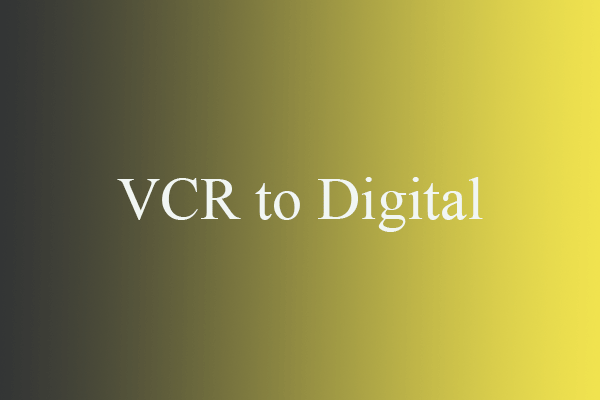
How to convert VCR to digital format for long storage and easy sharing? What’s the best VCR tape to digital converter? How to ensure converted video quality?

Do you know some video conference software with a built-in recorder? Is there any third-party video conference recording software? Just look here!
![11 Best Gameplay Recorders for YouTube You Can Try [Free & Paid]](https://images.minitool.com/videoconvert.minitool.com/images/uploads/2023/09/gameplay-recorder-for-youtube-thumbnail.jpg)
Do you want to record gameplay for YouTube? Are you looking for a good screen recorder for YouTube gaming? What is the best gameplay recorder for YouTube?

What is Gyazo? How to use Gyazo to record a video? What is the best Gyazo alternative? Check out this post and you’ll get answers.