![How to Record Omegle on PC or Other Platforms [Detailed Guide]](https://images.minitool.com/videoconvert.minitool.com/images/uploads/2024/08/how-to-record-omegle-on-pc-thumbnail.jpg)
How to Record Omegle on PC or Other Platforms [Detailed Guide]
Do you know how Omegle works? Does Omegle record you or your video? Want to record Omegle video chat? how to record Omegle on PC?
The category includes articles that focus on how to capture what’s happening on computer screens. MiniTool Video Converter is a valuable tool for a variety of purposes, such as creating tutorials, recording gameplay, or capturing a presentation. Whether you’re a beginner or an experienced screen recorder, you’ll find valuable insights and techniques in these articles to help you improve your skills and achieve your goals.
![How to Record Omegle on PC or Other Platforms [Detailed Guide]](https://images.minitool.com/videoconvert.minitool.com/images/uploads/2024/08/how-to-record-omegle-on-pc-thumbnail.jpg)
Do you know how Omegle works? Does Omegle record you or your video? Want to record Omegle video chat? how to record Omegle on PC?
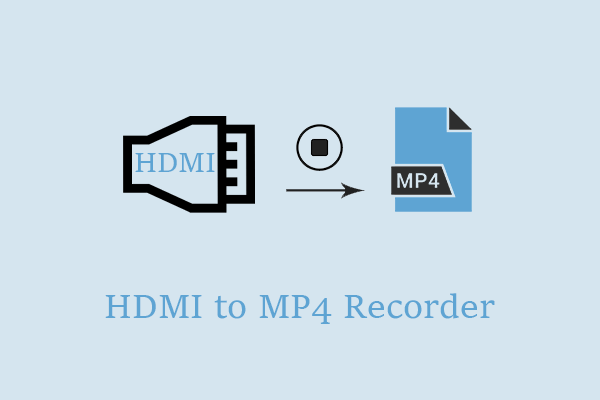
What’s an HDMI to MP4 recorder? How to make use of them to capture videos from external devices on your computer? There are two examples.
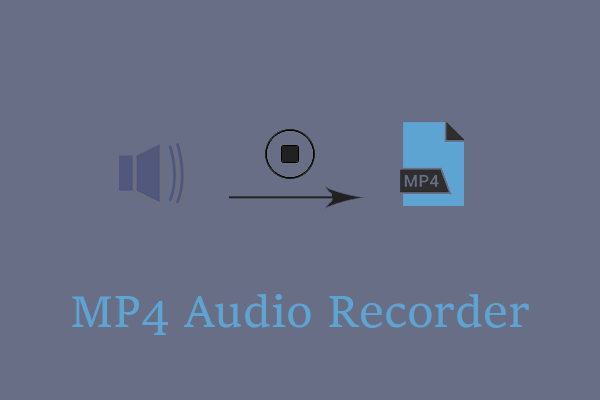
What’s an MP4 audio recorder? What’s the best MP4 voice recorder for different OS? How to capture in MP4 with sound? Find answers here!
![[Solved] How to Record Hearthstone Easily and Efficiently](https://images.minitool.com/videoconvert.minitool.com/images/uploads/2024/07/record-hearthstone-thumbnail.jpg)
Are you troubled by not knowing how to record Hearthstone? Don’t worry! This article covers 5 efficient methods to help you fix it.
![How to Record Fortnite on PC/Switch/PS4 [Ultimate Guide]](https://images.minitool.com/videoconvert.minitool.com/images/uploads/2024/07/how-to-record-fortnite-thumbnail.jpg)
Are you a game player or fan of Fortnite? Want to record the important moments when playing Fortnite? How to record Fortnite on Switch, PC, or other devices?

What is a pre-recorded video interview? Want to record video interview? This article covers some good screen recorders and pre-recorded video interview tips.
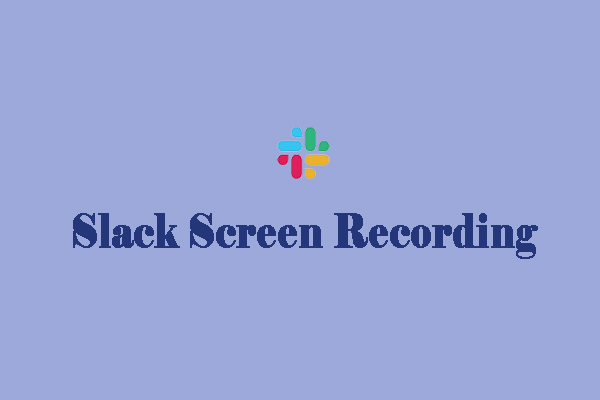
What is Slack and Slack Huddle? Are Slack Huddles recorded? How to record Slack calls? What is the best way for Slack screen recording?

Are you looking for ways to record OnlyFans? Can you screen record OnlyFans? Does OnlyFans know if you screenshot? Read this article to find the answer.

How to record Valorant gameplay and share it with your friends or on social media? Here’re the 5 best Valorant recording software for you.

How to screen record without background noise? This post offers 3 methods and tips to help you screen record without background noise.