Do you want to convert VCD to MP4 and play it on more players? This post from MiniTool Video Converter will provide you with guidance on how to convert VCD to MP4.
Since better digital formats have become popular, the popularity of the VCD format has been decreasing, and many players are no longer compatible with VCDs. If you want to play VCD more conveniently, you can convert VCD to MP4 which is one of the most popular formats and compatible with more players. The following parts will tell you detailed information about VCD and show you how to convert it to MP4.
What Is VCD
VCD, the abbreviation of Video CD, was created in 1993 by Sony, Philips, Matsushita, and JVC. It is also known as Compact Disc Digital Video which means it is a standard digital data format for storing video on a compact disc. Moreover, VCD needs to be played on a dedicated VCD player with a drive.
How to Convert VCD to MP4 on PC
This part will show you how to convert VCD to MP4 using VLC and VideoSolo Video Converter Ultimate.
VLC
VLC, available for both Windows and Mac, is an open-source multimedia player that can play discs like VCD, DVDs, Blu-ray, and audio CDs. In addition to playing discs, VLC is also a converter that can convert VCD to MP4, TS, OGG, etc., and it allows you to adjust some output parameters like codec, resolution, audio bitrate, and others. But VLC can’t convert VCD with DRM.
Here’re steps on how to convert VCD to MP4 with VLC.
Step 1. Download and install the VLC media player on your computer, and insert the VCD disc into your computer.
Step 2. Launch VLC, click the Media icon, tap the Open Disc selection, choose SVCD/VCD, and click the Browse button to select your VCD from the Disc device.
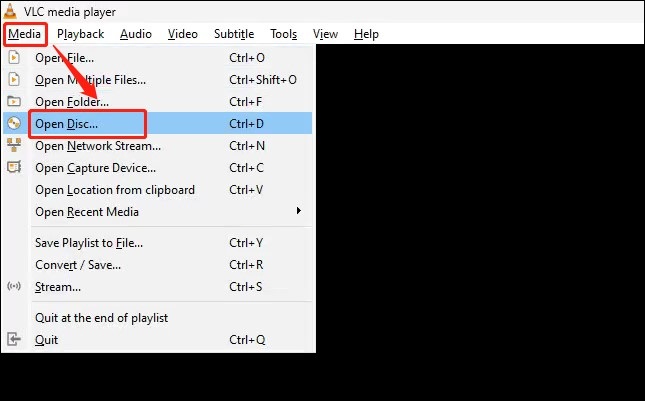
Step 3. Expand the dropdown next to the Play button, and choose Convert.
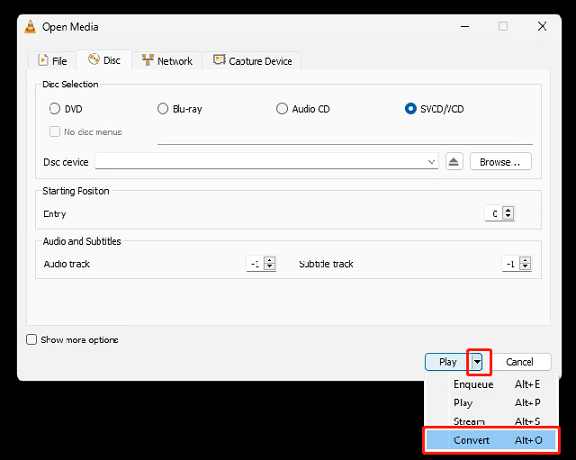
Step 4. Expand the Profile dropdown, choose Video – H.264 + MP3 (MP4), click the Browse button to choose its destination and click Start to begin the conversion.
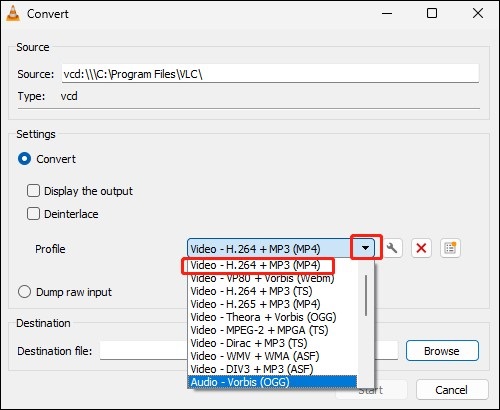
VideoSolo Video Converter Ultimate
VideoSolo Video Converter Ultimate is also compatible with both Windows and Mac. This video converter not only allows you to convert video but also edit, compress, and merge videos. It supports converting VCD to MP4 and offers a batch conversion feature.
You can refer to the following steps to convert VCD to MP4 with this software.
Step 1. Download and install VideoSolo Video Converter on your desktop, and then insert one VCD disc you want to convert into your computer.
Step 2. Open this software, and click the Add Files icon to upload your VCD videos.
Step 3. Expand the Convert All to dropdown and choose MP4 as the output format, then tap the Save to button on the bottom of the main interface to select the output destination.
Step 4. Click the Convert All button to start the conversion process, then go to the Converted page, and click the Open Folder icon to find the converted MP4 file.
How to Convert VCD to MP4 Online
You can also use an online converter if you don’t want to download any software. This part recommends 2 online converters. Let’s check them one by one.
Free Converter
Free Converter is an online converter that supports converting audio, video, document, archive, and others. As a video converter, it enables you to convert almost any video format into MP4, 3GP, FLV, and other formats. For example, you can use it to convert VCD to MP4. But if you are a free user, the maximum file you can upload is 3 MB. The following are detailed steps you can follow.
Step 1. Go to https://www.free-converter.com/VCD-to-MP4, and insert one VCD disc into your computer.
Step 2. Click the Choose Files icon to import the VCD file you want to convert.
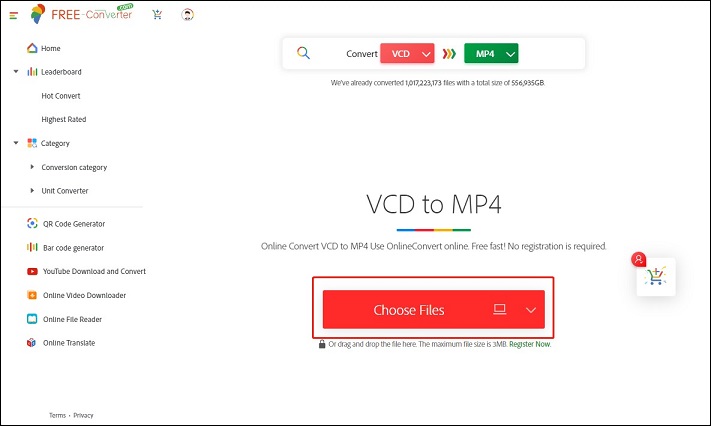
Step 3. Choose MP4 as the output format, and click the Convert button to convert VCD to MP4, then download it.
OnlineConvert
OnlineConvert is a useful converter that supports a wide range of formats and can help you convert VCD to MP4 at a fast speed. It also offers you adjustable parameters which means you can adjust the bitrate, frame rate, audio channel, and others before conversion. If you want to use this tool, you can refer to the below steps.
Step 1. Insert the VCD disc into your computer, and visit https://video.online-convert.com/convert-to-mp4.
Step 2. Click Choose File to import your VCD file, click the START button to convert it to MP4, and then click Download to export it.
MiniTool Video ConverterClick to Download100%Clean & Safe
Bottom Line
Hope this post is helpful to you, and you can find a good converter to convert your VCD to MP4 and play it on most players.
Also Read:


![[Solved] How to Convert MKV to VCD for Windows and Mac?](https://images.minitool.com/videoconvert.minitool.com/images/uploads/2022/11/mkv-to-vcd-thumbnail.png)

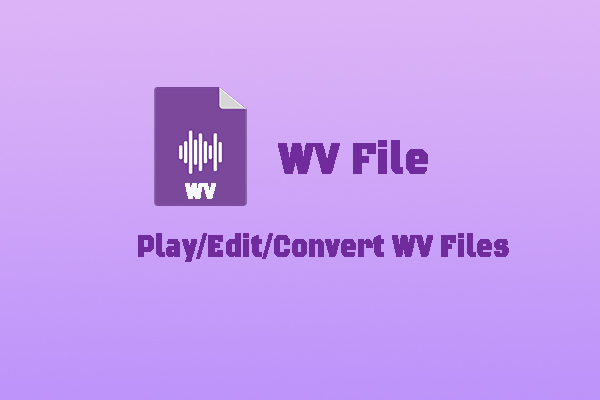
![3 Instant and Proven Ways to Convert PCM to WAV [Online/Offline]](https://images.minitool.com/videoconvert.minitool.com/images/uploads/2024/12/pcm-to-wav-thumbnail.jpg)
User Comments :