ShareX is a screen recorder that allows users to capture and record screens for Windows. This MiniTool Video Converter post will recommend 5 ShareX alternatives to you.
If you are considering ShareX, you may also want to investigate some similar alternatives to ShareX to find the best solutions. This post has rounded up 5 ShareX alternatives and provides you with a brief description of these 5 alternatives.
What Is ShareX
ShareX is a free and open-source screen recorder that can capture and record screens. It is an easy-to-use screen recorder as it starts recording automatically after you finish selecting the recording area, and you will get a recording in MP4 format. What’s more, it allows you to record animated GIFs.
In addition to recording screens, it allows you to capture the full screen, selected areas, an application window, etc. Also, ShareX provides you with a built-in image editor that can annotate the captured screenshots or modify them with borders, image effects, watermarks, etc.
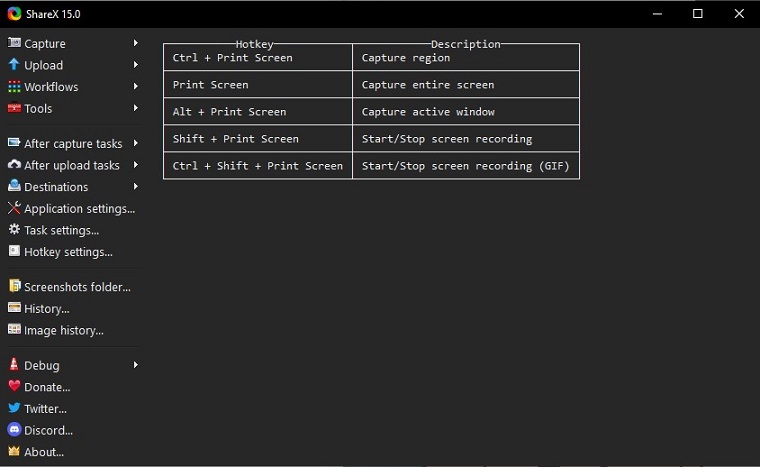
Top 5 ShareX Alternatives
This part shows you the 5 best ShareX alternatives. Let’s check them one by one.
MiniTool Video Converter
MiniTool Video Converter, an optional alternative to ShareX, is a free screen recorder that allows you to record the full-screen or selected regions with system audio or audio from the microphone. Before recording, you can adjust some recording parameters such as frame rate and quality, and you can decide whether to show mouse cursor or mouse clicks, etc. Moreover, you can export the recordings in 7 output formats including MP4, WMV, WKV, AVI, MOV, FLV, and TS.
In addition to the function of the recording screen, MiniTool Video Converter can also convert audio/video files and download videos.
MiniTool Video ConverterClick to Download100%Clean & Safe
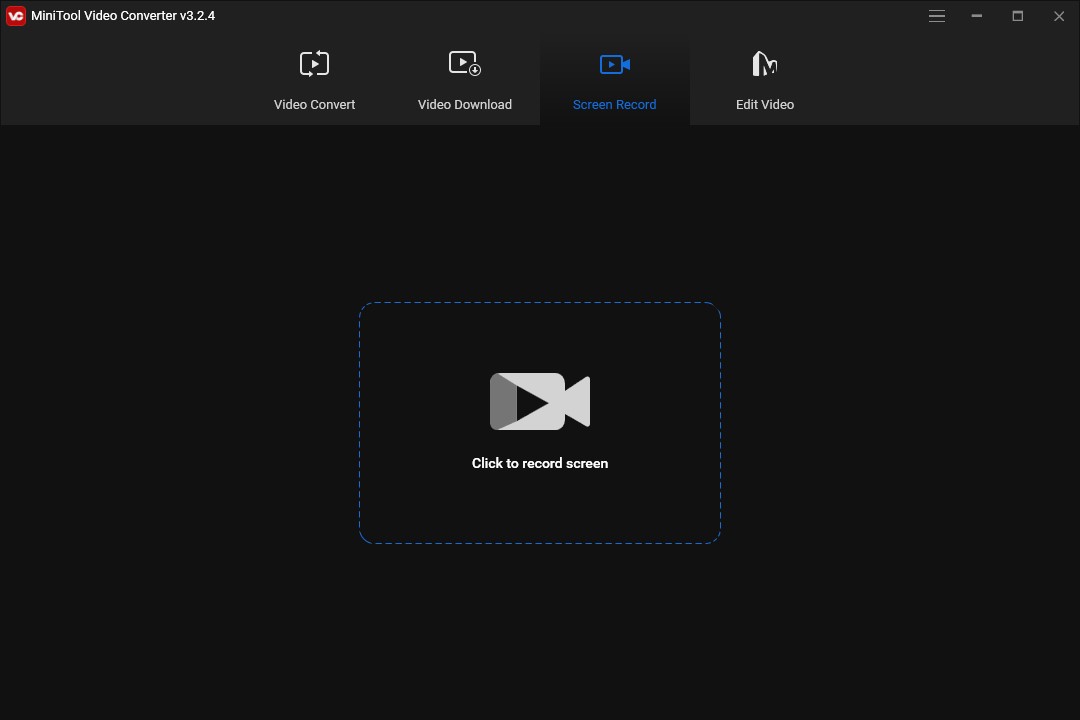
Key features:
- An intuitive and user-friendly interface.
- High-quality recording.
- Screen recording without ads and time limits.
Snagit
Snagit is an easy-to-use and useful screen capture and recording tool developed by TechSmith. It enables you to record the computer screen and camera, and then you can save these video files as animated GIFs or in MP4 format. What’s more, Snagit provides you with some editing features, such as adding arrows, squares, annotation, trimming video clips, and so on. Generally, Snagit is one of the best ShareX alternatives for Mac and Windows.
Key features:
- Allow turning short recordings into animated GIFs.
- A wide range of editing features.
- Support to extract the text from a screen capture or file.
- Record audio from the system and microphone.
OBS
OBS, an alternative to ShareX, is a free and open-source screen recording application. You can use OBS to record screens without watermarks and time limits and it can capture real-time videos and audio in high-quality. OBS has various features such as multiple sound source capture, resolution and frame rate adjustment, and more.
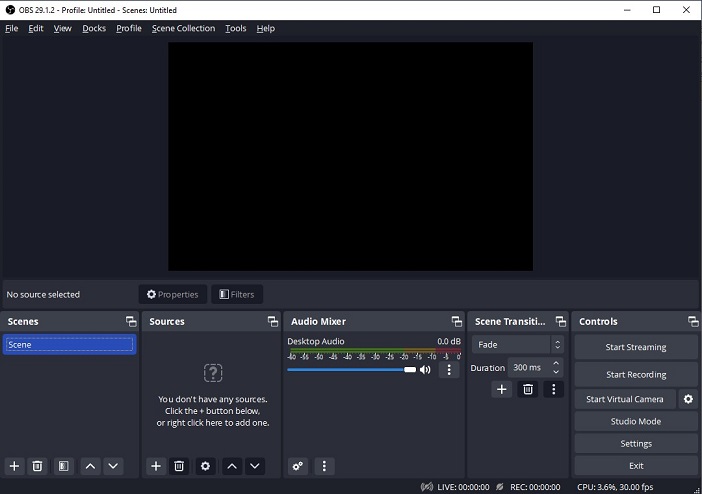
Key features:
- Neat and clean interface.
- Customizable recording parameters.
- Audio is accurately synced with video.
- Multi-scene can be recorded simultaneously.
FastStone Capture
FastStone Capture, a full-featured ShareX alternative for Mac and Windows, is a lightweight screen capture tool and screen video recorder. It allows you to easily capture and annotate anything on the screen including windows, menus, full screen, rectangular/freehand/fixed areas, and scrolling windows or web pages. It also allows you to capture audio from the system and microphone, webcam and mouse movements, and more.
Depending on your needs, you can choose to transfer the captured content to an editor, clipboard, email, Word/Excel/PowerPoint document.
Key features:
- The built-in editor allows drawing annotation, applying zoom effects, etc.
- Allow turning videos into animated GIFs.
- Support multiple monitors.
Greenshot
Greenshot is a lightweight screenshot tool for Windows, which is regarded as a good ShareX alternative. With Greenshot, you can select any area of the screen to capture, and you can also capture a window or the entire screen. You can even capture complete (scrolling) web pages from Internet Explorer. Greenshot allows you to make simple edits to the captured screenshots such as adding annotations, highlights, filters, etc.
It also gives you a variety of ways to export screenshots including saving to file, sending to printer, copying to clipboard, attaching to email, sending to Office programs, or uploading to photo sites like Flickr or Picasa, and more.
Key features:
- Allow adding graphics to a screenshot.
- Support to blur the selected area.
- Support multiple languages.
Bottom Line
Hope this post is helpful to you, and you can find one suitable ShareX alternative from them.


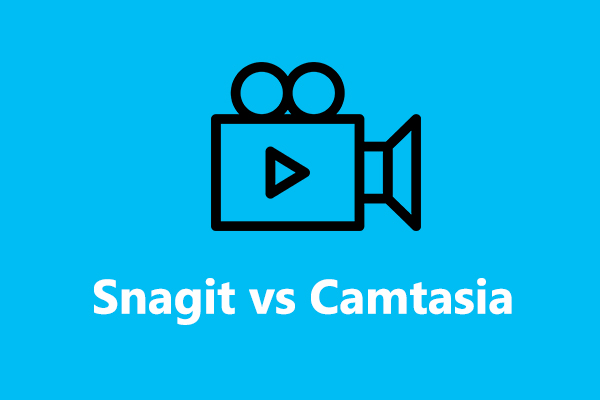
![How to Fix OBS Stuttering When Recording [Ultimate Guide]](https://images.minitool.com/videoconvert.minitool.com/images/uploads/2023/04/obs-stuttering-when-recording-thumbnail.jpg)

User Comments :