This article offered by the free video converter from MiniTool explores why traditional recording software like FRAPS may cause low FPS and highlights modern alternatives that can help maintain smooth gameplay.
In the world of gaming and content creation, capturing high-quality video without sacrificing in-game performance is crucial. Gamers and content creators often encounter the problem of significant frame rate drops while recording gameplay.
Understanding the Impact of Recording Software on FPS
Recording software can be a double-edged sword for gamers. On one hand, it allows you to capture your best moments, create content, and share experiences. On the other hand, it can significantly reduce your game’s frames per second (FPS), making the gaming experience less enjoyable and the recorded footage less impressive. The drop in FPS typically occurs because recording software consumes system resources such as CPU, GPU, and memory, which are also needed for running the game.
FRAPS Low FPS While Recording?
FRAPS is one of the most well-known game recording tools, praised for its simplicity and high-quality video output. However, FRAPS is notorious for causing substantial FPS drops during recording sessions. This happens because FRAPS:
1. Uses High CPU Power
FRAPS relies heavily on the CPU for encoding video, which means less processing power is available for the game itself.
2. Generates Large Files
The software produces very large video files, which can overwhelm storage devices and further strain system resources.
3. Lacks Modern Optimization
FRAPS hasn’t seen significant updates in recent years, making it less optimized for modern multi-core processors and advanced graphics cards.
Recording Software That Doesn’t Lower FPS
To avoid the pitfalls of FRAPS, many gamers and content creators have turned to modern recording software that doesn’t drop FPS. Here are some of the top alternatives:
#1 OBS Studio (Open Broadcaster Software)
OBS Studio is a free and open-source software that supports high-quality video recording and streaming. It uses hardware acceleration to reduce the load on the CPU, thereby maintaining higher FPS.
Advantages: Highly customizable, supports plugins, and can record in multiple formats.
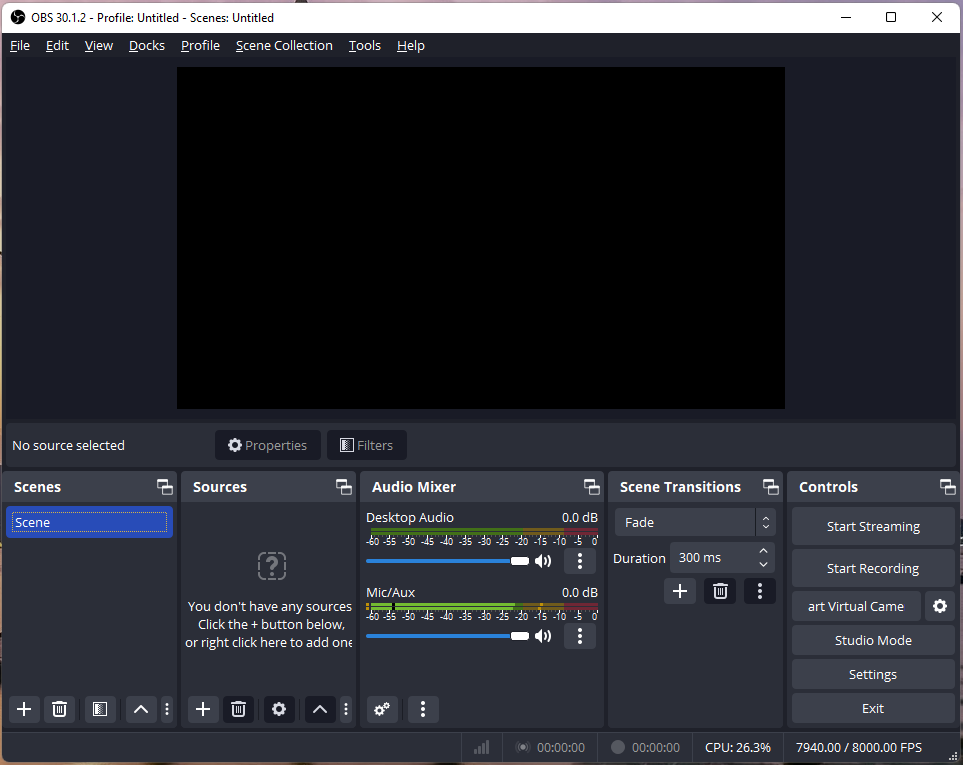
#2 NVIDIA ShadowPlay
Included with NVIDIA graphics cards, ShadowPlay leverages the GPU for recording, ensuring minimal impact on FPS. It supports up to 4K recording and instant replay features.
Advantages: Easy to use, no additional cost for NVIDIA users, and excellent performance with minimal FPS drops.
#3 AMD ReLive
AMD’s answer to ShadowPlay, ReLive is integrated with Radeon graphics cards and uses GPU acceleration to minimize performance impact.
Advantages: Free for AMD users, supports up to 4K recording, and includes features for streaming and instant replay.
#4 MiniTool Video Converter
MiniTool Video Converter is a lightweight video converting program that also supports screen recording. With easy-to-use features, you can capture your gameplay while keeping its frame rate.
MiniTool Video ConverterClick to Download100%Clean & Safe
Advantages: Free, no ads, no bundles, no watermarks; can convert screen recording to your favorite frame rate, format, encoder, resolution, and bitrate.
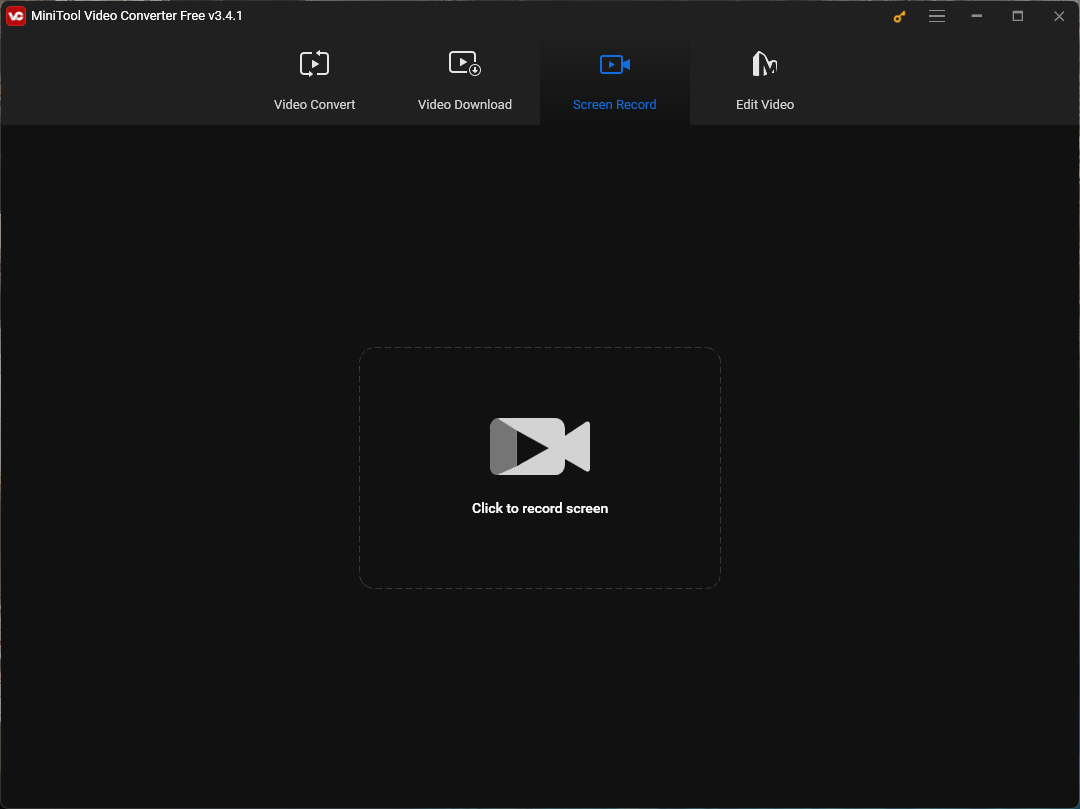
#5 Bandicam
Bandicam offers game recording with high compression rates and low resource usage. It supports hardware acceleration using NVIDIA, Intel, and AMD GPUs.
Advantages: Can record in high resolution with smaller file sizes, multiple recording modes (including screen capture), and a built-in editor.
#6 Action!
Action! by Mirillis is known for its high performance and low impact on system resources. It utilizes hardware acceleration and offers features like live streaming and time-shift recording.
Advantages: Smooth recording with minimal FPS drops, supports 4K recording, and provides real-time monitoring and control.
Conclusion
While FRAPS has been a long-standing choice for game recording, its impact on FPS can be a significant drawback. Modern alternatives like OBS Studio, NVIDIA ShadowPlay, AMD ReLive, MiniToool Video Converter, Bandicam, and Action! offer advanced features and optimizations that help maintain smooth gameplay while capturing high-quality video. Choosing the right recording software that doesn’t lower FPS involves considering your hardware, the specific needs of your recordings, and the balance between video quality and in-game performance. By leveraging these modern tools, gamers and content creators can enjoy the best of both worlds: seamless gameplay and stunning recorded footage.
Also Read
- Fix Fraps Won’t Record Desktop, Short Time, Low FPS, No Sound…
- 30 vs 60 FPS Video Recording: Which Is Better & How to Record?
- Exploring 240 FPS Camera Remote Recording for Slow-Motion Videos
- Unlocking Fluidity: The Power of 144 FPS Recording with OBS
- 5 Tips for 120 FPS Recording & The Role of 120FPS Capture Card


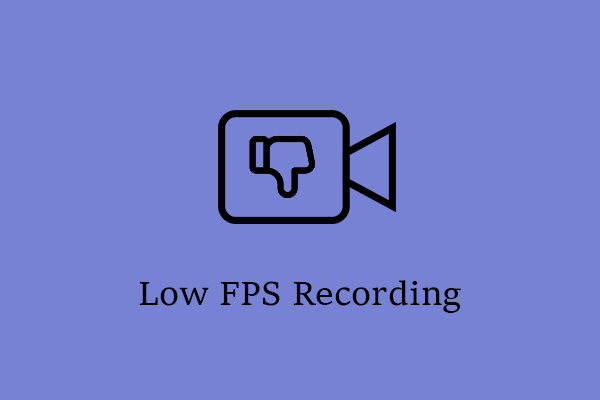
User Comments :