In the world of gaming, the ability to capture and share gameplay moments has become an integral part of the gaming experience. Both the PlayStation 4 (PS4) and PlayStation 5 (PS5) offer players the option to record their gameplay seamlessly. However, some users may encounter a common issue where their gameplay recording is paused or stopped due to entering a blocked scene.
Understanding Blocked Scenes
Blocked scenes refer to specific moments in a game that game developers have identified as inappropriate or sensitive for recording and sharing. These scenes may include pivotal story moments, cutscenes with copyrighted content, or scenes with explicit content. To prevent potential copyright infringement issues and to respect the artistic integrity of the game, developers implement restrictions on gameplay recording during these segments.
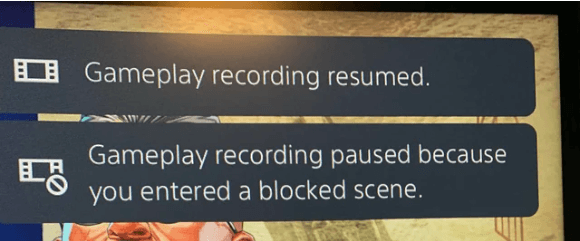
PS4 Gameplay Recording Paused
On the PS4, users may encounter the message “Gameplay recording has stopped because you entered a blocked scene.” When this occurs, the console automatically suspends the recording feature to comply with the developer’s restrictions. Users should be aware that this is not a technical error but a deliberate action implemented by the game developers.
To resume recording, players need to wait until they exit the blocked scene. Once outside the restricted area, they can manually restart the recording by using the Share button on the DualShock 4 controller. This allows users to control when and what parts of the gameplay they capture and share.
PS5 Gameplay Recording Stopped Blocked Scene
The PS5 carries forward the gameplay recording feature, and users may encounter a similar message: “Gameplay recording paused because you entered blocked scene PS5.” The process to address this on the PS5 remains largely the same as on the PS4. Pause the recording during the blocked scene and manually resume when in a permissible segment of the game.
Developers have become increasingly aware of the impact of sharing sensitive story elements and copyrighted content, leading to more comprehensive implementation of blocked scene restrictions. This ensures a balance between providing players with the ability to share their experiences and protecting the integrity of the game’s narrative and assets.
Troubleshooting and Tips
#1 Check Developer Guidelines
Before assuming a technical issue, players should consult the game’s documentation or the developer’s guidelines regarding gameplay recording. Some developers provide specific information about which scenes are restricted and why.
#2 Update Your Console
Ensure that your PS4 or PS5 has the latest firmware updates installed. Developers may release patches that address specific recording issues.
#3 Respect Copyrighted Content
Be mindful of the copyrighted content within the game. Attempting to record and share scenes with copyrighted material may lead to content removal or account restrictions.
Computer Gameplay Recording Software Recommended
If you are using a desktop instead of a gaming console to play your favorite game and want to record the highlights of your experience, you can rely on a reliable and powerful game recorder such as the MiniTool Screen Recorder (embedded in MiniTool Video Converter). It enables you to set up output video format, codec, frame rate, etc. according to your needs.
MiniTool Video ConverterClick to Download100%Clean & Safe
If you further want to edit the recorded videos, just try MiniTool MovieMaker, a free video editor that allows you to merge different high moments, cut off unwanted scenes, add background music and captions, and so on.
MiniTool MovieMakerClick to Download100%Clean & Safe
Conclusion
While encountering the “gameplay recording paused blocked scene” problem on PS4 or PS5 may momentarily interrupt your recording session, it’s essential to understand the purpose behind such restrictions. Developers implement these measures to protect their intellectual property and maintain the intended impact of the game’s narrative. By following the provided tips and being mindful of copyright considerations, players can continue to enjoy capturing and sharing their favorite gameplay moments within the guidelines set by the developers.
Also Read


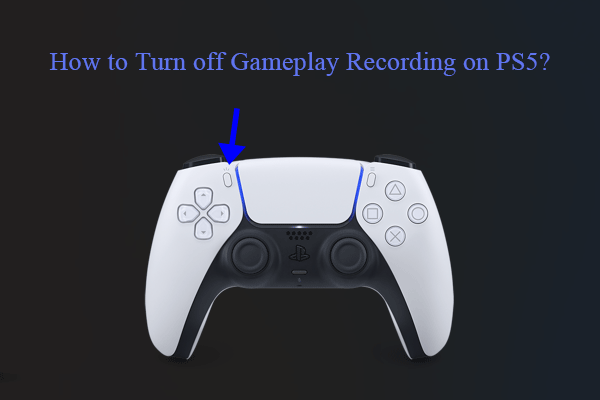
User Comments :