In the realm of content creation and gaming, every frame counts. Whether you’re a professional streamer, a dedicated gamer, or a content creator striving for perfection, the quest for smooth, high-quality visuals is paramount. Enter the realm of 144 frames per second (FPS) screen recording, a game-changer facilitated by OBS (Open Broadcaster Software), opening up new possibilities for capturing and sharing content with unparalleled fluidity and detail.
Embracing the Power of 144 FPS
In the world of gaming, frames per second are not merely numbers; they represent the fluidity of motion and the clarity of visuals. Traditional screen recording is often capped at 30 or 60 FPS, limiting the fidelity of the captured content. However, with advancements in technology and the emergence of high-refresh-rate monitors, the demand for higher FPS recording has surged. This is where the magic of 144 FPS comes into play.
At 144 FPS, every second of recorded content comprises 144 individual frames, resulting in an incredibly smooth and lifelike viewing experience. This level of fidelity is especially crucial in fast-paced gaming scenarios, where split-second reactions can mean the difference between victory and defeat. Whether it’s capturing the intense action of a first-person shooter, the intricate details of a strategy game, or the fluid movements of a platformer, 144 FPS recording ensures that every moment is faithfully preserved.
OBS 144 PFS Recording
OBS, renowned for its versatility and robust feature set, has long been a favorite among content creators and streamers. With its ability to capture, stream, and record content from various sources, OBS empowers users to tailor their recording setups to suit their specific needs. And now, with support for 144 FPS recordings, OBS takes content creation to new heights.
Setting up OBS for 144 FPS recording is straightforward, thanks to its intuitive interface and extensive documentation. Users can simply configure their recording settings to capture at the desired frame rate, ensuring that every frame is faithfully preserved. Just go to OBS Settings > Video, change the Common FPS Values to Fractional FPS Value, and set Numerator to 144 and Denominator to 1.
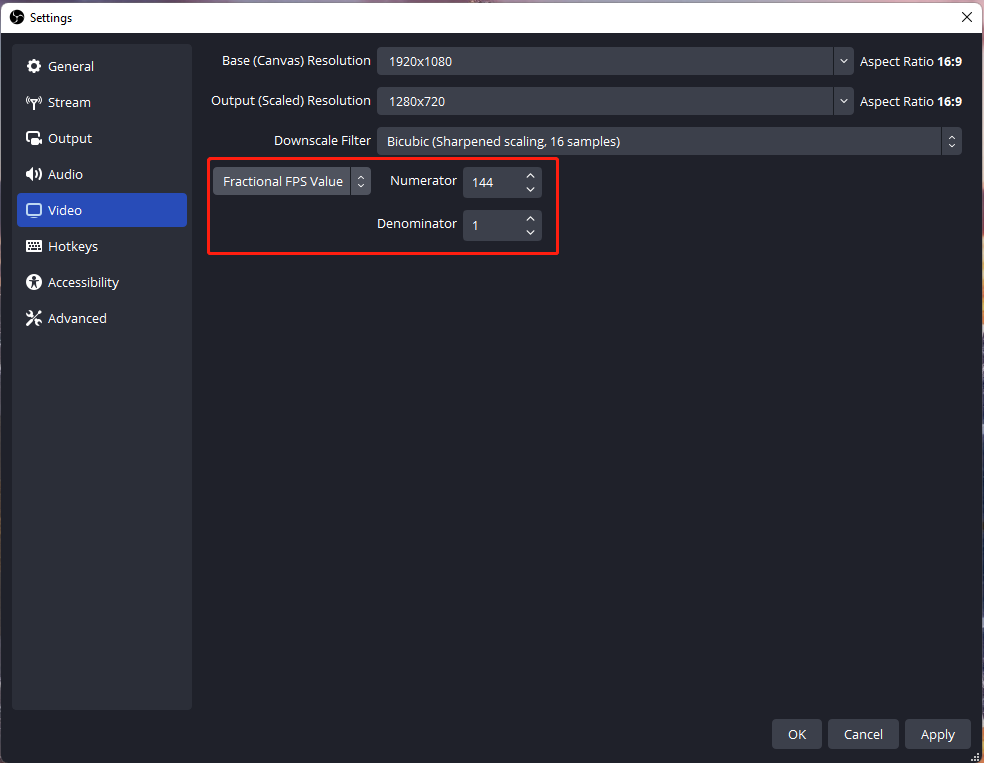
Whether you’re recording gameplay, creating tutorials, or streaming live content, OBS’s 144 FPS recording capabilities ensure that your content stands out with unparalleled smoothness and clarity. OBS is the best 144 fps screen recorder!
Elevating Content Creation
The impact of 144 FPS recordings extends beyond gaming, transcending into various realms of content creation. From professional video production to educational tutorials and software demonstrations, the fluidity afforded by 144 FPS ensures that every detail is conveyed with precision and clarity. Whether you’re showcasing the intricacies of digital art, demonstrating complex software workflows, or presenting immersive VR experiences, 144 FPS recording elevates your content to a whole new level.
Furthermore, the availability of 144 FPS recordings opens up new opportunities for creative expression and innovation. Content creators can experiment with new visual techniques, explore dynamic storytelling approaches, and push the boundaries of what’s possible in the digital realm. Whether it’s creating cinematic masterpieces or immersive virtual environments, 144 FPS recording with OBS provides the canvas upon which creators can unleash their imagination.
Low-FPS Recording
Instead of high fps recording like 144fps or 120fps, some users may still prefer lower fps recording for lacking hardware equipment or saving storage space. Thus, they can take advantage of the common fps values in OBS ranging from 10fps to 60fps. Or they can rely on another easy-to-use screen recorder like MiniTool Video Converter, which supports frame rates from 15fps to 30fps.
MiniTool Video ConverterClick to Download100%Clean & Safe
Conclusion
In the ever-evolving landscape of content creation and gaming, the pursuit of excellence never ceases. With 144 FPS screen recording powered by OBS, creators and gamers alike can unlock a new dimension of visual fidelity and fluidity. From capturing intense gaming moments to producing professional-grade content, the ability to record at 144 FPS empowers users to push the boundaries of creativity and deliver experiences that truly captivate audiences. As technology continues to advance and innovation thrives, one thing remains certain: the future of content creation is fluid, immersive, and boundless.
You May Also Like


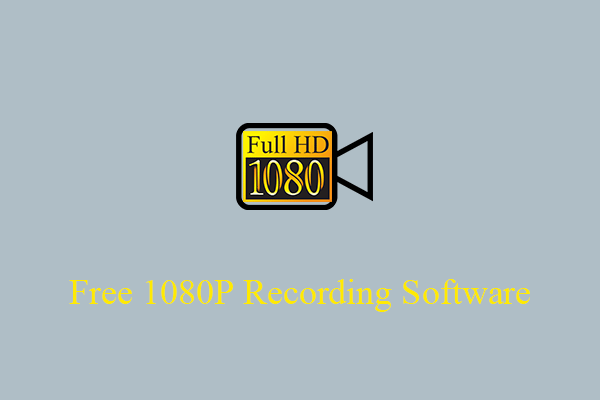

User Comments :