Open Broadcaster Software (OBS) Studio is a popular and powerful tool for content creators, streamers, and gamers to capture and broadcast their content. However, some users may encounter issues with OBS Studio, such as OBS stops recording after a few seconds or getting stuck in the stopping process. Why does OBS stop recording and how to solve the OBS stopping recording problem?
Solution 1. Check System Requirements
Before delving into specific issues related to OBS stop recording after time, it’s crucial to ensure that your system meets OBS Studio’s requirements. OBS Studio demands a reasonable amount of CPU, GPU, and RAM resources to function smoothly. Make sure your hardware specifications align with OBS Studio’s recommendations.
Solution 2. Update OBS Studio
Outdated OBS software can lead to various issues, including OBS stops recording video. Ensure that you are using the latest version of OBS Studio. Developers regularly release updates to address bugs and improve performance.
Solution 3. Adjust Settings for OBS Auto Stop Recording
If OBS stop recording automatically after a few seconds, it may be due to misconfigured settings. Open the OBS Studio Settings and navigate to the Output tab. Check the recording settings, specifically the Recording Path and Recording Format. Ensure that you have sufficient storage space in the designated recording path.
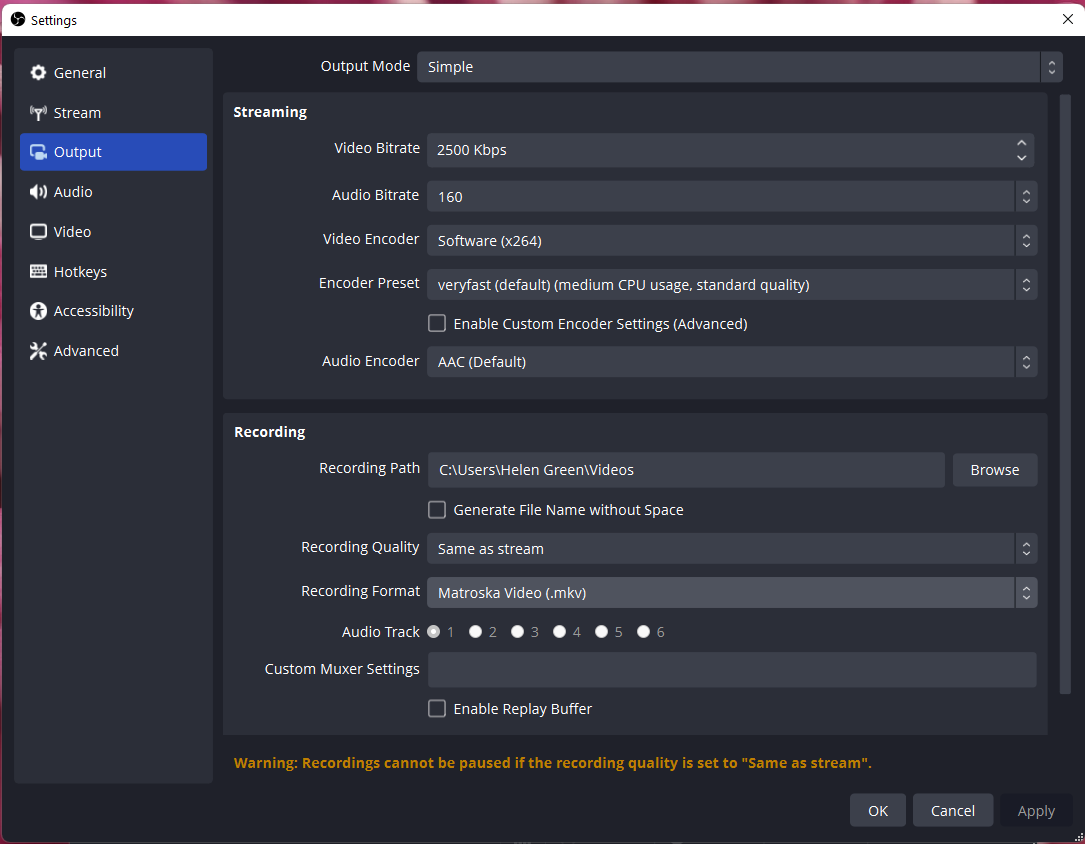
Solution 4. Investigate OBS Studio Stopping Recording Stuck Issues
If OBS stuck on stopping recording, it might be caused by conflicts with other programs, outdated drivers, or corrupted OBS Studio files. Try closing unnecessary applications, updating your graphics drivers, and reinstalling OBS Studio to resolve potential conflicts.
Solution 5. Examine Window Switching Issues
Some users experience OBS stops recording when switching windows. This could be related to incompatible settings or conflicts with hardware acceleration. Disable hardware acceleration in OBS Studio settings and try again. Additionally, experiment with different capture methods, such as display capture or window capture, to see if one works more reliably.
Solution 6. Monitor OBS Studio Logs
OBS Studio provides detailed logs that can help diagnose issues. Navigate to the Help menu and select Log Files. Examine the logs for error messages or warnings related to recording problems. These logs can provide valuable information for troubleshooting and finding specific solutions.
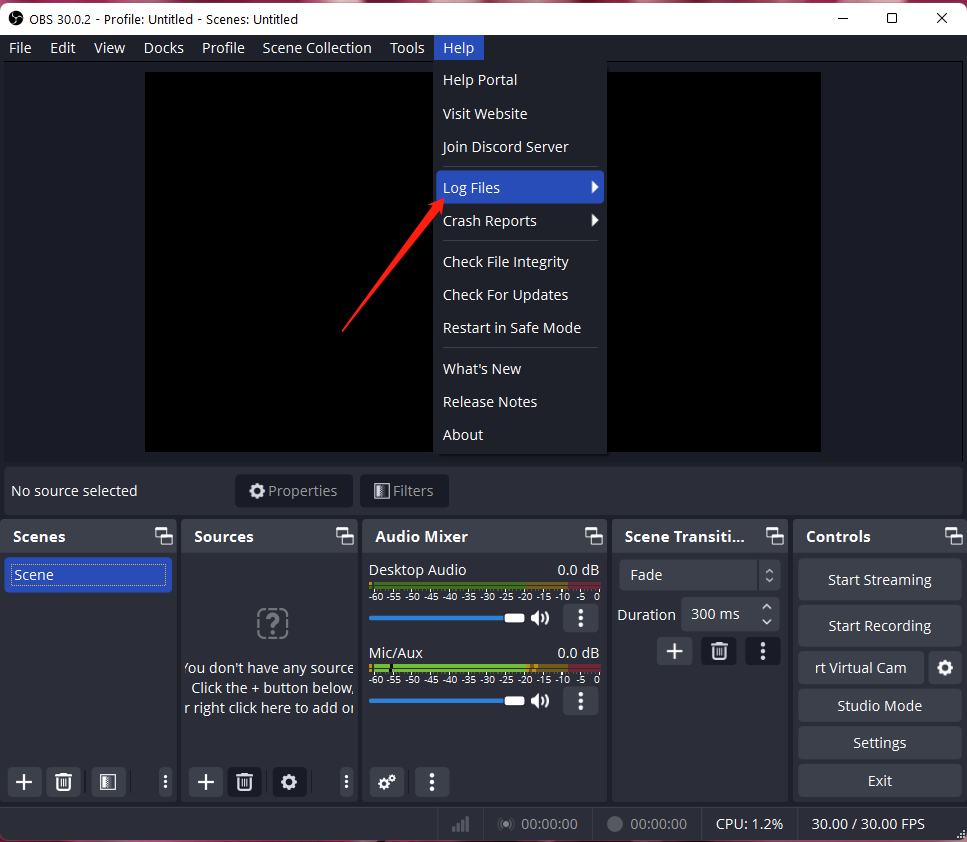
Solution 7. Community Support and Forums
If you’ve exhausted the above steps and still face issues like OBS says stopping recording, consider reaching out to the OBS Studio community. Forums, online communities, and OBS Studio’s official support channels are excellent resources for getting help from experienced users and developers.
Solution 8. Turn to OBS Alternatives
If you still struggle from handling OBS stops recording problems, the last resort you can try is to rely on one of the counterparts of OBS Studio like MiniTool Screen Recorder, which is embedded in MiniTool Video Converter, an application also focuses on video/audio format conversion and YouTube video download.
MiniTool Video ConverterClick to Download100%Clean & Safe
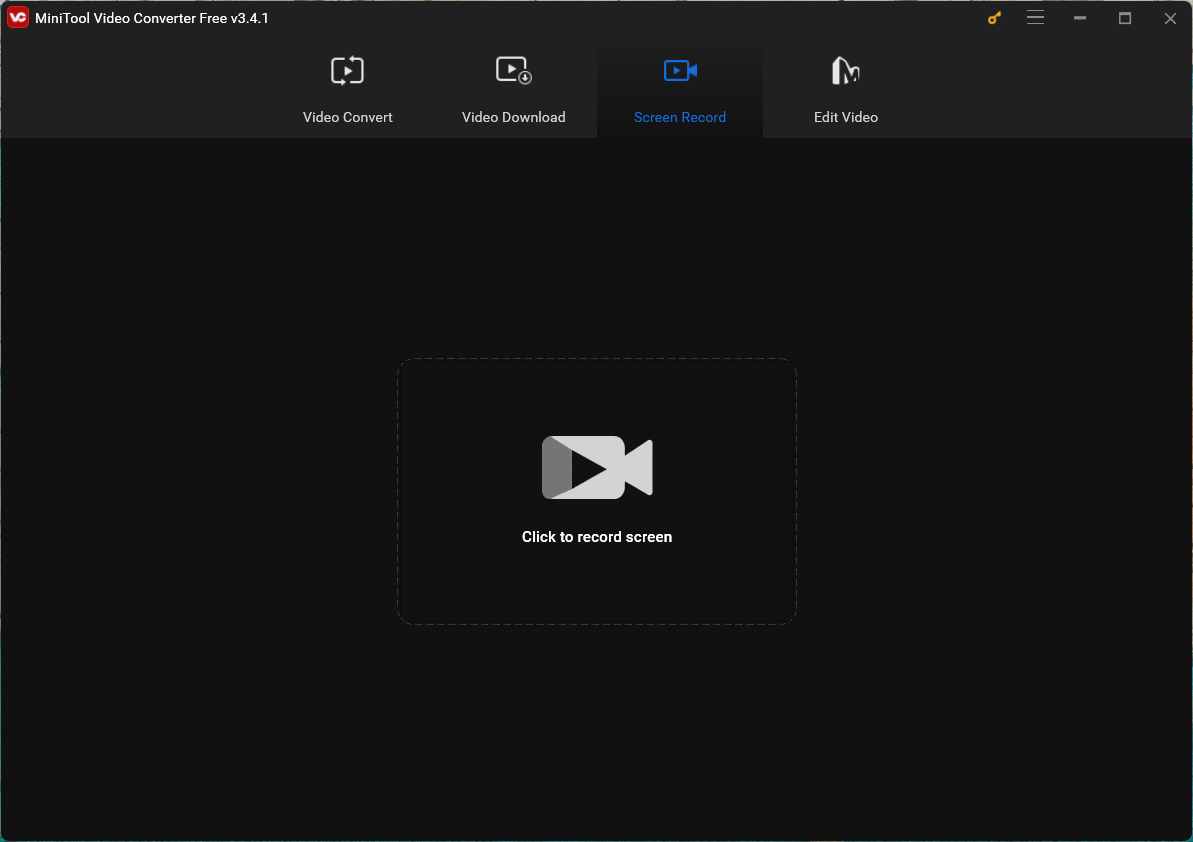
Conclusion
While OBS Studio is a robust and feature-rich application, users may encounter challenges such as recording stops, stuck issues, or automatic stoppage. By following the troubleshooting steps outlined in this article, you can address common problems and enhance the stability of OBS Studio’s recording functionality. Remember to stay informed about software updates and leverage community support for a more seamless recording experience.
You May Also Like


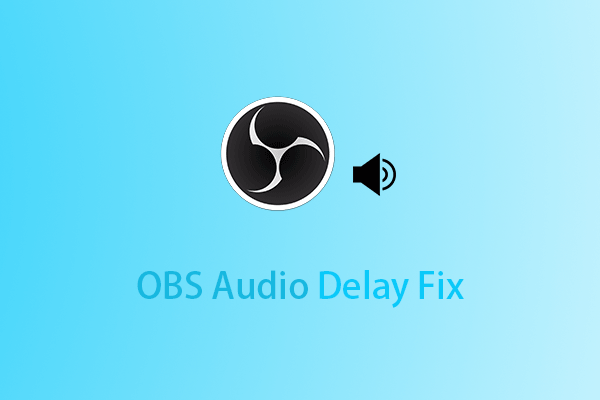
User Comments :