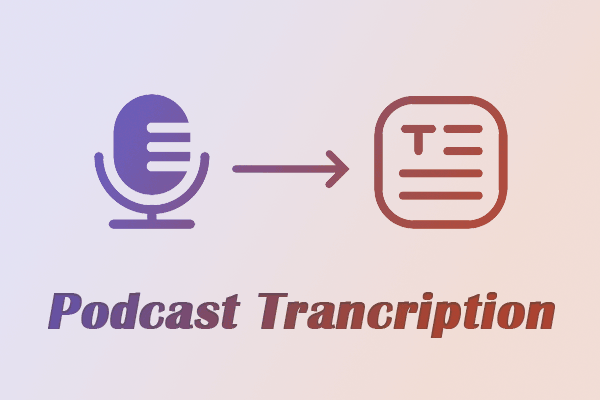
Convert Podcast to Text with AI Podcast Transcription in Minutes
This article explains what podcast transcription is, why turn podcasts to text, and how to do it with transcription tools like MiniTool Video Converter.
Here you’ll find solutions and guides that show how AI can improve your workflow, especially in handling video and audio. At present, we focus on video to subtitle converter using AI models, such as generating subtitles directly from video, editing them as needed, and saving either a subtitled video or a standalone subtitle file. Fast and Easy!
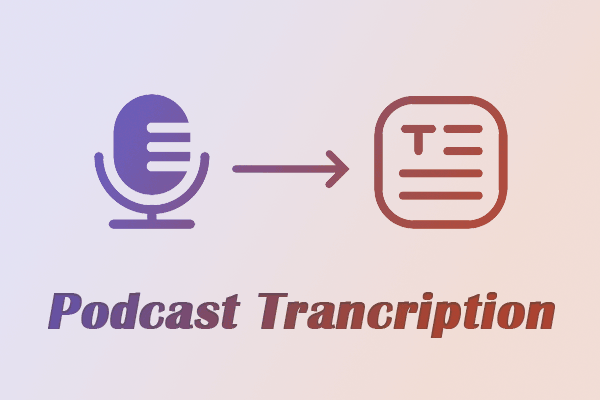
This article explains what podcast transcription is, why turn podcasts to text, and how to do it with transcription tools like MiniTool Video Converter.

This article delves into the definition, working principle, pros, cons, and uses of automatic speech recognition. It also includes 3 top-rated ASR tools.
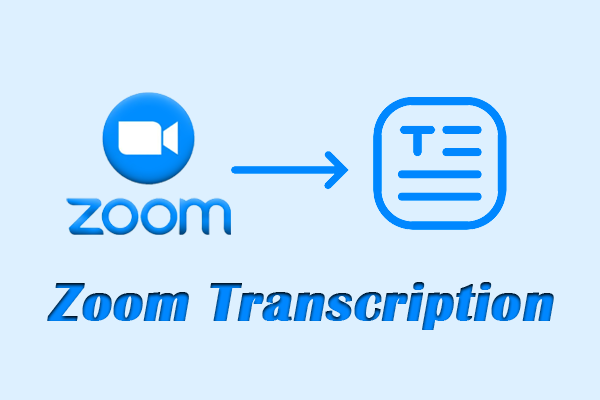
This article explains how to get Zoom transcriptions with a paid account and convert Zoom audio to text using tools like MiniTool Video Converter and more.
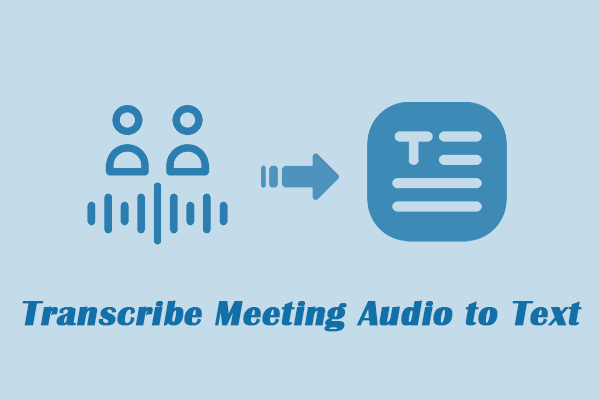
Discover why you should transcribe meeting audio to text and 4 easy ways to do it, including using MiniTool Video Converter, Google Docs Voice Typing, and more.
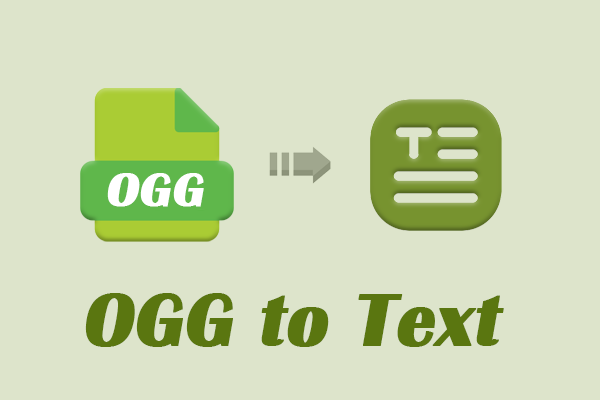
In this post, you will learn why audio-to-text conversion is important. Also, you can find the most effective ways to convert OGG to text.
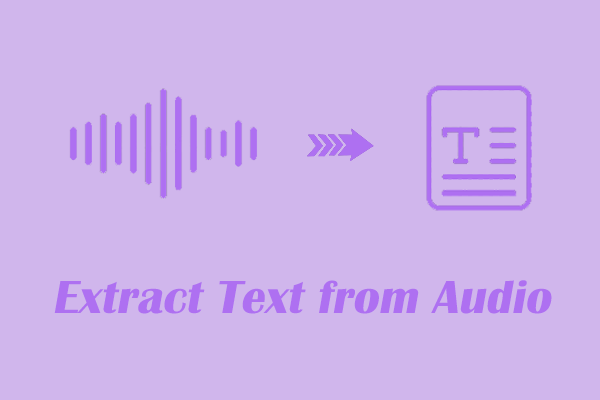
How to extract text from audio? This article explores the reasons for converting audio to text and 2 practical methods for doing so.
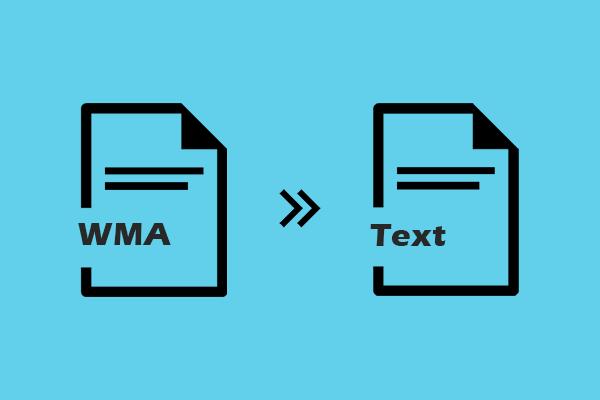
WMA transcription has many benefits. Learn how to convert WMA to text with MiniTool Video Converter, HappyScribe, or Google Docs.
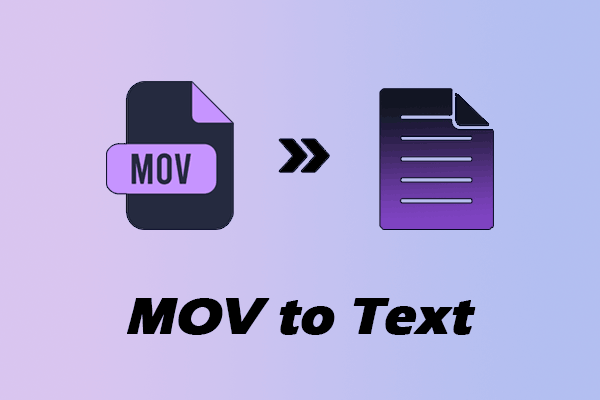
This post shows you how to convert MOV to text with 3 tools. It also tells you the advantages of transcription and how to choose the right tool and text format.
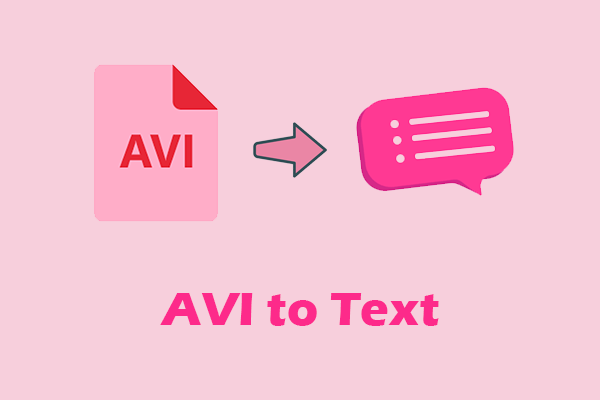
This post walks you through 2 essential AVI to text tools: MiniTool Video Converter and Maestra AI. It also shows you 3 online converters.

Learn how to convert Instagram video to text effortlessly with MiniTool Video Converter, ScreenApp, or HappyScribe.