Vorbis and Opus are two important audio codecs. Vorbis has been created for many years and been widely used, while Opus is a relatively newer format that offers some distinct advantages. Vorbis vs Opus: what are their differences? Which one is better? How can we convert Vorbis to Opus? In this guide from the free file converter, we will walk through Vorbis and Opus and their differences to help you decide between them. Additionally, it will offer 6 methods for converting Vorbis to Opus on a desktop and online.
Understanding of Vorbis and Opus
In case you don’t know much about Vorbis and Opus, let’s define them first.
What Is Vorbis
Vorbis, developed by the Xiph.Org Foundation, is a free and open-source audio codec. It was designed to offer high-quality audio compression while being free from the restrictions and costs associated with patented codecs. Similar to MP3, Vorbis is a lossy audio codec. However, it is generally considered to be of better sound quality than MP3. It can achieve a lower bitrate, resulting in a smaller file size. Moreover, it can encode audio in mono, stereo, or multi-channel formats.
Vorbis is commonly used in the OGG container format. That’s the reason why it is known as OGG Vorbis. Additionally, Vorbis can be used in other container formats like MP4, MKV, and WEBM as well. It is often used for audio in video games such as Amnesia: The Dark Descent, Grand Theft Auto: San Andreas, Halo: Combat Evolved, Minecraft, and World of Warcraft. Furthermore, it is compatible with numerous software players and online music platforms.
What Is Opus
Opus is regarded as the successor to Vorbis and was developed by the same company. It is designed to efficiently encode speech and music within a single format. Opus maintains low latency for real-time interactive communication and has low complexity for low-end embedded processors. Its high-quality and low-latency features have made it widely used in VoIP applications like Skype and Google Hangouts, ensuring clear voice communication with minimal delay.
Opus is also used in the streaming industry. It offers high-quality audio at low bitrates, which means it can reduce bandwidth consumption while maintaining good audio-video synchronization when streaming.
Several blind listening tests have demonstrated that Opus outperforms any other standard audio format, including MP3, AAC, and HE-AAC. This codec was initially specified for use with OGG containers, but it is also supported in MP4, MKV, and WEBM formats.
Vorbis vs Opus
Vorbis and Opus have a lot in common. Both of them are lossy audio coding formats and are developed by the same company. They are open-source and royalty-free, which means they can be used without licensing fees. In addition, both formats can be used in multiple container formats, including OGG, MP4, MKV, and WEBM. You might be wondering what the differences are between the two and Opus vs Vorbis: which one to choose? Keep reading and find out.
What Are the Differences
- Latency
Opus has very low latency, making it a top choice for real-time communication where instant audio transmission is vital, such as in video conferencing, online gaming, live voice chatting, etc. In contrast, Vorbis has higher latency. It is therefore not suitable for real-time processing.
- Audio Quality
The Opus file generally delivers higher audio quality at lower bitrates (below 64 kbps) in comparison to Vorbis, especially for speech (thanks to its speech-specific encoding techniques). While at higher bitrates, the difference in quality between them is less significant and both codecs can sound very close to lossless.
- Bitrate
Although Opus and Vorbis are encoded in variable bitrate by default, Opus can handle a wider range of bitrates, from as low as 6 kbps for voice-only applications to over 510 kbps for high-quality music streaming.
- Complexity and Encoding/Decoding Speed
Opus is designed for computational efficiency. It can be encoded and decoded relatively quickly, making it ideal for real-time applications. In comparison, Vorbis is not extremely slow, but it can be more resource-intensive in certain situations, particularly at higher bitrates or when handling complex audio content.
- Flexibility
Opus is more flexible in terms of its ability to handle different types of audio content (speech and music) across a wide range of bitrates and sampling rates. It can handle multi-channel audio (up to 255 channels), making it suitable for a broader range of multimedia applications. Vorbis is more focused on general-purpose audio encoding, especially for music.
Which One to Choose
Vorbis vs Opus: which one to choose? See as follows.
- For Real-Time Communication
As mentioned above, Opus offers low latency, which is crucial during live interactions where delay is a concern. Hence, this codec is the better choice for speech and music in real-time applications
- For Music Streaming
When considering music streaming options, Vorbis can be a good choice if you’re looking for a balance between audio quality and file size and are not concerned about real-time processing. On the other hand, Opus excels in adapting to changing network conditions, such as mobile streaming. It dynamically adjusts its bit rate to maintain audio quality, providing a smoother listening experience.
- For General Audio Compression
If you need a codec that can handle various types of audio content and dynamic network conditions, Opus is the more versatile option. It performs well across diverse audio types, whether it’s music, speech, or mixed content.
In summary, unless you have a specific requirement that favors Vorbis, such as compatibility with older playback devices, Opus is generally recommended. Its versatility, efficiency, and low latency make it a robust choice for modern audio applications across various platforms.
How to Convert Vorbis to Opus
When Opus is available, there is little reason to prefer Vorbis over it, except for catering to older playback devices. How can we convert Vorbis to Opus? Here are 6 methods.
Method 1. MiniTool Video Converter
If you have MP4, MKV, and WEBM files encoded with Vorbis and want to convert them to Opus-encoded files, just give MiniTool Video Converter a try.
MiniTool is a free file converter that supports a wide range of video/audio containers and codecs, such as MP4, MKV, WEBM, AVI, OGG, MP3, Vorbis, Opus, etc. It has no size limits, empowering you to convert files of any size without restriction. Additionally, it does not add watermarks to the converted file. To save users’ time and energy, this tool allows users to batch-convert up to 5 files simultaneously. Users can also customize the settings for the converted file, such as quality, resolution, frame rate, bitrate, sample rate, and more.
Besides converting files, MiniTool Video Converter can function as a screen recorder. It can record all activities on your screen, such as gameplay, video conferences, streaming videos, etc. It offers options to record the full screen or a specific region. What’s more, it also allows users to record the screen with the system audio, microphone, or both.
Last, MiniTool Video Converter can reduce your file size by changing the format, resolution, frame rate, etc. It can also be used as a YouTube download for downloading videos, music, playlists, and even subtitles from this platform for free.
Let’s walk through the steps for converting Vorbis to Opus with MiniTool Video Converter.
Step 1. Download and install MiniTool Video Converter on your Windows PC by clicking the button below and then following the on-screen instructions.
MiniTool Video ConverterClick to Download100%Clean & Safe
Step 2. Open this free converter and click Add Files under the default Video Convert tab to open the Import Media window. Then select the target file and click Open to load it.
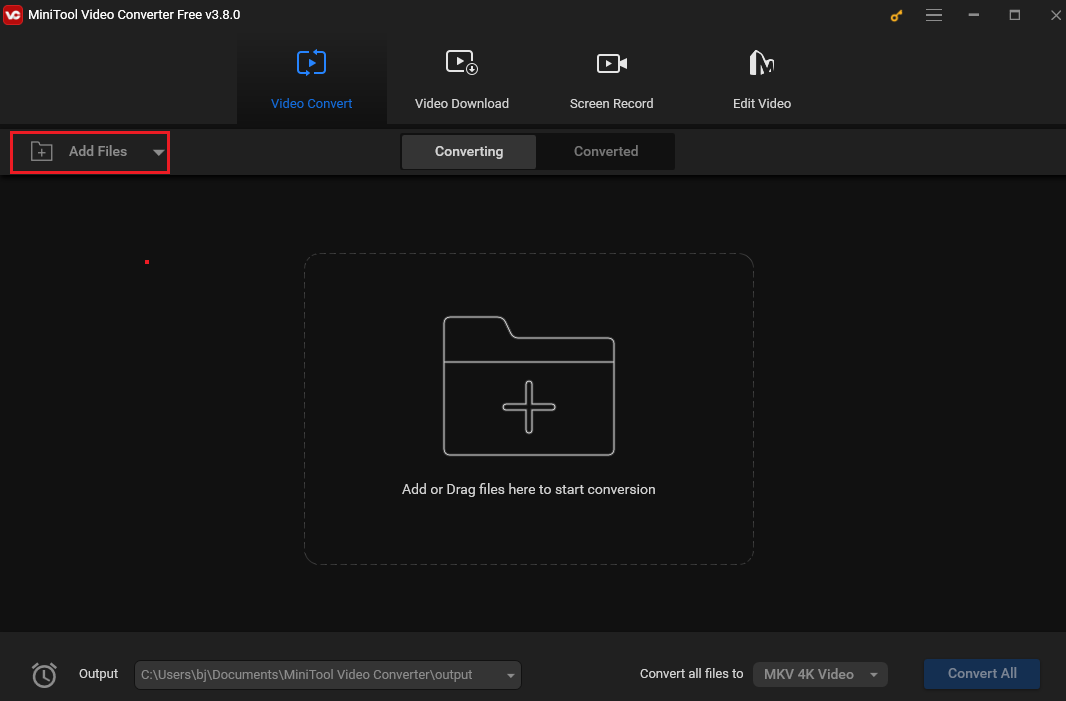
Step 3. Click the diagonal arrow under Target to open the output window. Navigate to Video, select MKV from the left sidebar, and click Create Custom in the bottom-right corner. In the following Settings popup, go to the Audio section, click the inverted triangle on the right of Encoder, and choose OPUS from the drop-down menu. You can also adjust the sample rare, bitrate, and channel for the audio. Don’t forget to click Create to save the changes. Then choose the newly created profile in the output window.
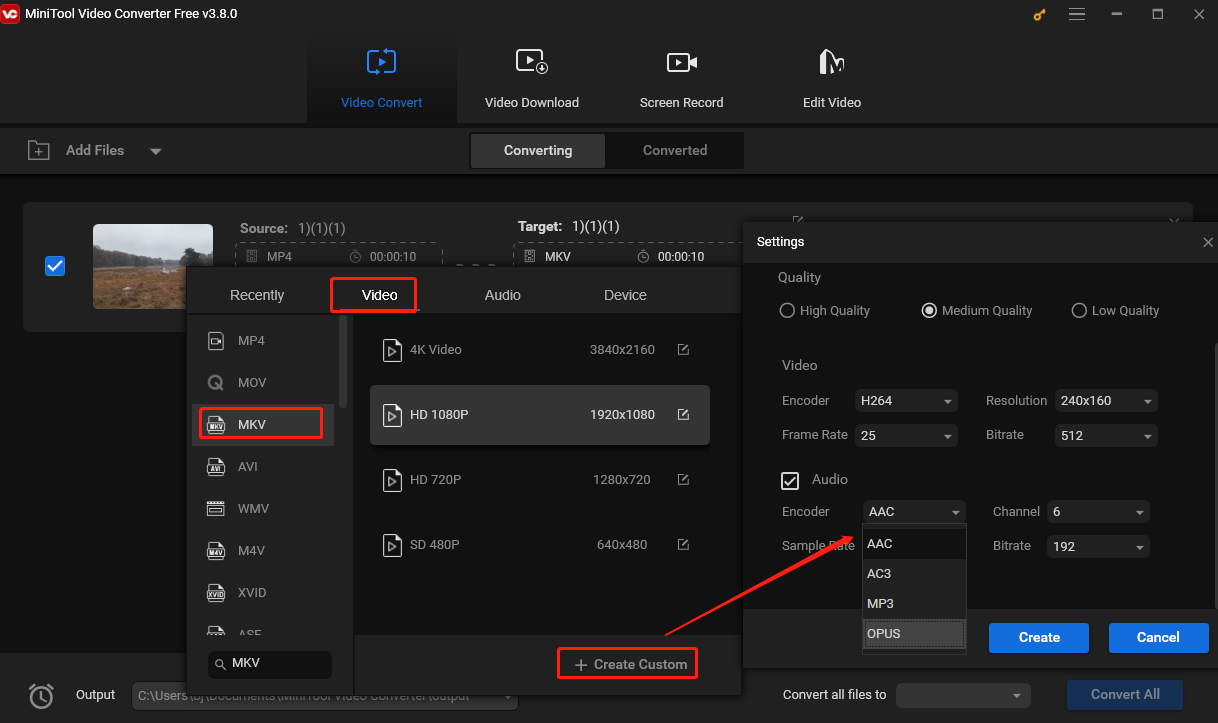
Step 4. Click the pen icon behind Target to name the converted file and choose a destination folder to save it if needed. Click OK to confirm the changes.
Step 5. Click the Convert button to start converting Vorbis to Opus.
Step 6. Once you see “Success” under Convert, it means the process is finished. Click the Converted button to check the converted file. Click Show in folder to locate it.
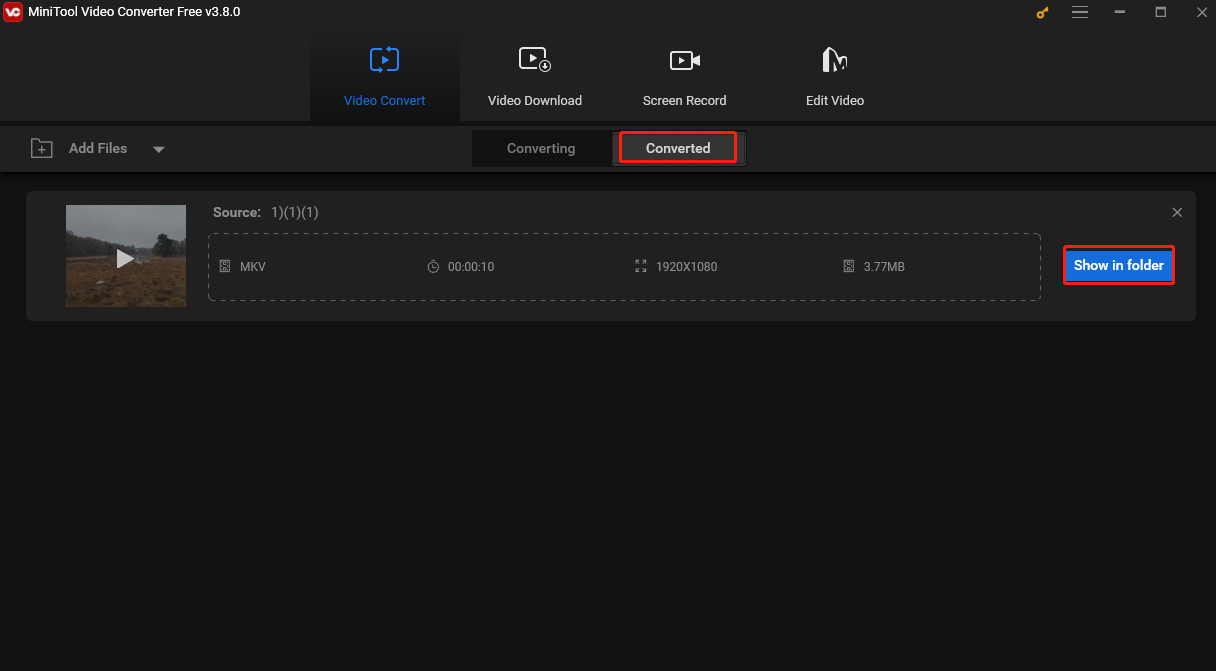
Method 2. FFmpeg
FFmpeg can also be used to convert Vorbis and Opus. It is a free and open-source software project that can handle video, audio, and other multimedia files and streams. It is widely used for video/audio format converting, basic editing (trimming and concatenation), video scaling, video post-production effects, and standards compliance.
Method 3. fre:ac
fre:ac is a free audio converter and CD ripper. It supports various popular formats and encoders, such as MP3, M4A, AAC, FLAC, WMA, Opus, Vorbis, WAV, and others. It is available for all major operating systems including Windows, Linux, and MAC.
fre:ac offers a multilingual user interface available in 43 languages. It’s easy to use, allowing you to convert Vorbis file to Opus within just a few simple clicks.
Method 4. Audacity
Audacity is a free and open-source digital audio editor and recording application. It is popular worldwide and can work on Windows, MAC, Linux, and other Unix-like operating systems. It has a user-friendly interface and supports all major audio formats, empowering you to easily convert Vorbis to Opus, WAV to MP3, and much more.
Method 5. Online-Convert
Many online converters allow you to convert Vorbis to Opus. One of the standout tools for this task is Online-Convert. It is web-based and available for any web browser, avoiding the hassle of downloading or installing extra converters. All conversions are performed on its servers without consuming the user’s local resources, making it ideal for users with limited storage space on their computers.
Online-Convert can convert many file types, including but not limited to video, audio, e-book, and document. It supports a wide range of file formats and can convert Vorbis to Opus, MP4 to MP3, MOV to MP4, etc.
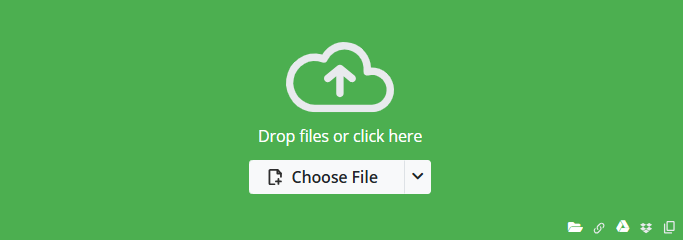
Method 6. Convertio
Convertio is the last Vorbis to Opus converter I want to recommend. Like Online-Convert, it is also an online converter. It caters to audio, videos, images, documents, presentations, and more. It supports a variety of file containers and encoders, such as AAC, AC3, OGG, MP4, MPEG, AVI, Vorbis, Opus, etc. It has a clean and intuitive interface, making it easy for users to navigate. This tool simplifies the converting process, making it as easy as just a few simple mouse clicks.
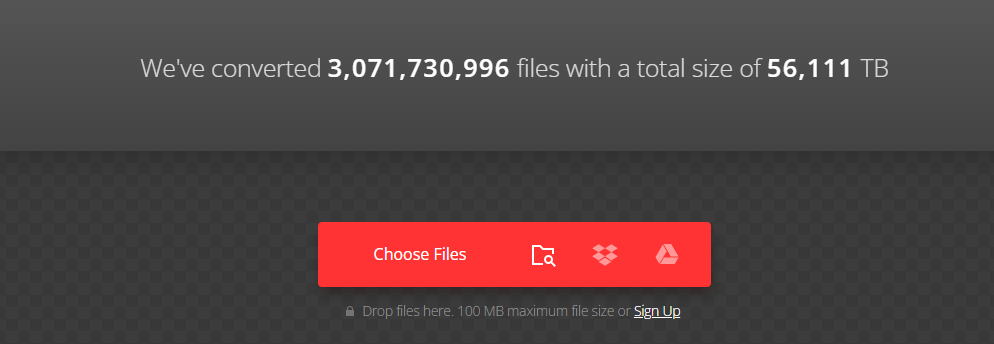
Conclusion
Vorbis and Opus, developed by the same company, are two important open-source and royalty-free audio codecs with their own characteristics and use cases. Vorbis excels in providing high-quality audio for music and general playback, whereas Opus is optimized for real-time applications due to its low latency.
Understanding the differences between the two audio codecs can help users make informed decisions when choosing one. Additionally, the capability to convert Vorbis to Opus provides further flexibility, allowing you to enjoy your file on a broader range of devices and platforms.
This post briefly introduces the two audio codecs and outlines the major differences between them. Last but not least, it presents 6 converters for converting Vorbis to Opus and includes detailed instructions on how to do the task using MiniTool Video Converter.
Finally, if you have any problem while using MiniTool Video Converter, feel free to contact us via [email protected] for help.


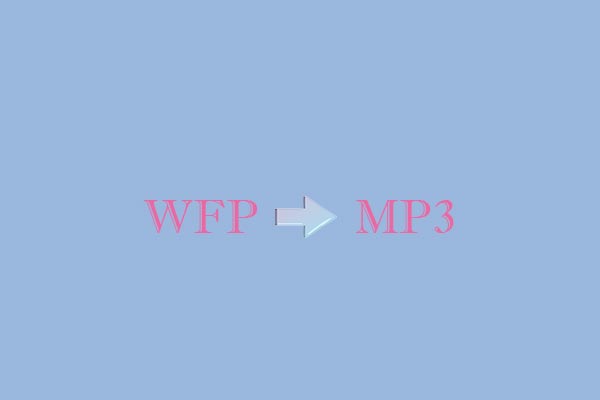

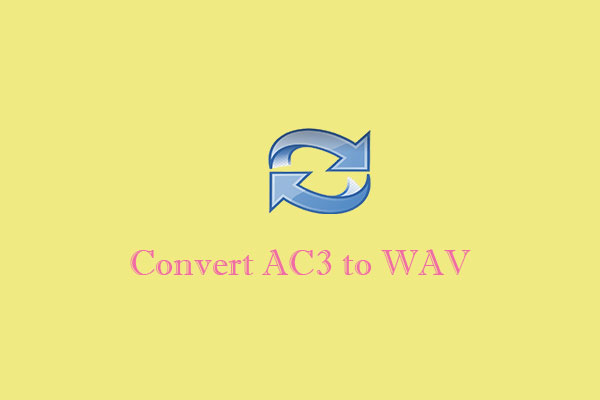
User Comments :