Is it possible to convert WFP to MP3? How to easily convert WFP to MP3? This article from the free video converter will walk you through 2 methods to convert WFP to MP3. It also offers instructions on how to open WFP files. Keep reading and find out.
WFP, short for Wondershare Filmora Project, is a file format used by Filmora. It’s not a real video format, like a blueprint for your video project in Filmora. It contains all the details about your project such as references to the media files (audio and video), the effects you’ve added (audio and video effects), text overlays, transitions, and the timeline setup.
How to convert WFP to MP3? Here are 2 easy methods.
Method 1. Filmora
Filmora is a popular video editing program that supports importing and exporting multiple file formats including WFP, MP3, etc. Thus, it can work as a video converter to extract audio from WFP files and save it as an MP3 file. Let’s see how to convert WFP to MP3 using Filmora.
Step 1. Download Filmora on your desktop. Once finished, install and launch it.
Step 2. Close the Project library window and go to the main interface. Under the Media tab, drag and drop the WFP file to the program.
Step 3. Drag the WFP video to the Timeline.
Step 4. Click Export in the top-right corner of the window, choose the Local tab, and select MP3 from the lower format list in the left pane. Then, click the Settings button to select other preferences or requirements.
Step 5. Click Export in the bottom-right corner. Then, Filmora will extract the audio from the WFP file and save it as an MP3 file.
Method 2. ConvertHelper
Is there any easy online WFP to MP3 converter? Yes! You can try ConvertHelper. This tool supports a large number of formats, including WFP, MP3, AVI, WMV, OGG, etc. It’s easy to use and converts media files quickly with high quality. With it, you can convert WFP to MP3 effortlessly without downloading and installing extra software.
To learn how to convert WFP to MP3 online using ConvertHelper, rely on the steps below:
Step 1. Go to ConvertHelper’s official website using your browser.
Step 2. Click the Upload button to open your local drive, select the WFP file you want to convert, and click Open to import it into the program.
Step 3. Go to the Selected format, click Audio, and pick MP3 as the output format in the right panel.
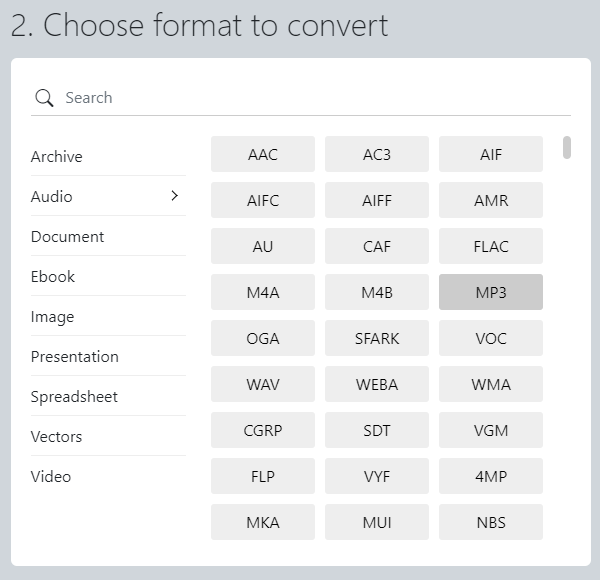
Step 4. Click the Start Conversion button to begin the WFP to MP3 conversion. You will be redirected to the download page when the process is finished.
How to Open WFP files
How to Open a WFP file? As a Filmora file, WFP can not only be converted by this program, but also can be played by it. Here are the steps.
Step 1. After downloading and installing Filmora, launch it.
Step 2. Go to File > Open Project to open the WFP file.
Best MP3 Converter: MiniTool Video Converter
MiniTool Video Converter is a free and easy-to-use MP3 converter. It can convert MP3 to and from all popular video and audio formats, such as MP4, AAC, MOV, etc. This tool allows you to adjust the converted file’s parameters including resolution, frame rate, bitrate, and more. It doesn’t have watermarks or size limits. Furthermore, it can convert up to 5 files simultaneously.
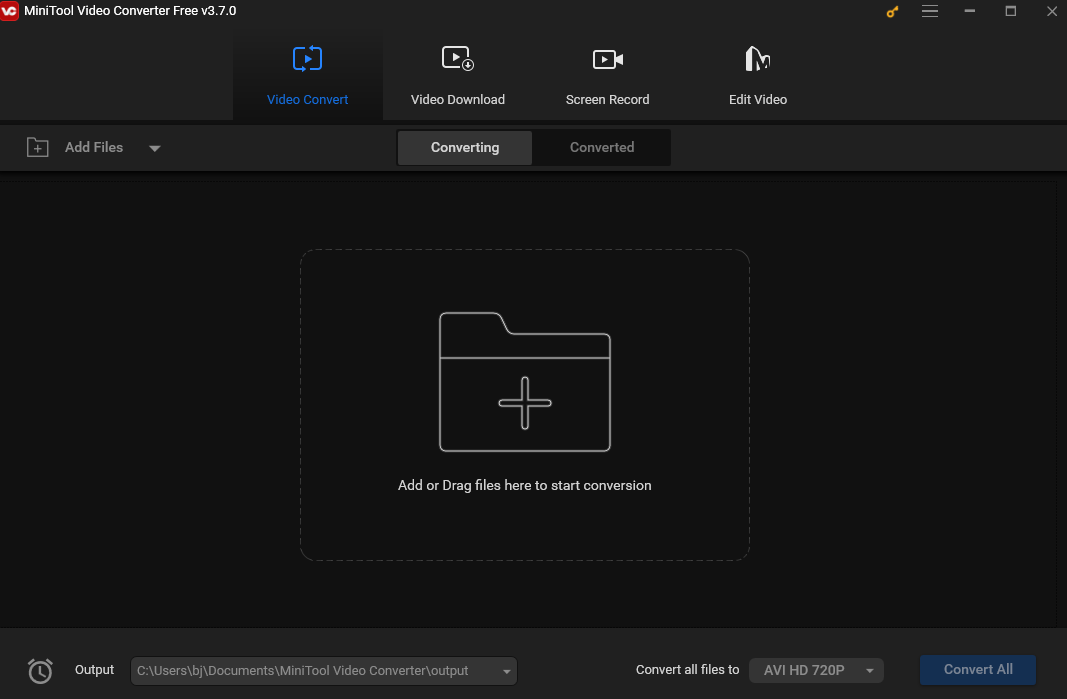
MiniTool Video ConverterClick to Download100%Clean & Safe
Conclusion
WFP files belong to Filmora and can be converted to MP3 and played by this program. You can also use ConvertHelper to convert WFP to MP3 online. I hope this post can solve your problem.





User Comments :