MKV is a video format that can contain video and audio. M4B is an audio format usually used for audiobooks. How to convert MKV to M4B? This post from the free video converter will offer you 3 tools for this task.
How to Convert MKV to M4B with MiniTool Video Converter
MiniTool Video Converter is a never-miss MKV to M4B converter for Windows users. It’s 100% free. With a clear and intuitive interface, you can navigate easily. This tool supports importing and exporting multiple formats, allowing you to convert MKV to M4B, 3GP to MPEG, MOV to AVI, etc.
Moreover, MiniTool Video Converter includes a batch conversion tool, empowering you to convert up to 5 files simultaneously. It also enables you to customize the parameters for the converted M4B file, such as the encoder, sample rate, bitrate, and channel.
Let’s see how to convert MKV to M4B with MiniTool Video Converter.
Step 1. Click the button below to download and install MiniTool Video Converter on your PC.
MiniTool Video ConverterClick to Download100%Clean & Safe
Step 2. Open this free MKV to M4B converter. Click the Add or Drag Files here to start conversion area to add the MKV file.
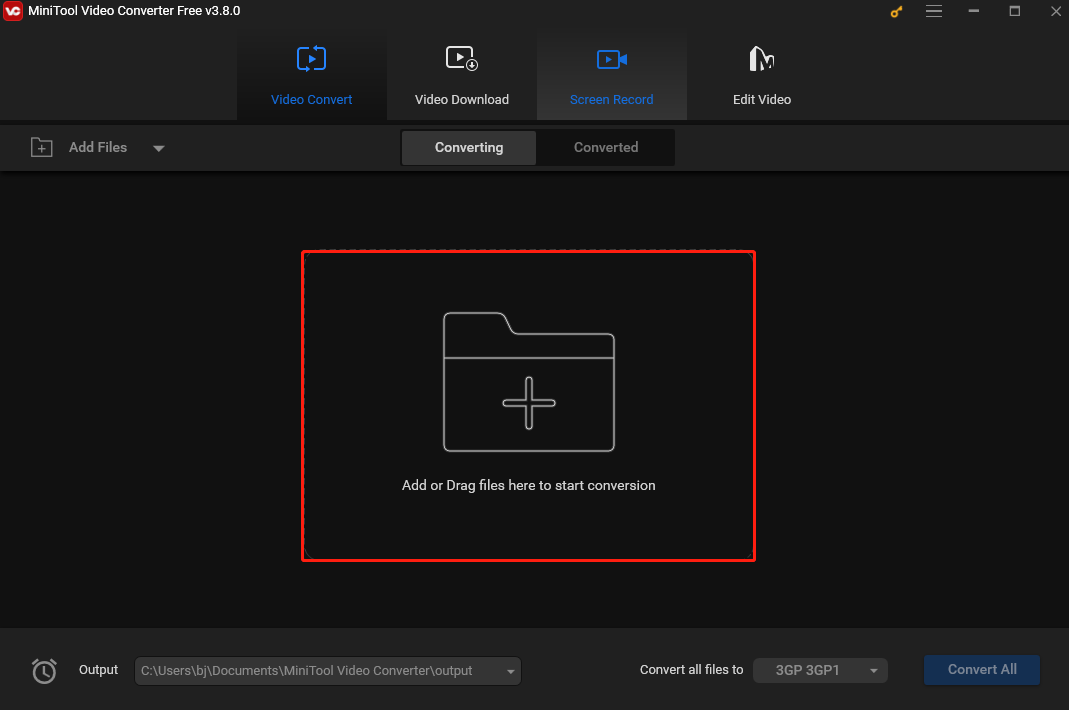
Step 3. Open the output format window by clicking the Edit icon under Target. In the output format, click M4B on the left under the Audio tab and choose your desired quality on the right to confirm the output format.
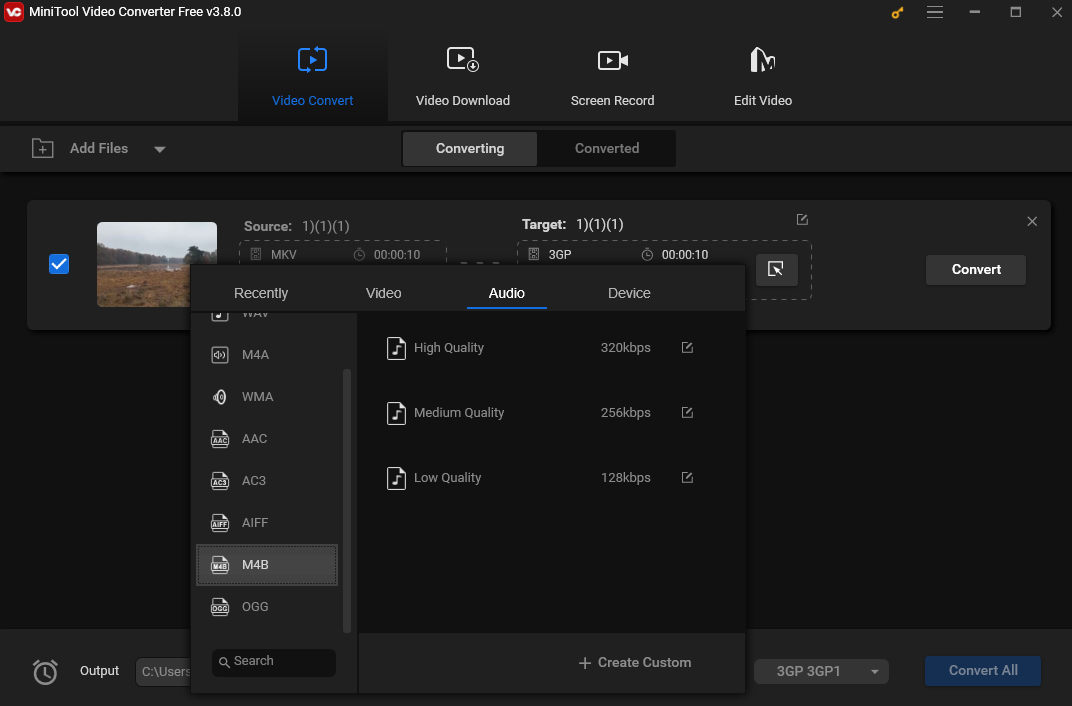
Step 4. Click Convert to begin converting MKV to M4B.
Step 5. When the process is done, click Converted and then Show in folder to locate the converted file.
How to Convert MKV to M4B with Filestar*
Filestar* is an all-in-one application that converts, splits, and merges files. It supports many files, including MKV, MP4, 3GP, AVI, MOV, M4B, AC3, MP3, etc. This tool simplifies the conversion process, making it as simple as several mouse clicks.
Below are the steps to convert MKV to M4B with this tool.
Step 1. Download and install Filestar* on your computer.
Step 2. Right-click the MKV file you want to convert on your desktop and select Convert with Filestar from the drop-down menu.
Step 3. Type convert to m4b in the search box.
Step 4. Click Convert to start the conversion.
How to Convert MKV to M4B with Converter365
Converter365 is a free online converter that allows you to convert MKV to M4B without the trouble of downloading or installing extra software. It supports a wide range of file types, including but not limited to image, audio, video, document, and e-book. In addition to converting MKV to M4B, Converter 365 can also handle multiple conversions such as MP4 to MP3, MOV to AVI, OGG to MP4, etc.
Follow the steps below to convert MKV to M4B online with Covnerter365.
Step 1. Go to the Converter365 website.
Step 2. Click Add Files to load your MKV file.
Step 3. Click the output format box next to “Convert to”, scroll down the format list (you can also directly type m4b in the search box), and select M4B as the output format.
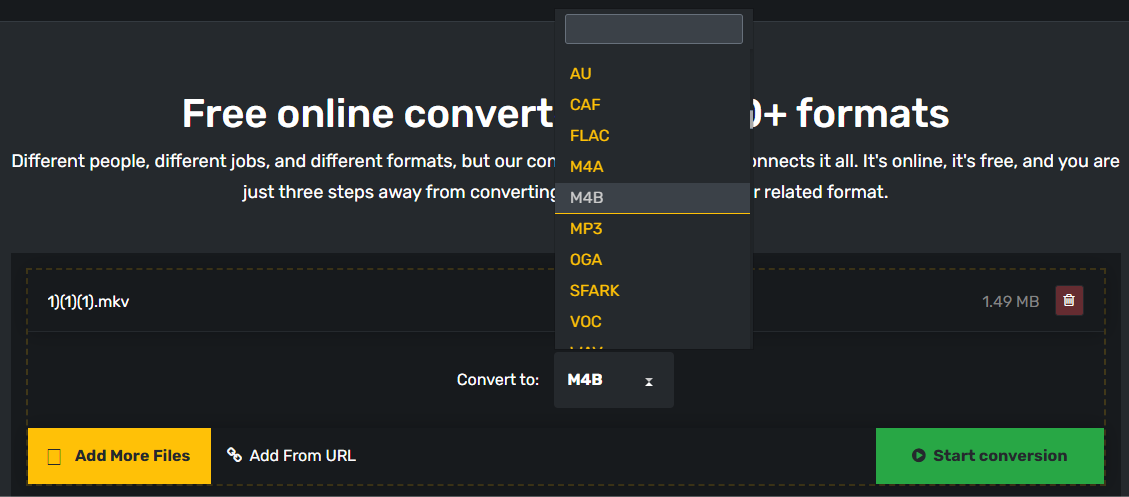
Step 4. Click the green Start conversion button in the bottom-right corner to start the MKV to M4B online conversion.
Step 5. Once finished, download your new M4B file.
Conclusion
It’s simple to extract audio from MKV and save it in M4B format with the right tool. This post offers 3 tools with detailed instructions to help you accomplish this task easily and quickly. Pick one that suits your nedds and unleash the audio from your MKV file.



![How to Convert MOV to AAC [Desktop & Online]](https://images.minitool.com/videoconvert.minitool.com/images/uploads/2024/11/mov-to-aac-thumbnail.jpg)

User Comments :