How to convert MOV to AAC? In other words, how to extract audio from an MOV file and save it in AAC format. This post from the free file converter gives a brief introduction to MOV and AAC formats and offers 3 easy methods to help you convert MOV to AAC on a desktop and online. Let’s get started.
What Are MOV and AAC Formats
Let’s see what MOV and AAC formats are.
MOV
MOV is a video container format for storing video, audio, and text tracks. Developed by Apple for the QuickTime media player, an MOV file is compatible with not only Apple devices but also Windows. MOV files can store multiple types of media within a single file, making them an excellent choice for movies, music videos, and interactive content. They also support chapters, which allows you to navigate through different sections of a video or audio file easily. That means you can go to a specific scene or segment without watching or listening to the entire file.
AAC
AAC, short for Advanced Audio Coding, is an audio file format widely used in music streaming platforms and digital audio players, such as Spotify and Apple Music. It is famous for its high sound quality and small file sizes. Those 2 features are especially advantageous in today’s digital landscape, where bandwidth and storage space are important resources. With AAC, you can enjoy high-quality audio without the concern of using too much data or occupying excessive space on your device.
Why convert MOV to AAC
Why convert MOV to AAC? Here are 3 main reasons.
- Enhanced audio quality.
One of the primary benefits of converting MOV files to AAC format is the significant improvement in audio quality. AAC is designed to deliver rich and clear sound that enhances the overall listening experience. By converting to AAC, you can enjoy more dynamic range and depth in your audio, making music, podcasts, and soundtracks sound more immersive and captivating.
- Reduced file size.
Another compelling reason to convert MOV to AAC is the format’s efficient compression capabilities. AAC allows for high-quality audio to be compressed into smaller file sizes compared to MOV files. This is particularly advantageous for users with limited storage space, as it enables you to store a greater number of audio files on your devices without sacrificing quality. Whether you’re a music listener or someone who frequently downloads audio material, this reduction in file size can help you manage your storage more effectively.
- Wide compatibility.
AAC files are highly compatible with a wide range of devices and platforms. This compatibility allows your audio files to be easily played on various devices, including smartphones, tablets, laptops, and digital audio players. This seamless playback capability ensures you can enjoy your audio files anywhere and at any time, which is especially beneficial for those who often switch between devices.
How to Convert MOV to AAC
Here are 4 MOV to AAC converters.
Method 1. MiniTool Video Converter
I highly recommend using MiniTool Video Converter for converting MOV to AAC. It is free and supports converting from and to all popular formats, including MOV, AAC, MP4, WMV, TS, ASF, AVI, M4V, MP3, AIFF, etc. This means you can convert MOV to AAC, MP4, WMV, and other formats. It also empowers you to customize output format parameters. In this case, you can adjust the encoder, channel, sample rate, and bitrate.
In addition, MiniTool Video Converter comes with a batch conversion feature to help you convert up to 5 files at the same time, making the file conversion convenient and quick.
Let’s see how to extract audio from MOV and save it in AAC with MiniTool Video Converter.
Step 1. Hit the download button below to get the installation package of MiniTool Video Converter and follow the on-screen prompts to install it on your computer.
MiniTool Video ConverterClick to Download100%Clean & Safe
Step 2. Run MiniTool Video Converter and click the Add Files button or the Add or the Drag files here to start conversion area to import the MOV file.
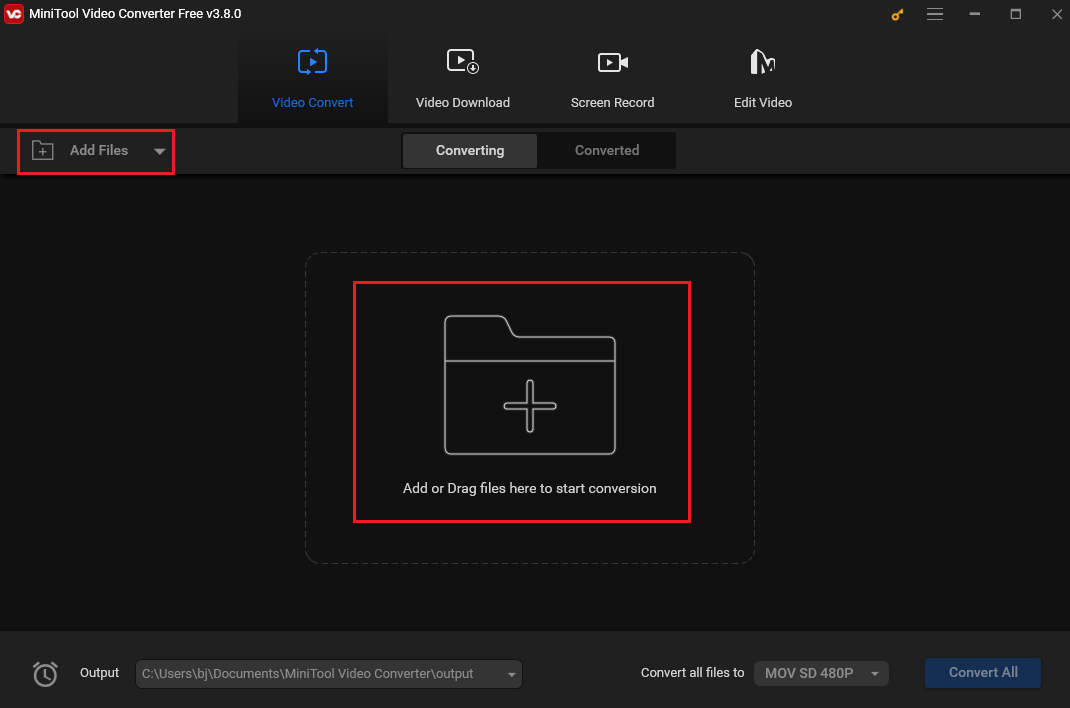
Step 3. Click the diagonal arrow in the Target dotted box to open the output format window. Go to the Audio tab and choose AAC as the target output format. There are 3 preset profiles with different qualities. Choose one you like.
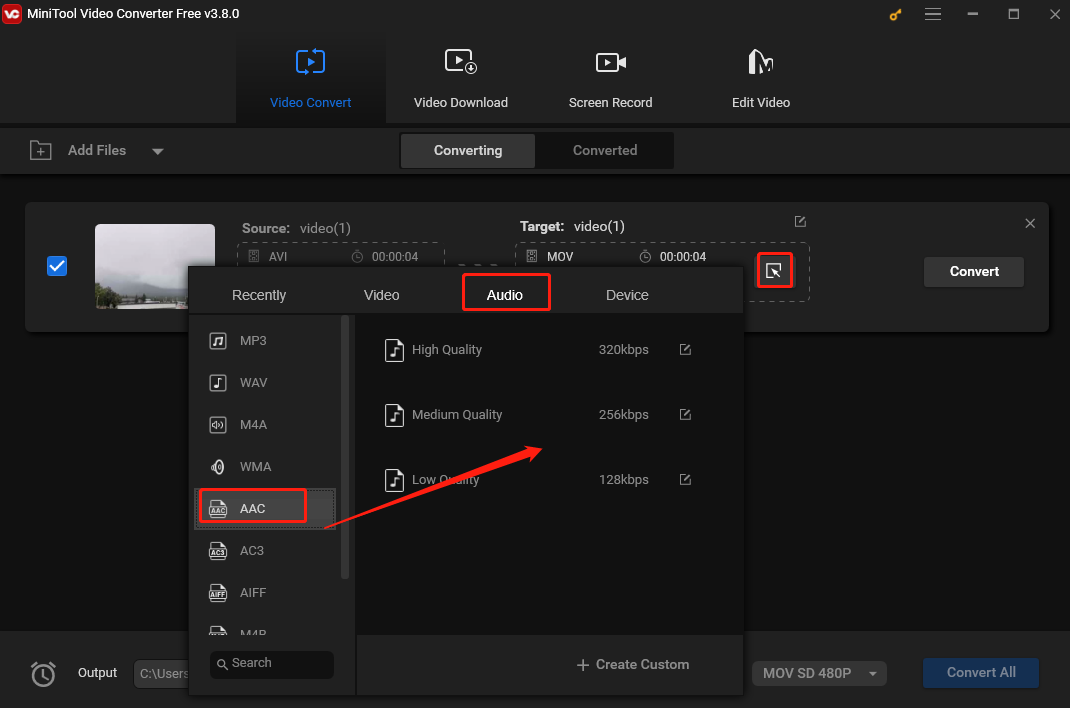
Step 4. Click the pen icon behind Target to choose a name and saving path for the converted file. Click OK to save the changes.
Step 5. Click the Convert button to start the MOV to AAC conversion.
Step 6. Once finished, go to the Converted tab and click the Show in folder button to locate the converted file.
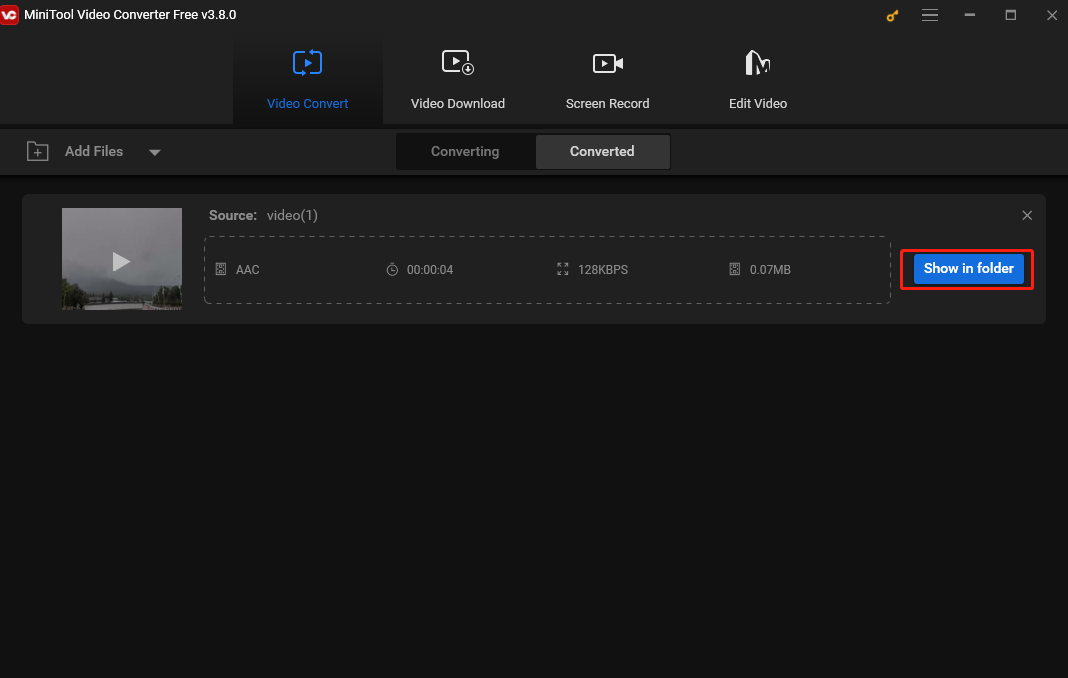
Method 2. AVAide Video Converter
AVAide Video Converter is also a good method for converting MOV files to AAC offline. It supports hundreds of file formats. You can convert MOV to AAC, MP4 to AVI, MP4 to MP3, etc. It also allows users to convert numerous files at the same time without hassle.
In addition, AVAide Video Converter can work as a video compressor for reducing your file size. It also offers some editing features, such as trimming, cropping, merging, and others.
Method 3. FreeConvert
You can use FreeConvert to convert MOV to AAC online if you don’t want to go through the hassle of software download and installation. FreeConvert is a free and powerful online converter that caters to videos, audio, e-books, images, presentations, documents, etc. This tool supports a wide range of file formats. It also allows you to adjust the converted file’s parameters, such as video codec, video frame rate, audio codec, audio volume, etc.
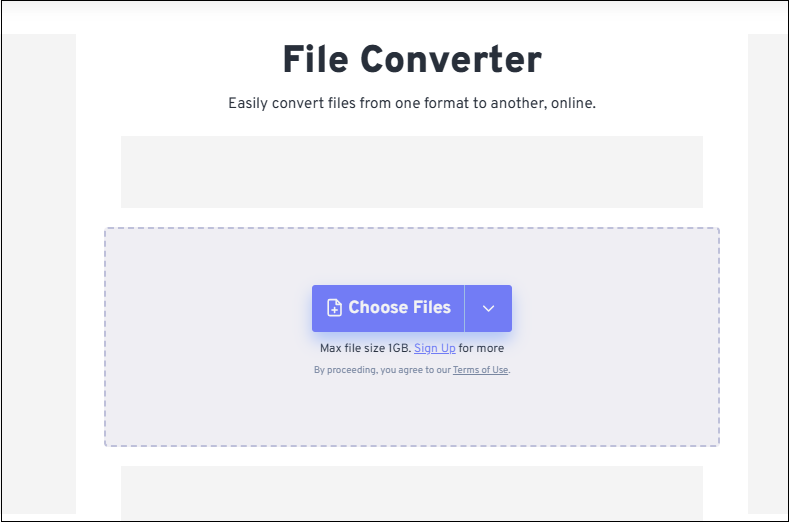
Conclusion
This post briefly introduces MOV and AAC files, explains the reasons for converting MOV to AAC, offers 3 MOV to AAC converters, and provides detailed instructions on how to convert MOV to AAC with MiniTool Video Converter. I hope you find it useful.
If you have any issues while using MiniTool Video Converter, please contact us via [email protected].




User Comments :