SWF and FLA are media file formats. How to convert SWF to FLA? This post from the free video converter will give you the answer.
What Is SWF
SWF is a file format that is widely used for multimedia, vector graphics, and ActionScript. It can contain sound, video, text, and other data. It is great for encoding browser-based games and animations. However, due to security issues, Adobe no longer supports the SWF formatand you cannot upload SWF files on social media and YouTube. It is also not compatible with the most popular media players. Thus, you are recommended to convert SWF files to other video formats.
What Is FLA
FLA stands for Macromedia Flash Project File Format created by Adobe Animate, formerly known as Adobe Flash Professional. It is an animation project file used by the software to create animation films, GIFs, and cartoons. FLA files contain graphics, text, video, timeline, and other data for an Animate document.
How to Convert SWF to FLA
How to Convert SWF to FLA Mac and Windows? To accomplish this task, you can use Sothink SWF Decompiler. It is a professional SWF to FLA converter that can run on both Windows and Mac. This tool is easy to use and feature-rich and can recover lost FLA files easily and completely, view and extract all SWF elements from existing SWF files, convert Flash SWF to HTML5 files, etc. It provides you with the most cost-effective way to convert SWF to FLA. Here are the steps for converting SWF to FLA with this tool.
Step 1. Download and install Sothink SWF Decompiler. Next, open this software.
Step 2. Navigate to swftofla under the Explorer tab and you will immediately see snow.swf appeared in the below panel. Click snow.swf, and then it will begin to play in the preview window.
Step 3. Go to the Resources panel, click the + icon, and expand the file, then all of the elements contained in the SWF file are analyzed and listed here.
Step 4. Click Export FLA/FLEX. In the next popup, you can see the target FLA file is named as ~snow.fla by default. You can give it another name if necessary. Click the Browse button to choose a destination to save the converted file. Click OK to save the changes.
Step 5. Select an FLA version you like and click OK.
Step 6. After conversion, a small window will pop up and ask if you want to open it in Adobe Flash. If you want to, click Yes.
MiniTool Video ConverterClick to Download100%Clean & Safe
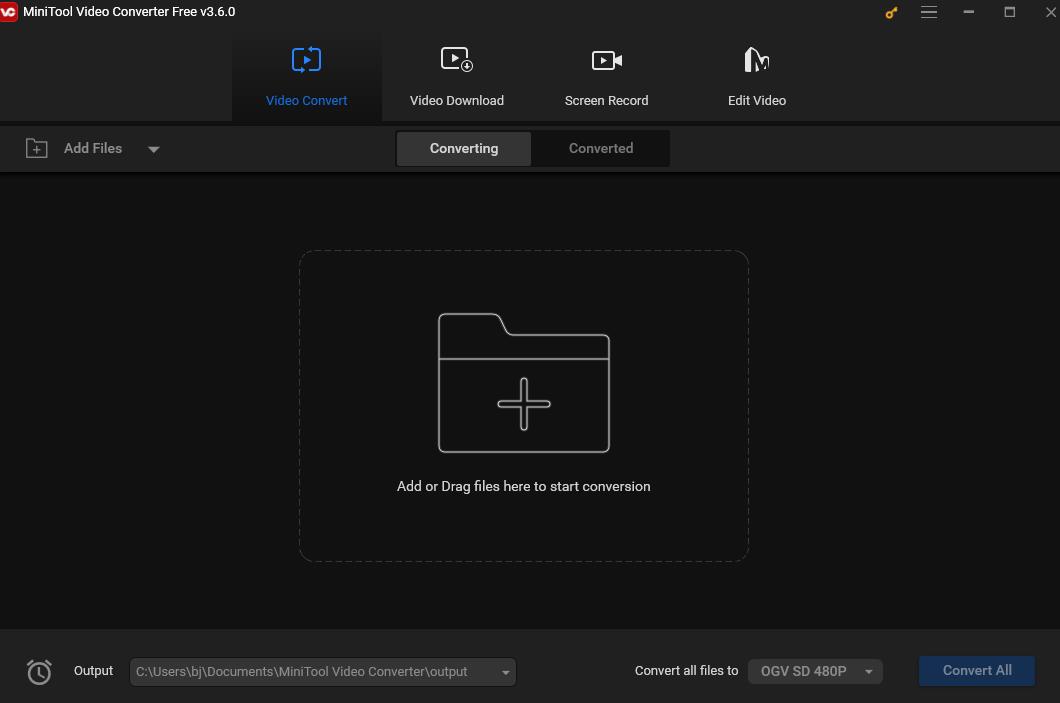
How to Open FLA files
To open FLA files, you can use Adobe Animate. Adobe Animate is powerful animation software developed by Adobe that empowers users to create interactive animations and graphics for television series, online animation, websites, web applications, commercials, and others. With Animate, artists and designers can draw and animate vector graphics, add interactivity using ActionScript, and export their work in many formats such as SWF, HTML5 Canvas, and GIF.
This tool is widely used in cartoons, advertisements, and educational content, offering a comprehensive set of tools for both 2D and 3D animation. In addition, it can open FLV files. Below are the steps for opening FLA files with Adobe Animate
Step 1. Download and install Adobe Animate on your computer.
Step 2. Right-click the FLA file on your desktop and choose Open with from the drop-down menu.
Step 3. Choose Adobe Animate to open the file.
Conclusion
This post offers a professional converter to help you convert SWF to FLA. It also presents you with details on how to open FLA files. I hope you find it useful.



User Comments :