Are you familiar with RM and WMV formats? Do you know how to convert RM to WMV? Whether you want to convert RM to WMV on a desktop or online. This post from the free video converter has you covered.
What Are RM and WMV Formats
Developed by RealNetworks, RM (RealMedia) is a multimedia container format with the filename extension .rm. This format is usually used in conjunction with RealVideo and RealAudio and also used for streaming on the Internet.
WMV, short for Windows Media Video, is a video file format developed by Microsoft. WMV, as a competitor to RealVideo, was originally designed for Internet streaming applications. Videos encoded by WMV are often stored in ASF.
How to Convert RM to WMV
How to convert RM to WMV? Here are 3 easy and quick methods.
Method 1. Xilisoft Video Converter Ultimate
Xilisoft Video Converter Ultimate is a professional RM to WMV converter. It supports many media file formats, including RM, WMV, AVI, MPEG, AAC, MP3, etc. Here are the steps to convert RM to WMV with Xilisoft Video Converter Ultimate.
Step 1. Download and install Xilisoft Video Converter Ultimate. Then open it.
Step 2. Click the Add File button to load your RM file.
Step 3. Choose the source file, choose WMV – Windows Media Video (*.wmv) as the output format from the drop-down list of Profile.
Step 4. Click Browse to choose a destination folder to save the converted file.
Step 5. Click Convert to begin the conversion.
Method 2. Filestar
Filestar is also an excellent tool for converting RM to WMV. It can handle many file formats and supports batch conversion that can convert multiple files at the same time. This tool can also merge, split, transform, compress videos, and extract audio from videos. Below are the steps.
Step 1. Download and install Filestar on your computer.
Step 2. Right click the RM file on your desktop and select the Convert with Filestar option from the drop-down list.
Step 3. Directly type convert to wmv in the search box.
Step 4. Click the Convert button to convert RM to WMV.
Method 3. FreeConvert
If you want to convert RM to WMV online, you can use FreeConvert. It’s a free online converter that caters to videos, audio, images, documents, etc. Let’s see how to convert RM to WMV free with this tool.
Step 1. Visit the FreeConvert website with your browser.
Step 2. Click Choose Files to add your RM file to this program.
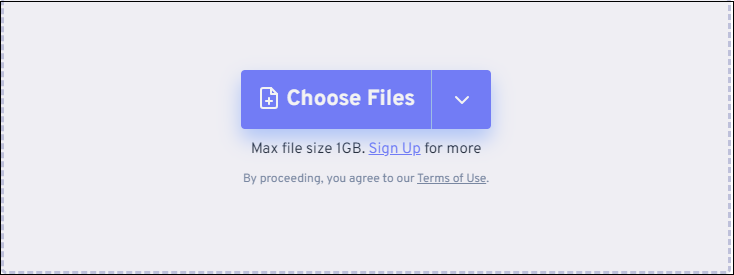
Step 3. Click the inverted arrow next to Output and select WMV as the output format from the drop-down menu.
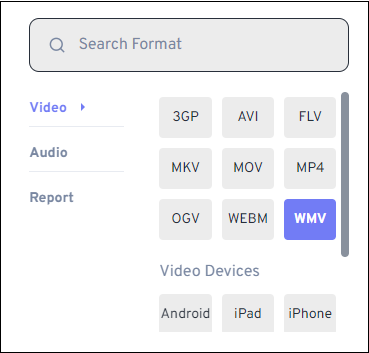
Step 4. (Optional) Click the gear icon. In the following window, you can adjust the video codec, screen size, aspect ratio, and frame rate. You can also rotate and file the video. Click Apply Settings to confirm those changes.
Step 5. Click Convert to begin the RM to WMV conversion.
Your converted file is automatically removed after 8 hours to protect your privacy. Don’t forget to download it before it is deleted.
Bonus: Best Converter for Windows – MiniTool Video Converter
MiniTool Video Converter is a free file converter that can easily convert video and audio without watermarks or size limits. It supports many formats such as MP4, WMV, AVI, etc. It can convert up to 5 files at the same time, saving much time and effort. This tool also allows users to adjust parameters, such as video resolution, bitrate, frame rate, etc.
Beyond a converter, MiniTool Video Converter can function as a screen recorder that can capture any activities on your computer screen with or without audio. In addition, it can download videos, music, subtitles, and playlists from YouTube.
MiniTool Video ConverterClick to Download100%Clean & Safe
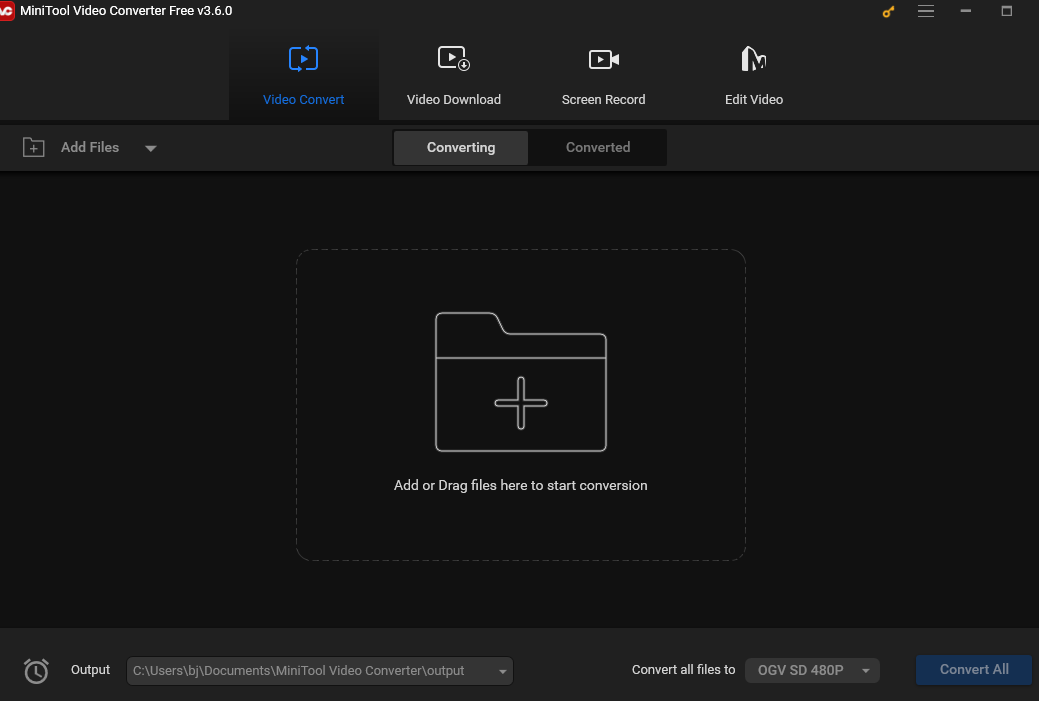
Conclusion
This post offers 3 methods to help you convert RM to WMV online or on a desktop. I hope it can solve your problem.


![How to Convert OGV to AVI and Vice Versa [Online & Offline]](https://images.minitool.com/videoconvert.minitool.com/images/uploads/2024/09/convert-ogv-to-avi-thumbnail.jpg)

User Comments :