This post from the free video converter - MiniTool Video Converter will provide you with 5 RM to MP3 converters to help extract audio or music from RM videos.
Understanding the RM File Format
Before delving into the RM to MP3 converter, first, let’s understand the RM file format.
RealMedia is a proprietary multimedia container format created by RealNetworks, and RM is one of its file extensions. This extension is often used in conjunction with RealVideo and RealAudio.
Also developed by RealNetworks, RealVideo is a video coding format or video compression format, and it’s supported by Windows, Mac, Linux, and several mobile phones; RealAudio is a proprietary audio format that uses various audio codecs and can be used as a streaming audio format.
RealVideo and RealAudio are typically paired together and packaged in a RealMedia (.rm) container. RM is commonly used as a streaming media format over the Internet. Although RM files are not as popular as they once were, you can still open them with the right tools like VLC media player.
Best RM to MP3 Converter
An RM to MP3 converter is essential when you want to extract audio from RM videos and save them as MP3 files. MP3 is a widely accepted audio format and MP3 files are commonly used to store audio tracks, podcasts, lectures, audiobooks, and sermons.
Here are 5 RM to MP3 converters for you to choose from.
VLC media player
With support for a rich array of media file formats, VLC should be the media player of choice for many users. In fact, it does more than just play media files. Converting media file formats is another key feature of VLC and it’s capable of turning a video or audio file to popular formats. If you need a free and easy RM to MP3 converter, VLC should be a good choice.
Aiseesoft Video Converter
Aiseesoft Video Converter is also a useful tool to convert RM to MP3 file. It’s a professional video and audio converter that supports a wide range of video file formats and can handle SD, HD, 4K, and even 8K videos. Additionally, this application can convert videos for playback on different mobile devices, convert video to DVD, etc.
Aiseesoft Video Converter has free and ultimate versions The former only lets you convert video or audio and change output profile settings. If you need more features like enhancing or compressing videos, you should upgrade to the ultimate version.
Aspose Video AudioExtractor
Aspose Video AudioExtractor is an online audio extractor that has the capability to extract audio from a variety of video files, such as AVI, F4V, RM, MP4, MOV, MPEG, WebM, and more and save as MP3, WAV, AAC, or other common audio formats. This service allows you to import files from your local storage or just paste a URL.
FreeConvert
FreeConvert is an online file conversion tool for digital videos, audio, images, and documents, and it allows you to convert your file to any format. You can use this tool with a free account, but the file upload size is limited to 1GB.
Convertio
Convertio is also an online RM to MP3 converter. It works in any web browser so you don’t need to install any software on your device. Convertio is free to use, but you can only upload files up to 100MB and convert 10 files in 24 hours.
MiniTool Video ConverterClick to Download100%Clean & Safe
You may also like:


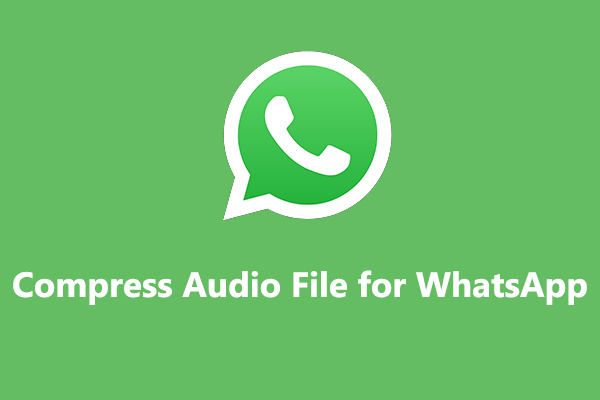

User Comments :