If you need to send an audio file on WhatsApp but it’s larger than 16MB, you have to compress it to reduce its file size. This post from MiniTool Video Converter gives you 3 methods to compress audio file for WhatsApp.
WhatsApp is a free instant messaging and video calling app. Also, it allows you to send voice messages, videos, audio files, images, GIFs, documents, etc. Before uploading, you have to know that the maximum file size for media (photos, videos or voice messages) sent or forwarded via WhatsApp is 16 MB.
If your audio file exceeds 16MB, you should reduce its file size before sending it via WhatsApp. You’ve learned how to compress videos for WhatsApp. So, in this post, you’ll learn 3 methods to compress audio file for WhatsApp.
How to Compress Audio File for WhatsApp on Desktop
If you need a desktop audio compressor to reduce audio file size for WhatsApp, you can use MiniTool Video Converter, a free audio/video compressor and converter. This application supports many popular audio formats like MP3, WAV, AAC, WMA, OGG, and more.
Also, MiniTool Video Converter is a batch audio converter, which means it can convert mutiple files simultaneously.
Here’s how to compress audio files for WhatsApp using MiniTool Video Converter.
MiniTool Video ConverterClick to Download100%Clean & Safe
Step 1. Launch MiniTool Video Converter after the installation is complete.
Step 2. Click the Add or Drag files here to start conversion area to upload your WhatsApp audio and click the icon marked in the below screenshot.
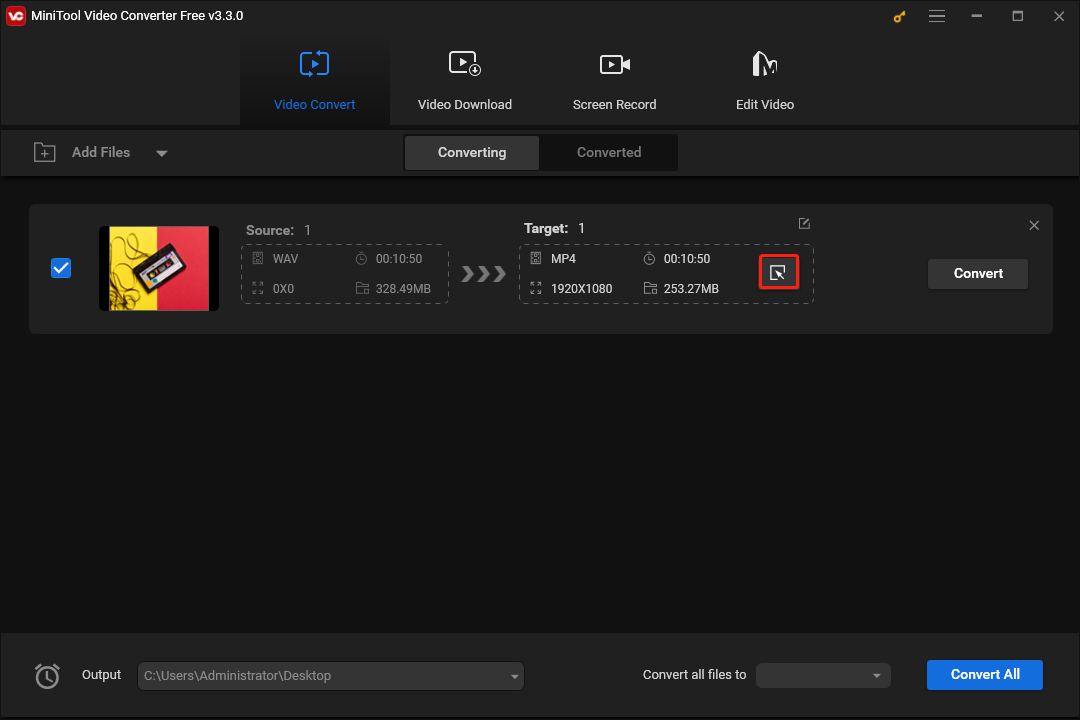
Step 3. Go to the Audio tab, click MP3, and choose Low Quality. You can also try other audio formats or create a custom by editing the sample rate, bitrate, channel, etc. Then, you’ll go back to the app interface, and check the current file size.
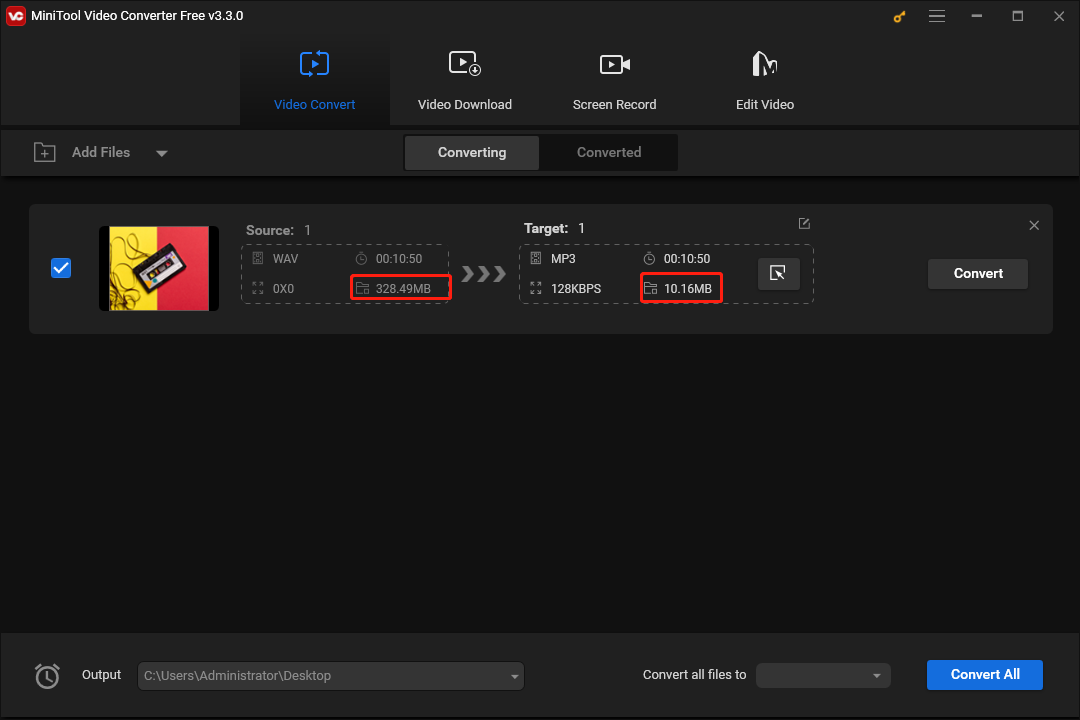
Step 4. When your audio file size is under 16MB, click Convert to start the compression task. Once done, go to the Converted tab and click Show in folder to locate the audio file.
MiniTool MovieMakerClick to Download100%Clean & Safe
How to Compress Audio File for WhatsApp on Android/iPhone
When you need to compress audio for WhatsApp on your Android or iPhone, you can try the following apps.
Compress audio for WhatsApp on Android: MP3 Cutter, Converter & Merger
MP3 Cutter, Converter & Merger is an Android audio editor that allows you to cut, convert, compress, and join audio files. As for audio compression, this app supports both Constant Bitrate (CBR) and Variable Bitrate (VBR) encoding and lets you choose the bitrate (from 32k to 320k) or quality to adjust the audio file size. Also, it lets you change the sample rate from 8k to 48k to change your audio file size.
This WhatsApp audio converter supports many input and output formats like MP3, M4A, OGG, etc. Also, it supports importing many video files and extracting audio from them.
Compress audio for WhatsApp on iPhone: Audio Compressor MP3 Shrink
On your iPhone, you can use the Audio Compressor MP3 Shrink app to compress audio files for WhatsApp by adjusting the bitrate and deleting unnecessary metadata. With advanced compression technology, this app can help you greatly reduce the audio file size while maintaining excellent audio fidelity.
Conclusion
This post gives you 3 methods to compress audio file for WhatsApp. These apps are simple to use and all of them can effectively reduce the audio file size. So you can send these audio tracks with friends on WhatsApp.





User Comments :