MIDI is short for Musical Instrument Digital Interface. It’s a protocol for playing, editing, recording music on digital synthesizers. If you want to convert audio files to MIDI format, here are 3 MIDI converters to help you convert audio to MIDI. (Need to change the audio format? Try the best free audio converter – MiniTool Video Converter.)
Top 3 MIDI Converter to Convert Audio to MIDI
- Audacity
- Bear Audio
- Evano
Convert Audio to MIDI with Audacity
Audacity supports the most popular audio formats and lets you export to MIDI format. Besides that, it’s capable of removing background noise from audio, removing vocals from a song, merging audio files, recording desktop audio, and more. If you want to convert audio to MIDI or MIDI to audio with professional MIDI converters, here recommend Widisoft, Melodyne, and Albeton to you.
Here’s how:
Step 1. Download Audacity from its official website, follow the on-screen instructions to install it on the computer, and launch the app.
Step 2. Click the File button in the menu bar and choose the Open… option to import the audio file you want to convert to MIDI.
Step 3. Click on File and head to Export > Export Audio…
Step 4. On the Export Audio window, select Other uncompressed files. Under the Format Options, choose the SDS (Midi Sample Dump Standard) option from the Header box.
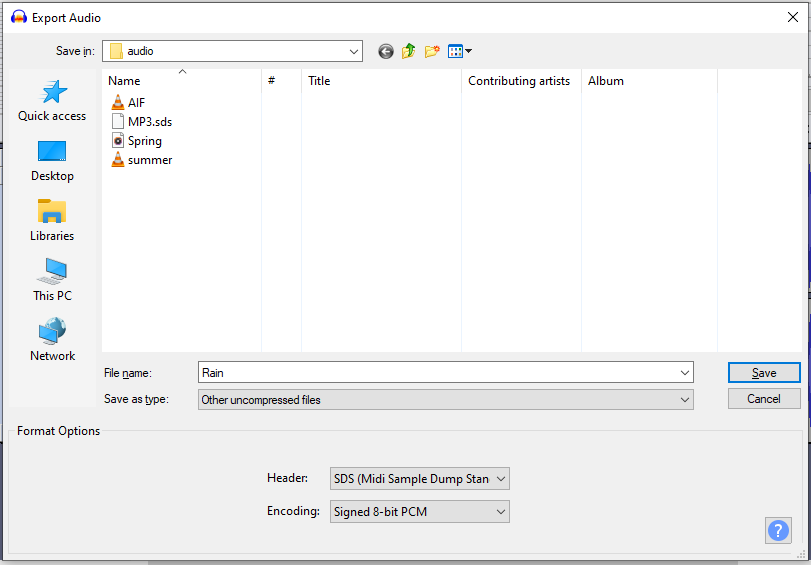
Step 5. Select a folder to store the file and click the Save button.
Also read: 7 Best Free MIDI Editors to Edit MIDI Files | Ultimate Guide
Convert Audio to MIDI with Bear Audio
Bear Audio is free online audio to MIDI converter. It can convert MP3, WAV, OGG, AAC, and WMA to MIDI. You can convert audio files from local or by entering URLs to MIDI. With Bear Audio, you can also convert MIDI to audio.
Here’s how:
Step 1. Open the Bear Audio website and navigate to More Tools > MP3 to MIDI.
Step 2. Drag and drop the audio file to Bear Audio and click on Start conversion after uploading the file.
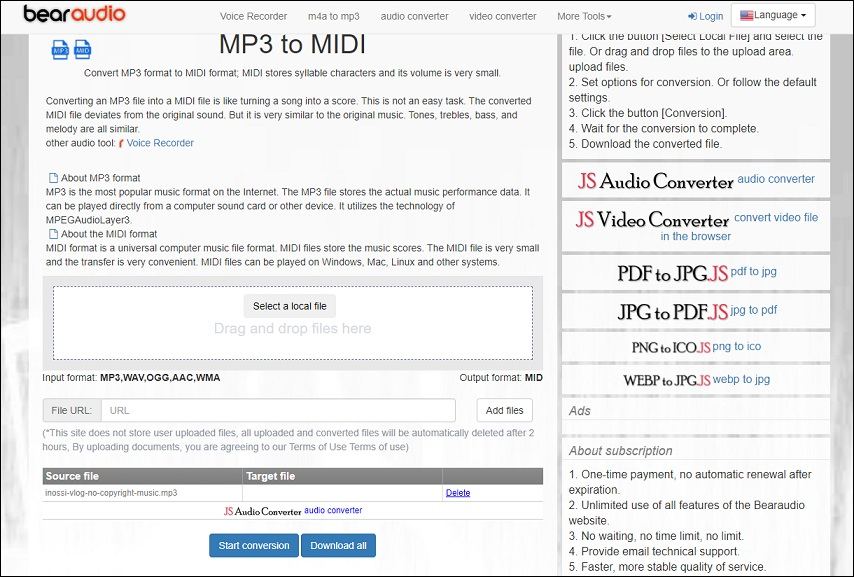
Step 3. When the conversion is complete, download the MIDI file.
Convert Audio to MIDI with Evano
Evano is a video converter as well as audio to MIDI converter. It supports MP3 to MIDI, WAV to MIDI, and AIFF to MIDI. In addition, as a file converter, Evano allows you to convert video & audio to any popular format.
Here’s how to convert audio to MIDI online.
Step 1. After accessing the Evano website, upload your audio file and select MID as the output format.
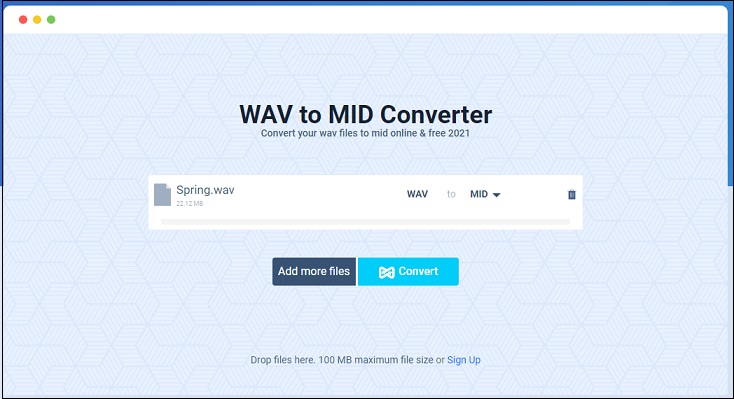
Step 2. Click the Convert button to start converting the audio file to MIDI. Once done, download the MIDI file from the web.
Related article: Top 5 Free Online MIDI to WAV Converters
Conclusion
All in all, these free audio to MIDI converters are not perfect. But converting audio to MIDI with MIDI converters will save your time.


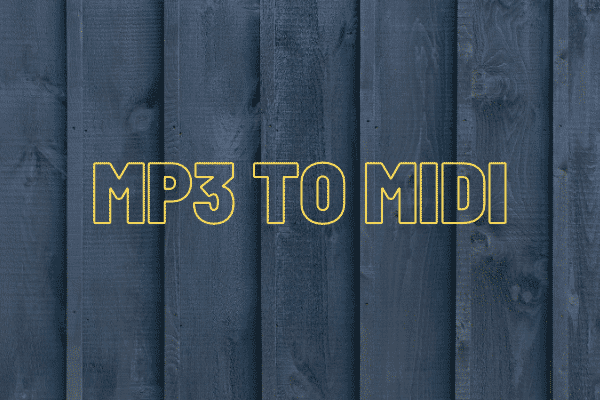
User Comments :