This article from the free video converter will present you with easy and quick methods to convert CAF to M4A.
CAF stands for Core Audio Format. It is an audio container format developed by Apple Inc for containing many different audio formats, metadata tracks, and much more data. This format works on macOS 10.4 or later. It can also be opened on macOS 10.3 using QuickTime 7.
M4A, short for MPEG-4 Audio, is an audio format typically encoded using the Apple Lossless Audio Codec (ALAC) or the Advanced Audio Coding Codec (AAC). These M4A files encoded using AAC compression are often smaller and more manageable. While those encoded with the ALAC codec have higher quality audio but larger file sizes.
How to convert CAF to M4A? The following are 4 methods.
Method 1. WonderFox HD Video Converter Factory Pro
WonderFox HD Video Converter Factory Pro is a professional media file converter that can convert videos and audio quickly. It supports a wide range of audio format including CAF M4A, MP3, WAV, AIFF, AAC, which can convert CAF to M4A and other supported formats.
Here are the steps for converting CAF to M4A with WonderFox HD Video Converter Factory Pro.
Step 1. Download and install WonderFox HD Video Converter Factory Pro. Next, launch this program.
Step 2. Click Converter to open its converter and then click Add Files to load your CAF file.
Step 3. Click the format image on the right to open the output format window. Navigate to the Audio section and select M4A as the output format.
Step 4. Select an output folder at the bottom left corner to save the converted file and click Run to start converting CAF to M4A.
Method 2. FreeConvert
FreeConvert is an online converter that can help you convert CAF to M4A without the hassle of downloading extra software. It’s easy to use and supports many media file formats.
Follow the steps below to convert CAF to M4A with this online CAF to M4A converter.
Step 1. Navigate to the FreeConvert website with your browser.
Step 2. Click Choose Files to load your ACF file.
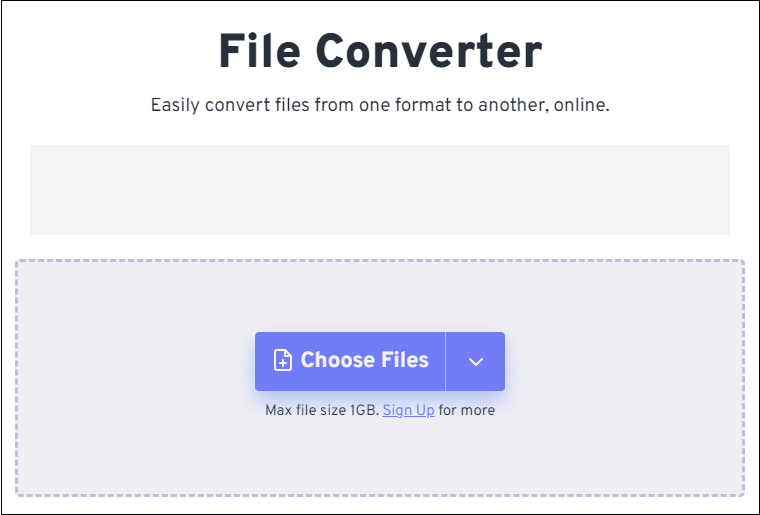
Step 3. Click the Output box, go to Audio, and select M4A as the output format.
Step 4. Click Convert to start the conversion.
Method 3. Online-Convert
Online-Convert is also an excellent CAF to MA4 converter that convert media files online from one format into another. Let’s see how to convert CAF to M4A with Online-Convert.
Step 1. Go to the Online-Convert Website.
Step 2. Click the Convert to M4A section.
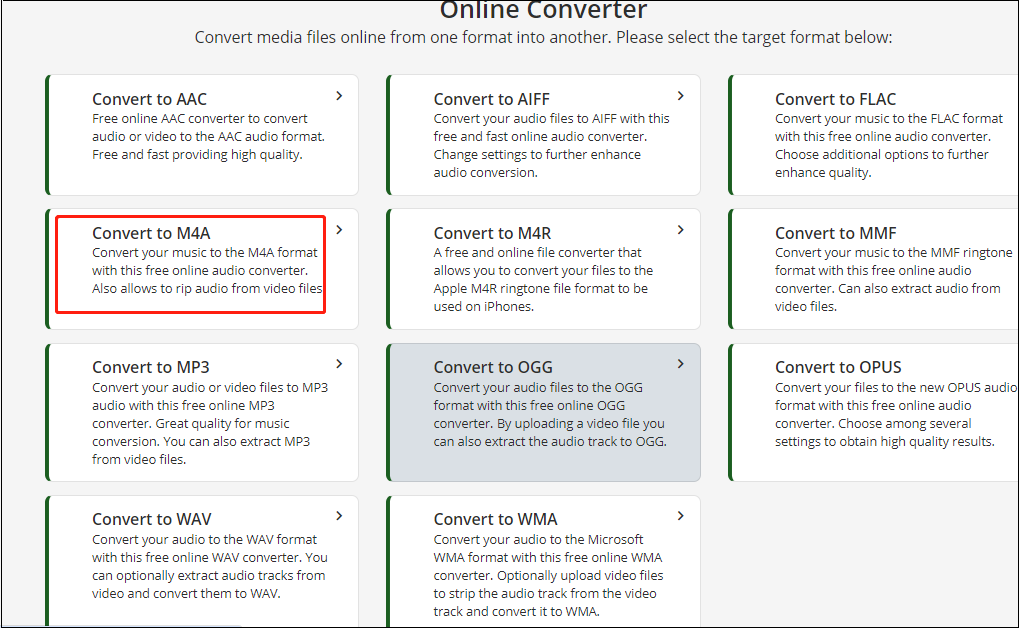
Step 3. In the next window, click Choose File to import the CAF file. And click Start to begin the conversion.
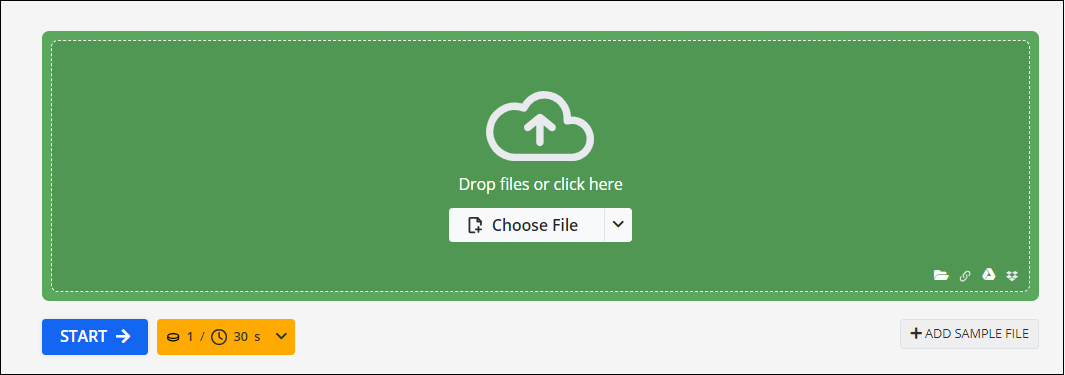
Method 4. CloudConvert
CloudConvert is another online file converter that can convert CAF to M4A. This CAF to M4A converter supports multiple file types including audio, video, document, e-book, archive, image, etc. It also supports batch conversion. Follow the steps below to convert CAF to MA4.
Step 1. Click Select File to load the CAF file.
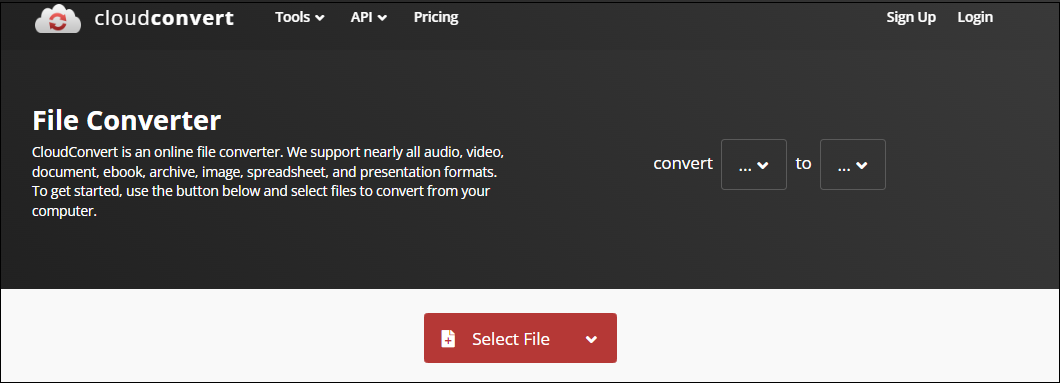
Step 2. Hit the box next to Convert to and select M4A as the output format from the drop-down list.
Step 3. Click the red Convert button to begin the conversion.
MiniTool Video ConverterClick to Download100%Clean & Safe
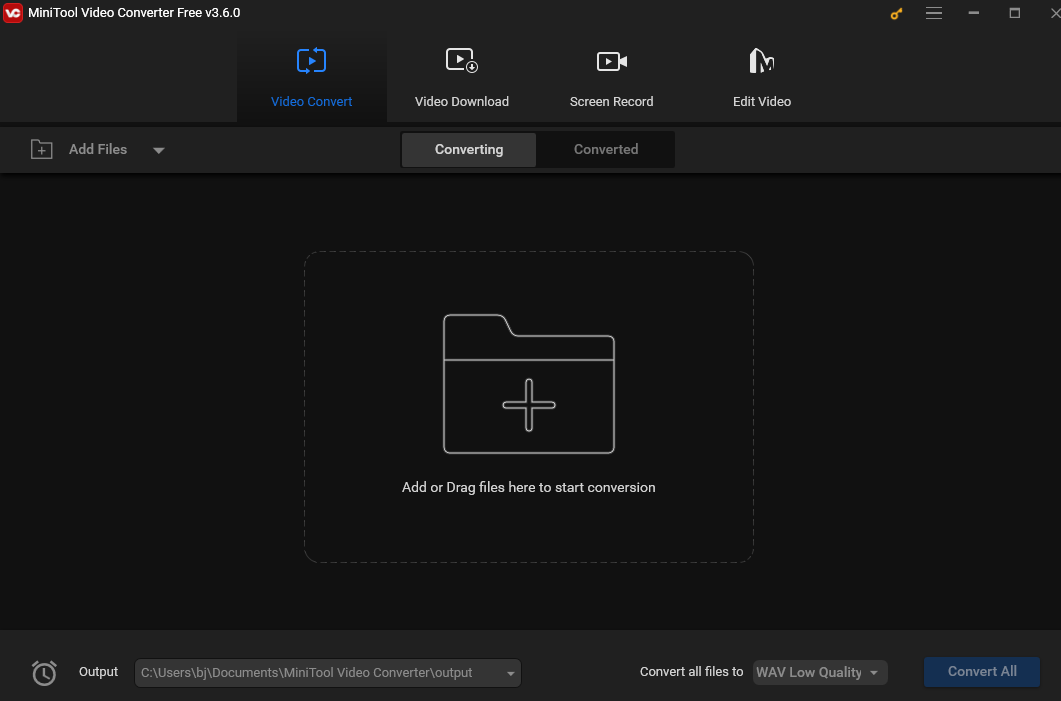
Final Words
This post provides detailed instructions on how to convert CAF to M4A. Pick one converter you like and start the conversion.


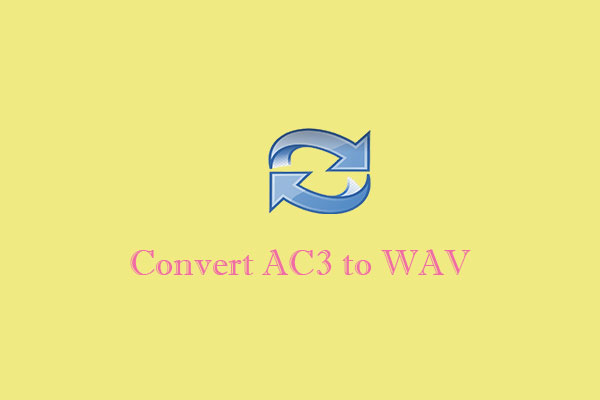
User Comments :