Streaming video is the delivery of internet content in compressed form which can be seen by viewers in real-time. With it, there is no need for users to download a video file to play it because users can watch a live video as it arrives.
Maybe you are a gamer and you often watch gaming live on a live-streaming platform such as YouTube Live or Twitch. What if you want to save an amazing game match on YouTube Live or Twitch? (To create game videos and post them on YouTube, try using MiniTool Movie Maker released by MiniTool)
Recommend article: YouTube Live VS Twitch: Which Platform Is Best.
Or you are a big fan of figure skating, and you can’t watch matches in the competition field. So you’d like to record these matches such as 4CC and GPF on the live-streaming platform, but you have trouble choosing a screen recorder.
Now, read this post, you can choose a suitable streaming video recorder as needed.
Streaming Video Recorders for Computer
To record live videos on the computer, here recommend the best free streaming video recorders.
Whatever you want to record screen online or offline, you can always find a suitable screen recorder. Use a screen recorder, you can also save your favorite movies, read this post:
Recommend article: Best 9 Free Movie Sites on the Web – Watch Movies Online.
Sreencastify
Screencastify is a Chrome extension to help you record and share videos easily. Unlike other online screen recorders, it allows you to record the screen with no internet. Just install this extension, you can record any activities in your browser.
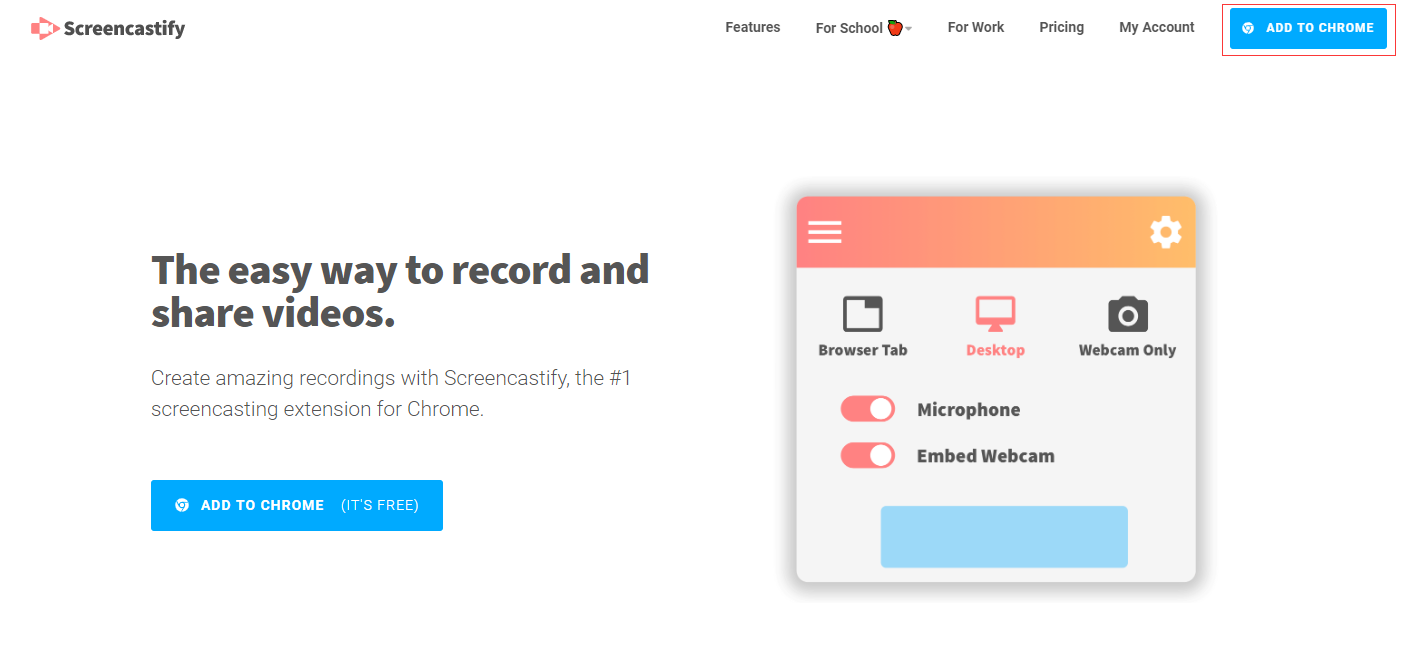
Pros
- Record the screen offline.
- Capture your tab, full screen or webcam only.
- Upload recordings to Google Drive.
- Upload to YouTube.
- Save recordings as MP4, GIF, or MP3 format.
Cons
- 10-minute video length limit.
- Allow you to record 50 videos per month.
- Watermark on exported video.
To remove watermark quickly, read this post: How to Remove Watermark from Video and Photo Efficiently.
Screenrec
Screenrec can not only record screen but also record streaming videos. It works well in any video site you record live videos, such as YouTube Live, Twitch and more. Besides, it offers you 2 GB of cloud storage for free.
Pros
- Record streaming audio, YouTube videos and Skype video calls.
- Save recordings as MP4 format.
- Compatible with any browser and any website.
- Share recordings with friends or family with a private link.
- Support Windows, Mac and Linux.
Cons
- No video editing tool.
- Can’t record webcam.
If you want to edit exported streaming videos offline, you can use the best free video editor – MiniTool Movie Maker.
Streaming Video Recorders for Phone
You are already know how to record streaming video on computer, this part will tell you how to screen record on Android.
Screen Recorder & Video Recorder – XRecorder
Screen Recorder & Video Recorder – Xrecorder is a free video recorder which helps you record live shows in HD. With it, you can record live videos from Periscope, Tik Tok, YouTube Live and Twitch.
Pros
- Edit video.
- Record gameplay on your phone.
- No recording time limit.
- No watermark.
- Record webcam.
Cons
Can’t record videos on some apps.
Master Screen Recorder with Audio – Video Editor
Master Screen Recorder with Audio – Video Editor is not only a stable screen recorder but also a video editor. With it, you can record live game shows or games you play fluidly. Moreover, it allows you to share recordings on social media.
Pros
- Record webcam
- Edit video.
- Hide the recording window.
- Offer 1440p resolution, HD mode, 12.0Mbps quality and 60 FPS.
- Upload to YouTube, Facebook, Twitter and Instagram.
Cons
Some users can’t launch the app.
Conclusion
The above-mentioned streaming video recorders are really helpful. You can choose one suitable screen recorder and have a try.
If you are using other streaming video recorders and want to share it with us, you can leave a comment below.


User Comments :