Are you looking for a free WAV to MP3 converter to help you convert your WAV file to MP3 format? Check this post and you will find 5 useful free WAV to MP3 converters.
1. MiniTool Video Converter
The first free WAV to MP3 converter on the list is MiniTool Video Converter. It is a powerful audio and video converter that supports all popular video and audio formats.
This program has a simple and intuitive interface. And when converting WAV to MP3, you are allowed to change audio quality, audio channel, audio frame rate, audio bitrate, etc.
MiniTool Video ConverterClick to Download100%Clean & Safe
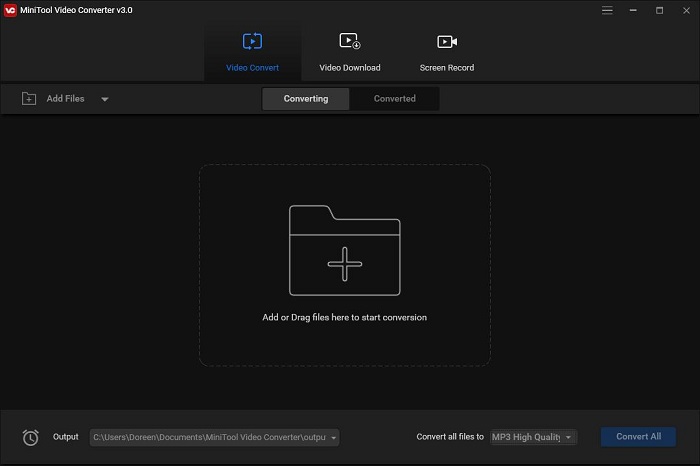
Pros:
- Watermark-free
- No Internet required
- Batch processing
- Fast conversion speed
- Numerous output presets
- Selectable audio quality
- Record computer screen
- Download from YouTube
Cons:
- No edit tools
- Only available on Windows
2. VSDC Free Audio Converter
Another excellent free WAV to MP3 converter is VSDC Free Audio Converter. As its name suggests, it is a dedicated audio converter that can help you convert your audio files from one format to another.
This freeware comes with a tag editor for modifying the path, year, title, author, album, genre, etc. Besides, you can also change the audio codec, frequency, bitrate, etc.
Pros:
- Support all popular audio formats
- Import a whole folder
- Advanced export presets
- Built-in tag editor
- Delete fragments from audio files
Cons:
- Lack of edit tools
- Compatible with Windows only
3. Any Video Converter Free
Any Video Converter Free is also a great free WAV to MP3 converter that has an intuitive interface and supports 100+ input formats and 160+ output formats.
You can also use it to rip audio tracks from CDs and extract audio tracks, sound, or background music from videos. Additionally, it lets you download videos and music from 100+ Sites.
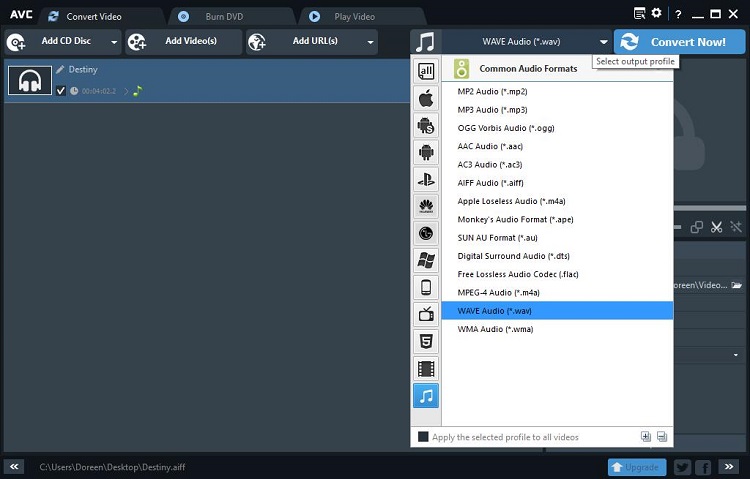
Pros:
- Built-in media player
- Selectable output presets
- Cut, crop, flip, and merge videos
- Cut audio files
- Burn videos to DVDs
- Add external SRT subtitles, watermarks, and effects to videos
Cons:
- Request to upgrade
- Limits on file length
4. MediaHuman Audio Converter
The next outstanding WAV to MP3 converter is Media Human Audio Converter, which supports a wide range of common and no-so-common audio formats.
It enables you to keep the structure of your folders while converting multiple files. Besides, you can decide whether to add the converted songs to your iTunes/Music app.
Pros:
- Extract audio tracks from videos
- Automatic CUE splitting
- Convert multiple files simultaneously
- Keep folder structure
- Export to iTunes/Music
Cons:
- Insufficient edit tools
- No output presets
5. Online Audio Converter
The last WAV to MP3 converter we’d like to introduce is Online Audio Converter. It is a web-based conversion tool that supports multiple sources to add your files.
This online audio converter allows you to alter the audio’s bitrate, channel, and sample rate, apply reverse playback, fade in/out audio, and edit the track info.
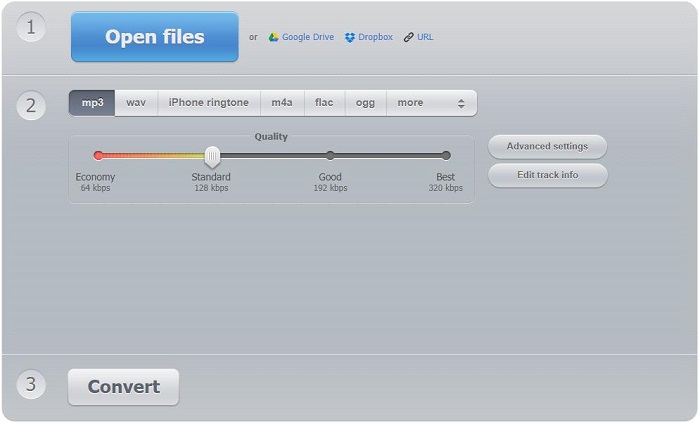
Pros:
- No download and installation required
- Support 300+ file formats
- Convert multiple files in a batch
- Extract audio from video
- Tag support
Cons:
- Annoying ads on the site
- Slow uploading speed
Bottom Line
We have gone through 5 of the best free WAV to MP3 converters for Windows, Mac, and online. Which one do you prefer? If you have any questions when using MiniTool Video Converter, please let us know via [email protected] or share them in the comments section below.


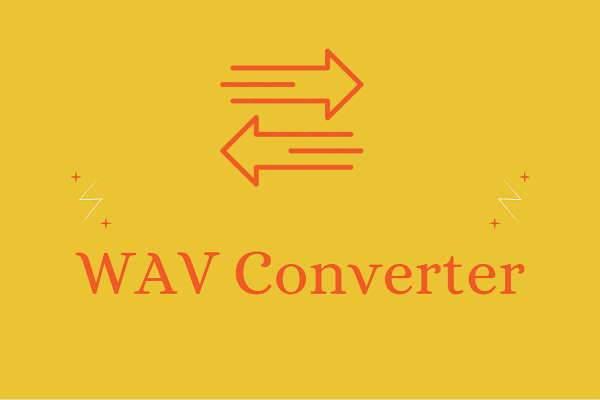
User Comments :