We’ve already introduced many video converters for Windows and macOS. In this post, we’ll list the best 7 Linux video converters. With them, you can easily convert between multiple video file types.
#1. HandBrake
HandBrake is a free Linux video converter and it allows you to convert nearly all video formats to MP4, WebM, and MKV. In addition, this program provides built-in presets for your conversion task.
With HandBrake, you can directly choose a general profile, a Video/YouTube/Discord preset, or presets optimized for your devices like Android and Chromecast.
HandBrake also offers some custom settings when converting a video. It lets you change the video codec, frame rate, and video quality. HandBrake offers 17 frame rate options, so it’s also a reliable video frame rate converter for Linux.
#2. VLC Media Player
VLC Media Player is also a free video converter for Linux. It not only can play various video file types but also convert them to your desired format like MP4, WebM, Ogg, TS, and ASF.
What’s more, VLC it’s a Linux screen recorder that helps you record your desktop on Linux.
Also read: Fix VLC Does Not Support the Audio or Video Format Under “UNDF”
#3. Avidemux
Avidemux is not only a Linux video editor but also a video converter for Linux. It allows you to import many video formats like 3GP, AVI, FLV, TOD, WMV, and more and convert them to other formats like MOV, MKV, MP4, and others.
#4. FFmpeg
FFmpeg is also one of the best Ubuntu video converters. It allows you to convert video to video, video to audio, and audio to video. FFmpeg supports all common video/audio formats.
FFmpeg provides a collection of enhancing and editing filters for video and audio. What’s more, FFmpeg can be used to record and stream video and audio.
You may also like:
#5. Videomass
Videomass is another Linux video converter for both beginners and advanced users. This application works with a variety of video formats available with FFmpeg and supports batch conversion.
Moreover, Videomass enables you to extract images from video, resize/crop/rotate/stabilize/ denoise videos, add audio filters, download videos from online sites, etc.
#6. Shutter Encoder
Shutter Encoder is another way to convert videos on Linux. As one of the best video-converting software, Shutter Encoder supports almost codecs by FFmpeg.
Shutter Encoder also handles audio conversion tasks between WAV, AIFF, MP3, AC3, OPUS, and more.
#7. MystiQ
MystiQ is also one of the best Linux video converters and it works with many video formats like MP4, WebM, MKV, MOV, and more. When converting videos, this application gives you 4 custom parameters, sample rate, bitrate, channels, and volume.
MystiQ also can convert audio files and extract audio from video.
Best Free Video Converter for Windows
MiniTool Video Converter is a free video/audio converter available for Windows 11/10/8/7. It lets you convert between a wide range of video/audio formats.
MiniTool Video ConverterClick to Download100%Clean & Safe
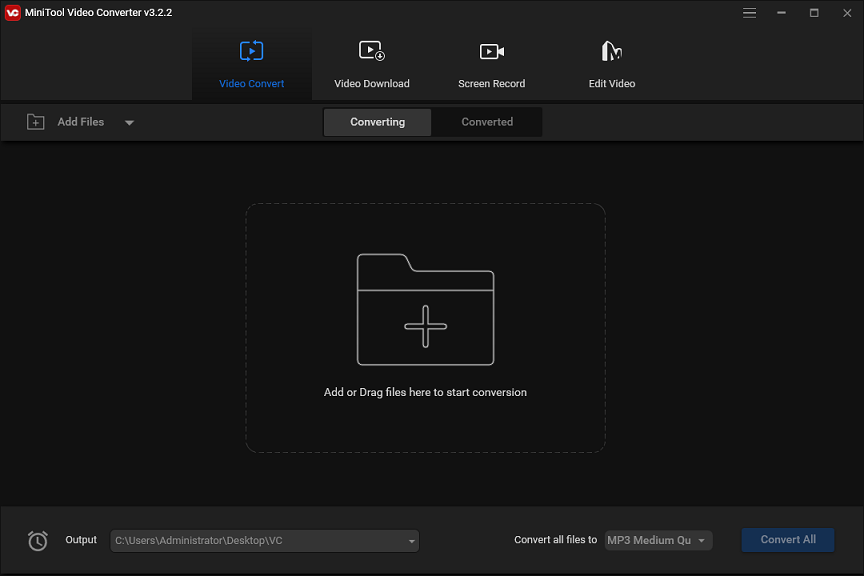
When you use MiniTool Video Converter to convert videos, you’re allowed to create a custom format by changing the frame rate, bitrate, encoder, and resolution.
Apart from that, MiniTool Video Converter enables you to convert a video to a format compatible with some mobile devices. You can use it to record computer screens, too.
Conclusion
With the 7 Linux video converters, you can easily change video format on Linux. Choose one and have a try.


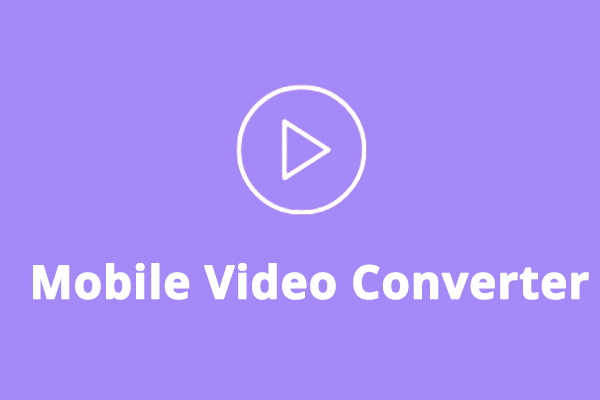



User Comments :