![How to Screen Record on Huawei Laptop? [Comprehensive Guide]](https://images.minitool.com/videoconvert.minitool.com/images/uploads/2024/12/how-to-screen-record-on-huawei-laptop-thumbnail.png)
How to Screen Record on Huawei Laptop? [Comprehensive Guide]
How to screen record on Huawei laptop effortlessly and smoothly? This post offers 7 effective ways. Click here to find out!
The category includes articles that focus on how to capture what’s happening on computer screens. MiniTool Video Converter is a valuable tool for a variety of purposes, such as creating tutorials, recording gameplay, or capturing a presentation. Whether you’re a beginner or an experienced screen recorder, you’ll find valuable insights and techniques in these articles to help you improve your skills and achieve your goals.
![How to Screen Record on Huawei Laptop? [Comprehensive Guide]](https://images.minitool.com/videoconvert.minitool.com/images/uploads/2024/12/how-to-screen-record-on-huawei-laptop-thumbnail.png)
How to screen record on Huawei laptop effortlessly and smoothly? This post offers 7 effective ways. Click here to find out!
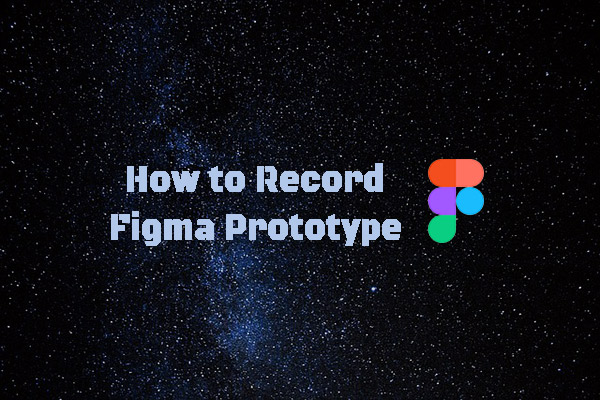
Figma doesn’t have a built-in recording feature. How to record Figma prototype on different devices? What is the best screen recorder to capture the Figma prototype?
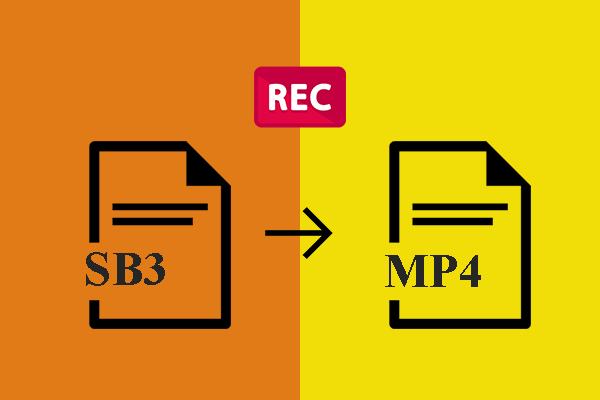
No matter whether you are conversant with file conversion, you can find an effortless way to convert SB3 to MP4 easily and quickly.

Do you have Mini DV tapes that store your precious memories? Do you want to convert Mini DV to digital and save it on your computer?
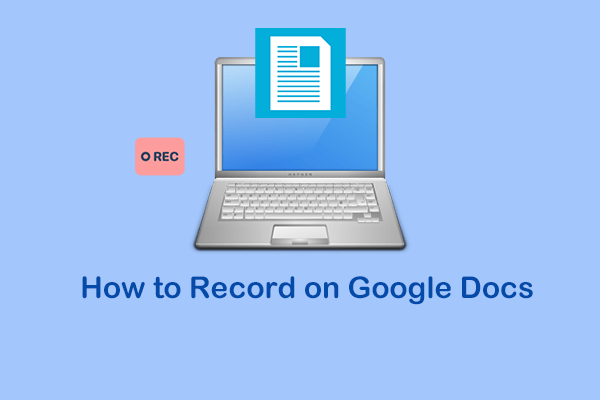
Can you screen record on Google Docs? How to record on Google Docs smoothly and easily? Click this post to find the method!
![How to Record Snake Game on PC without Any Lag? [Ultimate Guide]](https://images.minitool.com/videoconvert.minitool.com/images/uploads/2024/12/record-snake-game-thumbnail.png)
Have you ever played the snake game? How to screen record snake game on PC without any hassle? Click this post to find out!
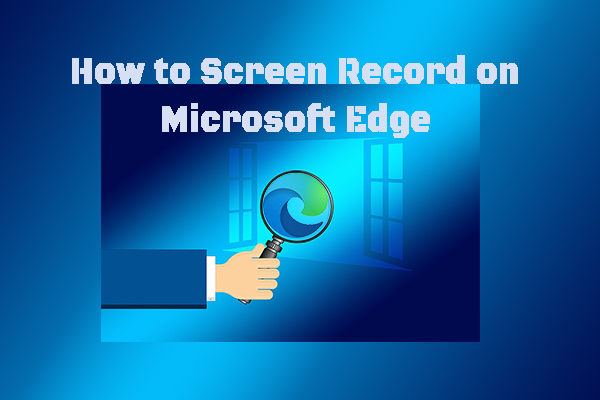
Can you screen record on Microsoft Edge? How to screen record on Microsoft Edge effortlessly? What is the screen recorder for Microsoft Edge? Read this article!
![How to Record a Video on Google Drive [PC/Mobile]](https://images.minitool.com/videoconvert.minitool.com/images/uploads/2024/11/how-to-record-a-video-on-google-drive-thumbnail.jpg)
How to record a video on Google Drive on a computer? How to record a video on Google Drive on a phone? Are there any free solutions?
![How to Record Osu Gameplay Smoothly on PC [Specific Guide]](https://images.minitool.com/videoconvert.minitool.com/images/uploads/2024/11/how-to-record-osu-gameplay-thumbnail.png)
Can you record Osu gameplay on PC? How to record Osu gameplay on the computer without any lag? Just read this post to find out!

How to play old Flash games? Want to record flash games to save interesting moments? What is the best screen recorder for Flash games?