
Universal Guides on How to Change a Replay to MP4 Easily
What are replay files? Can you convert replay to MP4? How to get MP4 from replay files easily and quickly? Click here to find out!
The category includes articles that focus on how to capture what’s happening on computer screens. MiniTool Video Converter is a valuable tool for a variety of purposes, such as creating tutorials, recording gameplay, or capturing a presentation. Whether you’re a beginner or an experienced screen recorder, you’ll find valuable insights and techniques in these articles to help you improve your skills and achieve your goals.

What are replay files? Can you convert replay to MP4? How to get MP4 from replay files easily and quickly? Click here to find out!
![How to Record Wild Hearts Gameplay without Lag [2 Methods]](https://images.minitool.com/videoconvert.minitool.com/images/uploads/2025/03/how-to-record-wild-hearts-gameplay-thumbnail.png)
How to record Wild Hearts gameplay effortlessly? This post offers 2 effective methods and guides you to finish the recording task.

How can you record Livestorm webinars smoothly? This post gives a comprehensive guide! Read this article to find the method!
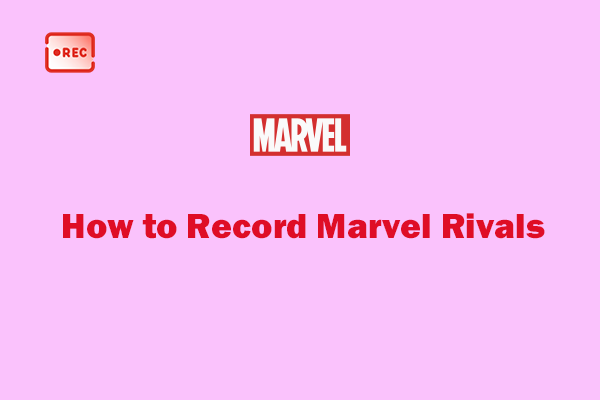
How to record Marvel Rivals gameplay? This post offers 3 reliable and expert screen recorders. Just click here to find out!
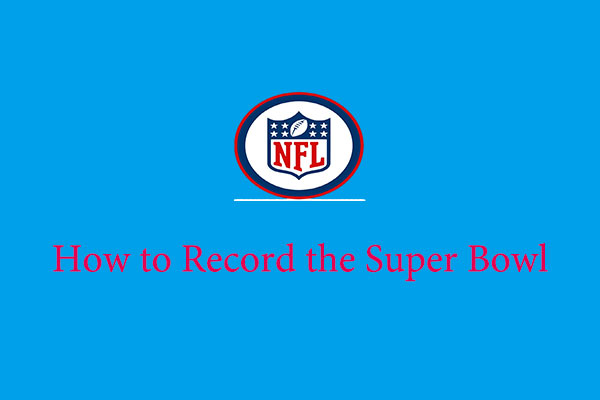
Where to watch the Super Bowl for free? How to record the Super Bowl? Read this post and check it out.
![How to Record on Vizio Smart TV [Recording Software/DVR/Streaming Service]](https://images.minitool.com/videoconvert.minitool.com/images/uploads/2025/02/how-to-record-on-vizio-smart-tv-thumbnail.jpg)
I will offer detailed instructions on how to record on Vizio smart TV using computer recording software, DVR, and streaming service.

How to record on Goodnotes smoothly and effortlessly? This post offers six effective methods. Click this article to find out!
![Trusted Guide on How to Record imo Video Call [PC/Phone]](https://images.minitool.com/videoconvert.minitool.com/images/uploads/2025/02/record-imo-video-call-thumbnail.jpg)
Does imo record video calls? How to record imo video call on Windows, Mac, Android, and iOS? What is the best imo video call recorder? Just read this article.
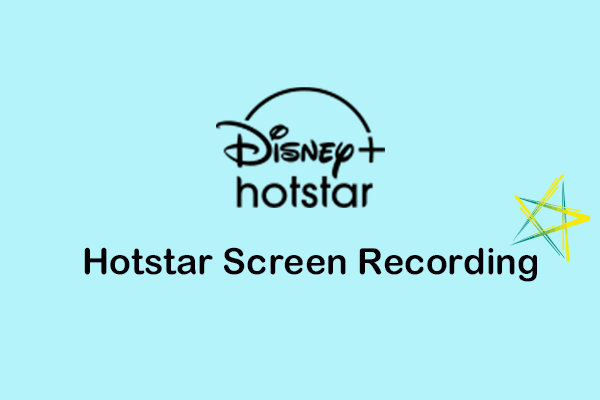
Can you screen record on Hotstar? How do you perform Hotstar screen recording on PC/iPhone/Android? This post offers the ultimate guide!
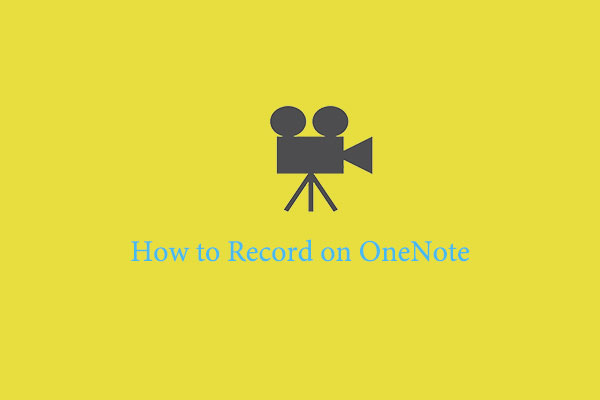
How to record on OneNote? How to record in OneNote using its built-in feature? Read this post and find out.