
How to Record a Video with a Filter on PC, iPhone, Android, or Online?
What are video record effects? How to record a video with a filter? Find the right video recording tools for different situations!
The category includes articles that focus on how to capture what’s happening on computer screens. MiniTool Video Converter is a valuable tool for a variety of purposes, such as creating tutorials, recording gameplay, or capturing a presentation. Whether you’re a beginner or an experienced screen recorder, you’ll find valuable insights and techniques in these articles to help you improve your skills and achieve your goals.

What are video record effects? How to record a video with a filter? Find the right video recording tools for different situations!
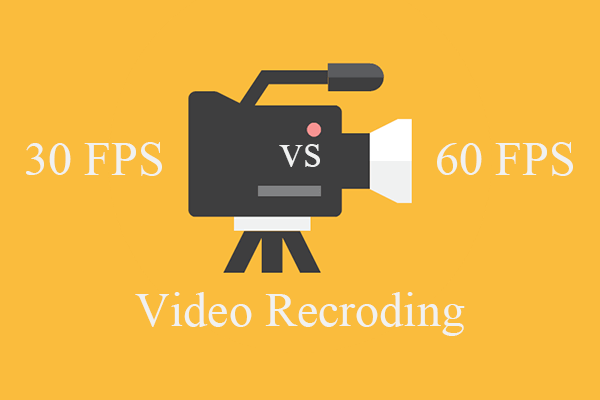
What is FPS in video recording? What is the best FPS for video recording? 30 vs 60 fps video recording, which is better?
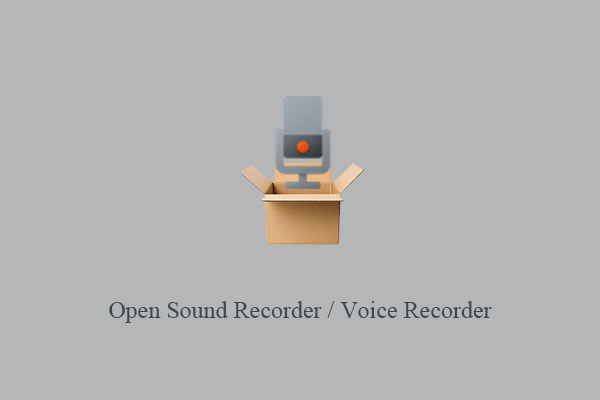
How to open Sound Recorder in Windows 11? How to launch Voice Recorder in Windows 10? How to fix Windows 10 Voice Recorder won’t open?
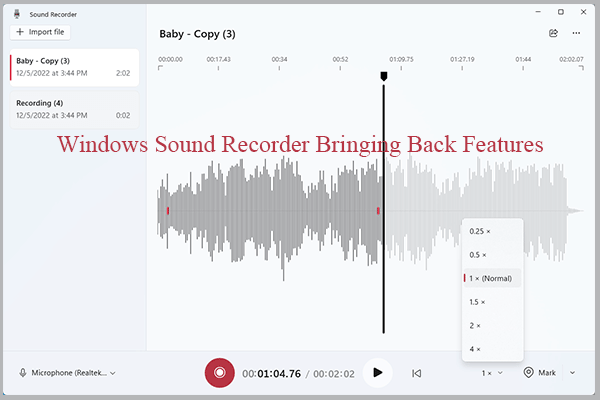
What’s Sound Recorder? What can it do? What’s new in Sound Recorder in Windows 11? How to use Windows 11 Sound Recorder? Get the answers!

Do you play games on a PC? What is game resolution? What are the most common resolutions for gaming? Are you seeking the best resolution for gaming?

What is a screencast when you use the computer? Under what circumstances do you use a screencast? Do you know the best screencast software to create?
![How to Fix QuickTime Not Recording Audio on Mac [Solved]](https://images.minitool.com/videoconvert.minitool.com/images/uploads/2022/08/quicktime-not-recording-audio-thumbnail.jpg)
What you should do when QuickTime does not record audio? Here’re 5 ways to fix the QuickTime not recording audio or QuickTime screen recording no audio issues.
![Why Is My Screen Recording Not Working? How to Fix it [Solved]](https://images.minitool.com/videoconvert.minitool.com/images/uploads/2022/08/why-is-my-screen-recording-not-working-thumbnail.jpg)
"Why is my screen recording not working?” This post teaches you how to fix screen recording not working on Windows, Mac, Android, and iPhone. Check it now.

Houseparty was a group video chatting app but it’s no longer available for users. This post offers 6 apps like Houseparty to let you connect with friends.
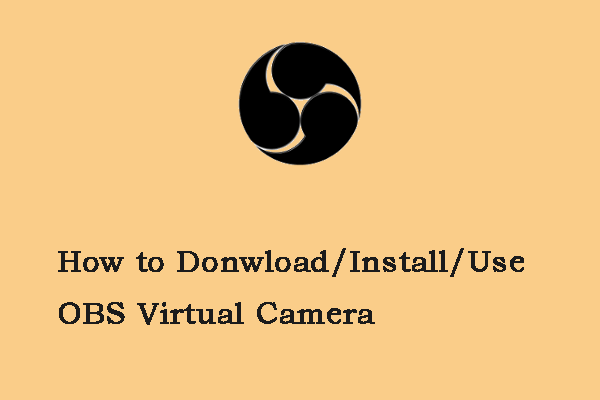
This post is about the OBS Virtual Camera. You can know how to download/install/use it. Besides, there is an OBS Virtual Camera alternative for you.