Resolution is a key factor when playing games. This post from MiniTool Video Converter talks about what resolution is, and what resolution is best for gaming.
What Is Resolution
If you enjoy playing games on your PC, you might be curious about what resolution is best for gaming. You’re in the right place.
Let’s see what the resolution is first. When you plan to purchase a new computer, monitor resolution is an essential factor for gamers to consider. Generally speaking, the resolution refers to the number of pixels rendered on a screen both vertically and horizontally.
One pixel indicates one dot on your screen. The more pixels the resolution has, the higher the image quality will be. You will see the image on the screen clearer and sharper. In other words, a higher resolution means that you’ll see more details when you watch a video or picture or when you play a game on the screen.
Does it mean that the highest resolution is the best? Maybe not really. The higher the resolution is, the better monitor is needed for gaming. Otherwise, even though you choose the high resolution, your computer hardware can’t support the game to run stably.
Also read: [List] Top 10 Windows 10 Xbox Game DVR/Bar Alternatives
The Most Common Resolutions for Gaming
Before we talk about what the best screen resolution for gaming is, there are several most common resolutions for gaming. Check it now.
HD: 720p-1280×720
Standard HD means that there are 1280 pixels displayed horizontally and 720 pixels displayed vertically. This used to be the max resolution for older PCs and game consoles. However, it’s the lowest resolution today. For most gamers, 720p is not a good choice.
FHD: 1080p-1920×1080
FHD (Full HD) means you can get 1920 pixels horizontally and 1080 pixels vertically displayed on your monitor. Nowadays, 1080p may be the most common resolution for gamers. Because it can offer clear and precise images for games without a high demand for CPU and GPU power. It’s a cost-effective choice.
QHD: 1440p/2K-2560×1440
The QHD resolution refers to that there are 2560 pixels displayed horizontally and 1440 pixels displayed vertically. While 1080p has become the most common choice for PC gamers, 1440p is increasingly becoming the second common resolution.
Compares to 1080p, 1440p offers more excellent visual effects and a better gaming experience. It’s suitable for gamers who pursue great monitor resolution quality without paying too much.
UHD (Ultra HD): 2160p/4K-3840×2160
The UHD resolution means there are 3840 pixels displayed horizontally and 2160 pixels displayed vertically. It doubles the horizontal and vertical pixels the 1080p has. As you can imagine, gaming with a 4K resolution is an extreme experience.
Of course, it has demand for technical power and higher system requirements. Or your system might not be able to handle it. Using this resolution asks for more investment. If you aren’t a professional gamer or don’t play games regularly, it’s not a wise choice.
FUHD (Full Ultra HD): 4320p/8K- 7680×4320
The FUHD resolution has 7680 pixels displayed horizontally and 4320 pixels displayed vertically. It’s the king of gaming resolution. There is no doubt that it’s super expensive and might not be worthwhile to use.
If you want to record gameplay on PC, MiniTool Video Converter is recommended here. It's a fee screen recorder and has no time limits.
MiniTool Video ConverterClick to Download100%Clean & Safe
What’s the Best Resolution for Gaming
When you choose a gaming resolution, it’s not the highest resolution that is the best choice for you. Maybe you should take your preferences, the condition of your computer, the frequency of playing, and your budget into consideration.
For competitive gamers who have a limited budget, we recommend 1080p resolution. Not only can it offer a clear and smooth gaming experience, but it’s affordable for you. For gamers who pursue stunning visual effects and have a looser budget, maybe 1440p and 2160p resolutions are better options for you.
Conclusion
In this post above, we introduced what the resolution is and what the most common resolutions are. For most gamers, 1080p might be the best resolution for gaming. Certainly, you can choose another resolution according to your needs.


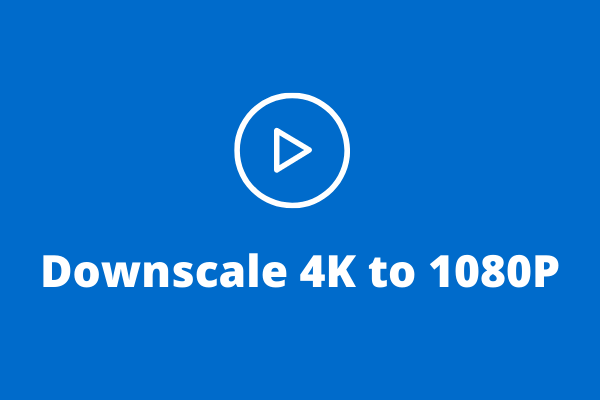
![Why Is My Screen Recording Not Working? How to Fix it [Solved]](https://images.minitool.com/videoconvert.minitool.com/images/uploads/2022/08/why-is-my-screen-recording-not-working-thumbnail.jpg)
User Comments :