Garry’s Mod was developed by Facepunch Studios and published by Valve in 2006. Its base game mod has no objects and provides its users with a world in which to freely manipulate objects. Also, it has other game modes, such as Trouble in Terrorist Town and Prop Hunt. As of September 2021, Garry’s Mod has sold over 20 million copies. Some of you may want to share your highlights with others, you can use the screen recorder to capture GMod. In the following content, we will tell you how to record GMod with great screen recorders including MiniTool Video Converter.
How to Record GMod with MiniTool Video Converter
MiniTool Video Converter is a completely free screen recorder without time limits and watermarks. You can use it to record Garry’s Mod without having to worry about recording time. What’s more, it enables you to select the recording region according to your needs.
It also provides you with several output formats for recordings including MP4, WMV, MKV, AVI, MOV, FLV, and TS. Below is the guide on how to record GMod using MiniTool Screen Recorder.
Step 1. Download MiniTool Video Converter by clicking the below download button and then install it on your computer.
MiniTool Video ConverterClick to Download100%Clean & Safe
Step 2. Launch MiniTool Video Converter and click the Screen Record tab. Next, click the Click to record screen area to open the MiniTool Screen Recorder.
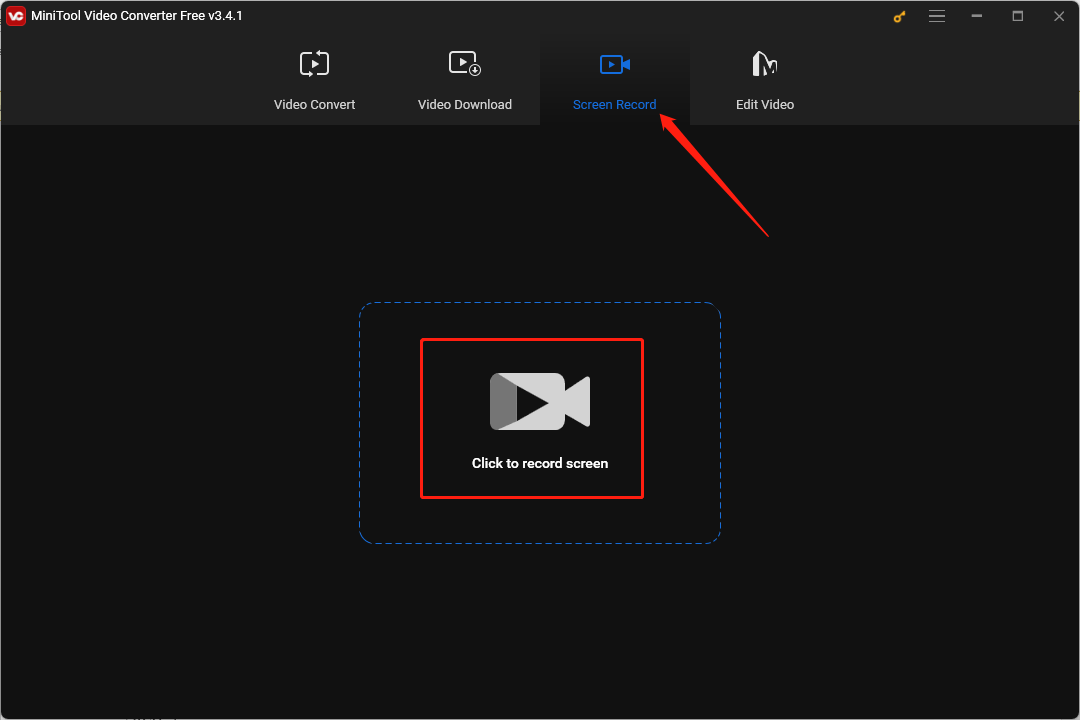
Step 3. Launch your Garry’s Mod gameplay and then you can keep the default Full screen option or choose the Select region option to choose a specified recording area. Furthermore, you can choose to record the Microphone audio and system audio simultaneously or separately.
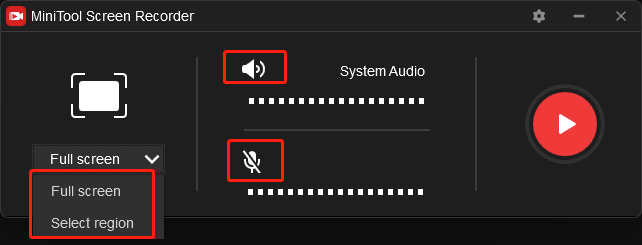
Step 4. Click the Settings icon and then you can set the format, quality, frame rate as well as the codec of the recording. Moreover, you can make other settings like recording mouse cursor movements, changing hotkeys, and others. Then just click OK to save the changes.
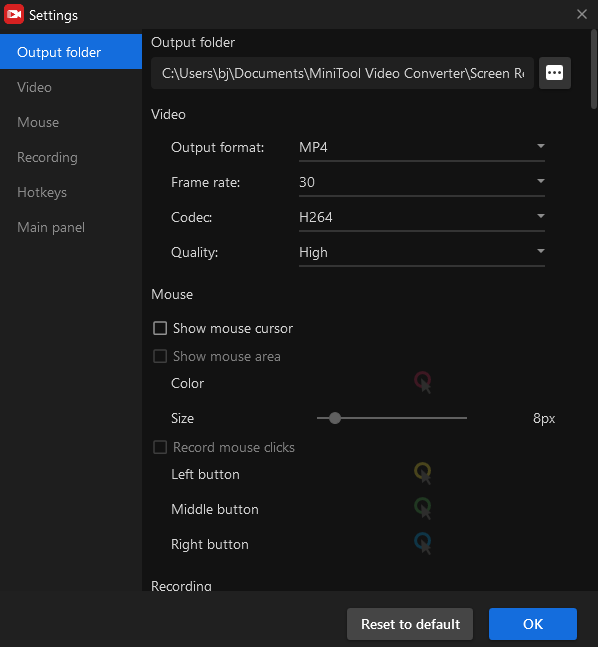
Step 5. For easy recording, you can use the shortcut key. To begin recording, you can press F6 on the keyboard. If you want to pause and resume recording, just press F9. When the game is finished, you can press F6 again to end the recording.
Other Good Screen Recorders for Garry’s Mod
In addition to using MiniTool Video Converter, there are other good screen recorders that can help you record Garry’s Mod. In this part, we will recommend 3 useful screen recorders for your reference.
OBS (Windows/Mac/Linux)
OBS is open-source software and you can use it for video recording and live streaming. As a screen recorder, it enables you to record any activities happening on the screen with audio. Also, it enables you to create scenes made up of multiple sources consisting of windows capture, image, browser windows, game capture, and more. With this screen recorder no lag, you can record Garry’s Mod effectively. But it’s complicated for the beginner to master.
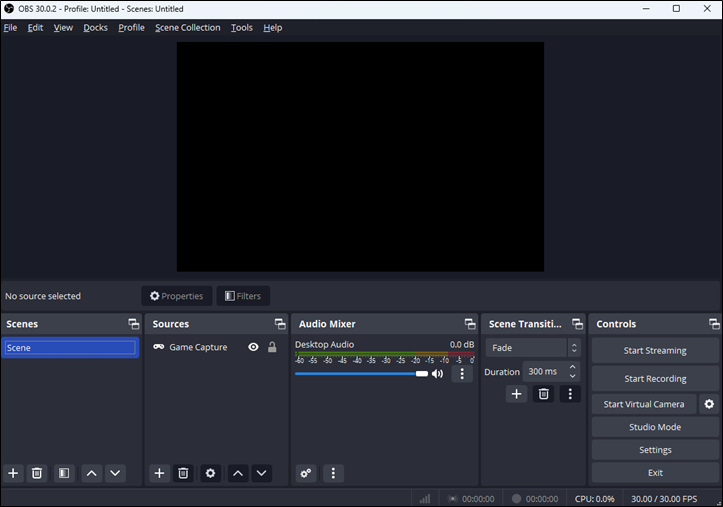
QuickTime Player (Mac)
QuickTime Player is known as a multimedia player for Mac. In addition to working as a player, it also supports recording screens, editing videos, and transcoding digital formats. What’s more, it is pre-installed on your Mac, so you don’t need to download it. As a screen recorder, it can record part or all of your screen with audio. Furthermore, it allows you to record the screen and webcam at the same time. Also, it offers some basic editing tools like trimming, cropping, and rotation.
Xbox Game Bar (Windows)
Xbox Game Bar, originally designed to record video game clips, is an easy-to-use screen recorder that enables you to screen record your screen with audio. But you can only use it to record the full screen. If you want to record part of the screen on Windows, you’d better use MiniTool Video Converter.
Bandicam (Windows)
Bandicam is also a good screen recorder for Windows that enables you to record screens in high quality. What’s more, it is a screen recorder with drawing tools that help you to draw and outline your video in real time. For recording gameplay, it has Game Recording Mode that allows you to record gameplay while showing FPS. Moreover, it is a webcam recorder that can record external video devices like a webcam, smartphone, PlayStation, etc.
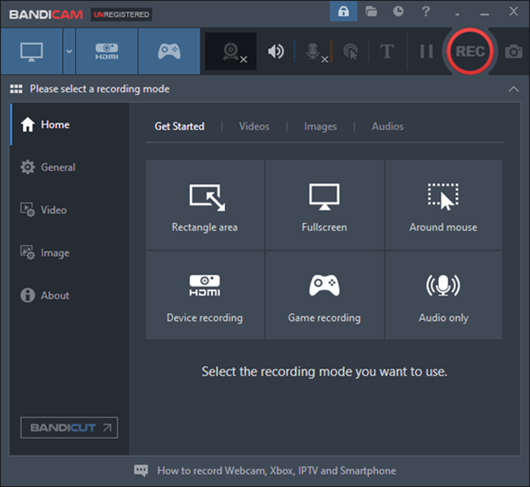
Bonus Tips for Editing Recorded Videos
To make your recorded videos better, it is a good idea to use a video editor to edit them. If you are a Windows user, MiniTool MovieMaker is one of the best choices. MiniTool MovieMaker is an excellent video editor with various editing features and royalty-free resources. With those tools and resources, you can make a polished video. For instance, you can remove unwanted clips with the trimming, splitting, and cropping tools, add background music, change video speed, and more.
MiniTool MovieMakerClick to Download100%Clean & Safe
Besides, there are other video editors you can try like Premiere Pro, After Effects, OpenShot, DaVinci Resolve, and others.
Conclusion
It is a good idea to record your highlights when playing Garry’s Mod. How to record GMod? You can use MiniTool Video Converter and follow the above guidance to record GMod. Now, you can have a try!


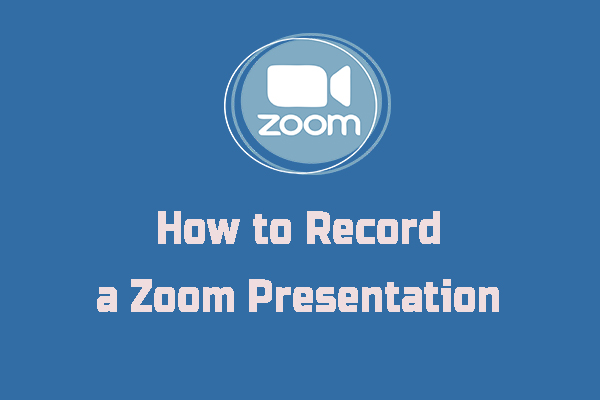
![How to Record Messenger Video Calls [Windows/Mac/Phone/Online]](https://images.minitool.com/videoconvert.minitool.com/images/uploads/2023/12/how-to-record-messenger-video-call-thumbnail.jpg)
User Comments :