Have you encountered problems with audio lagging behind video frames or video not being smooth in recording on a low-end pc? Have you encountered these screen recorders slowing down the speed of your low-end PC? If so, you'd better choose a screen recorder that is suitable for a low-end PC. This article from MiniTool Video Converter will show you the 8 best screen recorders for low-end PC.
What Is a Low-end PC
It is necessary to know whether your PC is low-end or high-end. This part will tell you what is a low-end PC.
Generally, whether a PC is low-end or high-end is mainly determined by GPU, CPU, RAM, and storage. The first one is GPU (graphics processing unit). The graphics card is a very important component for accelerating and rendering graphics images. You can tell whether it’s a low-end or high-end graphics card by the price.
The second one is the CPU (central processing unit), which is also important for the productivity performance of the PC. CPU is usually relative to GPU such as a weak CPU can’t send data to the graphics card fast enough for rendering because the weak CPU can’t keep up with the high-end GPU. Usually, the low-end PC is characterized by a weak CPU and GPU. Also, a low-end PC rarely has aftermarket CPU coolers.
The third one is RAM, one of the important factors for the performance of a PC. Usually, review the capacity, frequency, and latency of RAM.
The last one is the storage including 2 main types of storage devices: solid-state drives (SSDs) and hard disk drives (HDDs). SSDs are typically 10 to 15 times faster than HDDs, and a low-end PC is often equipped with only HDDs.
All in all, a low-end PC, which is poorly equipped, is usually equipped with a weak CPU, HHDs, and a poor graphics card, etc. It has weak processing power, slow running speed, smaller storage, etc. So, it’s necessary to know what is the best screen recorder for low-end if you want to it not influences the performance of low-end PC and records good videos.
8 Best Screen Recorders for Low-end PC
This part provides you with a brief introduction to the 8 best screen recorders for low-end PC. Let’s check them one by one.
MiniTool Video Converter
MiniTool Video Converter is an all-in-one free video converter including 3 main functions: recording screen, converting video, and downloading video. It is the best free screen recorder for low-end PC and it adapts for Windows 11/10/8/7. As a screen recorder, it allows you to record full screen or selected regions with system audio or audio from the microphone. Also, it enables you to create recordings in different formats without time limits and watermarks.
MiniTool Video ConverterClick to Download100%Clean & Safe
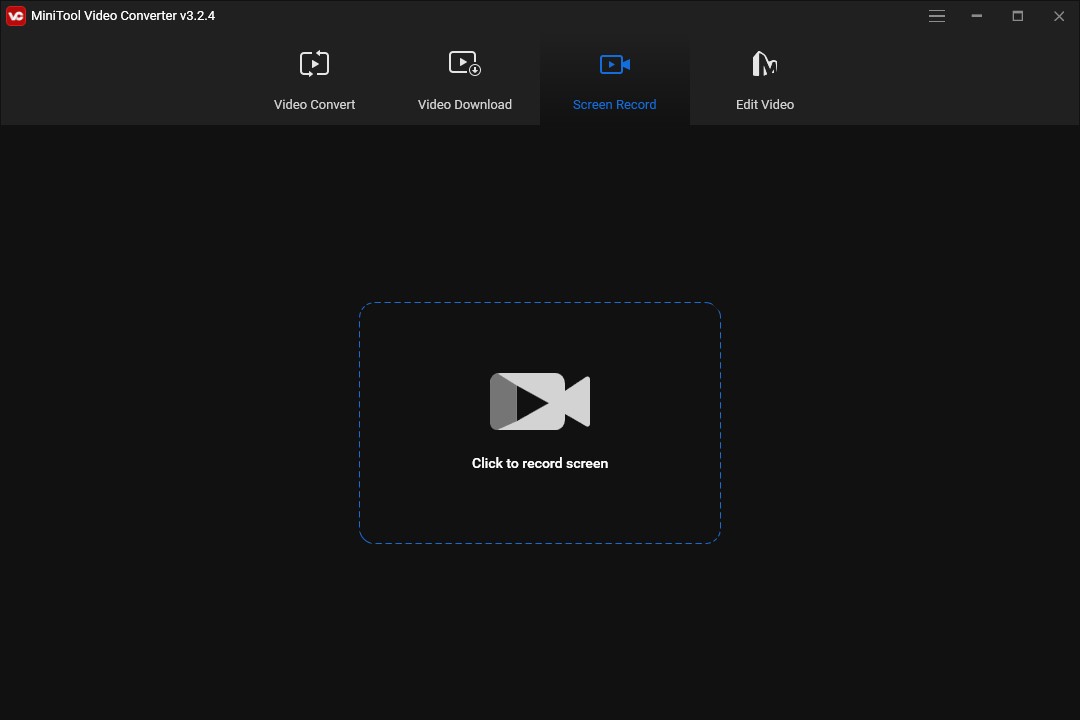
Key features:
- Simple operation and intuitive interface
- 100% clean and free
- High recording quality and various output formats
OBS Studio
OBS Studio is one of the best screen recorders for low-end PC without watermarks. It has various features such as real-time recording, multiple sound sources capture, resolution and frame rate adjustment, and more as a professional open-source screen recorder. You can take advantage of its flexible configuration to minimize the impact on your low-end PC.
Key features:
- High-performance real-time video/audio capturing
- Muti-scene can be recorded at the same time
- Audio accurately synced with the video
- Compatible with almost all computers
Bandicam
Bandicam is a screen recorder that enables you to adjust the resolution, FPS, and other settings to optimize your recording so that it works well on your low-end PC. This screen recorder has various editing features such as real-time drawing, webcam overlays, and much more. But it is not a free one and its free trial is only available with a 10-minute recording.
Key features:
- Webcam overlay capability and convenient scheduled recording options
- Recording system and microphone audio simultaneously
- Record video up to 480FPS
- The handy recording scheduling feature
Dxtory
Dxtory is one of the best screen recorders for low-end PC without watermarks. Its surface memory buffer allows you to create recording without quality loss, or slowing down the speed of your low-end PC caused by PC overloaded. Also, you can change the recording resolution and frame rate according to your computer conditions.
Key features:
- Record multiple sounds simultaneously
- Record video up to 120FPS
- Six different audio codec options for audio output
- Original pixel data recording
Fraps
Fraps is a screen recorder whose resolution can be up to 7680 x 4800 pixels and its frame rate ranges from 1 to 120 FPS. It’s one of the best screen recorders for low-end PC which enables you to customize its frame rate according to the condition of your computer. But the recording will consume large storage space if you record a screen with high resolution and frame rate.

Key features:
- Custom frame rate capabilities
- Allow one-click screen recording
- Capture videos in excellent quality
D3D Gear
D3D Gear is one of the best recorders for low-end PC which is compatible with previous versions of Windows operation systems. There is no lag or delay during the recording even if you capture 4K videos. D3D Gear could reduce the memory consumption of your computer by compressing the file while maintaining the recording quality.
Key features:
- Record live streaming to Twitch smoothly
- Record high-resolution video in small size
- User-friendly interface and simple to use
- Compatible with social networking sites
- Multi-thread encoding
iTop Screen Recorder
iTop Screen Recorder can record Windows screens at 50 FPS and get high-definition images even on low-end PC. Also, it enhances the recording quality to ensure the recording video is smooth and without lag by setting the hardware acceleration option. It provides some basic editing features to perfect your recording videos.
Key features:
- Various output formats and HD game recording capacities
- Unlimited screen recording time and without a watermark
- Easy-to-use interface
- Web-based and desktop versions
Conclusion
From the above article, we know what a low-end PC is and some of the best screen recorders for low-end PC. It’s necessary to use a screen recorder for low-end PC to ensure the recorder will not have a bad influence on the performance of the PC like reducing its speed. Also, the best screen recorder for low-end PC should record videos with these characteristics including audio syncs with video, smooth images, and more.
This article introduces you to some basic knowledge about low-end PC and provides you with a brief introduction to the 8 best screen recorders for low-end PC. You can choose one from them and record your screen on the low-end PC. If you have any questions while using MiniTool Video Converter, you could contact us via [email protected].


![How to Record Video on PC Windows 10 [Solved]](https://images.minitool.com/videoconvert.minitool.com/images/uploads/2020/11/capture-record-videos-windows-10-thumbnail.png)
![How to Fix OBS Stuttering When Recording [Ultimate Guide]](https://images.minitool.com/videoconvert.minitool.com/images/uploads/2023/04/obs-stuttering-when-recording-thumbnail.jpg)
User Comments :