![How to Record StarCraft 2 on PC Easily [Top 3 Methods]](https://images.minitool.com/videoconvert.minitool.com/images/uploads/2025/11/how-to-record-starcraft-2-thumbnail.jpg)
How to Record StarCraft 2 on PC Easily [Top 3 Methods]
Follow this article to learn how to record StarCraft 2 in 3 methods, like using MiniTool Video Converter, and use MiniTool MovieMaker to edit the recordings.
The category includes articles that focus on how to capture what’s happening on computer screens. MiniTool Video Converter is a valuable tool for a variety of purposes, such as creating tutorials, recording gameplay, or capturing a presentation. Whether you’re a beginner or an experienced screen recorder, you’ll find valuable insights and techniques in these articles to help you improve your skills and achieve your goals.
![How to Record StarCraft 2 on PC Easily [Top 3 Methods]](https://images.minitool.com/videoconvert.minitool.com/images/uploads/2025/11/how-to-record-starcraft-2-thumbnail.jpg)
Follow this article to learn how to record StarCraft 2 in 3 methods, like using MiniTool Video Converter, and use MiniTool MovieMaker to edit the recordings.

Follow this article to learn what Game Bar error 0x8232360F is and why it occurs. You'll also discover six effective methods to resolve this error with ease.
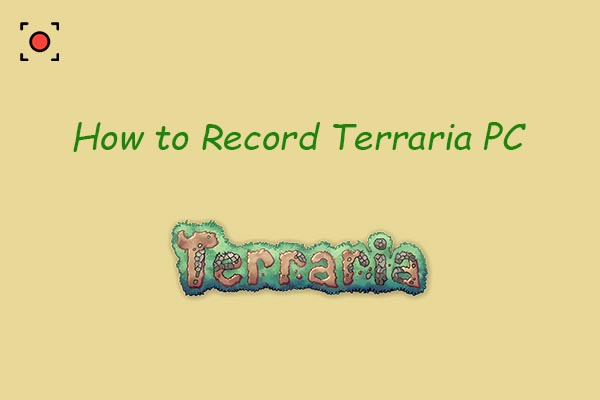
Use 3 excellent recorders, like MiniTool Video Converter, to learn how to record Terraria PC gameplay and utilize MiniTool MovieMaker to edit the recordings.
![Record NBA League Pass Games in 3 Easy Ways [Step-by-Step Guide]](https://images.minitool.com/videoconvert.minitool.com/images/uploads/2025/11/record-nba-league-pass-games-thumbnail.jpg)
Follow the 3 easy methods to learn how to record NBA League Pass games with zero lag in this article, while using MiniTool MovieMaker to edit the recordings.

Follow the 3 ways in this article, like MiniTool Video Converter, to record Celeste gameplay without lag and use MiniTool MovieMaker to edit the recordings.

Discover the 2 free ways in this article, like MiniTool Video Converter, to learn how to record Fall Guys and use MiniTool MovieMaker to edit the recordings.

Discover the 3 free and effective ways in this article to record Human Fall Flat gameplay and edit it to upload to your social media platform to gain traffic.

How to record Township gameplay? This post shows you the top 2 recorders, including MiniTool Video Converter and Online Screen Recorder.

How to record gameplay for TikTok easily and quickly? You can do that with either MiniTool Video Converter or Online Screen Recorder.
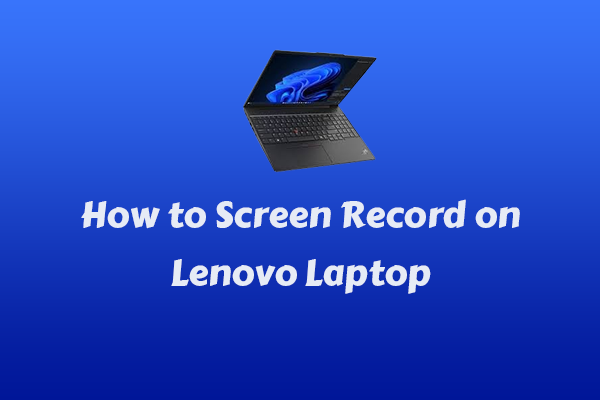
Do Lenovo laptops have built-in screen recording tools? How to screen record on Lenovo laptop? Read this article to get good screen recorders for Lenovo laptop.