Both WMA and FLAC are common audio formats. What are the differences between them? Which audio format should you choose? In this MiniTool free file converter post, we will show you a brief comparison of WMA vs FLAC.
In the following content, we will give you an introduction to FLAC and WMA to help you have a better understanding of those two audio formats. Then, a comparison of WMA vs FLAC will be presented. Meanwhile, if you already have WMA or FLAC files and want to convert between them, you can also find ways to complete the task. Now, let’s delve into this post.
What Is WMA
WMA, short for Windows Media Audio, is an audio container format as well as a series of audio codecs developed by Microsoft. Generally, a WMA file is contained in the ASF (Advanced Systems Format). ASF is a proprietary Microsoft container format that can contain digital audio and digital video.
WMA has 4 distinct codecs including WMA, WMA Pro, WMA Lossless, and WMA Voice, and each WMA file features a single audio track in one of the above 4 codecs.
What Is FLAC
FLAC (Free Lossless Audio Codec), developed by the Xiph.Org Foundation, is an audio coding format for lossless compression of digital audio. It has high audio quality because of the lossless compression. Furthermore, it is an open format with royalty-free licensing.
WMA vs FLAC: Which One Should You Choose
Below is a comparison of FLAC vs WMA. We will show you their difference from 4 aspects. Let’s check them one by one.
WMA vs FLAC: Compression
From the above, we know that FLAC is a lossless audio format. It means FLAC compresses audio files without any loss of quality. In contrast to FLAC, WMA contains 4 codecs and can be either lossless or lossy. WMA Lossless is a lossless codec that can compress audio data without loss of audio. On the other hand, the standard WMA format using the original WMA codec is lossy, which compresses audio by comprising the audio quality to reduce file size.
WMA vs FLAC: Audio Quality
FLAC vs WMA, which one has better audio quality? To explore its answer, you should know that the audio quality is mainly related to the compression method. WMA audio will get a good audio quality if it uses lossless compression. FLAC file has a superior audio quality than WMA files using lossy compression.
WMA vs FLAC: File Size
Before talking about the file size, you should know that the compression method directly affects the file size. According to their compression, we can draw the following conclusion: FLAC has a larger file size than lossy WMA.
WMA vs FLAC: Compatibility
WMA is widely supported by Windows-based devices and some third-party players but it is not natively supported by Linux and macOS. FLAC is supported by different Windows, macOS, Linux, and other devices. If you are a Windows user, WMA is the first choice. If you are a macOS or Linux user, you should use FLAC.
How to Convert Between WMA and FLAC
Sometimes, you need to convert WMA to FLAC or turn FLAC into WMA owing to the compatibility of other reasons. How to convert FLAC to WMA and vice versa? Using an effective audio converter is important for smooth audio conversion. Below are 2 audio converters that are worth a try.
#1. Switch Audio Converter
Switch Audio Converter is a professional audio converter that is available on both Windows and Mac. Its supported audio formats include but are not limited to MP3, WAV, WMA, OGG, M4A, FLAC, AIFF, and more. Furthermore, it can function as an audio extractor to extract audio from videos. With its batch audio converting feature, you can easily convert several audio files at the same time.
#2. CloudConvert
CloudConvert is an online file converter that enables you to use it on your browsers without downloading or installing any software. It can convert not only audio files but also videos, documents, ebooks, fonts, and other files. What’s more, it allows you to change audio codec, bitrate, sample rate, and other parameters. It helps users even beginners to make conversions easily.
Recommended WMA Converter
MiniTool Video Converter is a completely free file converter for audio and video files. It can work as a WMA converter which easily converts WMA files to other audio or video formats, such as OGG, M4A, AIFF, WAV, MP3, MKV, M4V, and more. Moreover, it provides you with customizable output format parameters like video codec, resolution, frame rate, and others.
MiniTool Video ConverterClick to Download100%Clean & Safe
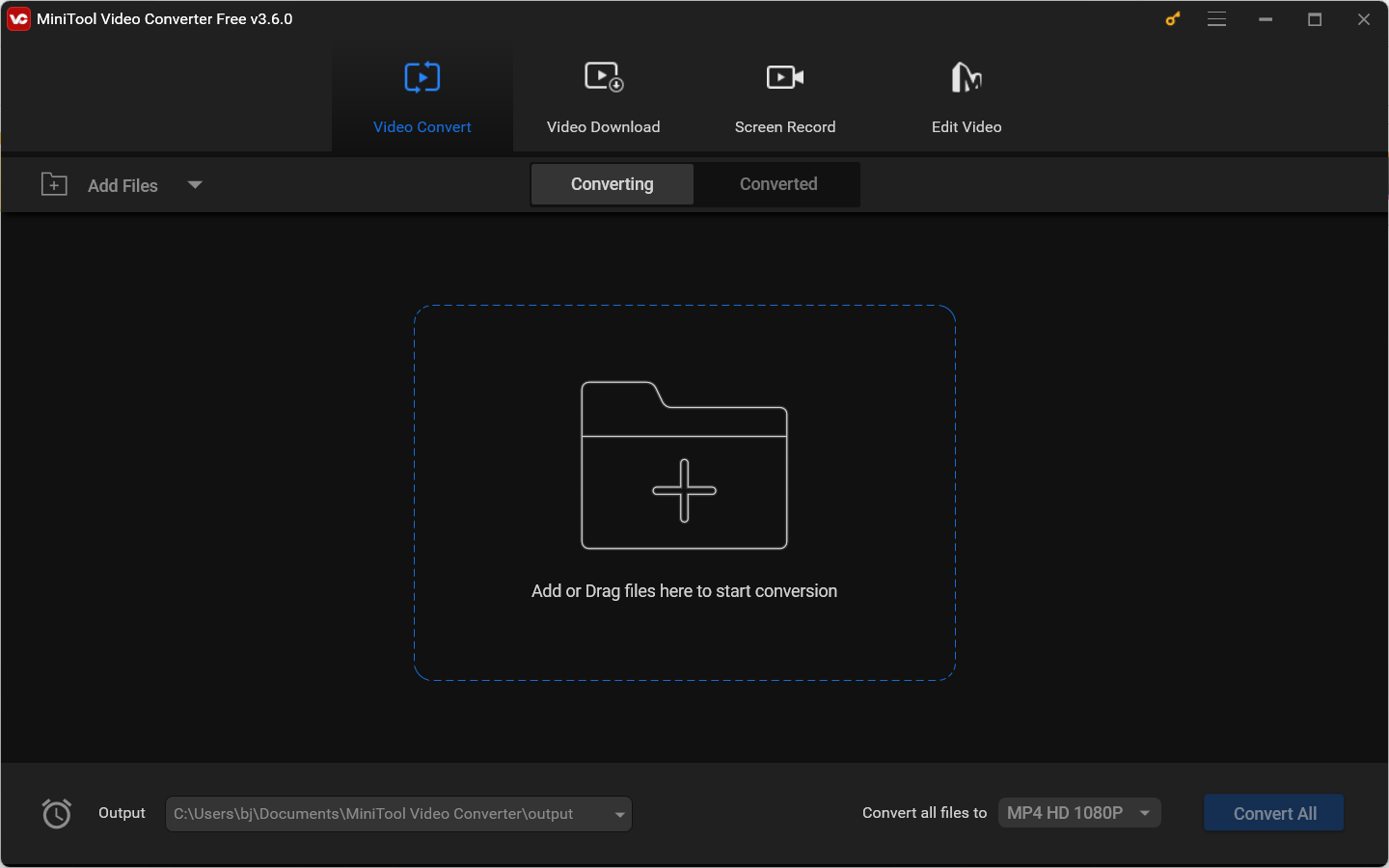
Besides, MiniTool Video Converter is a screen recorder that can record any activities happening on the screen. It enables you to record the full screen or selected region with the option to record microphone audio and system sounds separately or simultaneously.
Final Words
WMA vs FLAC, which one is better? The answer is subjective. You can choose an appropriate format based on your practical needs. As a bonus, we show you 2 useful converters to convert WMA to FLAC and vice versa. Additionally, you can use MiniTool Video Converter to convert WMA files to other formats.



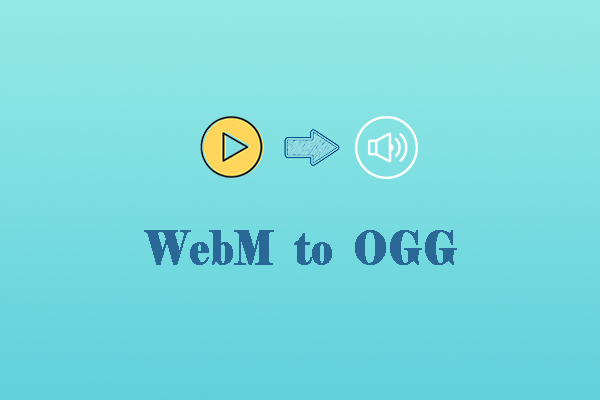
User Comments :