This article released by the free audio converter from MiniTool gives a complete review of Microsoft Windows’s IDT High Definition Audio Codec with its Stereo Mix feature. It elaborates on the benefits of recording audio with the IDT codec mixed by stereo.
In the realm of digital audio, the Stereo Mix functionality has long been revered as a versatile tool, enabling users to capture system sound and mix it with an external input or recording device. Amidst the diverse array of audio codecs available, the IDT High-Definition Audio Codec stands out as a stalwart companion, empowering users with high-fidelity sound reproduction and advanced features. Let’s delve into the intricacies of Stereo Mix and explore the capabilities of the IDT codec.
Understanding Stereo Mix
Stereo Mix, often hailed as “What You Hear” or “Wave Out Mix,” serves as a virtual recording device within the Windows operating system. It allows users to record the output sound from their computer, essentially capturing everything that is being played through the speakers or headphones. This functionality opens up a myriad of possibilities, ranging from recording streaming audio to capturing gameplay audio without external microphones or additional hardware.
The Role of IDT High Definition Audio Codec
At the heart of this audio prowess lies the IDT High-Definition Audio Codec. Renowned for its superior sound quality and robust performance, the IDT codec seamlessly integrates with Windows systems to deliver an immersive audio experience. Its advanced features, coupled with Stereo Mix support, make it a preferred choice for both casual users and audio professionals alike.
Key Features of IDT High Definition Audio Codec
The following are the main functions of IDT high-definition audio codec.
# High-Fidelity Sound Reproduction
The IDT codec boasts exceptional audio fidelity, faithfully reproducing sound with clarity and precision. Whether it’s music, movies, or games, users can expect an unparalleled listening experience.
# Customizable Audio Settings
With a suite of customizable audio settings, users can fine-tune their sound preferences to suit their tastes. From equalizer adjustments to spatial sound enhancements, the IDT codec offers versatility and control.
# Seamless Integration with Stereo Mix
Stereo Mix support enhances the functionality of the IDT codec, allowing users to easily capture system audio for recording, streaming, or other creative endeavors. Whether it’s capturing audio from online videos or recording Skype calls, Stereo Mix simplifies the process and delivers exceptional results.
# Driver Stability and Compatibility
IDT’s commitment to driver stability and compatibility ensures smooth operation across a wide range of Windows systems. Users can rest assured that their audio experience remains uninterrupted, regardless of their hardware configuration.
Unlocking the Potential
The combination of Stereo Mix and the IDT High Definition Audio Codec unlocks a world of creative possibilities for users. From content creators seeking to capture high-quality audio for their videos to gamers looking to record gameplay footage with immersive sound, the synergy between these technologies empowers users to unleash their creativity without limitations.
Conclusion
In the realm of digital audio, the Stereo Mix functionality supported by the IDT High Definition Audio Codec stands as a testament to innovation and versatility. As users continue to explore new avenues of creative expression, these technologies serve as indispensable tools, facilitating seamless audio capture and playback with uncompromising quality. Whether it’s for entertainment, productivity, or artistic pursuits, the combination of Stereo Mix and the IDT codec empowers users to elevate their audio experiences to new heights.
You May Also Like



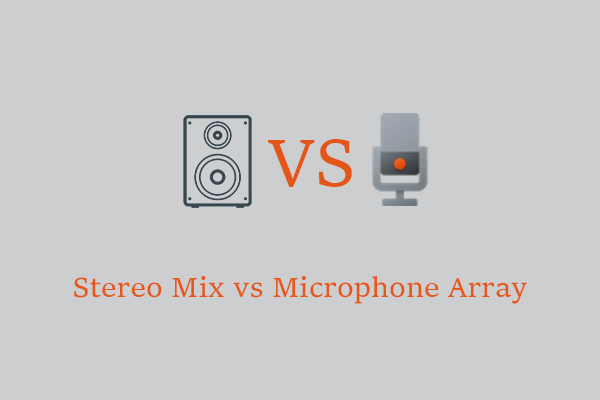
User Comments :