Why Convert OGG to MIDI
Why need to convert OGG to MIDI or MIDI to OGG? It is necessary to know the definition of OGG and MIDI. OGG is an open container format that can hold audio, videos, text, and metadata. MIDI (Musical Instrument Digital Interface) is a technical standard. A MIDI file contains musical notation data rather than actual audio.
The reason for converting OGG to MIDI is that MIDI provides more possibilities for music production, education, and interactive applications. In addition, MIDI has other advantages, such as the small file size, ease of modification and manipulation, and a wide choice of electronic instruments and digitally sampled sounds.
Some of you may need to convert MIDI to OGG for consistent playback, audio streaming, or online distribution. In the following content, I will recommend several pro OGG to MIDI converters and walk you through detailed steps to transform OGG into MIDI and vice versa.
MiniTool Video Converter is a completely free file converter that can help you convert OGG to other video and audio formats, like MP3, AAC, WMA, M4A, M4B, WAV, MKV, and others. Moreover, its batch file conversion feature enables you to convert several files at the same time. You can also use it to change audio and video encoders and other format parameters. You can download it to have a try.
MiniTool Video ConverterClick to Download100%Clean & Safe
How to Convert OGG to MIDI
Below are two safe online tools that can help you make the conversion. Let’s check them one by one.
#Convert OGG to MIDI with AnyConv
AnyConv is a free file converter for images, audio, videos, documents, ebooks, archives, and others. As an audio converter, it enables you to convert OGG to MIDI. With its intuitive and user-friendly interface, you can master how to use it for conversion. Below are steps to convert OGG to MIDI via AnyConv for your reference.
Step 1. Open any of your browsers and visit the website of AnyConv.
Step 2. Click on the CHOOSE FILE button to import the target OGG file.
Step 3. Expand the output format list and choose the MIDI option.
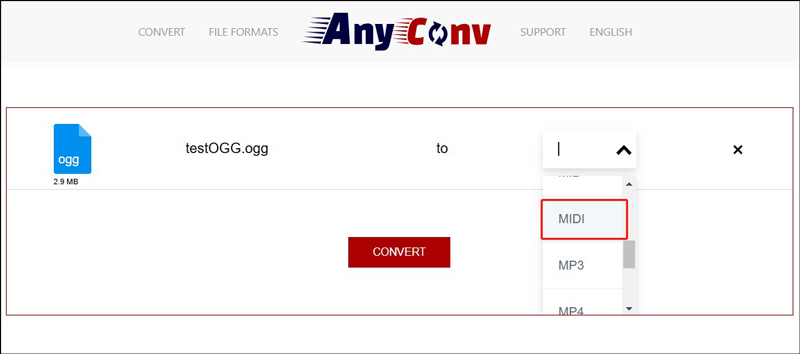
Step 4. Click the CONVERT button to start the conversion process. Once the conversion process is over, you can click the DOWNLOAD tab to save the MIDI file to your device.
#Transform OGG into MIDI with Samplab
Samplab is an online tool that empowers you to edit audio samples with AI. In addition to editing audio, it works as an OGG to MIDI converter. It also supports converting WAV and MP3 to MIDI. But this is not a completely free tool. You can only convert up to 10 seconds per audio file and enjoy limited features. Below is how:
Step 1. Visit the Audio to MIDI web page of Samplab.
Step 2. Hit the Drop audio or click here dotted area to upload the OGG file you need to convert.
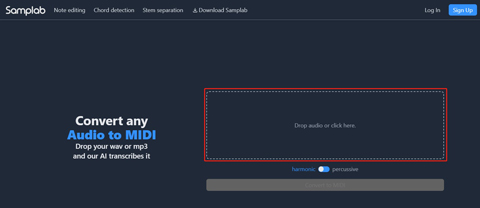
Step 3. Hit the Convert to MIDI button to start the conversion. Then download the MIDI file once the conversion is complete.
How to Convert MIDI to OGG
Read this section to learn how to convert MIDI to OGG with two useful online converters.
#Using Zamzar
Zamzar is a versatile online converter that can be used to convert audio, images, videos, and other files. You can use it to convert MIDI to OGG, AAC, WAV, and other audio formats. How to convert MIDI to OGG via Zamzar? Check out the following steps:
Step 1. Navigate to the official website of Zamzar.
Step 2. Click the Choose Files tab to import the target MIDI file for conversion.
Step 3. Open the Convert To list and select the ogg option.
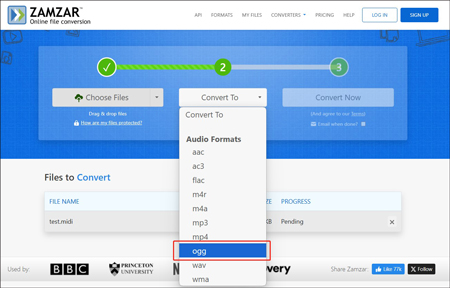
Step 4. Finally, click the Convert Now button to begin the conversion process. Later, download the converted file.
#Using Online-Convert
Like Zamzar, Online-Convert is also a versatile file converter for various file types. Compared with the above online tools, Online-Convert offers customizable parameters for the output format. You can read the below guidance to master how to convert MIDI to OGG with Online-Convert.
Step 1. You need to go to the official website of Online-Convert first. Then choose Audio converter and select the Convert to OGG option.
Step 2. Hit on Choose File to import the target MIDI file.
Step 3. Scroll down to change the variable or constant bitrate, trim audio, or make other changes. Next, you can click the START button to transform the MIDI file. At last, download your OGG file.
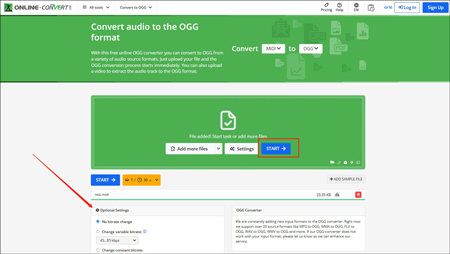
How to Convert OGG to MIDI Offline
From my research and information gathering, there are no applications that can convert OGG to MIDI directly. Most of them require converting OGG to WAV first and then converting the WAV file to MIDI. To convert OGG to WAV, MiniTool Video Converter is highly recommended. Then you can use the WIDI Recognition System or MuseScore to convert WAV to MIDI.
MiniTool Video ConverterClick to Download100%Clean & Safe
Conclusion
This post offers the proven guide on how to convert OGG to MIDI and vice versa. You can choose a preferred converter and give it a try.


![How to Convert CDA to MP4 Effectively [Detailed Guidance]](https://images.minitool.com/videoconvert.minitool.com/images/uploads/2024/11/convert-cda-to-mp4-thumbnail.jpg)
![4 Effective Methods to Convert MKA to WAV [Offline & Online]](https://images.minitool.com/videoconvert.minitool.com/images/uploads/2024/11/mka-to-wav-thumbnail.jpg)

User Comments :