Both MKA and WAV are digital audio formats. Why need to convert MKA to WAV and what are the differences between them? This MiniTool free video converter post will discuss these questions. Besides, we will show you how to turn MKA into WAV offline and online.
Why Convert MKA to WAV
MKA, developed by Matroska, is an audio format that can hole multiple audio tracks, chapters, subtitles, and other metadata. WAV is a standard audio file format developed by IBM and Microsoft to store an audio bitstream on personal computers. Why need to convert MKA to WAV? We will discuss the reasons based on the comparison of MKA vs WAV. Let’s get started.
The most important reason to convert MKA to WAV is compatibility. WAV is commonly supported by most media players and audio editors, while MKA is supported by fewer players compared with WAV. To play or edit audio files conveniently, you’d better convert MKA to WAV or other audio formats with good compatibility. What’s more, WAV is the uncompressed audio format that can create high-quality audio.
MiniTool MovieMaker is a free video editor for both beginners and professionals. It can not only edit and create videos but also edit audio files. With it, you can easily edit WAV files, such as fading audio, trimming or splitting audio, speeding up audio, and others. Furthermore, you can use it to turn WAV into a video with various images and video clips.
MiniTool MovieMakerClick to Download100%Clean & Safe
How to Convert MKA to WAV Offline
Firstly, we will introduce 2 offline video converters to transform MKA into WAV. If you need a WAV converter to convert WAV to other audio and video formats, like MP3, AAC, M4A, WMA, OGG, AVI, MP4, MKV, M4V, etc., MiniTool Video Converter is highly recommended. You can use it to converter unlimited audio and video files without file size limitation for completely free.
MiniTool Video ConverterClick to Download100%Clean & Safe
#1. Movavi Video Converter
Movavi Video Converter can convert not only videos but also audio and images. You can use it to convert MKA to WAV on both Windows and Mac easily. You can refer to the below steps to turn MKA to WAV with Movavi Video Converter.
Step 1. Download, install, and run Movavi Video Converter.
Step 2. Hit the Drag media files or folders here option to import the target MKA file.
Step 3. Click the Audio tab and choose the WAV format as the target output format.
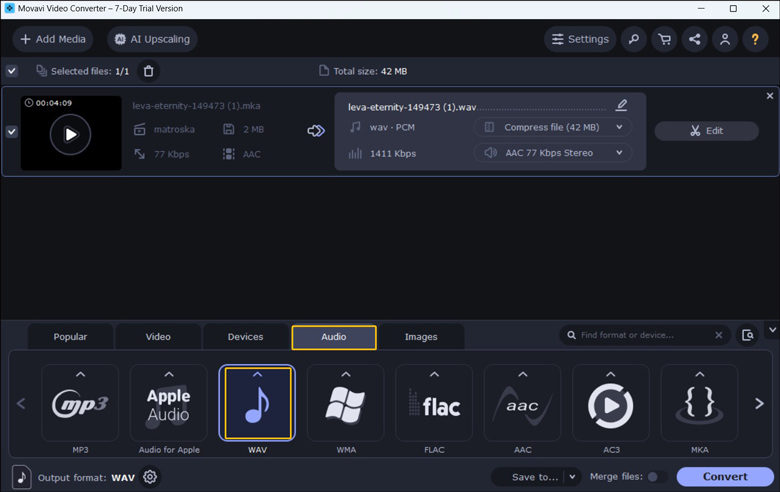
Step 4. Click the Convert button at the lower right corner to start the MKA to WAV conversion process. Once the conversion is over, the folder saving the converted file will be opened.
#2. WonderFox HD Video Converter Factory Pro
Another recommended offline MKA to WAV converter is WonderFox HD Video Converter Factory Pro. It is a reliable audio converter that can help you convert MKA to WAV or other common audio formats with a few clicks. Though it provides you with a free version, you can only use limited features. Here’s how:
Step 1. Go to the official website of WonderFox HD Video Converter Factory Pro to download it and then install it on your PC.
Step 2. Run this MKA to WAV converter, choose to open the Convert module, and click Add Files or Add Video Folder to upload the target MKA audio file.
Step 3. Click on the Format Profile option to open the output format menu, go to the Audio category, and choose WAV.
Step 4. Finally, hit the Run button to begin the conversion.
How to Convert MKA to WAV Online
Alternatively, you can also try online video converters which don’t require any software downloading or installation. You only make sure your devices have a stable and powerful Internet connection.
#1. ConvertFiles.com
ConvertFiles.com is a versatile converter for videos, audio, images, documents, presentations, archives, and others. As an audio converter, it can convert either common or rare audio formats, such as MP3, AAC, FLAC, AIFF, AMR, WMA, WAV, OGG, MKA, etc.
Step 1. Open any of your browsers and visit ConvertFiles.com.
Step 2. Click the Browse button to locate the MKA file you need to convert and hit Open to upload it.
Step 3. Expand the Output format list and choose the WAV Audio File(.wav) option.
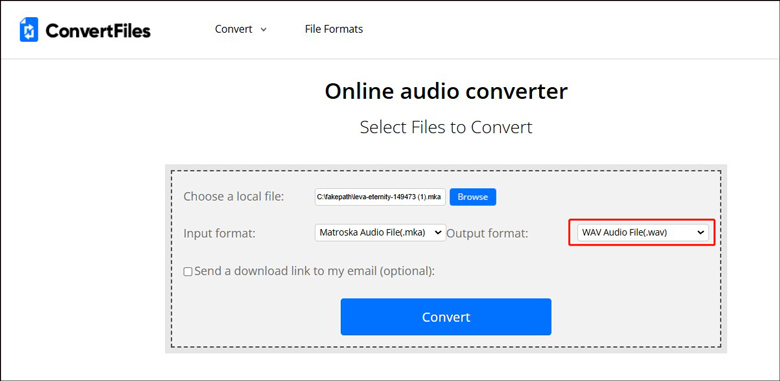
Step 4. At last, click the Convert button. When the process is finished, you can click the download link to save the converted file to your local folder.
#2. Media.io
Most of you know Media.io as a video editor. It also has a feature for audio conversion, like MKA to WAV, MP3 to AAC, FLAC to AIFF, and more. With its intuitive and user-friendly interface, you can easily master the process of converting MKA to WAV. Below is how:
Step 1. Visit the website of Media.io and click the LOG IN tab to sign in to your account. Open the Tools list and choose the Audio Converter option.
Step 2. Hit the Click to Upload area to import the target MKA audio file.
Step 3. Open the Convert to menu and select WAV as the target format.
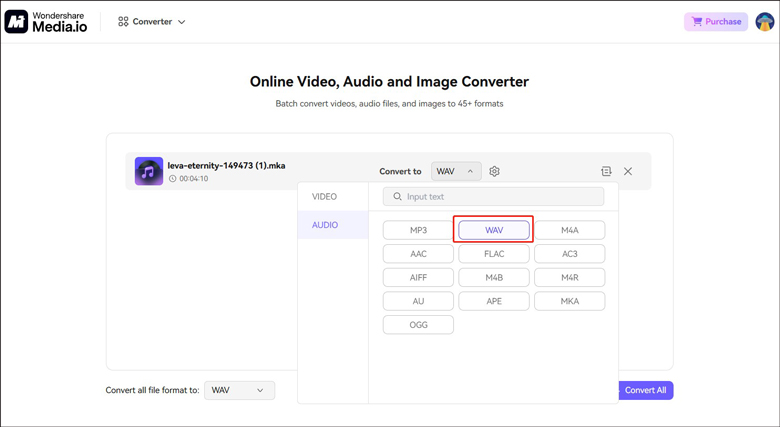
Step 4. Click the Convert All button to begin the conversion. Later, you can download the converted file.
Conclusion
Owing to the format incompatibility issue when playing MKA audio, you’d better convert it to a format with better compatibility. WAV is a good choice. This post has shown you how to convert MKA to WAV offline and online. You can choose one method from the above and have a try.



![How to Convert CDA to MP4 Effectively [Detailed Guidance]](https://images.minitool.com/videoconvert.minitool.com/images/uploads/2024/11/convert-cda-to-mp4-thumbnail.jpg)
User Comments :