This article drafted by the free video converter from MiniTool provides a list of five useful MP4 video recorders for Android. They all have the basic features that can satisfy most users’ needs. Some candidates still have some special functions.
In today’s digital life, recording a screen (computer, mobile, game console, etc.) is common in people’s daily life. They may need to capture a gameplay or software operation to share with others. Especially, smartphones are popular because they are easy to access and portable. Therefore, there is a great need to record phone screens in a highly compatible video format such as MP4.
To record mobile phones’ activities, you need an MP4 recorder for Android. The following will list some examples of MP4 video recorder for Android.
#1 XRecorder
XRecorder can help you record screens clearly in MP4. Also, it enables you to take screenshots easily. The only thing you need to do is tap onto the floating ball and you will get a high-definition video. There is no watermark, no root needs, as well as no limitation on recording duration.

- Easy to operate with floating window and notification bar.
- High quality and clear sound, etc. advanced options to satisfy your various needs.
- Record with camera/facecam.
- Powerful editing tools to trim, merge, rotate, crop, etc. the recorded videos.
- Share final videos on Instagram, YouTube Shorts, Facebook Reels, and so on social platforms.
#2 ScreenPal Screen Recorder for Android
ScreenPal Screen Recorder can capture your screen, system audio, face cam, and narration and save the recordings in MP4. Besides, it also provides you with powerful video editing software that permits you to optimize the recordings with all kinds of filters or effects. Thus, you can showcase your works and share them as you like.
- Free and easy to use.
- Easy access from overlay controls.
- Free online server hosting service.
#3 Quick Video Recorder
Quick Video Recorder will start recording right after you tap the main screen of the app. With this MP4 video recorder for Android, you can make use of your phone’s camera when the screen is off. Besides, you are able to schedule the recording process from the schedule tab and set up the date, time, and duration of the recording, as well as whether to activate the front or rear camera.
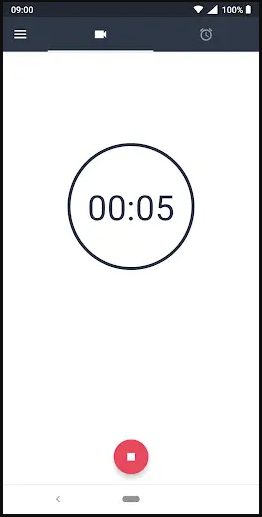
Moreover, there are many advanced features for you to choose from in Quick Video Recorder. For instance, you can select which camera to use by default or whether the shutter makes a sound. Also, you can activate noise reduction, video stabilizer, autofocus mode, flash, etc.
Furthermore, Quick Video Recorder offers tools to edit recorded MP4 files. There is quick access to the built-in video editor.
#4 Screen Recorder from POP APP
POP APP screen recorder can help you record videos, video calls, games, sports events, and live streams without time restrictions. You can capture as long as you want as long as you have that much local storage or SD card space.
- Free, easy, no root, no watermark, no ads.
- Record all kinds of live shows from YouTube, TikTok, Twitch, Periscope, Bigo Live…
- Capture in MP4 4K, HD/UHD model, 120 FPS, 25Mbps, both landscape and portrait video orientation.
- Record images together with audio, voice, or sound and encode the audio with an adjustable sample rate.
- Share recorded files through Gmail, Instagram, IGTV, YouTube, Twitter, Facebook, and more.
- Support over 40 languages.
- Its dark mode has good protection for your eyes.
- Support quick recording from the notification bar or shortcuts outside the main UI.
- You can stop recording by shaking your phone or turning off the phone screen.
You can download this MP4 video recorder APK from APKCombo.
#5 Video Screen Recorder MP4 by Marzouga
The last MP4 video recorder for Android we’d like to introduce is Video Screen Recorder MP4 by Marzouga. It is a free screen recording application that can record videos in high quality: HD, FHD, and UHD with high frame rates. Video Screen Recorder MP4 also includes audio in its recordings.

Marzouga Video Screen Recorder MP4 has an intuitive and simple user interface. Besides, it has an in-app video editing tool that can modify your videos before sharing them.
- Record videos while playing, real-time video streams, online videos, and others.
- Record camera videos.
- Trim screen recordings.
- No recording time limit.
- Smart video recording storage and sharing.
Those are all the MP4 video recorders for Android we plan to list in this article. You can choose one you prefer from the list. If none of the above apps catches your eye, you can search online for more options.
If the Android phone recorder you choose has no built-in video editing feature or you want more advanced video editing functions, you can rely on a professional video editor for Android. If you want to edit your recordings more precisely, you can complete the task on a desktop computer. Thus, you need a video editing program that is compatible with PC systems such as MiniTool MovieMaker, which is a Windows-based video maker that can assist you edit videos frame by frame.
MiniTool MovieMakerClick to Download100%Clean & Safe
To be fact, if what you want to record can also be implemented on a computer, you can directly capture it on your PC and then refine it on the computer with a much bigger screen to operate. Therefore, an MP4 video recorder for Windows is necessary like MiniTool Video Converter.
MiniTool Video ConverterClick to Download100%Clean & Safe
You May Also Like



User Comments :