In this article elaborated by the free video converter from MiniTool, we will delve into the world of online MP4 video recorders, exploring their benefits, features, and some of the best options available.
In today’s digital age, creating and sharing video content has become an integral part of our daily lives. Whether you’re a content creator, a teacher, or a business professional, the ability to record high-quality videos quickly and easily is crucial. This is where MP4 video recorder online comes into play.
What Is an MP4 Recorder Online?
An online MP4 recorder is a web-based tool that allows you to record videos directly from your browser and save them in the MP4 format. MP4, or MPEG-4 Part 14, is one of the most widely used video formats due to its versatility, high quality, and compatibility with various devices and platforms.
Benefits of Using MP4 Video Recorder Online
The following are the advantages of recording MP4 online.
# Convenience
MP4 recorders online eliminate the need for downloading and installing software. You can access these tools from any device with an internet connection, making them perfect for on-the-go recording.
# User-Friendly
Most online MP4 recorders feature intuitive interfaces that require minimal technical knowledge, making them accessible to users of all skill levels.
# No Storage Constraints
Recording videos online means you don’t have to worry about running out of storage space on your device. Many platforms offer cloud storage options, allowing you to save your recordings directly to the cloud.
# Cross-Platform Compatibility
Since MP4 video recorders online are web-based, they work seamlessly across different operating systems, including Windows, macOS, and Linux.
Key Features to Look for from MP4 Recorder Online
When choosing an online MP4 video recorder, consider the following features to ensure you get the most out of your recording experience:
- High-Quality Recording: Look for tools that offer HD recording capabilities to ensure your videos are crisp and clear.
- Screen Recording: If you need to create tutorials or presentations, a screen recording feature is essential.
- Audio Recording: Ensure the recorder can capture high-quality audio from your microphone or system audio.
- Editing Tools: Some online recorders come with built-in editing features, allowing you to trim, cut, and enhance your videos without needing additional software.
- Cloud Storage: Opt for tools that offer cloud storage options for easy access and sharing of your recordings.
Popular MP4 Video Recorders Online
Here are some of the best online MP4 video recorders available today:
1. Clipchamp
This platform offers high-quality video recording and editing features. Clipchamp is particularly popular for its ease of use and extensive library of templates and stock footage.
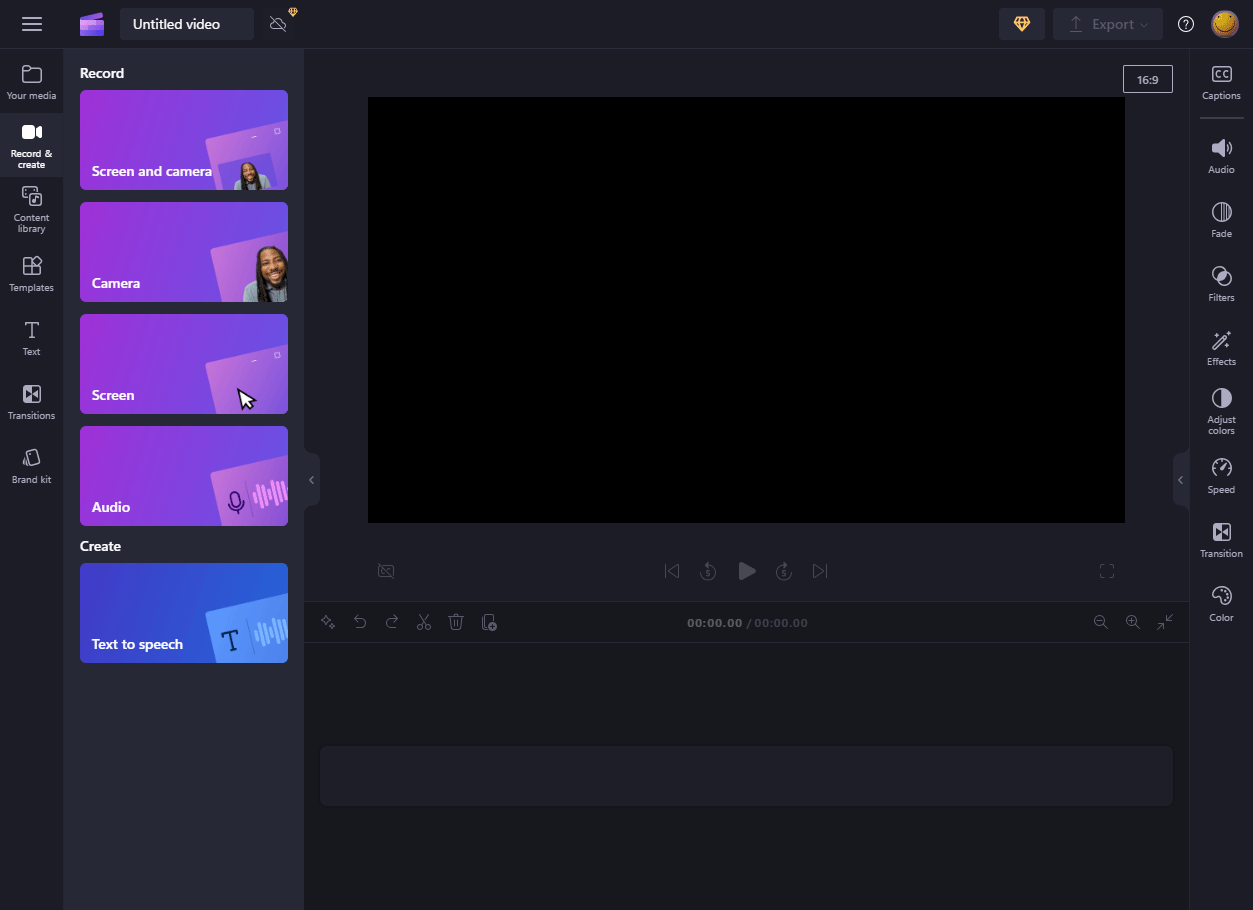
2. Loom
Loom is ideal for quick video messages and presentations. It allows you to record your screen, webcam, or both, and provides instant sharing links.
3. Apowersoft Free Online Screen Recorder
Apowersoft’s tool is versatile, supporting screen, audio, and webcam recording. It also offers various output formats, including MP4.
4. Webcamera.io
Webcamera.io focuses on webcam recording. It’s perfect for video diaries, vlogs, or any content that requires direct camera interaction.
5. Screenapp.io
Screenapp.io can record your screen, webcam, and sound in MP4 format with a few clicks. With it, you can easily capture the screen without complex program or guide. Before recording, you can set up the video resolution and frame rate you prefer.
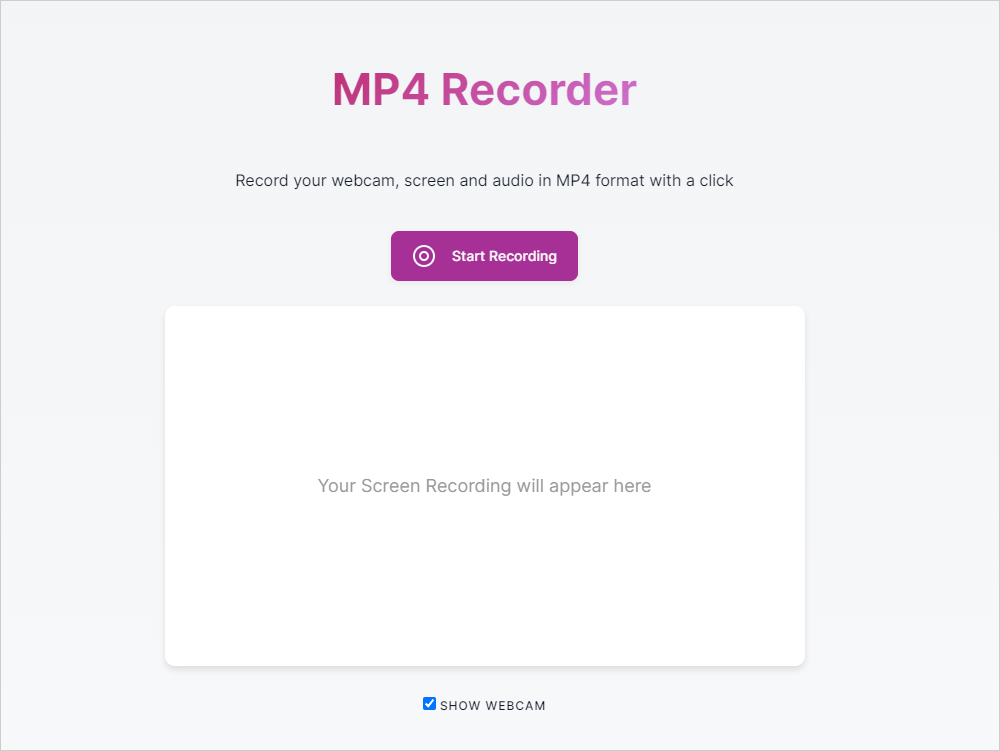
MiniTool Video ConverterClick to Download100%Clean & Safe
Conclusion
Online MP4 recorders offer a convenient and efficient way to create high-quality videos without the need for complicated software. Whether you need to record a presentation, create a tutorial, or simply capture a moment, these tools provide a versatile solution that meets a wide range of needs. By considering the features and options available, you can find the perfect MP4 recorder online to suit your requirements and enhance your video recording experience.


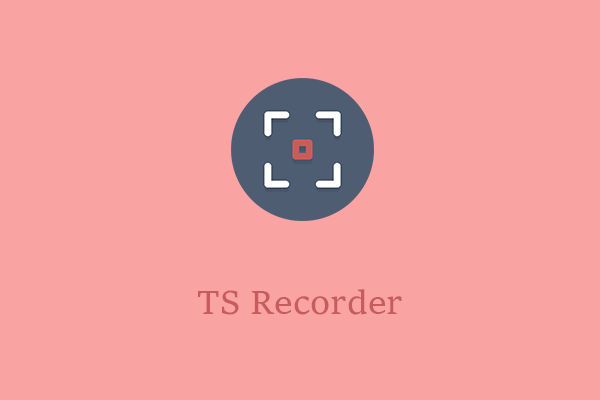
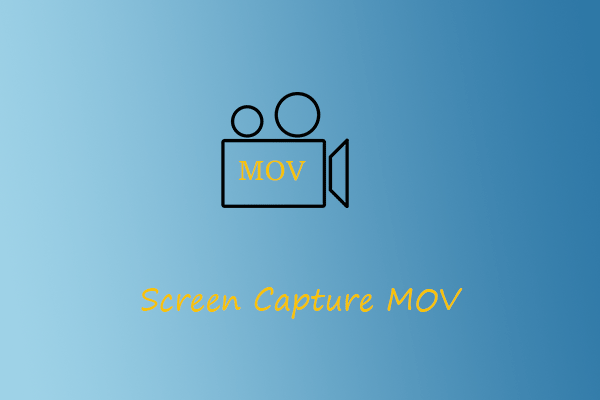
User Comments :