BBC iPlayer is a video-on-demand service from BBC, which enables you to watch various TV shows, movies, sports, and other video content. Do you want to record videos on BBC iPlayer to watch later? Can you screen record BBC iPlayer and does BBC iPlayer offer ways to download videos? This MiniTool video converter post will give you the answer and guide you on how to record BBC iPlayer.
Can I Record BBC iPlayer
Yes, you can record BBC iPlayer for offline watching. But you need to pay attention to two important considerations. The first one is that it is necessary to have a TV license to watch and record videos on BBC iPlayer if you are in the UK. The second one is that you can only record BBC iPlayer for personal usage but not for any commercial usage or illegal second-edits.
How to Record BBC iPlayer on Windows
MiniTool Video Converter is a free screen recorder without watermarks and time limits. It can record any activities that occur on the screen. You can use it to record BBC iPlayer, online lectures, video conferences, games (like Fortnite or Sims 4), or other activities. It enables you to record the full screen or the part of the screen with the option to record microphone audio and system sounds separately or simultaneously.
Step 1. Click the button below to get MiniTool Video Converter and then install it on your Windows PC.
MiniTool Video ConverterClick to Download100%Clean & Safe
Step 2. Run MiniTool Video Converter and switch to the Screen Record tab. Next, click the Click to record screen area to access MiniTool Screen Recorder.
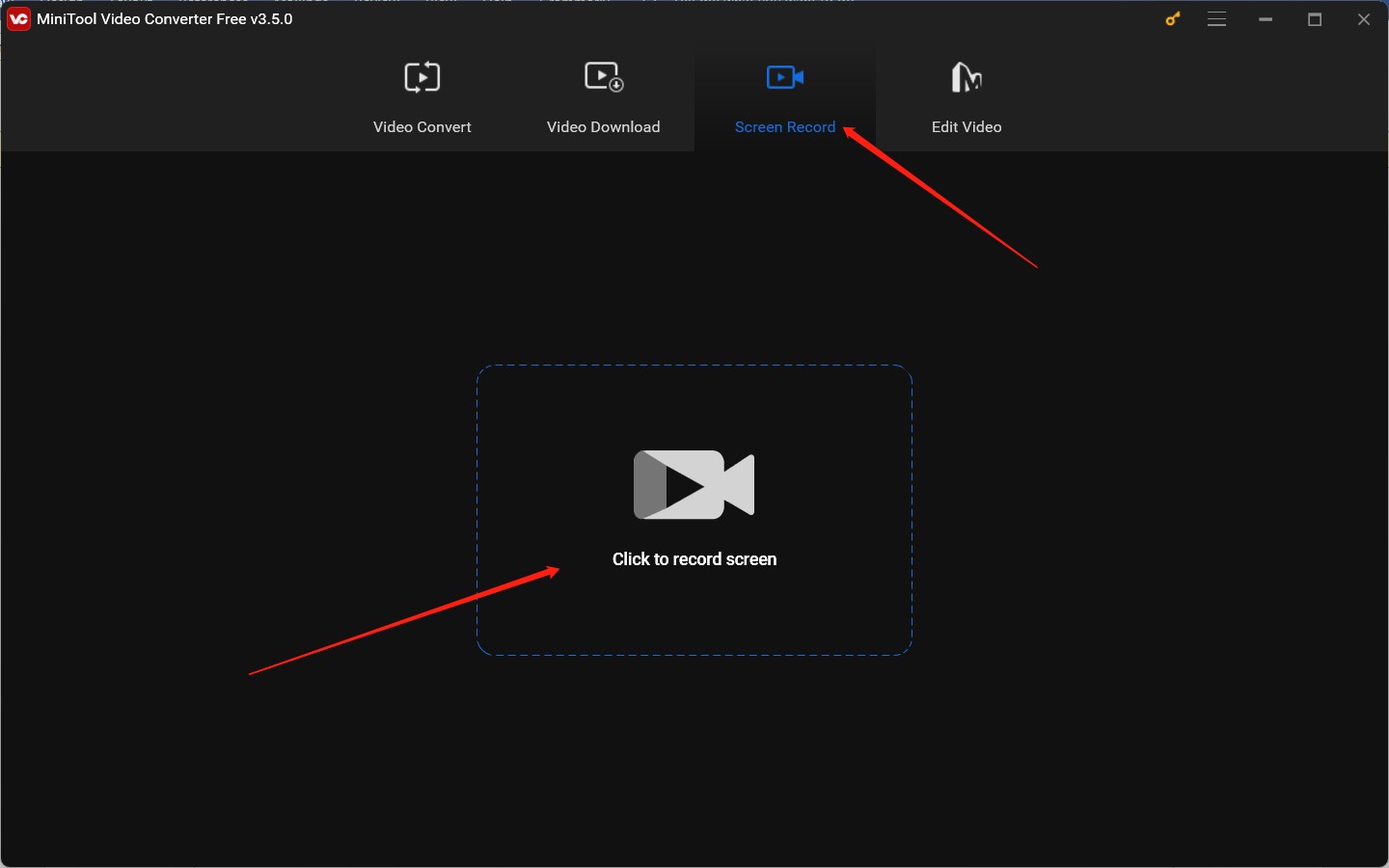
Step 3. Visit BBC iPlayer, find the show or movie you want to capture, and then return to MiniTool Screen Recorder.
Step 4. Set the recording area and recording audio. You can keep the default Full screen option to record the entire screen or choose Select region to capture a selected area. Meanwhile, you can choose to record the microphone or system audio simultaneously or separately.
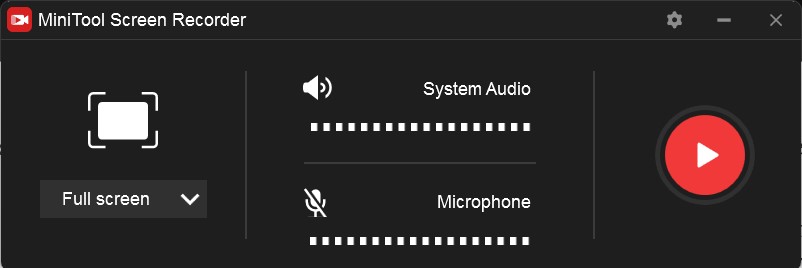
Step 5. Click the red Record button and then return to BBC iPlayer to play the video. The recording will begin after a 3-second countdown. After the video is over, you can press the default F6 key to complete the recording.
Besides, MiniTool Video Converter is a completely free file converter that can convert video and audio files and extract audio from video. It supports converting a wide range of formats, including MKV, M4V, WMV, ASF, WMA, AAC, OGG, etc. Additionally, it allows you to download videos, audio, playlists as well as subtitles from YouTube.
How to Record BBC iPlayer on Mac
QuickTime Player is a pre-install program on Mac, which can function as a multimedia player and screen recorder. As a screen recorder, it can record the screen, camera, and microphone audio. It enables you to choose the recording area according to your needs. QuickTime Player can help you record TV shows, movies, documentaries, and other videos on BBC iPlayer. Here’s a detailed guide on how to record BBC iPlayer via QuickTime Player.
Step 1. Run QuickTime Player, click the File tab to open the list, and select the New Screen Recording option.
Step 2. A new popup will appear, click the inverted arrow next to Record to adjust the audio settings.
Step 3. Open the video on BBC iPlayer you want to capture, back to QuickTime Player, and click the Record icon to start recording. To record the whole screen, you can click anywhere on the screen. To record a selected area, you can click and drag the mouse cursor to choose the recording region and then hit Start Recording.
Step 4. Finally, click the Stop icon to end the BBC iPlayer recording.
How to Download Videos from BBC iPlayer
Is it possible to download videos from BBC iPlayer? Fortunately, the BBC iPlayer app on mobile phones or tablets allows you to download videos. Here’s how:
Step 1. Launch the BBC iPlayer and find the episode you want to download.
Step 2. Tap the Download option underneath the episode to begin the download process.
Step 3. Then you can tap the Download tab at the bottom of the screen to check the process of your download.
Final Words
It is a good way to record BBC iPlayer shows for offline watching. The above has recommended 2 useful screen recorders and offers detailed guidance. Hope this post is helpful to you.






User Comments :