You can upload and send videos on Discord. What if the format or size of your file is not accepted by it? Discover the best Discord video converter to optimize your videos.
Before we delve into these Discord video converters, first, let’s take a look at the video upload size limits and formats supported by Discord.
On April 11, 2023, Discord posted a tweet announcing an increase in the file size limit from 8MB to 25MB for all users. This means every Discord user can share high-quality videos, photos, or documents for free.
To upload larger files, users should subscribe to Nitro. Discord Nitro Basic allows uploading files up to 50MB, and Nitro supports uploading files up to 500 MB.
As for Discord video formats, it supports MP4, MOV, and WebM formats.
If your video is not supported by Discord, try the following tools to convert it for Discord.
#1. MiniTool Video Converter
MiniTool Video Converter is a free video converter for Discord. This program supports uploading a rich variety of video formats and can convert them to MP4, MOV, WebM, AVI, and more popular video formats. Therefore, it’s not only a Discord video converter, also you can use it to convert video files for other purposes.
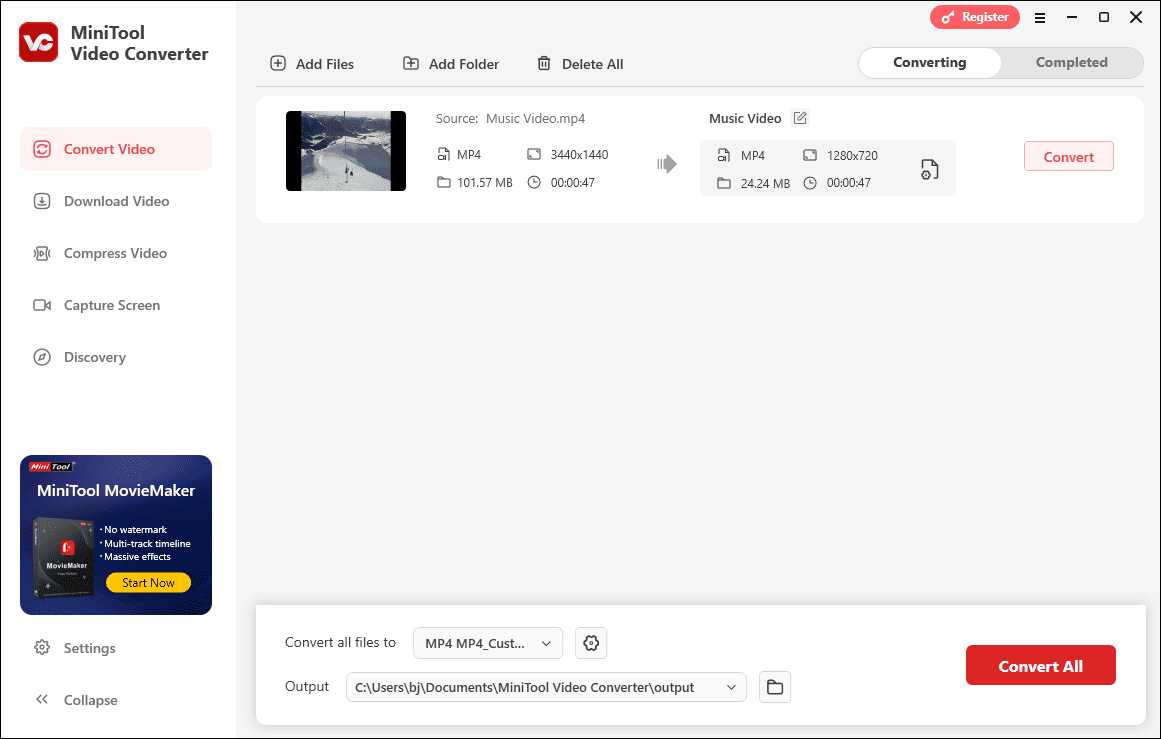
MiniTool Video Converter can do more than improve the compatibility of your video. It’s also capable of compressing your video without losing quality. If your video exceeds a platform’s size limit, simply use the built-in free video compressor to shrink the file in just a few clicks. So, if you want a free video compressor for Discord, MiniTool Video Converter is a strong choice.
Additionally, MiniTool Video Converter gives you full control over video settings, allowing you to adjust resolution, frame rate, bitrate, encoder, and format to fine-tune file size. But that’s not all – it also supports audio conversion, audio extraction, mobile-friendly format conversion, and even screen recording.
Best of all, MiniTool Video Converter won’t add a watermark to your video to ensure clean and professional results. Try this powerful video converter and compressor for Discord to optimize your files for seamless sharing.
MiniTool Video ConverterClick to Download100%Clean & Safe
#2. MiniTool MovieMaker
As the name suggests, MiniTool MovieMaker is a video maker and editor application for Windows. This program can edit many popular video files like MP3, MOV, MKV, AVI, WMV, and more, and can export edited files as MP4, MOV, WebM, or other formats. Therefore, it also works as a video converter for Discord and lets you reduce video file size by changing resolution, frame rate, bitrate, etc.
MiniTool MovieMakerClick to Download100%Clean & Safe
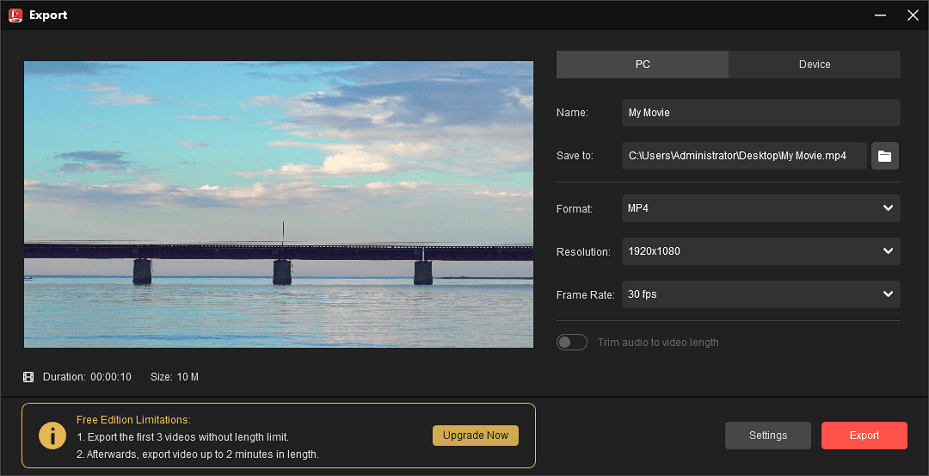
To optimize your video for Discord, you can also trim unnecessary parts of the beginning and end of the video, split it into several parts and delete unwanted sections, crop the video, speed up the video, and more.
#3. VideoProc Converter
VideoProc Converter is a useful tool to convert video for Discord on both Windows and Mac. It supports various video codecs and output formats and allows you to convert your video for Discord or other platforms.
Additionally, VideoProc Converter allows you to compress video to significantly reduce file size to upload it to Discord. This app can also cut, crop, merge, rotate, and stabilize videos, add effects, and more to further enhance your video. It also works with videos from GoPro, DJI drones, iPhone, Android, and other 4K cameras.
#4. Kapwing
If you want to convert video for Discord online, Kapwing is a good choice. It’s not only capable of editing your videos, such as trimming, cropping, speed adjustment, color correction, and adding filters and transitions, but also converting and compressing videos. Therefore, it’s also a Discord video converter.
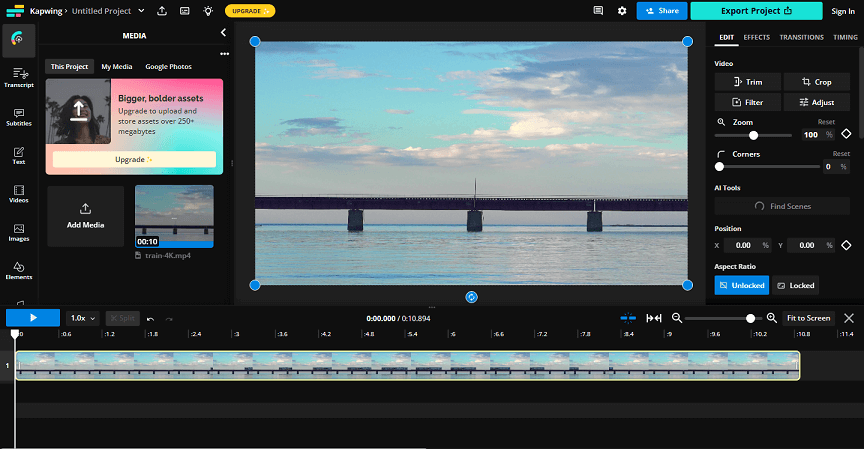
Kapwing lets you upload multiple video file types, like MP4, AVI, MP4, and WebM. It lets you convert these files to MP4 and simultaneously allows you to select video resolution and compression level to adjust the file size.
#5. FreeConvert
FreeConvert is an online file converter that can convert video files, audio files, images, documents, PDFs, vectors, and more. Also, it lets you compress your media files. Therefore, it’s another Discord video converter. Before starting conversion, you can set the video codec and select a compression method, like resolution or bitrate, to reduce the file size.
Conclusion
Currently, the Discord file size limit for free users is 25MB. If you want to convert and compress a video for Discord, the above Discord video converters can help. Choose one and have a try to convert your video for Discord.




![[8 Ways] How to Fix Facebook Messenger Active Status Not Showing](https://images.minitool.com/videoconvert.minitool.com/images/uploads/2023/02/facebook-messenger-active-status-not-showing-thumbnail.jpg)

User Comments :