In the following content, we have rounded up 6 excellent video converters that can convert 3GP to WMV or vice versa. Furthermore, we will show you a tutorial on how to use them for file conversion. Now, let’s delve into this post!
How to Convert 3GP to WMV on Windows
In this part, you will learn 2 free 3GP to WMV converters for Windows and how to use them to convert 3GP to WMV easily.
#MiniTool Video Converter
MiniTool Video Converter is a completely free file converter that can convert video and audio files. Furthermore, it helps you to turn audio into video and extract audio from video. It supports a wide range of formats such as MP4, MKV, M4V, MOV, 3GP, WMV, MP3, AAC, WMA, and more.
With MiniTool Video Converter, you can easily turn 3GP into WMV or convert WMV to 3GP. Its batch video conversion feature allows you to convert up to 5 files simultaneously. Here’s how:
Step 1. Download and install MiniTool Video Converter.
MiniTool Video ConverterClick to Download100%Clean & Safe
Step 2. Launch this free file converter, click Add Files or Add or Drag files here to start conversion to import your 3GP or WMV file.
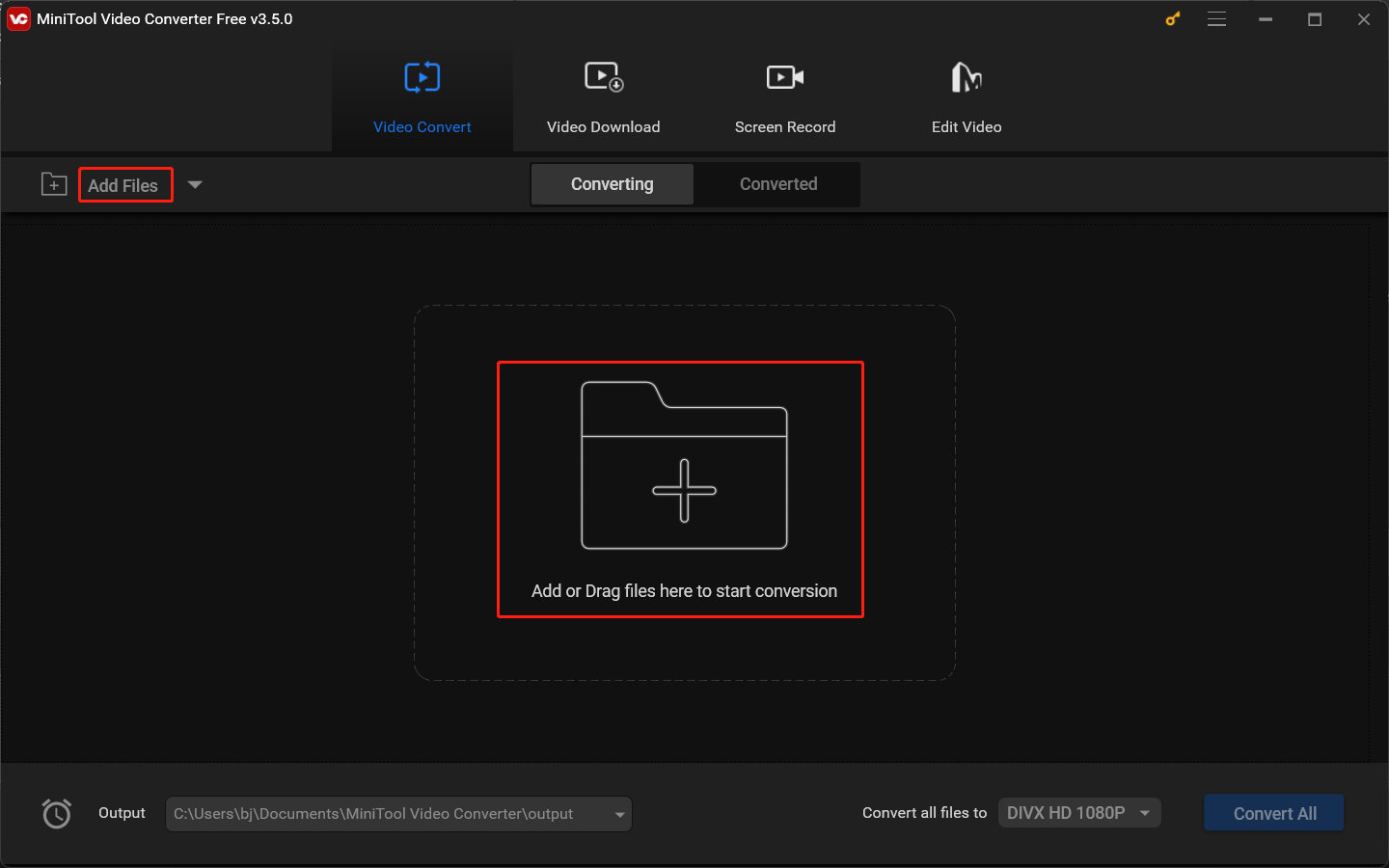
Step 3. Click the diagonal arrow framed in the below screenshot to open this output format list, switch to the Video tab, choose WMV or 3GP, and select the preferred resolution profile.
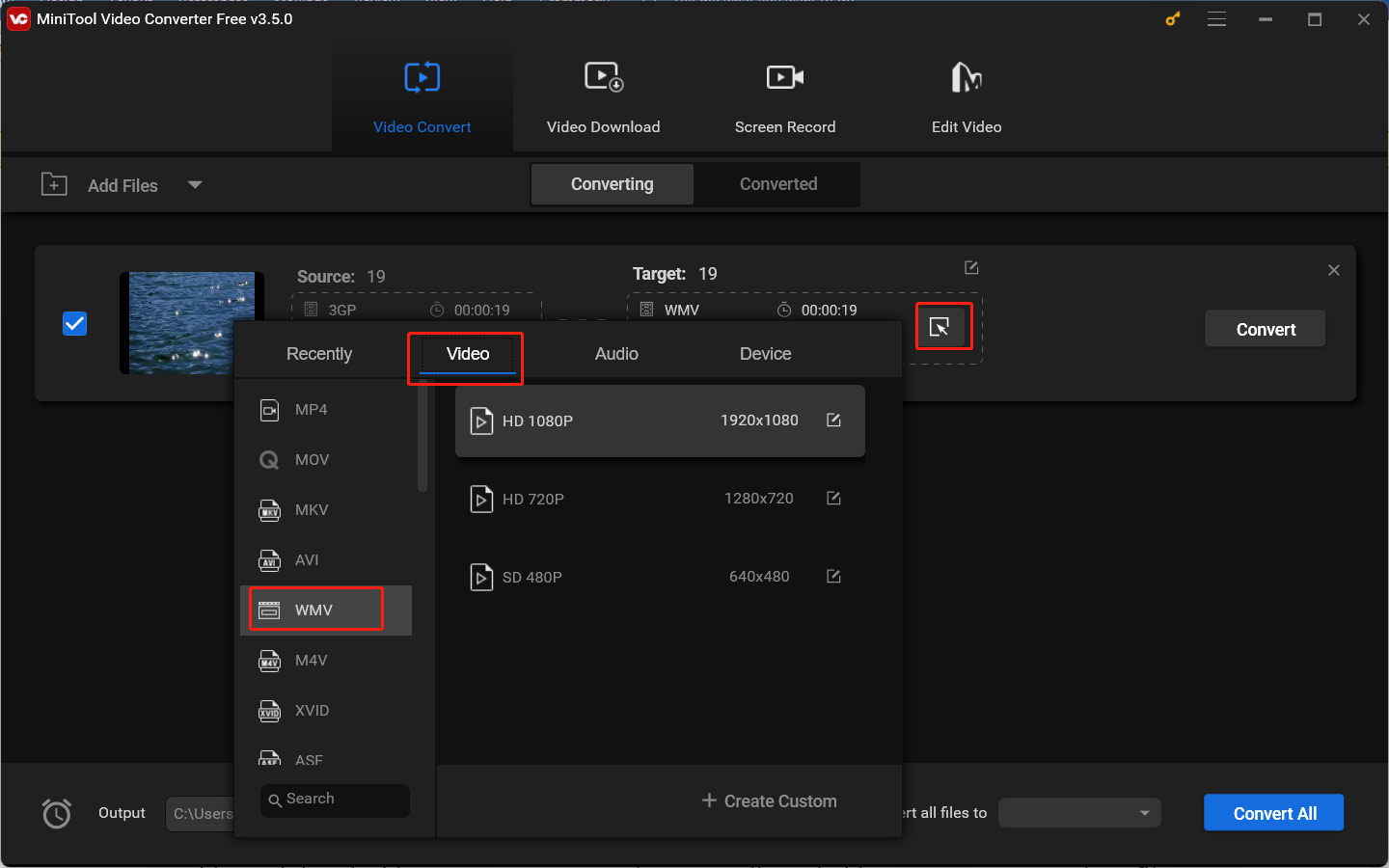
Step 4. Click the Convert button to start conversion. Once the conversion process is finished, you can go to the Converted tab and click Show in folder to check and locate the converted file.
Besides, MiniTool Video Converter can work as an audio and video compressor to reduce file size or make 4K conversion. What’s more, it is a screen recorder that can record screens with audio from a microphone or system.
#MiniTool MovieMaker
As its name shows, MiniTool MovieMaker is a movie maker and video editor. But it can also convert 3GP to WMV. Meanwhile, you can fine-tune your 3GP video with its various editing features like trimming, merging, rotating, adding text, making color corrections, fading music, etc. Here is how to convert a 3GP file to WMV with MiniTool MovieMaker.
Step 1. Download, install, and launch MiniTool MovieMaker.
MiniTool MovieMakerClick to Download100%Clean & Safe
Step 2. Close its promotion window to access its main interface and click the Import Media Files dotted area to upload your 3GP video. Then directly drag and drop it onto the timeline.
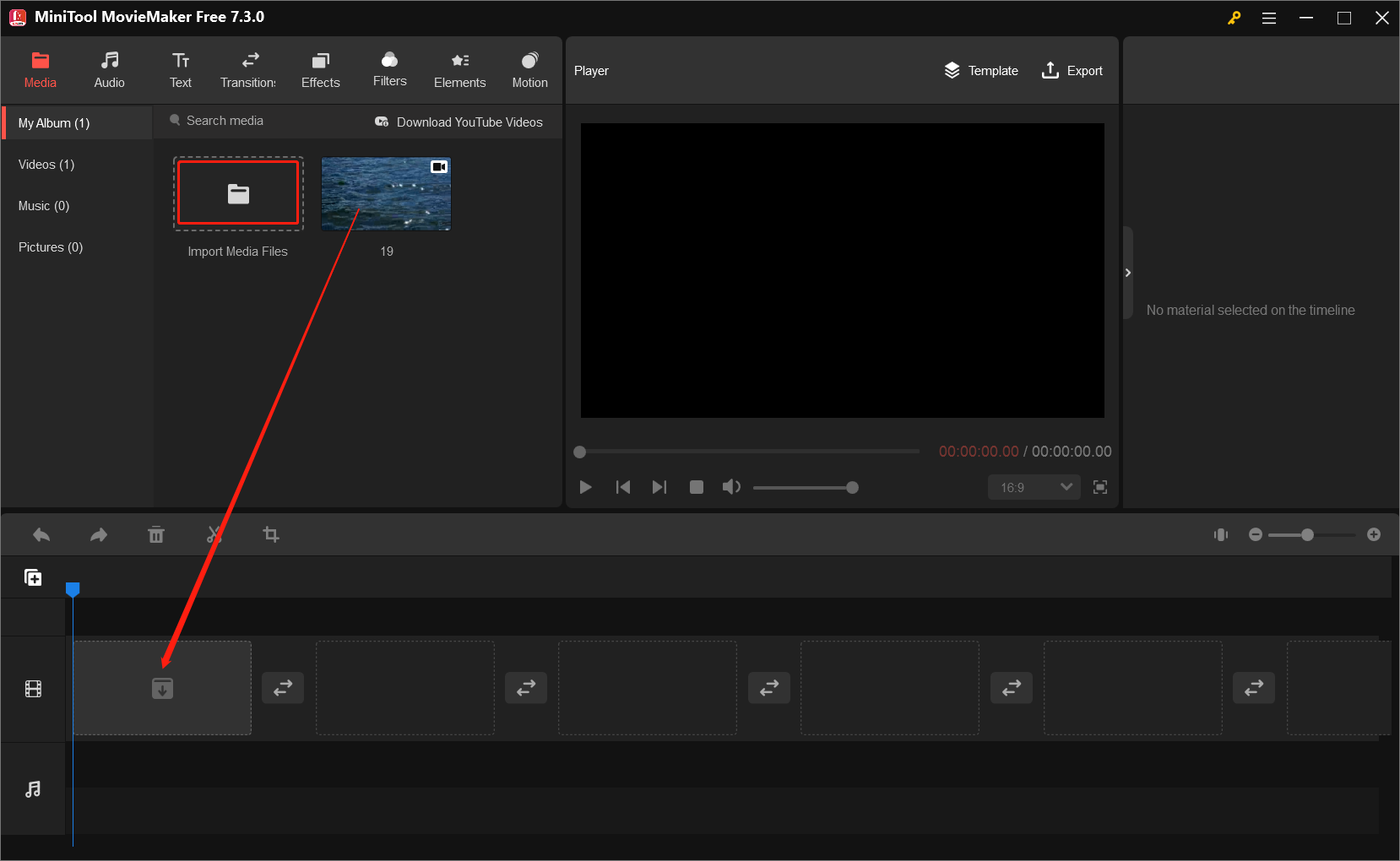
Step 3. Edit the video as you like. After you’re satisfied with it, you can click the Export option in the Player section. Open the Format list to choose WMV and then make other settings. Finally, click Export to save the converted video.
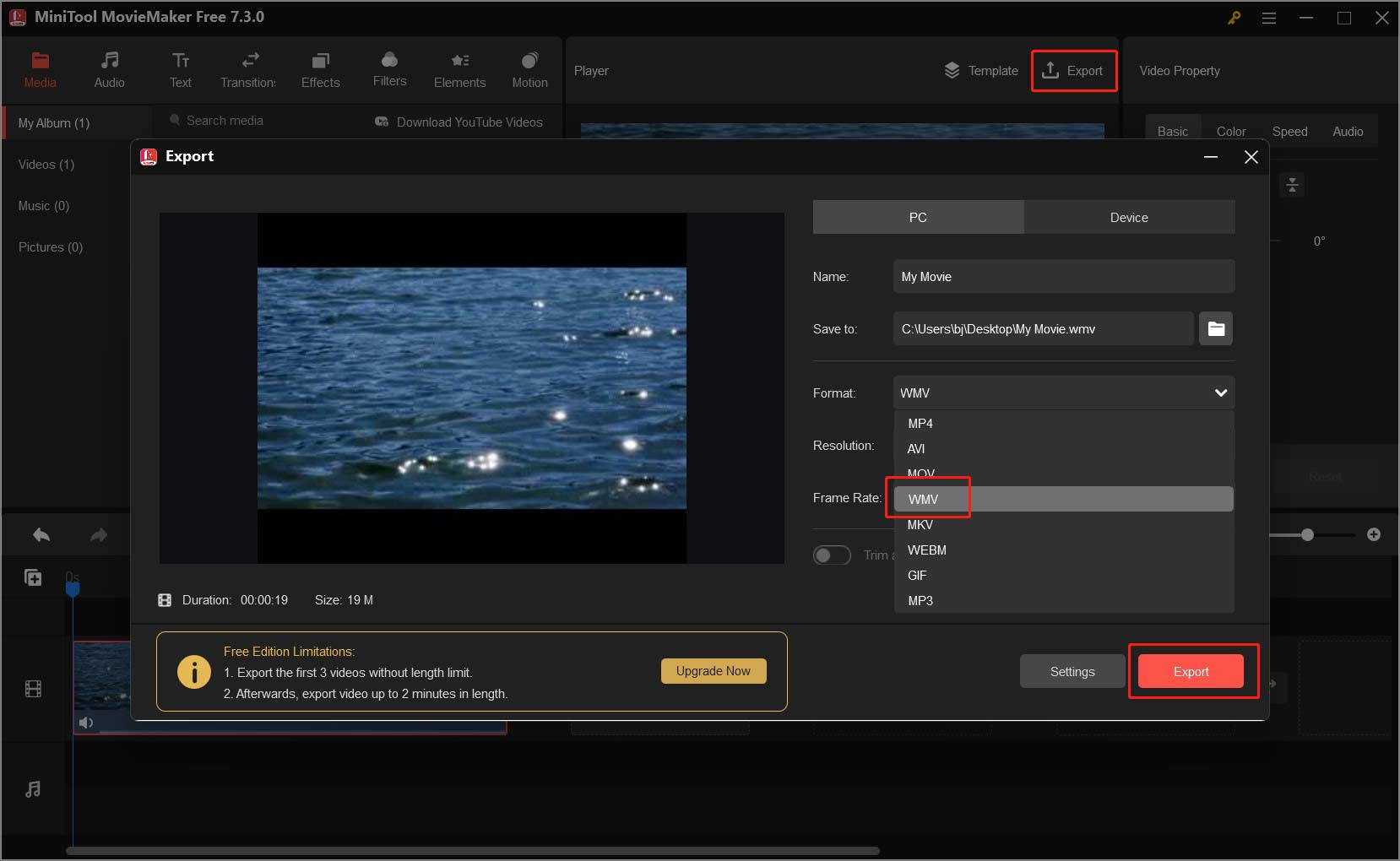
How to Convert 3GP to WMV on Mac
For Mac users, there are also many good 3GP to WMV converters for your reference. For instance, Wondershare UniConverter is a good choice which is a great file converter supporting various formats. But it is not a completely free application. Also, you can try Prism Video Converter Software which can turn 3GP to WMV one by one or in bulk.
How to Convert 3GP to WMV Online
It is also a good idea to use online file converters if you have a stable Internet connection. Here’re two safe and easy-to-use online converters that are worth trying.
#CloudConvert
CloudConvert can not only convert videos but also audio, images, documents, presentations, ebooks, and archives. You can use it to convert videos in various formats. In addition to supporting uploading files from your computer, it also allows you to upload files from Google Drive, Dropbox, or OneDrive, or by pasting a URL.
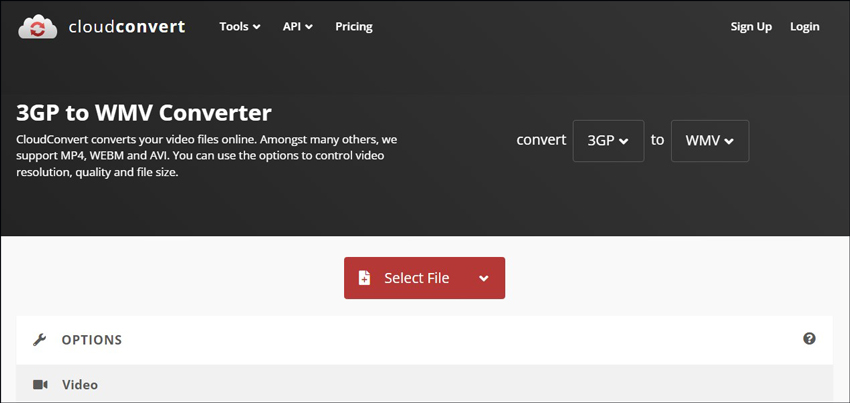
#Convertio
Like CloudConvert, Convertio is also an online file converter that can convert various files. All its conversions take place in the cloud and will not consume your computer storage. Furthermore, it allows you to customize some format parameters according to your needs.
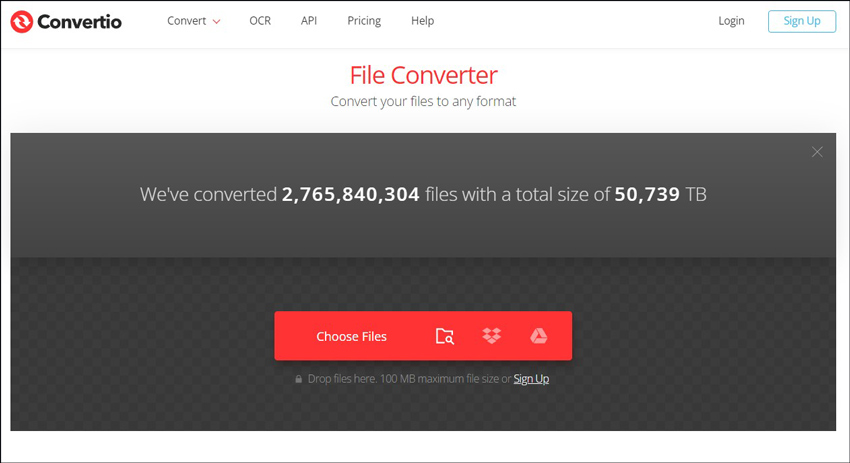
Both of those online file converters do not require any software download. They have a user-friendly interface and are simple to use, so you can easily master how to use them.
Final Words
The above has shown you 6 excellent file converters that can convert 3GP to WMV. You can choose one from them and have a try.


![3 Useful Tools to Convert M4A to WMV Easily [PC/Online]](https://images.minitool.com/videoconvert.minitool.com/images/uploads/2024/05/m4a-to-wmv-thumbnail.jpg)

User Comments :